efficiency and productivity are key. Asana, a popular task management tool, offers a variety of advanced features to streamline workflows and enhance collaboration within teams. From automating tasks with rules to customizing data with custom fields, Asana provides a robust set of tools to optimize project management processes.
Automating Tasks with Rules
Creating Automation Rules
Automation rules in Asana allow users to set up triggers and actions for specific tasks, saving time and reducing manual effort.1. Trigger conditions:
– Tasks created or updated
– Custom field updates Discover our thoughts on How to Automate Task Management in Asana
– Projects or sections added or removed2. Actions:
– Add or remove assignees
– Change due dates
– Create subtasks or tasks
– Update custom fields
– Send notifications
Using Advanced Rules
Advanced rules enable users to create more complex automation sequences by combining multiple triggers and actions.1. Combining multiple triggers and actions allows for intricate task automation.2. By setting rule priorities, users can determine the order in which rules are executed.3. Utilizing complex logic with if/then/else statements adds a layer of sophistication to task automation processes.
Customizing Data with Custom Fields
Types of Custom Fields
Custom fields in Asana provide a way to tailor data within tasks to specific needs.1. Text2. Number3. Drop-down4. Date5. Link
Creating and Managing Custom Fields
When creating custom fields, users have control over various settings to ensure data accuracy and relevance.1. Field settings:
– Field name and description
– Visibility and access2. Data validation and formatting options help maintain data integrity.
Using Custom Fields in Asana
Custom fields serve as valuable data markers within tasks, enabling:1. Populating custom fields with pertinent information.2. Sorting and filtering tasks based on custom field values.3. Generating reports based on custom field data for deeper insights.
Agile Project Management with Portfolio Management
Creating Portfolios
Asana’s Portfolio feature allows for a bird’s eye view of projects and progress.1. Adding projects to portfolios facilitates centralized project tracking.2. Customizing portfolio views provides tailored insights for stakeholders.
Tracking Project Progress
Using portfolio dashboards, teams can monitor project status efficiently.1. Project status reporting tools offer real-time updates on progress.2. Managing Cross-Project Dependencies becomes seamless with the ability to link projects and track dependencies.
Enhancing Collaboration with Custom Templates

Creating Custom Templates
Custom templates offer a way to standardize processes and promote efficiency.1. Templates can be derived from existing projects or created from scratch.2. The use of templates ensures pre-populated tasks and sections for consistency.
Using Templates for Consistency and Efficiency
Adopting templates not only promotes consistency but also enhances efficiency.1. Pre-populated tasks and sections reduce manual input and save time.2. Standardized processes and timelines across projects guarantee uniformity and clarity.
Extending Asana with Third-Party Integrations
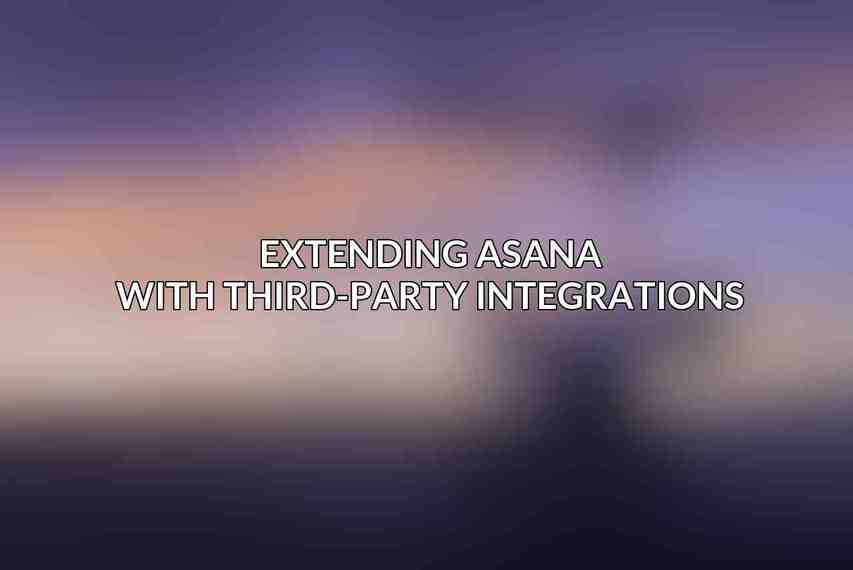
Common Integrations
Integrating Asana with other tools enhances its functionality and interoperability.1. Google Calendar integration ensures task deadlines are synchronized with schedules.2. Slack integration enables seamless communication on tasks and projects.3. Salesforce integration streamlines project management within CRM systems.
Benefits of Integrations
The integration of Asana with third-party tools brings a host of benefits to users.1. Automated workflows improve task management efficiency.2. Improved data synchronization across platforms increases accuracy.3. Enhanced communication through integrations fosters collaboration and streamlines processes.
leveraging the advanced features of Asana can significantly enhance workflows, streamline processes, and improve collaboration within project teams. By utilizing automation rules, custom fields, portfolio management, custom templates, and third-party integrations, organizations can optimize project management practices and achieve greater efficiency and productivity. Asana’s robust toolkit provides the necessary resources to tackle the complexities of modern project management with ease.
Frequently Asked Questions
What are some of the advanced features of Asana that can enhance workflows?
Some advanced features of Asana include custom fields, dependencies, Portfolios, workload, timeline, and automation. These features can help streamline project management and improve team efficiency.
How can custom fields in Asana be utilized to enhance workflows?
Custom fields in Asana allow users to add specific information to tasks, projects, or portfolios. This can include dropdown menus, text fields, dates, or numerical values, providing more flexibility and organization in tracking project details.
What are dependencies in Asana and how do they help in managing workflows?
Dependencies in Asana are relationships between tasks that determine which tasks need to be completed before others can begin. By setting dependencies, teams can ensure tasks are completed in the correct order, preventing bottlenecks and improving overall project management.
How can Asana Portfolios aid in improving workflow visibility and organization?
Asana Portfolios allow users to view multiple projects in one place, providing a high-level overview of progress, deadlines, and resource allocation. Portfolios help in identifying dependencies, managing priorities, and ensuring alignment with strategic goals.
What role does automation play in enhancing workflows within Asana?
Automation in Asana allows users to streamline repetitive tasks by setting up rules and triggers that automatically complete actions. This saves time, reduces errors, and ensures consistency in workflow processes.

