Mobile operating system (os) security plays a critical role in safeguarding personal data, financial information, and privacy. The choice between Android 14 and iOS 17, two of the most widely used mobile OS platforms, can significantly impact the level of security users experience on their devices.
| Feature | Android 14 | ||||||||||||||||||||||||||||||||||||||||||||||||||||||||||||||||||||||||||||||||||||||||||||||||||
|---|---|---|---|---|---|---|---|---|---|---|---|---|---|---|---|---|---|---|---|---|---|---|---|---|---|---|---|---|---|---|---|---|---|---|---|---|---|---|---|---|---|---|---|---|---|---|---|---|---|---|---|---|---|---|---|---|---|---|---|---|---|---|---|---|---|---|---|---|---|---|---|---|---|---|---|---|---|---|---|---|---|---|---|---|---|---|---|---|---|---|---|---|---|---|---|---|---|---|---|
| Security Enhancements | Private Compute Core for secure data processing on the device | ||||||||||||||||||||||||||||||||||||||||||||||||||||||||||||||||||||||||||||||||||||||||||||||||||
| Threat Protection API for robust malware detection | |||||||||||||||||||||||||||||||||||||||||||||||||||||||||||||||||||||||||||||||||||||||||||||||||||
| Runtime Security Improvements to mitigate vulnerabilities | |||||||||||||||||||||||||||||||||||||||||||||||||||||||||||||||||||||||||||||||||||||||||||||||||||
| Improved Transmission Control Protocol (TCP) Fast Open for enhanced connection security | |||||||||||||||||||||||||||||||||||||||||||||||||||||||||||||||||||||||||||||||||||||||||||||||||||
| Additional Features | Smart Compose on Gboard for improved text prediction | ||||||||||||||||||||||||||||||||||||||||||||||||||||||||||||||||||||||||||||||||||||||||||||||||||
| Multitasking Improvements with new Split Screen and App Pair features | |||||||||||||||||||||||||||||||||||||||||||||||||||||||||||||||||||||||||||||||||||||||||||||||||||
| Battery Management Enhancements with Adaptive Battery Optimization and Intelligent Power Usage | |||||||||||||||||||||||||||||||||||||||||||||||||||||||||||||||||||||||||||||||||||||||||||||||||||
| Accessibility Improvements with new features for users with disabilities | |||||||||||||||||||||||||||||||||||||||||||||||||||||||||||||||||||||||||||||||||||||||||||||||||||
Importance of Mobile OS Security
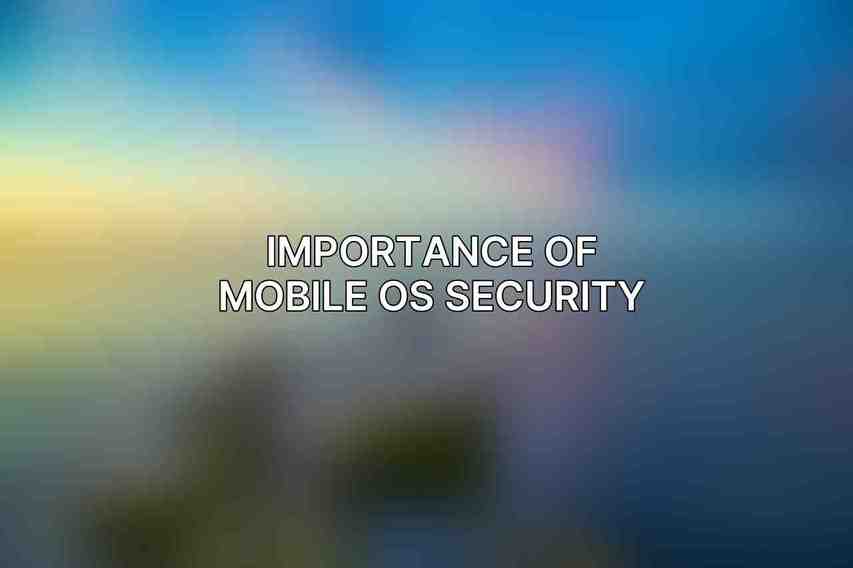
Mobile OS security is essential as smartphones have become integral to our daily lives, storing sensitive information such as banking details, personal photos, and login credentials. A secure mobile OS helps protect users from cyber threats, data breaches, and privacy intrusions.
Overview of Android 14 and iOS 17
Android 14 and iOS 17 represent the latest iterations of the Android and Apple mobile operating systems, respectively. Both platforms continually strive to enhance security features to provide users with a safe digital environment.
Security Features
Operating System Architecture
When comparing the security features of Android 14 and iOS 17, it is crucial to consider their underlying operating system architectures.
| Feature | Android 14 | iOS 17 |
|---|---|---|
| Kernel | Linux-based with open-source code | XNU-based with closed-source code |
| Customization | High level of customization and flexibility | Restricted customization options |
| App Permissions | Granular control over app permissions | Controlled access to app data |
| Security Updates | Regular security patches and updates | Timely security updates by Apple |
App Security
Both Android 14 and iOS 17 prioritize app security to mitigate risks associated with malicious software and data breaches.
- Android 14: Utilizes app permissions, sandboxing, and Google Play Protect for app security.
- iOS 17: Implements a stringent App Store review process, sandboxing, and privacy labels to enhance app security.
Data Encryption
The encryption of data at rest and in transit is a fundamental aspect of mobile OS security that ensures the confidentiality and integrity of user information.
- Android 14: Implements device encryption, file-based encryption, and micro-storage encryption for robust data security.
- iOS 17: Utilizes full-disk encryption, iCloud encryption, and Face ID encryption to protect user data.
Biometric Authentication
Biometric authentication enhances device security by enabling users to unlock their phones and authenticate transactions securely.
- Android 14: Supports fingerprint scanning, face recognition, and iris scanning for biometric authentication.
- iOS 17: Features Touch ID and Face ID for seamless biometric authentication.
Privacy Controls
Privacy controls empower users to manage their personal information and control how apps access sensitive data.
- Android 14: Offers a Privacy Dashboard, approximate location sharing, and a permissions manager for increased privacy control.
- iOS 17: Introduces features like App Tracking Transparency, Privacy Nutrition Labels, and Lockdown Mode to enhance user privacy.
Security Updates and Support
Release Frequency
The frequency of security updates is crucial in addressing newly discovered vulnerabilities and ensuring that devices are protected from evolving threats.
- Android 14: Receives monthly security updates to patch vulnerabilities and enhance overall security.
- iOS 17: Benefits from weekly security updates by Apple, ensuring timely protection against emerging threats.
Software Support
The longevity of software support is a key consideration for users looking to invest in a secure mobile OS platform.
- Android 14: Provides support for up to 5 years, offering extended security updates for older devices.
- iOS 17: Stands out with support for up to 7 years, ensuring a longer lifespan for devices and security updates.
Vulnerability and Attack History
Common Vulnerabilities
Requiring swift mitigation to protect user data.
- Android 14: Faced vulnerabilities like Stagefright, QuadRooter, and Dirty Cow, which necessitated immediate security patches.
- iOS 17: Dealt with vulnerabilities such as Pegasus, Meltdown, and Spectre, demonstrating the need for proactive security measures.
Attack Surface
The attack surface of a mobile OS refers to the potential points of entry for malicious actors seeking to exploit vulnerabilities.
- Android 14: Features a larger attack surface due to its open-source code and diverse app ecosystem, necessitating robust security measures.
- iOS 17: Maintains a smaller attack surface owing to its closed-source code and strict app ecosystem regulations, reducing the risk of widespread attacks.
both Android 14 and iOS 17 offer robust security features aimed at protecting user data and privacy. While Android 14 provides a high level of customization and flexibility, iOS 17’s closed-source code and stringent app review process contribute to its security strengths. Users should consider their individual security needs and preferences when choosing between the two platforms to ensure a secure mobile experience.
Find more on Best Mobile Security Apps for Android: Protect Your Device
Dive deeper into Android 14 Security Enhancements: What You Need to Know
For users prioritizing customization and flexibility, Android 14 may be the preferred choice, while those valuing strict app controls and timely security updates might find iOS 17 more appealing. Ultimately, a proactive approach to device security, regular software updates, and safe browsing habits are essential regardless of the chosen mobile OS.
Frequently Asked Questions
1. What are some key security features of Android 14?
Android 14 includes enhanced privacy controls, sandboxing of apps, regular security updates, and improved encryption methods to protect user data.
2. What security measures does iOS 17 have in place?
iOS 17 boasts a secure enclave for data encryption, app sandboxing, a tightly controlled App Store, built-in anti-phishing features, and regular updates to patch security vulnerabilities.
3. Which operating system has better protection against malware, Android 14 or iOS 17?
Both Android 14 and iOS 17 have robust security measures, but iOS generally has a better track record when it comes to protecting against malware due to its closed ecosystem and stringent app review process.
4. How do Android 14 and iOS 17 handle biometric authentication?
Both Android 14 and iOS 17 support biometric authentication methods such as fingerprint scanning and facial recognition. These features add an extra layer of security when unlocking your device or accessing sensitive information.
5. Will Android 14 or iOS 17 provide better protection for sensitive data stored on the device?
Both Android 14 and iOS 17 prioritize data security and offer encryption options to safeguard sensitive information stored on the device. However, iOS is known for its stringent data protection policies and may provide slightly stronger safeguards in this area.

