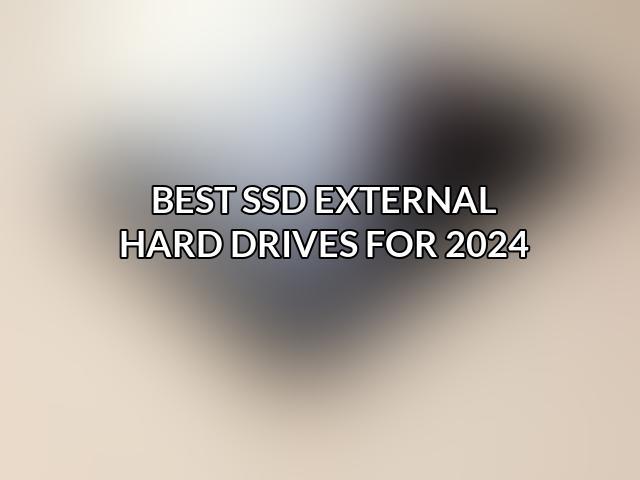External solid state drives (ssds) have become indispensable tools for users seeking high-speed, portable, and durable storage solutions. External SSDs, unlike traditional Hard Disk Drives (HDDs), utilize flash memory to store data, resulting in significantly faster read and write speeds. The benefits of these storage devices extend to professionals, creatives, gamers, and everyday users looking for reliable and efficient storage options.
| SSDs | Capacity | Interface | Speed | Price |
|---|---|---|---|---|
Samsung T7 Shield |
1TB, 2TB | USB 3.2 Gen 2 | Up to 1050MB/s | |
SanDisk Extreme Portable SSD |
1TB, 2TB, 4TB | USB 3.2 Gen 2 | Up to 1050MB/s | |
WD My Passport SSD |
500GB, 1TB, 2TB | USB 3.2 Gen 2 | Up to 1050MB/s | |
Crucial X8 Portable SSD |
500GB, 1TB, 2TB | USB 3.2 Gen 2 | Up to 1050MB/s | |
Seagate Fast SSD |
500GB, 1TB, 2TB | USB 3.2 Gen 2 | Up to 540MB/s |
Quick List :
Learn more about Best SSD Cloning Software for 2024
- 1. Best Overall: Samsung T7 Shield:
- 2. Best Budget: SanDisk Extreme Portable SSD:
- 3. Best for Professionals: WD_Black P50 Game Drive:
- 4. Best for Macs: OWC Envoy Pro EX:
- 5. Best Portable: Seagate Portable SSD:
- 6. Best for Backup: LaCie Rugged Mini:
- 7. Best SSD External Hard Drives for 2024:
- 8. Additional Resources:
Why Choose an External SSD?
The advantages of opting for an External SSD over an HDD are manifold. SSDs excel in speed, providing swift data access and transfer rates that can greatly enhance workflow efficiency. Their compact and lightweight design ensures portability, allowing users to carry large amounts of data without added bulk. Moreover, SSDs boast superior durability due to their lack of moving parts, making them more resistant to shocks and drops compared to traditional HDDs.
Factors to Consider When Choosing an External SSD:
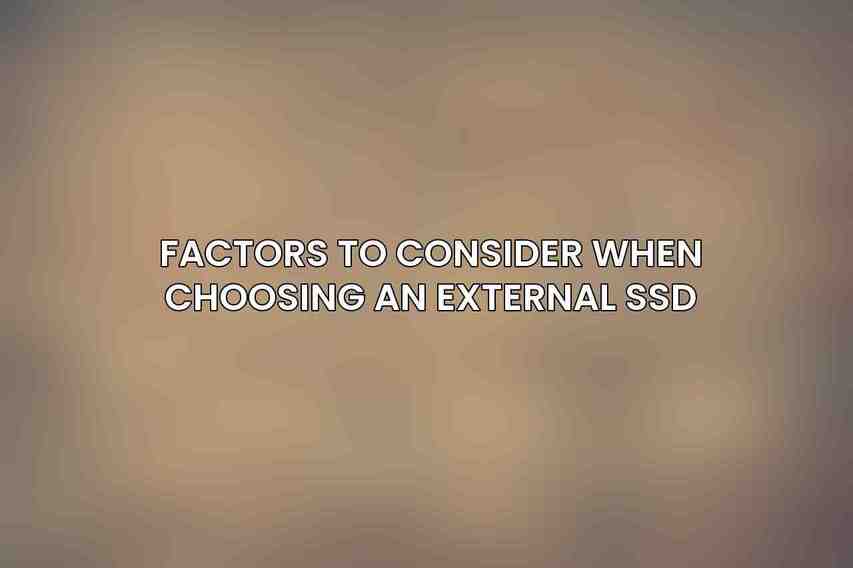
- Capacity: External SSDs come in various storage capacities, ranging from 500GB to 4TB, catering to diverse storage needs.
- Speed: Understanding the differences between NVMe and SATA SSDs helps users select the right speed for their requirements.
- Interface: USB-C, Thunderbolt, and USB 3.0 are common interfaces, each offering different levels of compatibility and speed.
- Durability: Shock resistance and ruggedness are crucial for users on the move, ensuring data safety in challenging environments.
- Features: Encryption, password protection, and backup software add extra layers of security and functionality to an external SSD.
Top Picks for Best External SSDs
Best Overall: Samsung T7 Shield
The Samsung T7 Shield stands out as a top choice for users seeking a blend of speed, durability, and functionality. With read speeds up to 1050 MB/s and write speeds up to 1000 MB/s, this SSD offers blazing-fast performance. Its USB-C 3.2 Gen 2 interface ensures seamless connectivity, while its IP65 water and dust resistance and 3-meter shockproof rating make it a reliable companion for on-the-go professionals.
Dive deeper into Upgrade Your PC: The Best SSDs in 2024
Best Budget: SanDisk Extreme Portable SSD
For those looking for a cost-effective yet high-performing option, the SanDisk Extreme Portable SSD fits the bill. Offering speeds up to 1050 MB/s and comprehensive shock, water, and dust resistance, this SSD provides excellent value for money. Its compact design and easy-to-use features, including password protection, make it a practical choice for budget-conscious users.
Best for Professionals: WD_Black P50 Game Drive
Professionals and gaming enthusiasts can elevate their storage experience with the WD_Black P50 Game Drive. Boasting speeds of up to 2000 MB/s and a rugged design, this SSD is optimized for high-performance gaming and demanding workloads. Available in capacities up to 4TB, this drive offers ample storage for large files and games, making it a top choice for power users.
Best for Macs: OWC Envoy Pro EX
Mac users seeking a seamless storage solution will appreciate the OWC Envoy Pro EX. With Thunderbolt 4 connectivity and speeds up to 1050 MB/s, this SSD delivers exceptional performance for Mac devices. Its durable aluminum enclosure and compatibility with USB-C make it a versatile option for Mac users requiring fast and reliable storage.
Best Portable: Seagate Portable SSD
The Seagate Portable SSD offers users a lightweight and portable storage solution in capacities ranging from 500GB to 4TB. With varying speeds suitable for everyday use, this SSD provides reliable performance in a compact form factor. Its shockproof, drop-resistant, and water-resistant design ensures data safety even during travel or outdoor adventures.
Best for Backup: LaCie Rugged Mini
When it comes to data backup and protection, the LaCie Rugged Mini excels with its rugged construction and built-in data protection features. Available in capacities up to 5TB, this SSD offers reliable performance with read speeds up to 540 MB/s and write speeds up to 500 MB/s. Its IP67 water and dust resistance, along with shockproof and drop-resistant properties, make it an ideal choice for safeguarding important data.
the best external SSDs for 2024 cater to a wide range of user needs, from speed and durability to portability and capacity. By assessing individual requirements and preferences, users can choose the most suitable SSD for their specific use case. As technology advances, we can expect external SSDs to offer even higher capacities, faster speeds, and enhanced features to meet the evolving demands of the digital age.
Choosing the Right SSD
When selecting an external SSD, it is essential to consider factors such as capacity, speed, interface, durability, and features to ensure that the chosen drive meets your storage needs effectively. By evaluating these aspects carefully, users can make an informed decision and optimize their storage experience.
Future of External SSDs
Looking ahead, the future of external SSD technology appears promising, with advancements expected in capacities, speeds, and design innovations. As SSDs continue to evolve, users can anticipate even faster and more reliable storage solutions that cater to their expanding digital requirements.
FAQs
Q: What is the difference between an SSD and an HDD?
A: While both SSDs and HDDs serve the purpose of data storage, SSDs use flash memory for quicker access times and enhanced durability compared to the mechanical components of HDDs.
Q: What is the best way to use an external SSD?
Learn more about Find the Best SSDs for PS4
A: External SSDs can be utilized for various purposes, including storing large files, backing up data, transferring files between devices, and running applications for improved performance.
Q: How do I format an external SSD?
A: Formatting an external SSD involves connecting it to a device, accessing the Disk Management utility (on Windows) or Disk Utility (on macOS), selecting the SSD, and formatting it to the desired file system.
Additional Resources
the wide array of external SSD options available in 2024 ensures that users can find the perfect storage solution to meet their specific needs. By evaluating key factors such as speed, capacity, durability, and compatibility, users can make an informed decision and enhance their digital storage experience. For the latest advancements and trends in SSD technology, staying informed and comparing different models is essential to make the best choice in the ever-evolving world of external storage solutions.
Frequently Asked Questions
What factors should I consider when choosing an SSD external hard drive?
When choosing an SSD external hard drive, consider the storage capacity, transfer speed, durability, portability, and price.
What are the top SSD external hard drives available in 2024?
Some of the top SSD external hard drives in 2024 include Samsung T7 Touch, SanDisk Extreme Pro, Crucial X8, WD My Passport SSD, and Seagate FireCuda Gaming SSD.
What is the difference between SSD and HDD external hard drives?
SSD external hard drives use flash memory for storage and have no moving parts, making them faster, quieter, and more durable than HDD external hard drives, which use spinning disks.
How do I connect an SSD external hard drive to my computer?
You can connect an SSD external hard drive to your computer using a USB cable, such as USB-A, USB-C, or Thunderbolt, depending on the compatibility of your devices.
What are the advantages of using an SSD external hard drive over a traditional HDD external hard drive?
SSD external hard drives offer faster read/write speeds, lower power consumption, quieter operation, and greater durability compared to traditional HDD external hard drives.
Dive deeper into Best External SSDs for Mac Users