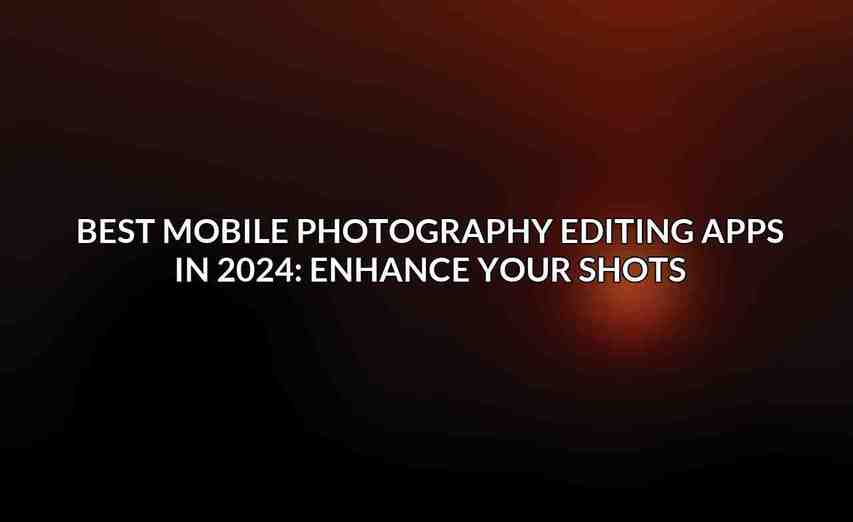In a world where mobile photography has become increasingly popular, the need for efficient and user-friendly editing apps has surged. Whether you’re a professional photographer or an amateur enthusiast, having the right tools to enhance your images can make a significant difference in the final outcome. One notable development in the realm of mobile photography is the advancement in camera capabilities, such as those found in the Google Pixel 8a, which offers users an unparalleled photography experience.
Google Photos (Pre-installed on Google Pixel 8a)
Features:
– Automatic adjustments and filters
– Basic editing tools (crop, rotate, adjust exposure)
– Storage and organization options
– Google Lens integration
Find more on Mobile Photography Tips for Beginners: Start Snapping Like a Pro
Pros:
– Free and easy to use
– Convenient for Pixel 8a users
– Basic editing features cover most needs
Cons:
– Limited advanced editing tools
Snapseed
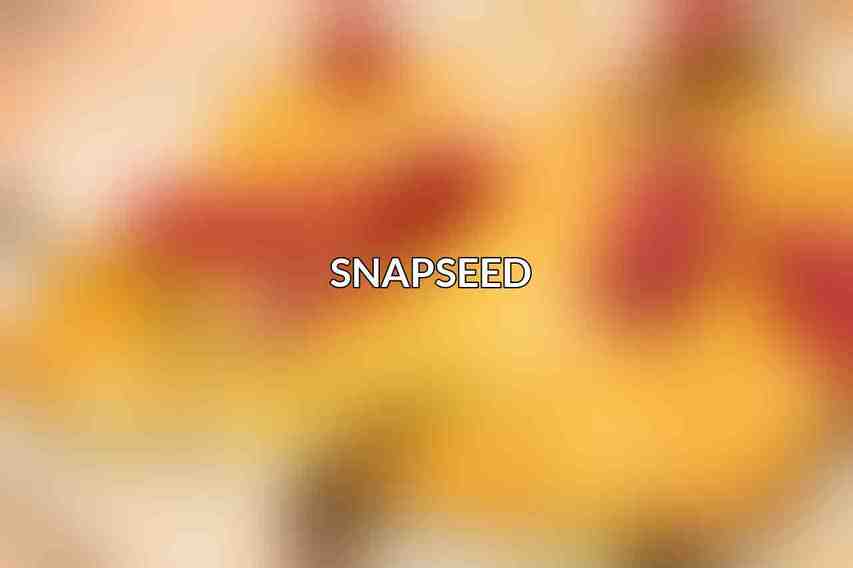
Features:
– Comprehensive suite of editing tools
– Customizable filters and presets
– Healing and blemish removal tools
You can find more information on Top Mobile Photography Accessories for 2024: Must-Haves for Your Pixel 8a
– RAW editing support
Pros:
– Powerful and versatile
– Professional-grade editing capabilities
– Intuitive user interface
Cons:
– May have a learning curve for beginners
VSCO
Features:
– Film-inspired filters and presets
– Advanced editing capabilities (curves, HSL adjustments)
– Community-based sharing platform
Pros:
– Aesthetically pleasing editing style
– Social media integration
– Active user community
Cons:
– Some features require a subscription
Adobe Lightroom Mobile
Features:
– Industry-standard editing tools
– Precise color and exposure adjustments
– Batch processing capabilities
– Cloud storage and synchronization
Pros:
– Comprehensive and versatile editing capabilities
– Professional workflow for advanced photographers
You can find more information on Google Pixel 8a vs iPhone 14: The Ultimate Camera Comparison
Cons:
– Subscription required for full access
– May be overwhelming for beginners
Afterlight 2
Features:
– Modern and stylish presets
– Advanced editing tools (curves, masks)
– Double exposure and blending effects
Pros:
– Unique and artistic editing options
– Intuitive user experience
– Great for creative editing
Cons:
– Some features may be better suited for experienced users
Choosing the right editing app for your needs depends on various factors, including your editing skill level, desired editing style, compatibility with your device like the Google Pixel 8a, as well as price and availability. It’s essential to consider these aspects to ensure you select an app that aligns with your preferences and requirements.
When enhancing your photos using editing apps, remember to adjust lighting and exposure for optimal balance, crop and straighten images for better composition, utilize filters and presets for quick enhancements, apply selective adjustments to specific areas, and don’t be afraid to experiment with creative effects for unique results.
For Google Pixel 8a users, taking advantage of the Google Camera app’s built-in editing features, leveraging the device’s AI capabilities for automatic adjustments, and utilizing Google Lens for object identification and editing suggestions can further enhance your mobile photography experience. By exploring these options, you can elevate your shots to new heights in 2024 and beyond.
Frequently Asked Questions
1. What are some of the top mobile photography editing apps recommended for 2024?
Some of the top mobile photography editing apps recommended for 2024 include VSCO, Snapseed, Adobe Lightroom, and Polarr.
2. Are these editing apps suitable for both iOS and Android devices?
Yes, most of the recommended mobile photography editing apps are available for both iOS and Android devices, making them accessible to a wider range of users.
3. Can these editing apps help enhance the quality of photos taken on smartphones?
Yes, these editing apps offer a variety of tools and features that can significantly enhance the quality of photos taken on smartphones, such as advanced filters, image adjustments, and creative effects.
4. Do these apps require a subscription or are they available for free?
While some editing apps offer basic features for free, advanced tools and functionalities may require a subscription or in-app purchases. It is recommended to check the pricing details for each specific app.
5. How user-friendly are these mobile photography editing apps for beginners?
Many of the recommended mobile photography editing apps offer user-friendly interfaces and intuitive tools, making them suitable for beginners looking to enhance their shots without extensive editing experience.