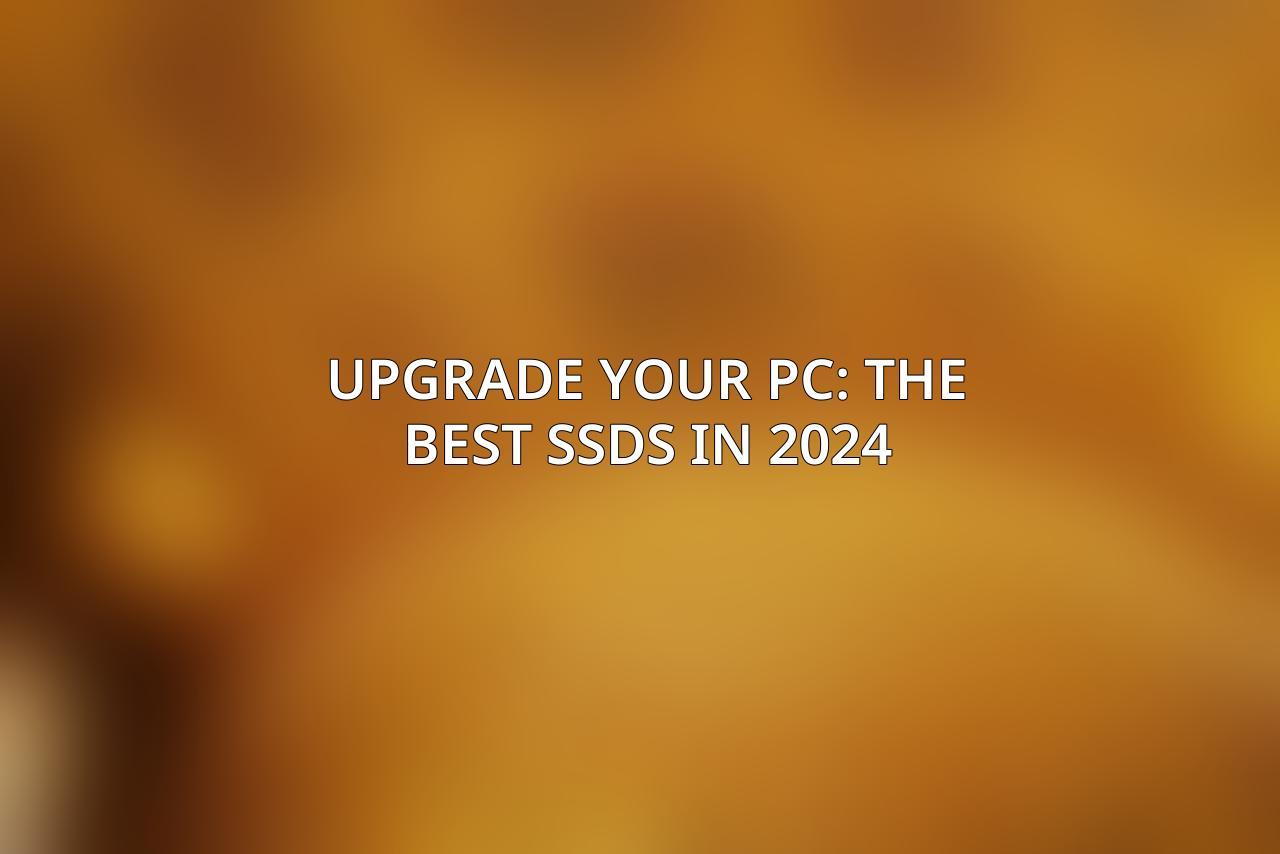Solid State Drives (SSDs) have revolutionized the way we store and access data on our computers. In 2024, the importance of SSDs continues to grow as technology advances, offering faster boot times, quicker application loading, improved responsiveness, and enhanced overall system performance. Additionally, SSDs operate quietly and consume less power compared to traditional hard disk drives. When looking to upgrade your PC, understanding the different types of SSDs is crucial. There are mainly two types: SATA SSDs and NVMe SSDs. SATA SSDs provide a traditional interface that is widely compatible and offers a lower cost per GB compared to NVMe SSDs, albeit with slower speeds. On the other hand, NVMe SSDs leverage a newer, faster interface using a PCIe connection, delivering significantly higher speeds for more demanding tasks, albeit at a higher price point.
Factors to consider when selecting an SSD include capacity, interface compatibility, read/write speeds, durability, warranty coverage, and pricing. Assessing your storage needs based on applications, games, and files is essential in determining the right capacity. Understanding the differences between SATA and NVMe interfaces helps in choosing the appropriate SSD for your motherboard and performance requirements. Read/write speeds play a crucial role in the responsiveness of your system, with NVMe SSDs offering substantial speed advantages. Durability, measured in Terabytes Written (TBW), indicates how much data can be written to the drive before potential failure. Consider the warranty length as an indicator of product quality and peace of mind, and balance performance with your budget to find the best value SSD for your PC upgrade.
| SSDs | Capacity | Interface | Read Speed | Write Speed | Price |
|---|---|---|---|---|---|
Samsung 990 PRO |
2TB | PCIe 4.0 x4 | 7,000 MB/s | 6,900 MB/s | |
WD Black SN850X |
2TB | PCIe 4.0 x4 | 7,300 MB/s | 6,300 MB/s | |
Sabrent Rocket 4 Plus |
2TB | PCIe 4.0 x4 | 7,100 MB/s | 6,800 MB/s | |
Crucial P5 Plus |
2TB | PCIe 4.0 x4 | 6,600 MB/s | 5,000 MB/s | |
SK Hynix Platinum P41 |
2TB | PCIe 4.0 x4 | 7,000 MB/s | 6,000 MB/s | |
Kingston Fury Renegade |
2TB | PCIe 4.0 x4 | 7,300 MB/s | 6,000 MB/s | |
Adata XPG Gammix S70 Blade |
2TB | PCIe 4.0 x4 | 7,000 MB/s | 6,000 MB/s |
Quick List :
Check this blog on Best SSD Cloning Software for 2024
- 1. Samsung 990 PRO:
- 2. Western Digital Black SN850X:
- 3. Upgrade Your PC: The Best SSDs in 2024:
Best Overall SSDs
Samsung 990 PRO
The Samsung 990 PRO stands out as a top-tier SSD in 2024, featuring a PCIe 4.0 interface for blazing-fast speeds. With sequential read speeds reaching up to 7,450 MB/s and write speeds up to 6,900 MB/s, this SSD offers exceptional performance. Boasting a robust durability rating of 1,200 TBW (1TB model) and utilizing advanced 3D V-NAND technology, the Samsung 990 PRO ensures both high performance and longevity for your system.
Read more on Find the Best SSDs for PS4
Western Digital Black SN850X
Another stellar performer, the Western Digital Black SN850X utilizes a PCIe 4.0 interface to deliver exceptional speeds. With sequential read speeds of up to 7,300 MB/s and write speeds up to 6,300 MB/s, this SSD offers high-end performance. Featuring a durability rating of 1,200 TBW (1TB model) and including a heatsink for optimal thermal performance, the Western Digital Black SN850X is a reliable choice for demanding computing tasks.
Stay tuned for more information on the best budget SSDs, SSDs for gaming, SSDs for laptops, and SSDs for data centers and servers in the upcoming sections.
Frequently Asked Questions
What are the benefits of upgrading to an SSD?
Upgrading to an SSD can significantly improve your PC’s performance by reducing boot times, speeding up load times for applications and files, and enhancing overall system responsiveness.
How do I choose the best SSD for my PC?
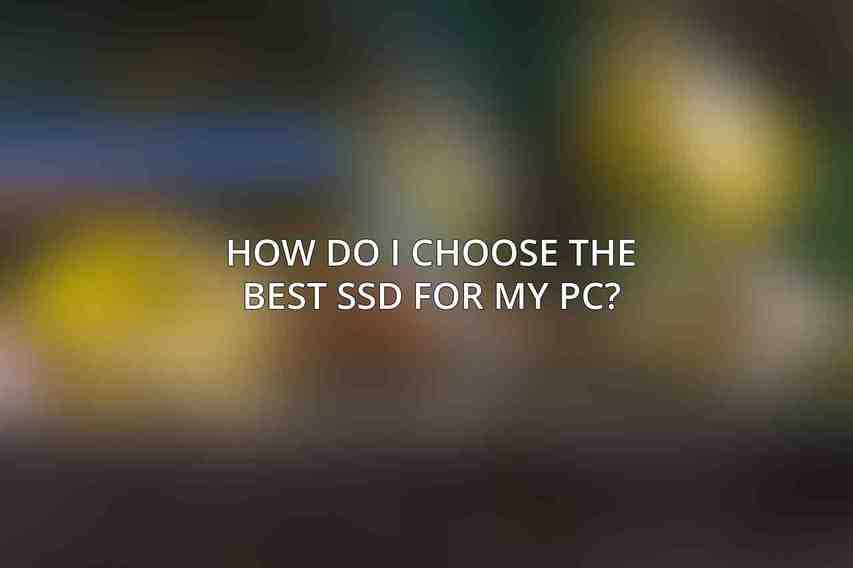
When choosing an SSD, consider factors such as storage capacity, read and write speeds, durability, and price. Look for reputable brands and read reviews to find the best option for your needs.
Find more on Best External SSDs for Mac Users
Is it difficult to install an SSD in my PC?
Installing an SSD in your PC is relatively simple and can usually be done with basic tools. Many SSDs come with instructions and software to facilitate the installation process.
Will upgrading to an SSD improve gaming performance?
Yes, upgrading to an SSD can improve gaming performance by reducing load times and allowing games to run more smoothly. You may also see improvements in frame rates and overall responsiveness.
Are there any downsides to upgrading to an SSD?
While upgrading to an SSD offers many benefits, one potential downside is cost. SSDs tend to be more expensive than traditional hard drives, especially for higher storage capacities. However, the performance benefits may outweigh the additional cost for many users.