Corel Corporation, a powerhouse in the software industry, has been providing innovative solutions for creative professionals, small businesses, and consumers for over four decades. With a mission to offer products that empower people to achieve their creative visions, Corel has a diverse range of software offerings. Some of the prominent products in their lineup include:
| Product | Description |
|---|---|
| CorelDRAW | A leading graphic design software for vector illustration and page layout. |
| Corel PaintShop Pro | A comprehensive photo editing software with pro-level tools. |
| Corel AfterShot Pro | A fast and flexible photo workflow solution for editing and managing photos. |
Why should beginners choose Corel’s software suite for their photo editing needs? The advantages are numerous:
- User-friendly interface: Corel software is known for its intuitive design, making it accessible for beginners to start editing photos with ease.
- Comprehensive tools and features: From basic adjustments to advanced effects, Corel offers a wide range of tools to enhance and manipulate images.
- Affordable pricing: Corel provides cost-effective solutions without compromising on quality or functionality.
- Extensive documentation and tutorials: Beginners can rely on Corel’s resources, including guides and tutorials, to learn how to use the software effectively.
For more information on Corel Corporation, you can visit their official website here.
| Feature | Corel Photo Editing Software for Beginners | ||||||||||||||||||||||||||||||||||||||||||||||||||||||||||||||||||||||||||||||||||||||||||||||||||
|---|---|---|---|---|---|---|---|---|---|---|---|---|---|---|---|---|---|---|---|---|---|---|---|---|---|---|---|---|---|---|---|---|---|---|---|---|---|---|---|---|---|---|---|---|---|---|---|---|---|---|---|---|---|---|---|---|---|---|---|---|---|---|---|---|---|---|---|---|---|---|---|---|---|---|---|---|---|---|---|---|---|---|---|---|---|---|---|---|---|---|---|---|---|---|---|---|---|---|---|
| Name | Corel Photo Editing Software for Beginners | ||||||||||||||||||||||||||||||||||||||||||||||||||||||||||||||||||||||||||||||||||||||||||||||||||
| Developer | Corel Corporation | ||||||||||||||||||||||||||||||||||||||||||||||||||||||||||||||||||||||||||||||||||||||||||||||||||
| Website | Corel Corporation | ||||||||||||||||||||||||||||||||||||||||||||||||||||||||||||||||||||||||||||||||||||||||||||||||||
| Price | $299.99 | ||||||||||||||||||||||||||||||||||||||||||||||||||||||||||||||||||||||||||||||||||||||||||||||||||
| Platforms | Windows, Mac | ||||||||||||||||||||||||||||||||||||||||||||||||||||||||||||||||||||||||||||||||||||||||||||||||||
| Ease of Use | Beginner-friendly interface | ||||||||||||||||||||||||||||||||||||||||||||||||||||||||||||||||||||||||||||||||||||||||||||||||||
| Features | Basic editing tools, filters, and effects | ||||||||||||||||||||||||||||||||||||||||||||||||||||||||||||||||||||||||||||||||||||||||||||||||||
| Tutorials and Support | Extensive online tutorials and documentation | ||||||||||||||||||||||||||||||||||||||||||||||||||||||||||||||||||||||||||||||||||||||||||||||||||
| Community | Access to forums and user communities | ||||||||||||||||||||||||||||||||||||||||||||||||||||||||||||||||||||||||||||||||||||||||||||||||||
| Perfect for | Beginners looking for an affordable and easy-to-use photo editor | ||||||||||||||||||||||||||||||||||||||||||||||||||||||||||||||||||||||||||||||||||||||||||||||||||
| Visit Corel Corporation | |||||||||||||||||||||||||||||||||||||||||||||||||||||||||||||||||||||||||||||||||||||||||||||||||||
Getting Started with Corel Photo Editing Software
Getting started with Corel’s photo editing software involves a few key steps to ensure a smooth experience:
A. Installing and Setting Up Corel Software
- System Requirements and Compatibility: Before installing the software, make sure your system meets the minimum requirements to run the application smoothly.
- Downloading and Installing the Software: Obtain the software from the official Corel website and follow the installation instructions provided.
- Configuring Preferences and Settings: Customize the software settings to match your preferences and optimize your workflow.
B. Understanding the Corel Interface
- Workspace Layout and Toolbars: Familiarize yourself with the layout of the workspace and the various toolbars available for editing.
- Menus and Options: Explore the menus and options to access different features and functionalities within the software.
- Navigating and Managing Images: Learn how to navigate through your image library, open and save files, and manage multiple images within the software.
Basic Photo Editing Techniques
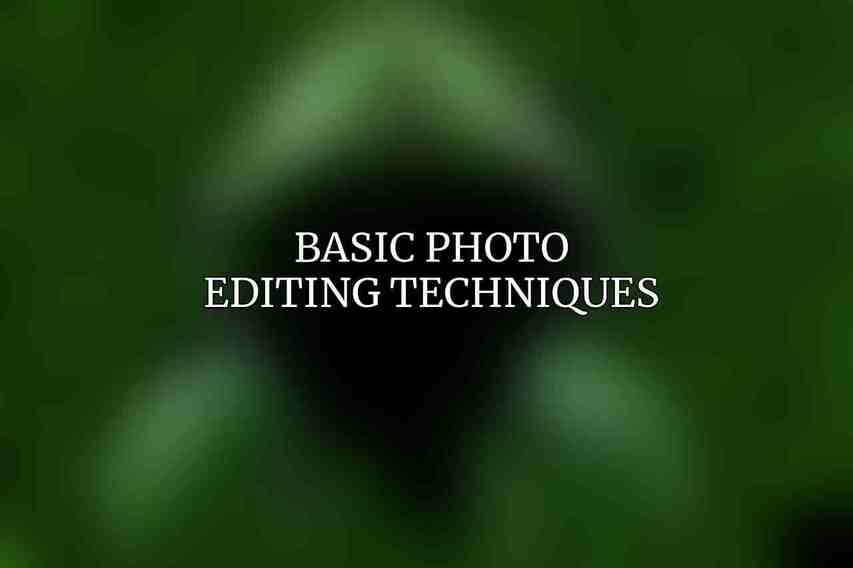
Mastering basic photo editing techniques is essential for beginners to enhance their images effectively:
A. Image Adjustments
- Brightness and Contrast: Adjust the overall brightness and contrast levels to improve the visual impact of your photos.
- Color Correction: Fine-tune colors by adjusting hue, saturation, and temperature settings for a more vibrant and accurate representation.
- Sharpening and Noise Reduction: Enhance image sharpness and reduce noise to achieve clear and high-quality results.
B. Cropping and Resizing
- Guidelines for Optimal Cropping: Understand the principles of cropping to emphasize important elements and improve composition.
- Resizing and Scaling Images: Resize images for different purposes while maintaining quality and aspect ratios.
C. Color Enhancement
- Color Grading and Balance: Experiment with color grading techniques and balance color tones to create visually appealing images.
- Custom Color Presets: Develop and apply custom color presets to achieve consistent and unique color schemes in your photos.
Stay tuned for the next part of this article, where we will delve into Advanced Photo Editing Skills and Sharing and Exporting Your Edited Photos using Corel software.
Frequently Asked Questions
What is Corel Photo Editing Software?
Corel Photo Editing Software is a powerful tool that allows users to edit and enhance their photos with various features and tools.
Is Corel Photo Editing Software suitable for beginners?
Yes, Corel Photo Editing Software is designed to be user-friendly and intuitive, making it suitable for beginners who are new to photo editing.
What are some key features of Corel Photo Editing Software?
Some key features of Corel Photo Editing Software include various editing brushes, filters, layers, and photo effects to enhance and manipulate images.
Can beginners learn how to use Corel Photo Editing Software easily?
Yes, beginners can easily learn how to use Corel Photo Editing Software through tutorials, online resources, and practice.
Is Corel Photo Editing Software a good choice for those new to photo editing?
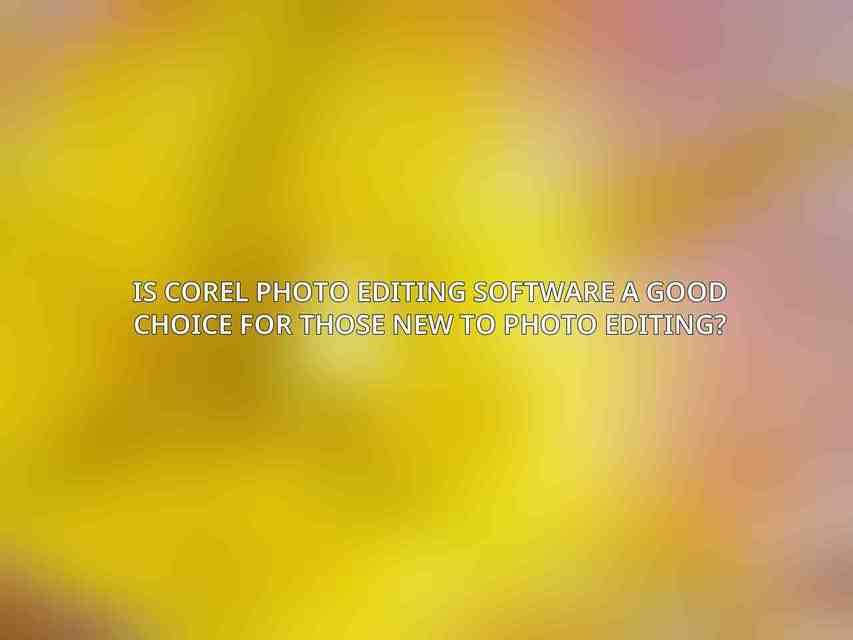
Yes, Corel Photo Editing Software is a great choice for beginners looking to simplify the complex world of photo editing and enhance their skills.

