Managing our devices efficiently is crucial. when it comes to amazon alexa devices, it’s essential to periodically review and delete unused ones to enhance security, improve account management, and streamline performance. By decluttering your device list, you not only reduce potential security risks but also make it easier to manage active devices.
| Product | Description | Link |
|---|---|---|
| Amazon Alexa App | The official app for managing your Alexa devices. You can use it to delete devices, change settings, and more. | Amazon Alexa App |
| Amazon Account Settings | You can delete Alexa devices directly from your Amazon account settings page. | Amazon Account Settings |
Quick List :
- 1. Backing Up Important Data:
- 2. Delete Multiple Amazon Alexa Devices Efficiently:
The Benefits of Deleting Unused Devices
- Enhanced Security: Removing unwanted devices from your account reduces potential security risks by limiting access to your personal information.
- Improved Account Management: Decluttering your device list simplifies account management and makes it easier to locate and navigate through your active devices.
- Streamlined Performance: Removing inactive devices can significantly improve overall Alexa performance and responsiveness by reducing unnecessary network traffic and processing.
Limitations of Bulk Deletion
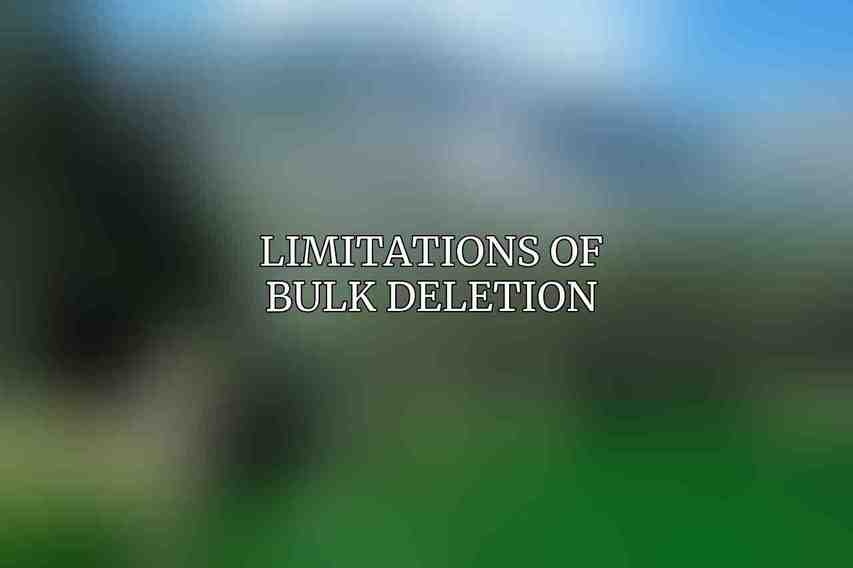
While the benefits are clear, it’s important to note that Amazon currently doesn’t offer a built-in option to delete multiple devices simultaneously. However, this guide will outline a step-by-step process to efficiently delete several devices without much hassle.
Learn more about In-Depth Amazon Alexa Devices Comparison
Preparing for Deletion
Before embarking on the deletion process, it’s crucial to take a few preparatory steps to ensure a smooth transition.
You can find more information on Top Amazon Alexa Devices of 2024
Identifying Devices for Deletion
- Access your Alexa app on either Android or iOS to begin the process.
- Navigate to the “Devices” tab where you will find a comprehensive list of all connected devices.
- Scroll through the list and identify devices you wish to remove based on factors such as usage frequency, outdated models, or devices that are no longer in your possession.
- Consider performing a thorough audit to ensure you’re deleting only the devices you no longer need.
Backing Up Important Data
- If any of the devices store crucial personal data such as music playlists or voice recordings, ensure you back up this data before proceeding with deletion.
- For music playlists, consider using Amazon Music’s “My Music” section to export or download your content for future use.
- Voice recordings can typically be accessed and downloaded via your Alexa app’s “History” section.
Stay tuned for the next section on how to efficiently delete multiple devices from your Amazon Alexa account without any hassle.
Amazon Alexa Devices for all your smart home needs.
Continuing in the next section.
You can find more information on Latest Releases of Amazon Alexa Devices
Frequently Asked Questions
How can I delete multiple Amazon Alexa devices efficiently?
To delete multiple Amazon Alexa devices efficiently, you can use the Alexa app on your mobile device or the Amazon website. Simply go to the ‘Devices’ section, select the devices you want to delete, and then choose the option to remove them.
Find more on How to View and Manage Your Amazon Alexa Devices
Can I delete Amazon Alexa devices in bulk?
Yes, you can delete Amazon Alexa devices in bulk by selecting multiple devices at once and then deleting them all at the same time. This can save you time and effort compared to deleting each device individually.
Will deleting Amazon Alexa devices affect my other Alexa devices?
No, deleting Amazon Alexa devices will not affect your other Alexa devices. Each device operates independently and deleting one device will not impact the functionality of your other devices.
Is there a limit to how many Amazon Alexa devices I can delete at once?
There is no specific limit to how many Amazon Alexa devices you can delete at once. However, it is recommended to delete devices in manageable batches to avoid any potential issues.
Can I undo the deletion of Amazon Alexa devices?
Once you have deleted Amazon Alexa devices, the action cannot be undone. Make sure to double-check the devices you want to delete before confirming the deletion to avoid accidentally removing a device.

