A NAS (Network Attached Storage) is a dedicated device that provides centralized storage for multiple computers and devices on a network. It acts as a shared file server, allowing users to access data from any connected device. The advantages of a NAS include data backup and recovery, centralized file access, media streaming, remote access, and increased productivity.
| Component | Description | Example | Price (USD) |
|---|---|---|---|
| NAS Drive | The core of the NAS system, containing the hard drives and processing power. | Synology DiskStation DS220j |
|
| Hard Drives | Store your data on the NAS. Choose a size and type (HDD or SSD) based on your needs. | Seagate IronWolf 8TB |
|
| Network Switch | Connects multiple devices to your NAS and network. | NETGEAR 8-Port Gigabit Switch |
|
| Ethernet Cables | Connect your NAS, router, and other devices. | Cat6 Ethernet Cable |
|
| Router | Connects your NAS to the internet and other devices on your network. | TP-Link Archer AX6000 | |
| USB Drive | For transferring files to and from the NAS. | SanDisk Ultra Fit 128GB |
Quick List :
- 1. Server Case:
- 2. Motherboard:
- 3. CPU:
- 4. RAM:
- 5. Hard Drives:
- 6. Power Supply:
- 7. DIY Network Attached Storage Setup Guide:
- 8. Best NAS Deals:
Why build your own NAS?
Building your own NAS offers significant benefits such as cost savings, customization, learning opportunity, and greater control over your data and its security.
Essential Components
Server Case
When choosing a server case, consider factors like form factor, drive bays, expansion slots, and cooling. Popular examples include the Fractal Design Define R5, Cooler Master MasterCase H500, and Lian Li PC-O11 Dynamic.
Motherboard
Select a motherboard based on chipset, memory slots, storage controllers, and network connectivity. Examples include the Gigabyte B550 AORUS PRO AC, ASUS Prime B550-PLUS, and MSI MPG X570 Gaming Plus.
CPU
Choose a CPU like the AMD Ryzen 5 5600X, Intel Core i5-12400F, or AMD Ryzen 7 5800X based on performance and power consumption.
RAM
Opt for RAM modules such as Crucial Ballistix 16GB DDR4-3200, Corsair Vengeance LPX 16GB DDR4-3600, or G.Skill Trident Z Neo 16GB DDR4-4000.
Hard Drives
Consider storage capacity, types (HDD, SSD, NVMe SSD), and RAID configurations like RAID 0, RAID 1, RAID 5, and RAID 6. Examples include Seagate IronWolf Pro 10TB NAS HDD and Samsung 870 EVO 1TB SSD.
Power Supply
Choose a power supply with sufficient wattage and efficiency such as the Corsair RM750x 750W 80 Plus Gold or Seasonic Focus GX-650 650W 80 Plus Gold.
Operating System
Consider Linux distributions like Ubuntu Server, Debian, CentOS, or NAS-specific operating systems such as FreeNAS, TrueNAS, and OpenMediaVault. Windows Server is also an option for NAS setups.
Building the NAS
Prepare the Components
Gather all necessary components and tools like screwdrivers and cable ties. Ensure compatibility between the components.
Install the CPU and RAM
Open the server case, locate the CPU socket, and install the CPU. Insert the RAM modules into the designated slots.
Install the Motherboard
Connect the power supply and front panel connectors for proper functionality.
Install the Hard Drives
Install the hard drives in the drive bays and connect them to the motherboard via SATA ports.
Install the Operating System
Create a bootable USB drive with the chosen OS, boot from it, and follow on-screen instructions to install the OS.
NAS Configuration and Setup
Network Configuration
Assign a static IP address, configure network settings, and test connectivity by accessing the NAS web interface.
Storage Configuration
Create and format storage volumes according to RAID configurations. Set up user accounts and permissions.
File Sharing
Configure file sharing protocols like SMB/CIFS, NFS, AFP. Set up shared folders and permissions for users.
Applications and Services
Install applications like Plex Media Server, Nextcloud, and enable services such as remote access and VPN.
Read more on How Does Network Attached Storage Work?
Best NAS Deals
Explore the best NAS deals including Synology models like the Synology DiskStation DS220j and QNAP NAS devices like the QNAP TS-251D.
Troubleshooting and Maintenance
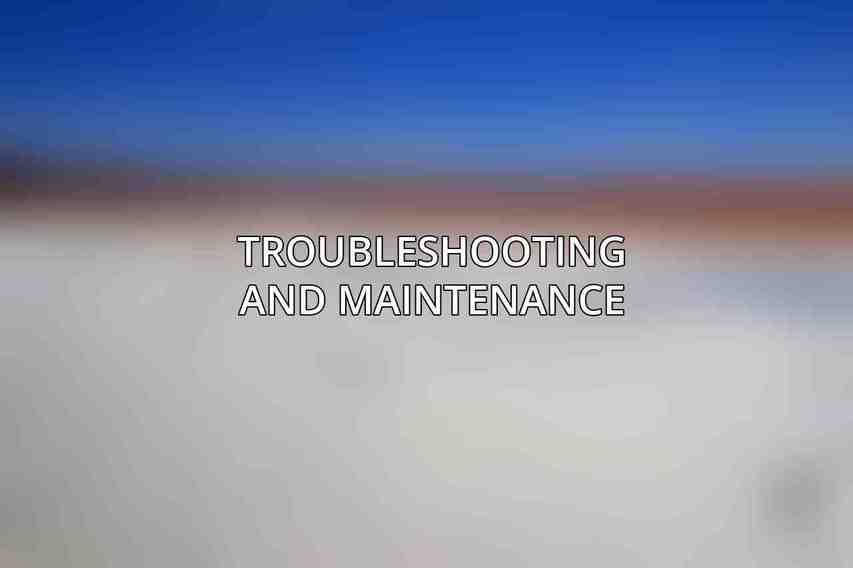
Common Problems
Identify common problems like network connectivity issues, storage volume errors, and software/hardware failures.
Troubleshooting Tips
Check network connections, IP settings, review system logs, and seek online assistance for problem-solving.
Regular Maintenance
Keep the NAS and applications updated, back up important data regularly, monitor system performance, and clean the NAS for optimal performance.
Building your own NAS provides valuable benefits in terms of cost-effectiveness, customization, and data control. By following this comprehensive guide, you can create a robust NAS setup tailored to your needs, enhancing your digital storage capabilities and network efficiency.
Frequently Asked Questions
What is Network Attached Storage (NAS)?
Network Attached Storage (NAS) is a storage device that is connected to a network and allows multiple users and devices to access and store data on a centralized location.
Why should I consider setting up a DIY Network Attached Storage?
Setting up a DIY Network Attached Storage gives you control over the hardware and software specifications, allowing you to customize the setup based on your specific needs and budget.
What are the basic components needed for a DIY Network Attached Storage setup?
The basic components needed for a DIY NAS setup include a compatible computer or server, storage drives, a network connection, and NAS software such as FreeNAS or OpenMediaVault.
Can I use existing hardware for my DIY Network Attached Storage setup?
Yes, you can repurpose an old computer or server to use as the base for your DIY NAS setup. Just make sure it meets the minimum requirements for running NAS software.
Are there any security risks associated with DIY Network Attached Storage setups?
As with any networked storage solution, there are potential security risks with DIY NAS setups. It’s important to properly secure your NAS by using strong passwords, enabling encryption, and keeping software up to date to minimize these risks.

