The way we work has evolved significantly. with the majority of jobs requiring long hours in front of a computer screen, creating an ergonomic workspace has never been more important. Ergonomics, the science of designing the workspace to fit the worker, plays a crucial role in promoting health, comfort, and productivity. An ergonomic workspace goes beyond just having the right furniture; it encompasses a holistic approach to ensuring that every tool and accessory contributes to a comfortable and efficient work environment.
Importance of Ergonomics in the Workplace
Ergonomics in the workplace is essential for maintaining the health and well-being of employees. By designing workspaces that are ergonomic, companies can reduce the risk of musculoskeletal disorders, eye strain, and other work-related injuries. A well-designed ergonomic workspace ensures that employees can work comfortably and efficiently, leading to increased productivity and job satisfaction.
Benefits of an Ergonomic Workspace
The benefits of an ergonomic workspace are numerous. Not only does it reduce the risk of physical ailments such as back pain and carpal tunnel syndrome, but it also improves focus and concentration. By investing in ergonomic tools and furniture, individuals can create a workspace that promotes good posture, reduces strain on the body, and enhances overall well-being.
Essential Tools for an Ergonomic Workspace
When it comes to setting up an ergonomic workspace, having the right tools is paramount. Let’s explore some of the essential tools that can transform your workspace into a comfortable and productive environment:
Ergonomic Chair
An ergonomic chair is a cornerstone of an ergonomic workspace. Look for a chair that offers:
- Adjustable seat height, backrest, and armrests
- Lumbar support
- Breathable mesh material
Investing in a quality ergonomic chair can significantly improve your posture and reduce the risk of back pain.
Standing Desk
A standing desk provides versatility and allows you to switch between sitting and standing throughout the day. Key features to look for include:
- Adjustable height
- Large work surface
- Anti-fatigue mat for extra comfort
By incorporating a standing desk into your workspace, you can reduce the negative effects of prolonged sitting.
Keyboard
Your keyboard plays a crucial role in maintaining good ergonomics. Opt for a keyboard that offers:
- Ergonomic design
- Split keyboard for a more natural hand position
- Adjustable tilt to reduce strain on wrists
A well-designed keyboard can enhance comfort and prevent repetitive strain injuries.
Mouse
Choosing the right ergonomic mouse is essential for reducing wrist strain. Consider a mouse with:
- Ergonomic grip
- Programmable buttons for efficiency
- Adjustable DPI for personalized sensitivity
An ergonomic mouse can significantly improve your workflow and reduce discomfort.
Monitor Arm
A monitor arm allows you to position your screen at the optimal height and angle. Look for a monitor arm with:
Explore further with Top Accessories for Dell XPS 14: Enhance Your Work Experience
- Adjustable height, tilt, and swivel
- Cable management system for a clutter-free workspace
- Easy installation process for convenience
By elevating your monitor with a monitor arm, you can prevent neck and eye strain.
Laptop Stand
For those who use laptops, a laptop stand is essential for creating an ergonomic setup. A good laptop stand:
- Elevates the laptop to eye level
- Improves posture
- Provides additional storage space
A laptop stand can help maintain good posture and reduce strain on the neck and shoulders.
Footrest
A footrest is a simple yet effective tool for promoting comfort while sitting. Consider a footrest that:
- Supports feet and legs
- Reduces strain on the back and legs
- Offers adjustable height for personalized comfort
A footrest can help improve circulation and reduce discomfort during long hours of sitting.
Accessories for an Ergonomic Workspace
In addition to ergonomic tools, accessories can further enhance the functionality and aesthetic of your workspace. Consider incorporating the following accessories:
Cable Management System
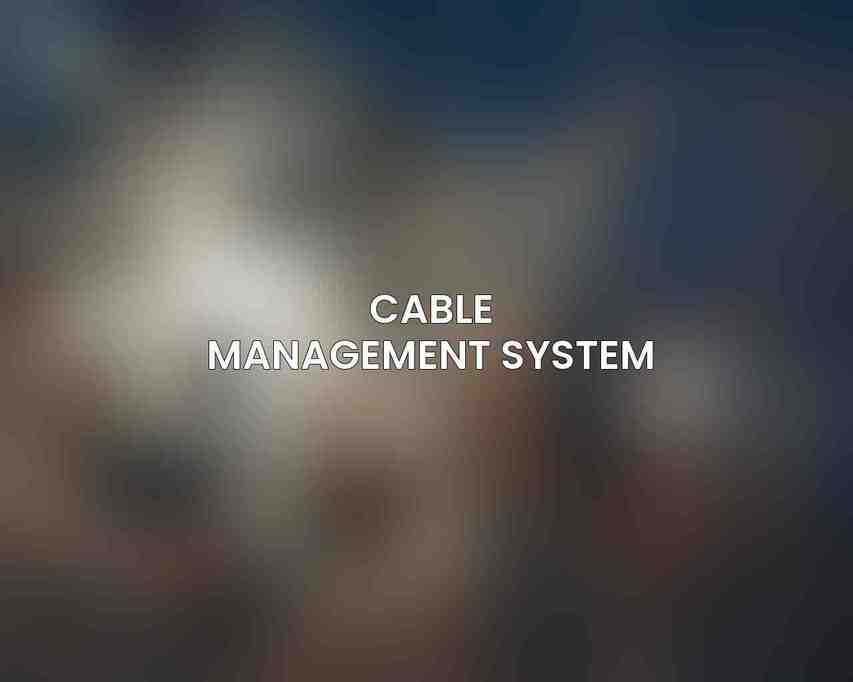
A cable management system keeps your workspace tidy by concealing cables and wires. It helps:
- Reduce clutter
- Improve aesthetics
- Organize your workspace for better focus
A well-organized workspace can contribute to a more productive work environment.
Desk Organizer
A desk organizer is essential for keeping your supplies in order. It helps:
- Store office supplies in one place
- Maintain an organized workspace
- Reduce distractions and improve focus
By decluttering your desk with a desk organizer, you can create a more efficient work environment.
Dive deeper into Best Laptops for Remote Work 2024: Top Picks and Reviews
Plants
Plants are not just decorative; they can also improve the overall atmosphere of your workspace. Consider adding plants for:
- Air purification
- Stress reduction
- A touch of nature to your workspace
Plants can create a more inviting and relaxing workspace, promoting well-being and creativity.
Lighting
Proper lighting is crucial for reducing eye strain and maintaining focus. When setting up your workspace, consider:
- Opting for natural light whenever possible
- Using task lighting for specific areas
- Choosing lighting with adjustable brightness and color temperature
Good lighting can enhance productivity and create a comfortable working environment.
Spotlight: Dell XPS 14 9440
Among the plethora of ergonomic tools available, the Dell XPS 14 9440 stands out for its exceptional features and benefits for an ergonomic workspace:
Features
- 14-inch InfinityEdge display for immersive viewing
- 8th-generation Intel Core i7 processor for seamless multitasking
- 16GB of RAM for enhanced performance
- 512GB SSD for fast storage and boot times
- Carbon fiber construction for durability and lightweight design
Benefits for Ergonomic Workspace
- Lightweight and portable for flexibility
- Long battery life for uninterrupted workflow
- Compact design for space efficiency
- USB-C connectivity for versatile connectivity options
The Dell XPS 14 9440 is a versatile laptop that caters to the needs of a modern ergonomic workspace, combining performance with ergonomic design.
creating an ergonomic workspace is vital for promoting health, comfort, and productivity. By incorporating essential tools such as an ergonomic chair, standing desk, keyboard, mouse, monitor arm, laptop stand, and footrest, individuals can design a workspace that prioritizes their well-being. Additionally, accessories like a cable management system, desk organizer, plants, and proper lighting can further enhance the functionality and aesthetics of the workspace.
Remember, an ergonomic workspace is not just a luxury but a necessity in this digital age. Investing in ergonomic tools and creating a comfortable work environment can have a significant impact on your health, focus, and overall quality of work. So, take the time to evaluate your workspace and make the necessary adjustments to enjoy the benefits of an ergonomic setup. Your body and mind will thank you for it!
Frequently Asked Questions
What are the benefits of using ergonomic tools in a workspace?
Ergonomic tools can help reduce strain on your body, increase comfort, improve productivity, and prevent potential injuries.
What are some essential ergonomic tools for a workspace?
Some must-have ergonomic tools include an adjustable chair, ergonomic keyboard and mouse, monitor stand, and footrest.
How should I set up my ergonomic workspace for optimal comfort?
Ensure your monitor is at eye level, keep your keyboard and mouse at elbow height, sit with your feet flat on the ground, and maintain good posture while working.
Can using ergonomic tools prevent repetitive strain injuries?
Yes, ergonomic tools are designed to reduce the risk of repetitive strain injuries by promoting proper body alignment and minimizing discomfort during long periods of work.
Where can I purchase ergonomic tools for my workspace?
Ergonomic tools can be found at office supply stores, online retailers, and directly from manufacturers specializing in ergonomic office products.

