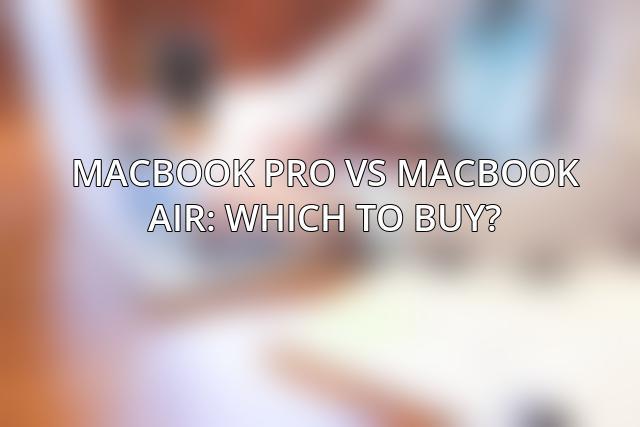When it comes to choosing between the MacBook Pro and MacBook Air laptops, it’s essential to understand the differences in their features and specifications to make an informed decision. Both laptops offer unique advantages tailored to different user needs, from casual users to professionals requiring high performance. Let’s delve into a comprehensive comparison to help you determine which one suits you best.
| Feature | MacBook Pro | MacBook Air |
|---|---|---|
| Price | Starts at $1,299 | Starts at $1,099 |
| Processor | M2 Pro or M2 Max chip | M2 chip |
| RAM | 16GB or 32GB | 8GB or 16GB |
| Storage | 512GB, 1TB, 2TB, 4TB, 8TB | 256GB, 512GB, 1TB, 2TB |
| Display | 14.2-inch or 16.2-inch Liquid Retina XDR display with ProMotion | 13.6-inch Liquid Retina display |
| Graphics | Up to 38-core GPU | Up to 10-core GPU |
| Ports | 3 Thunderbolt 4 ports, HDMI, SDXC card slot | 2 Thunderbolt 4 ports, MagSafe 3, headphone jack |
| Battery Life | Up to 17 hours | Up to 18 hours |
| Weight | 3.5 pounds (14-inch) or 4.7 pounds (16-inch) | 2.7 pounds |
| Target Audience | Professionals, creative users, gamers | Students, casual users, budget-conscious buyers |
| Best For | High-demand tasks, demanding software, video editing | Everyday tasks, web browsing, productivity |
Quick List :
- 1. MacBook Pro vs MacBook Air: Which to Buy?:
Design
MacBook Pro
The MacBook Pro line comes in 13-inch, 14-inch, and 16-inch sizes, catering to a range of preferences. Known for its iconic aluminum unibody construction, the MacBook Pro exudes a premium look and feel. Some models also feature the innovative Touch Bar, adding a dynamic element to the traditional keyboard layout.
MacBook Air
On the other hand, the MacBook Air primarily offers a sleek 13-inch size with a distinctive wedge-shaped design. Like the MacBook Pro, the MacBook Air boasts an aluminum unibody construction, ensuring durability and a modern aesthetic that Apple is renowned for.
Display
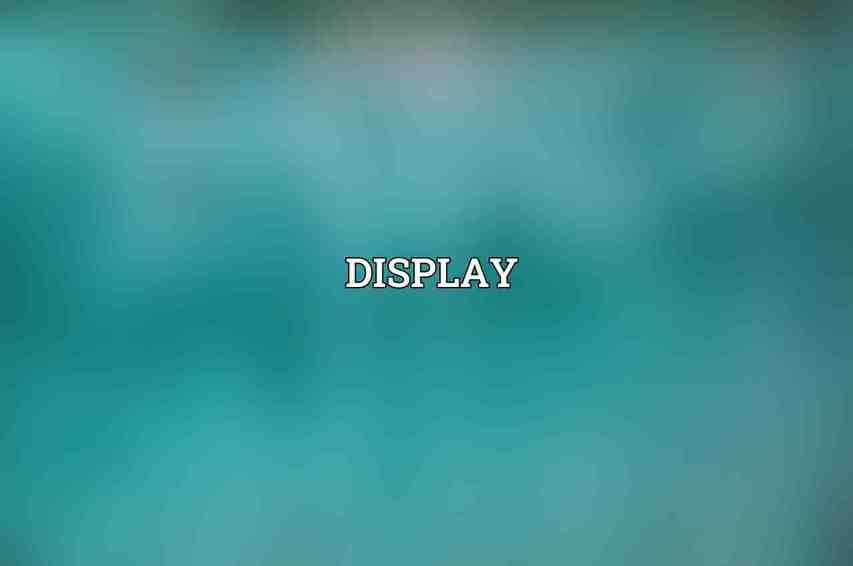
MacBook Pro
For those who prioritize display quality, the MacBook Pro stands out with its advanced features such as the Liquid Retina XDR display available on select models. This technology, combined with True Tone and a wide color gamut (P3), delivers stunning visuals ideal for creative professionals and multimedia enthusiasts.
MacBook Air
While the MacBook Air also sports a Retina display with True Tone and a wide color gamut (P3), the MacBook Pro’s display technologies offer a more immersive viewing experience, making it a favorable choice for tasks that demand superior color accuracy.
Performance
MacBook Pro
In terms of performance, the MacBook Pro shines with options like the Apple M1 Pro or M1 Max chip on certain models. These chips feature up to 10 CPU cores and 32 GPU cores, along with a maximum of 64GB of unified memory, empowering users with exceptional power for intensive workflows.
You can find more information on MacBook Pro vs Surface Pro 9: Which Is Better?
MacBook Air
Although the MacBook Air is no slouch with its Apple M1 or M2 chip configurations, offering up to 8 CPU cores and 10 GPU cores, along with a maximum of 16GB of unified memory, it may not match the processing capabilities of the MacBook Pro for demanding tasks.
Battery Life
MacBook Pro
When it comes to battery life, the MacBook Pro impresses with up to 20 hours of usage on the 16-inch model and up to 17 hours on the 14-inch and 13-inch models. This extended battery performance ensures uninterrupted productivity for long stretches without the need for frequent recharging.
Find more on Razer Blade vs MacBook Pro: Detailed Review
MacBook Air
Meanwhile, the MacBook Air provides up to 18 hours of battery life, making it a reliable option for users who value portability and convenience without compromising on productivity.
Storage
MacBook Pro
Both the MacBook Pro and MacBook Air come equipped with solid-state drives (SSD) for speedy performance. The MacBook Pro offers a wider range of storage capacity options, starting from 512GB and going up to a generous 8TB, catering to users with varying storage needs.
MacBook Air
On the other hand, the MacBook Air provides storage options ranging from 256GB to 2TB, suitable for mainstream users and those who don’t require as much storage space as power users or content creators.
Ports and Connectivity
MacBook Pro
In terms of connectivity, the MacBook Pro offers a robust selection of ports, including the MagSafe 3 charging port, three Thunderbolt 4 ports, an HDMI port, and an SD card slot. This versatility allows users to connect multiple devices and accessories with ease.
Dive deeper into MacBook Pro vs Surface Pro: Battle of the Giants
MacBook Air
While the MacBook Air features essential ports like the MagSafe 3 charging port and two Thunderbolt 4 ports, it offers a more streamlined connectivity experience compared to the MacBook Pro, which may be sufficient for everyday use.
Operating System
Both the MacBook Pro and MacBook Air operate on macOS, Apple’s proprietary operating system known for its user-friendly interface, seamless integration with other Apple devices, and a vast ecosystem of software and apps tailored for creative professionals and productivity users alike.
You can find more information on Best MacBook Pro Alternatives 2024 Reddit Recommendations
Price
MacBook Pro
In terms of pricing, the MacBook Pro varies across its models. The 13-inch model starts at $1,299, the 14-inch model at $1,999, and the 16-inch model at $2,499, offering users a range of options based on their budget and performance requirements.
MacBook Air
On the other hand, the MacBook Air is more budget-friendly, starting at $999 for the M1 model and $1,199 for the M2 model, making it an attractive choice for users seeking a balance between performance and affordability.
Best MacBook Pro Alternatives
When considering alternatives to the MacBook Pro, several premium laptops offer competitive features and performance. Some of the best MacBook Pro alternatives include:
the choice between the MacBook Pro and MacBook Air ultimately depends on your specific needs and preferences. If you require top-tier performance, advanced display technologies, and expanded storage options, the MacBook Pro is the ideal pick. However, if you prioritize portability, affordability, and everyday productivity, the MacBook Air offers a compelling package. Consider factors like performance, battery life, and price to determine the best-suited option for your computing requirements.
Frequently Asked Questions
1. Which MacBook is better for portability, MacBook Pro or MacBook Air?
The MacBook Air is known for its ultra-portable design, making it a better choice for those who prioritize portability. It is thinner and lighter than the MacBook Pro.
Read more on 2024 MacBook Air vs MacBook Pro: Which to Pick?
2. Is the MacBook Pro better suited for heavy-duty tasks like video editing and graphic design?
Yes, the MacBook Pro is equipped with more powerful processors and graphics cards, making it better suited for tasks that require high performance capabilities.
3. Does the MacBook Air have a longer battery life compared to the MacBook Pro?
Yes, the MacBook Air generally has a longer battery life than the MacBook Pro, making it a good choice for users who need a longer-lasting battery.
4. Which MacBook has a better display quality, MacBook Pro or MacBook Air?
The MacBook Pro usually has a better display quality with higher resolution and more color accuracy compared to the MacBook Air.
5. Is there a significant price difference between the MacBook Pro and MacBook Air?
Yes, the MacBook Pro is generally more expensive than the MacBook Air due to its higher performance capabilities and advanced features.