Choosing between a MacBook Pro and a Windows laptop is a common dilemma faced by students, professionals, and creative individuals. Both options offer powerful performance and a wide array of features, making the decision challenging. The best choice, however, ultimately depends on individual needs and preferences. This comprehensive guide aims to provide a detailed comparison between the MacBook Pro and popular Windows laptops, covering key aspects such as performance, design, software, and cost. Additionally, we will explore potential drawbacks and highlight the best alternatives for specific use cases.
Find more on MacBook Pro vs Surface Pro 9: Which Is Better?
Find more on 2024 MacBook Air vs MacBook Pro: Which to Pick?
Explore further with MacBook Pro vs iPad Pro: Comprehensive Comparison
| Feature | MacBook Pro | Windows Laptop |
|---|---|---|
| Operating System | macOS | Windows |
| Price | Generally more expensive | More affordable options available |
| Performance | Excellent performance, especially for demanding tasks like video editing and programming | Wide range of options from budget-friendly to high-end |
| Design | Sleek and minimalist design | Varied designs, from thin and light to bulky and powerful |
| Portability | Generally lighter and thinner | Varies depending on model |
| Battery Life | Excellent battery life | Varies depending on model |
| Software | Apple ecosystem integration (iCloud, iMessage, etc.) | Wide range of software options available, including Microsoft Office |
| Hardware | Apple-designed hardware, known for quality and reliability | Variety of hardware options from different manufacturers |
| Customization | Limited customization options | More customizable options available |
| Gaming | Not ideal for gaming | Excellent for gaming, with dedicated gaming laptops available |
| Recommended for | Professionals, creative users, students, and users who prioritize a sleek and user-friendly experience | Students, professionals, gamers, and users who need a more affordable or customizable laptop |
Quick List :
- 1. Popular Models::
- 2. For Creative Professionals::
- 3. For Gamers::
- 4. MacBook Pro: The Apple Ecosystem:
MacBook Pro: The Apple Ecosystem
Strengths:
- Design & Build Quality: The MacBook Pro is renowned for its sleek, minimalist design and durable aluminum construction that exudes elegance.
- macOS Operating System: Apple’s macOS is intuitive, user-friendly, and known for its stability and security features that enhance the user experience.
- Ecosystem Integration: Seamlessly integrates with other Apple devices like iPhones, iPads, and Apple Watches, providing a cohesive digital ecosystem.
- Performance & Graphics: Equipped with powerful processors and dedicated graphics cards, making it ideal for demanding tasks such as video editing and 3D modeling.
- Trackpad & Keyboard: The MacBook Pro features a highly responsive trackpad and comfortable keyboard designed for extended usage without causing fatigue.
Weaknesses:
- Limited Customization: Offers fewer options for hardware customization and upgrading compared to Windows laptops, limiting flexibility.
- Price: Generally comes with a higher price tag than equivalent Windows laptops, making it less accessible to budget-conscious buyers.
- Software Compatibility: Some software programs may not be available or optimized for macOS, potentially limiting the software options for users.
- Repair Costs: Apple products are known for their premium pricing, which extends to repair costs in case of damages.
Popular Models:
- MacBook Pro 14-inch (2023)
- Processor: Apple M2 Pro or M2 Max chip
- RAM: 16GB or 32GB unified memory
- Storage: Various options ranging from 512GB to 8TB SSD
- Display: 14.2-inch Liquid Retina XDR with ProMotion (120Hz refresh rate)
- Price: Starting at $1,999
- MacBook Pro 16-inch (2023)
- Processor: Apple M2 Pro or M2 Max chip
- RAM: 16GB or 32GB unified memory
- Storage: Various options ranging from 512GB to 8TB SSD
- Display: 16.2-inch Liquid Retina XDR with ProMotion (120Hz refresh rate)
- Price: Starting at $2,499
Windows Laptops: The Versatile Choice
Strengths:
- Wide Variety: Windows laptops offer a vast selection from various manufacturers, catering to different price points and specifications to suit diverse needs.
- Customization: Provides a high degree of hardware customization and upgrade options, allowing users to tailor their laptops based on individual preferences.
- Software Compatibility: Windows laptops boast compatibility with a wide range of software programs and offer operating system flexibility for enhanced user experience.
- Price Range: With affordable options available, Windows laptops cater to different budgets without compromising on performance or features.
- Gaming: Known for superior gaming performance, Windows laptops come equipped with dedicated graphics cards and specialized gaming software.
Weaknesses:
- Design: The design of Windows laptops can vary significantly between manufacturers, impacting factors such as build quality and aesthetics.
- Windows OS: The Windows operating system may be less intuitive for some users and require more system maintenance compared to the macOS counterpart.
- Ecosystem Integration: Offers limited ecosystem integration compared to Apple’s ecosystem, potentially affecting user experience across devices.
- Security: Windows laptops may be more susceptible to malware and viruses compared to macOS, requiring additional security measures for protection.
Popular Models:
- Dell XPS 13 (2023)
- Processor: 12th Gen Intel Core i5 or i7, or 13th Gen Intel Core i5 or i7
- RAM: 8GB, 16GB, or 32GB
- Storage: Options ranging from 256GB to 2TB SSD
- Display: 13.4-inch OLED or FHD+ display
- Price: Starting at $1,199
- HP Spectre x360 14 (2023)
- Processor: 12th Gen Intel Core i5 or i7
- RAM: 8GB, 16GB, or 32GB
- Storage: Options ranging from 256GB to 2TB SSD
- Display: 14-inch OLED display
- Price: Starting at $1,199
- Lenovo Yoga 9i (2023)
- Processor: 13th Gen Intel Core i5 or i7
- RAM: 16GB or 32GB
- Storage: Options ranging from 512GB to 2TB SSD
- Display: 14.5-inch OLED display
- Price: Starting at $1,499
- Acer Swift 3 (2023)
- Processor: 12th Gen Intel Core i5 or i7
- RAM: 8GB, 16GB, or 32GB
- Storage: Options ranging from 256GB to 2TB SSD
- Display: 14-inch or 16-inch FHD display
- Price: Starting at $699
- ASUS ZenBook 13 OLED (2023)
- Processor: 12th Gen Intel Core i5 or i7
- RAM: 8GB, 16GB, or 32GB
- Storage: Options ranging from 256GB to 2TB SSD
- Display: 13.3-inch OLED display
- Price: Starting at $899
Head-to-Head Comparison
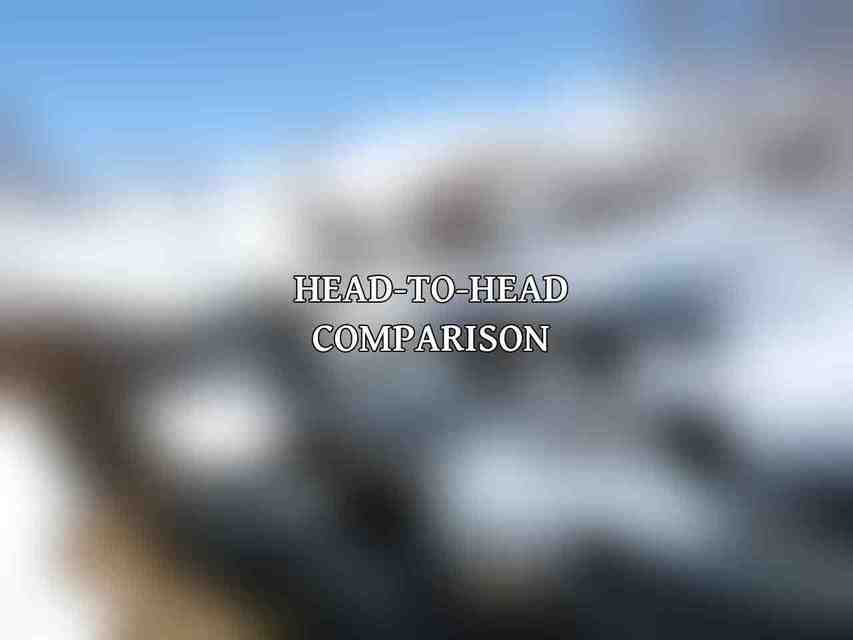
Performance:
- CPU: MacBook Pro excels in performance with Apple’s M2 series chips, particularly for demanding tasks like video editing. Windows laptops with 13th Gen Intel Core processors are closing the performance gap but may still lag in certain scenarios.
- GPU: Both offer dedicated graphics cards, but Windows laptops with NVIDIA GeForce or AMD Radeon graphics typically deliver better gaming performance.
- RAM: Both platforms provide ample RAM options, with MacBook Pros utilizing unified memory for enhanced performance.
- Storage: Both offer SSD storage with fast read and write speeds for efficient data handling.
Design & Portability:
- MacBook Pro: Features a compact and lightweight design, making it highly portable and convenient for users on the go.
- Windows Laptops: Design and weight vary significantly across manufacturers, with some focusing on sleek and portable designs while others prioritize durability and larger screens.
Display:
- MacBook Pro: Offers exceptional displays with high resolution, high refresh rates, and wide color gamuts, providing a premium visual experience.
- Windows Laptops: Increasingly adopting high-resolution displays, OLED technology, and high refresh rates, yet may not match the quality and consistency of MacBook Pro displays.
Software:
- macOS: Known for its user-friendly and intuitive interface, macOS emphasizes simplicity and security. However, it may have limited software availability compared to Windows.
- Windows: Offers a wide array of software programs, providing greater flexibility and customization options for users.
Price:
- MacBook Pro: Generally commands a higher price compared to equivalent Windows laptops, catering to users willing to invest in premium quality.
- Windows Laptops: Come in a wide range of price points, accommodating various budgets without compromising on features or performance.
Battery Life:
- MacBook Pro: Typically boasts longer battery life compared to Windows laptops, ensuring prolonged usage on a single charge.
- Windows Laptops: Battery life varies among models and usage patterns, requiring users to assess their needs for optimal usage.
Best MacBook Pro Alternatives
For Students & Professionals:
- Dell XPS 13 (2023):Dell XPS 13 (2023) – Offers powerful performance, sleek design, and excellent value for money.
- HP Spectre x360 14 (2023):HP Spectre x360 14 (2023) – Features a versatile 2-in-1 design, stunning display, and premium build quality.
For Creative Professionals:
- Lenovo Yoga 9i (2023):Lenovo Yoga 9i (2023) – Known for powerful performance, excellent display quality, and advanced features catering to content creation needs.
- ASUS ZenBook Pro 14 Duo (2023):ASUS ZenBook Pro 14 Duo (2023) – Offers an innovative dual-screen design, dedicated GPU, and optimal performance for demanding creative tasks.
For Gamers:
- MSI GE78 Raider (2023):MSI GE78 Raider (2023) – Provides powerful gaming performance, high refresh rate display, and captivating RGB lighting effects.
- ASUS ROG Strix G16 (2023):ASUS ROG Strix G16 (2023) – Combines powerful gaming capabilities with a thin and light design, offering excellent value for gaming enthusiasts.
there is no definitive winner in the MacBook Pro vs. Windows laptop debate as the choice largely depends on individual preferences and requirements. While the MacBook Pro shines in design, user experience, and ecosystem integration, Windows laptops offer versatility, customization, and affordability. Before making a decision, it is crucial to evaluate specific needs such as budget, performance expectations, software preferences, and portability requirements. Thorough research and comparison of different models based on specifications, features, and pricing will empower users to make an informed choice that aligns with their computing needs.
Read more about this on MacBook Pro vs Gaming Laptop: Which is Better?
Frequently Asked Questions
1. Which operating system is better for a laptop, macOS or Windows?
The choice between macOS and Windows largely depends on personal preference and the specific needs of the user. macOS is known for its sleek design, user-friendly interface, and seamless integration with other Apple products. Windows offers a wider range of software compatibility, customization options, and gaming capabilities.
2. How does the pricing compare between MacBook Pro and Windows laptops?
MacBook Pro tend to be more expensive than Windows laptops with similar specifications. Apple products are known for their premium build quality and design, which contributes to the higher price tag. Windows laptops offer a wide range of pricing options to suit different budgets.
Read more on Best MacBook Pro Alternatives for 2024 Review
3. Can I run all the same software on a MacBook Pro as I can on a Windows laptop?
While macOS has a more limited selection of software compared to Windows, most popular and essential software applications are available for both operating systems. It’s important to check for macOS compatibility before purchasing software, especially if you rely on a specific program.
4. Are there any specific advantages to choosing a MacBook Pro over a Windows laptop?
MacBook Pro is well-known for its build quality, retina display, long battery life, and seamless integration with other Apple devices. macOS is also less prone to malware and viruses compared to Windows. If you’re already invested in the Apple ecosystem, a MacBook Pro may be the ideal choice for you.
5. How does hardware performance compare between MacBook Pro and Windows laptops?
Both MacBook Pro and Windows laptops offer high-performance options with the latest processors, graphics cards, and memory configurations. Windows laptops may have more diverse options catering to different budgets and performance needs. It’s important to consider your specific usage requirements when comparing hardware performance.

