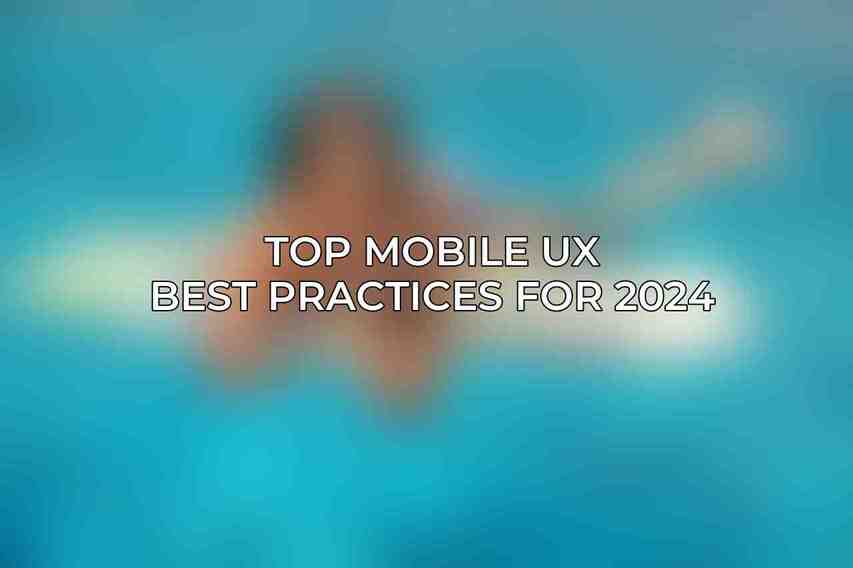In 2024, designing mobile interfaces with the user in mind remains paramount. Understanding your target audience is crucial to creating meaningful experiences. By delving into demographics and user needs, designers can tailor interactions that resonate with users. User research techniques such as surveys, interviews, and user testing offer valuable insights into user behavior. Additionally, creating personas and empathy maps can help visualize and understand user experiences on a deeper level.
Check this blog on Case Study: Motorola Razr+ UX Design
Intuitive Navigation
Navigating a mobile interface should be seamless and straightforward. Implementing clear and concise navigation menus can guide users effectively through the app or website. Utilizing standardized navigation patterns like hamburger menus or bottom navigation bars can enhance user familiarity. Moreover, ensuring intuitive gestures and touch controls further improves the overall user experience by making interactions more natural and intuitive.
You can find more information on Motorola Razr+ UI Review 2024: Features, Usability, and Performance
Responsive Design
With a myriad of devices and screen sizes available, responsive design is indispensable. Designing interfaces that adapt to multiple screen sizes and devices is essential for ensuring a consistent experience across platforms. Using flexible layouts and adaptive typography allows content to flow dynamically, catering to various screen dimensions. It’s crucial to test and validate designs thoroughly across different devices to guarantee a seamless user experience.
Accessibility
Accessibility should always be a top priority when designing mobile interfaces. Following Web Content Accessibility Guidelines (WCAG) ensures that digital content is accessible to all users, including those with disabilities. Using high-contrast colors, large fonts, and clear language can aid users with visual impairments or cognitive disabilities. Providing alternative text for images and videos enables screen readers to describe visual content to users who are visually impaired.
Performance Optimization
performance optimization is key to retaining users. optimizing page loading times by employing techniques like content delivery networks (cdn) and image compression enhances user satisfaction. reducing unnecessary animations and transitions can streamline the user experience, preventing distractions and delays. By monitoring app performance using analytics tools, designers can identify areas for improvement and refine the overall performance of the interface.
Visual Hierarchy
Creating a clear visual hierarchy helps users navigate content effortlessly. Effective use of white space can improve readability and reduce cognitive overload. Grouping related elements through visual cues such as color and shape assists users in distinguishing between different sections of the interface. Leveraging typography to establish visual importance can guide users’ attention to key information, facilitating a more intuitive user experience.
Personalization
Personalization adds a layer of customization that enhances user engagement. Allowing users to customize their experiences by adjusting themes or selecting preferred languages can create a sense of ownership. Utilizing data analytics to provide tailored recommendations based on user behavior can significantly improve user satisfaction. A cohesive and consistent user journey across the interface ensures that personalized elements seamlessly integrate into the overall user experience.
Immersive Experiences
Incorporating immersive technologies like augmented reality (AR) and virtual reality (VR) can elevate user experiences to new heights. By integrating features such as haptic feedback and motion sensors, designers can create engaging interactions that captivate users. Exploring the potential of emerging technologies, such as foldable devices like the Motorola Razr+, opens up new possibilities for innovative and immersive mobile experiences.
Case Study: Motorola Razr+
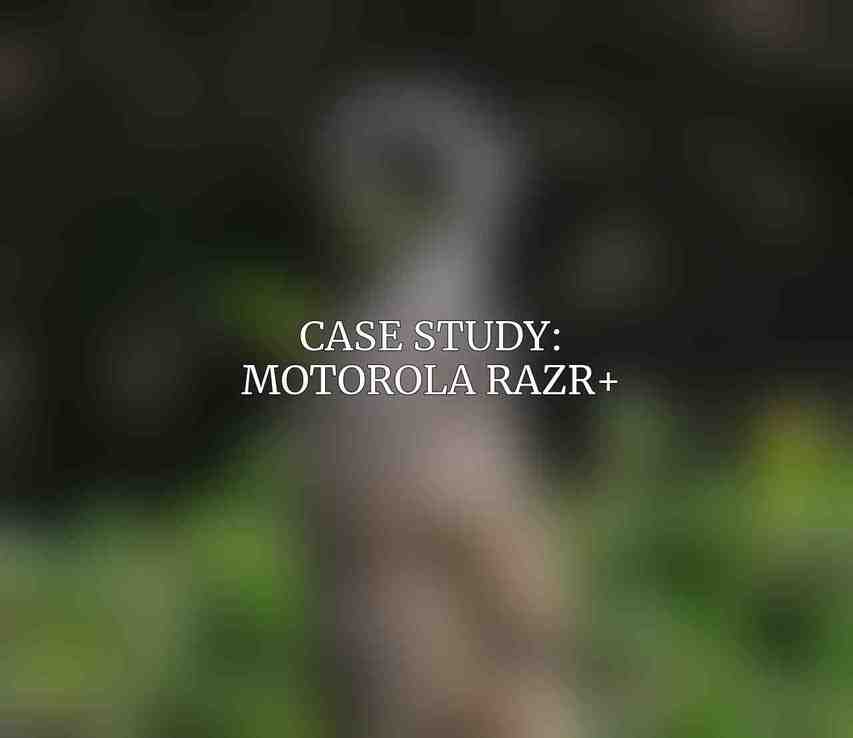
The Motorola Razr+ foldable smartphone presents unique design challenges and innovative UX solutions. With features like the Quick View display and adaptive app layouts, the Razr+ offers a distinctive user experience. Evaluating the effectiveness of the Razr+ UX from a user perspective can provide valuable insights into the success of implementing foldable technology in mobile design.
Check this blog on Motorola Razr+ UX in Daily Use: Real-World Experience
Read more about this on Best Mobile UI Elements for 2024
Emerging Trends
As we look ahead to the future of mobile UX, several emerging trends are reshaping the world:
- Conversational UIs such as chatbots and voice assistants are gaining traction, offering natural and interactive user experiences.
- Artificial intelligence (AI) and machine learning are being leveraged to deliver personalized content and recommendations, enhancing user engagement.
- The rise of wearable devices and IoT integration are expanding the possibilities for seamless connectivity and immersive experiences across different platforms.
staying abreast of the evolving mobile UX best practices in 2024 is essential for creating experiences that resonate with users in an ever-changing digital ecosystem. By prioritizing user-centered design, intuitive navigation, responsive layouts, accessibility, performance optimization, visual hierarchy, personalization, immersive experiences, and embracing emerging trends, designers can craft compelling mobile interfaces that captivate and delight users.
Frequently Asked Questions
What are some key trends in mobile UX for 2024?
Some key trends in mobile UX for 2024 include gesture-based interactions, personalized experiences, voice-activated commands, and seamless omnichannel experiences.
How important is accessibility in mobile UX design?
Accessibility is crucial in mobile UX design as it ensures that all users, including those with disabilities, can access and interact with the app or website. It is essential for creating an inclusive user experience.
What role does speed play in mobile UX?
Speed is a critical factor in mobile UX as users expect fast loading times and smooth performance. Slow loading times can lead to user frustration and abandonment, underscoring the importance of optimizing speed in UX design.
How can mobile UX design enhance user engagement?
Mobile UX design can enhance user engagement by offering intuitive navigation, interactive elements, personalized content, gamification, and social sharing features that keep users coming back for more.
Why is user testing important in mobile UX design?
User testing is important in mobile UX design as it helps identify usability issues, gather feedback from real users, and validate design decisions. It ensures that the app or website meets the needs and expectations of its target audience.