internal communication plays a critical role in ensuring the success and productivity of distributed teams. Effective communication within remote teams is essential for collaboration, coordination, and maintaining a sense of connectivity among team members. With the rise of telecommuting and virtual work environments, the need for robust internal communication tools has become more apparent than ever before.
The Importance of Internal Communication for Remote Teams
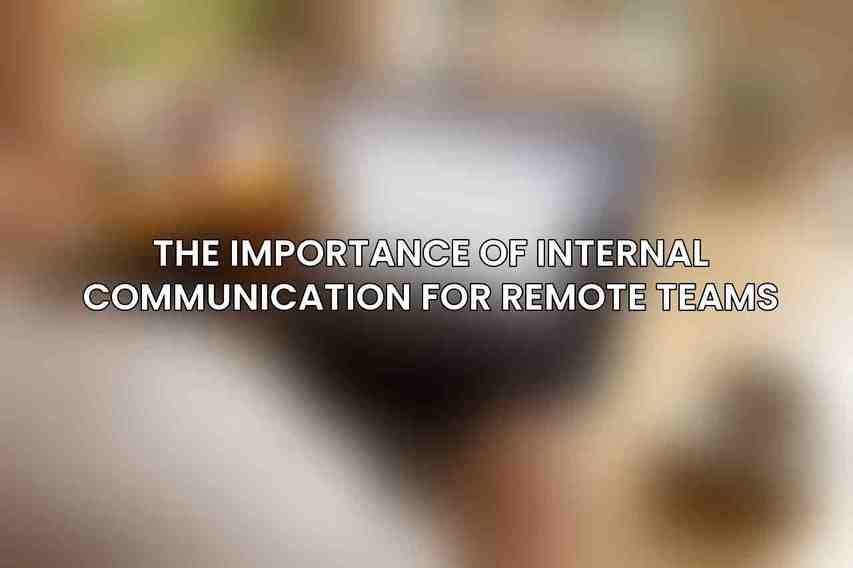
Internal communication is the lifeblood of remote teams, serving as the primary means through which information is shared, decisions are made, and relationships are built. Clear and efficient communication is vital for remote employees to feel connected, engaged, and aligned with the organization’s goals and objectives. Without effective internal communication, remote teams can face challenges such as misalignment, misunderstanding, and feelings of isolation.
Challenges and Benefits of Remote Communication
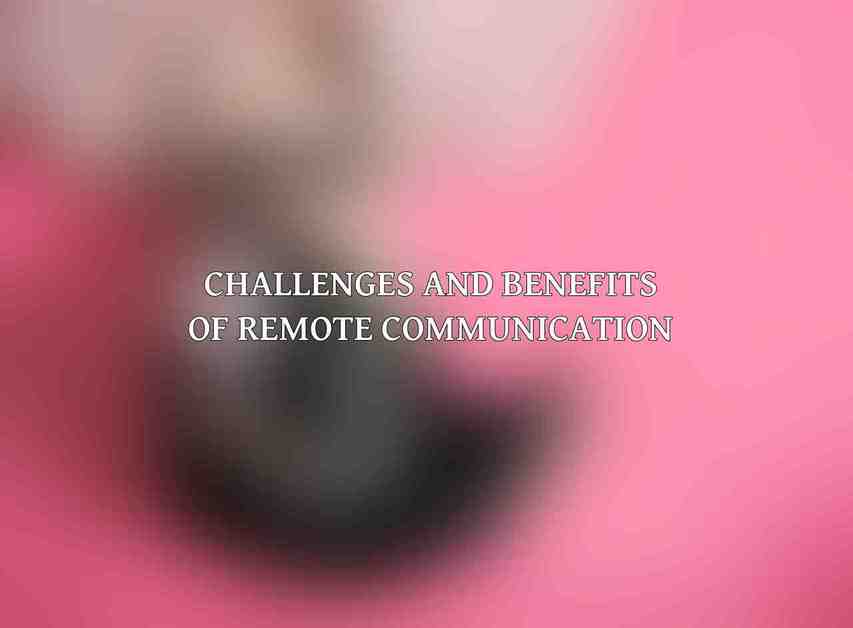
Remote communication poses unique challenges due to the lack of face-to-face interaction, including issues with misinterpretation, delays in information sharing, and difficulties in building rapport. However, remote communication also offers numerous benefits, such as increased flexibility, access to diverse talent pools, and reduced operational costs. By leveraging the right internal communication tools, remote teams can overcome these challenges and fully unlock the benefits of remote work.
Types of Internal Communication Tools
When it comes to optimizing internal communication for remote teams, the choice of tools plays a crucial role in enabling seamless collaboration and information sharing. Here are some of the top types of internal communication tools that remote teams can leverage:
Video Conferencing
Video conferencing tools facilitate face-to-face virtual meetings, enabling remote team members to connect in real-time regardless of their physical locations. Some of the popular video conferencing tools include:
| Tool | Features | Pricing | Integration |
|---|---|---|---|
| Zoom | High-quality video and audio conferencing | Varied pricing plans including a free tier | Integrates with multiple apps and platforms |
| Google Meet | Seamless integration with Google Workspace | Included with Google Workspace subscription | Integrates with Google Calendar and Gmail |
| Microsoft Teams | Robust collaboration features for Microsoft users | Included with Microsoft 365 subscription | Integrates with Office 365 apps and services |
Instant Messaging and Chat
Instant messaging and chat tools provide a quick and convenient way for remote team members to communicate in real-time. Popular tools in this category include:
| Tool | Features | Pricing | Integration |
|---|---|---|---|
| Slack | Channel-based messaging platform for teams | Freemium model with paid plans for advanced features | Integrates with over 2,200 apps |
| Microsoft Teams | Integrated chat and collaboration tool for Microsoft users | Included with Microsoft 365 subscription | Seamless integration with Office 365 tools |
| Discord | Popular chat platform for gamers and communities | Free with optional Nitro subscription for enhanced features | Custom integrations through APIs |
Project Management and Collaboration
Project management and collaboration tools help remote teams streamline their workflows, track tasks, and manage projects effectively. Key players in this category include:
| Tool | Features | Pricing | Integration |
|---|---|---|---|
| Asana | Intuitive project management and task tracking | Offers free and premium plans with advanced features | Integrates with over 100 apps and services |
| Trello | Visual kanban-style project organization | Freemium model with paid business plans for teams | Integrates with popular tools like Google Drive and Slack |
| Jira | Advanced issue and project tracking for software teams | Various pricing options based on users and features | Integrates with other Atlassian products like Confluence |
Document Collaboration
Document collaboration tools enable remote teams to co-author, edit, and share documents in real-time. Some of the leading tools in this category include:
| Tool | Features | Pricing | Integration |
|---|---|---|---|
| Google Workspace | Cloud-based suite for productivity and collaboration | Multiple pricing plans based on features and storage | Seamless integration with Gmail, Drive, and Calendar |
| Microsoft 365 | Comprehensive suite of productivity apps and services | Various subscription plans with different features | Deep integration with Microsoft Office apps and OneDrive |
| Dropbox Paper | Collaborative workspace for creating and editing documents | Included with Dropbox subscriptions | Integrates with Dropbox and third-party services |
By utilizing a combination of these internal communication tools, remote teams can establish a robust communication infrastructure that supports their day-to-day operations and promotes collaboration across geographically dispersed team members.
Factors to Consider When Choosing a Tool
When selecting internal communication tools for remote work, it’s essential to consider various factors to ensure that the chosen tools align with the specific needs and requirements of the team. Some key factors to consider include:
Team Size and Structure
The size and structure of the remote team can influence the scalability and functionality requirements of the communication tools. Larger teams may require tools that can accommodate a high volume of users and communication channels, while smaller teams may prioritize simplicity and ease of use.
Communication Needs
Understanding the communication preferences and patterns of remote team members is crucial for selecting tools that facilitate effective and efficient communication. Some teams may rely heavily on video conferencing for discussions, while others may prefer text-based communication through chat platforms.
Budget
Budget considerations play a significant role in determining the feasibility of adopting certain communication tools. Organizations must align their budget constraints with the pricing plans of the tools they are considering to ensure cost-effectiveness.
Security
The security of internal communication tools is paramount, especially when dealing with sensitive information and confidential data. Remote teams must prioritize tools that offer robust security features, encryption protocols, and compliance with industry standards.
By evaluating these factors in conjunction with the specific needs of the remote team, organizations can make informed decisions when selecting internal communication tools that enhance collaboration, efficiency, and connectivity within their virtual work environment.
Best Practices for Using Internal Communication Tools
Optimizing the use of internal communication tools requires more than just selecting the right tools. Implementing best practices can maximize the effectiveness and impact of these tools on remote team collaboration. Some key best practices include:
Establish Clear Channels and Protocols
Define clear channels of communication and establish protocols for how and when each tool should be used. This helps avoid confusion and ensures that important messages are delivered through the appropriate channels. Check out our insights into 2024’s Top Internal Communication Tools for Effective Team Collaboration
Promote Regular Communication
Encourage remote team members to communicate regularly to stay connected and informed. Scheduled check-ins, team meetings, and informal chats can foster a sense of community and collaboration among distributed team members.
Encourage Feedback and Engagement
Create a culture of feedback and open communication where team members feel comfortable sharing their thoughts, ideas, and concerns. Actively seek input from remote team members to improve processes and enhance communication.
Integrate with Other Tools
Integrate internal communication tools with other productivity and collaboration tools used by the team. Seamless integration enhances workflow efficiency and enables team members to access information across platforms easily.
Train Employees
Provide comprehensive training and support to remote team members on how to effectively use internal communication tools. Offer resources, tutorials, and ongoing guidance to ensure that team members are proficient in leveraging the tools for optimal collaboration.
By implementing these best practices, organizations can foster a culture of effective communication, collaboration, and engagement within their remote teams, ultimately leading to improved productivity and teamwork.
Case Studies
Real-world examples provide valuable insights into how organizations have leveraged internal communication tools to enhance their remote work practices. Here are some case studies highlighting the benefits of using specific tools:
Company X: Improved Collaboration with Slack
Company X, a tech startup with a distributed workforce, improved collaboration and communication among its remote team members by implementing Slack. The channel-based messaging platform allowed team members to streamline communication, share updates, and coordinate tasks effectively, leading to increased productivity and alignment across departments.
Company Y: Enhanced Productivity with Asana
Company Y, a marketing agency operating remotely, enhanced its project management workflows and task tracking processes by adopting Asana. The intuitive project management tool enabled teams to organize projects, assign tasks, and track progress in a centralized platform, resulting in improved project delivery timelines and overall productivity gains.
Company Z: Strengthened Remote Connection with Zoom
Company Z, a global corporation with remote teams across different continents, strengthened its remote connections and virtual meetings by leveraging Zoom. The video conferencing tool provided high-quality audio and video capabilities, making virtual meetings more engaging and interactive, fostering closer collaboration and communication among geographically dispersed team members.
By studying these case studies, organizations can gain valuable insights into how internal communication tools can drive positive outcomes for remote teams and contribute to the overall success of the organization.
optimizing remote work with top internal communication tools is essential for empowering remote teams to collaborate effectively, communicate efficiently, and drive success in virtual work environments. By leveraging a diverse range of internal communication tools tailored to the specific needs of the team, organizations can foster connectivity, productivity, and engagement among remote team members.
Summary of Key Points
Effective internal communication is crucial for remote teams to overcome challenges and unlock the benefits of remote work. Choosing the right tools based on team size, communication needs, budget, and security considerations is key to optimizing communication in remote work environments. Implementing best practices and learning from case studies can further enhance the impact of internal communication tools on team collaboration and productivity.
The Benefits of Using Internal Communication Tools
By investing in and utilizing internal communication tools effectively, organizations can drive collaboration, streamline workflows, and enhance communication among remote team members. These tools facilitate seamless coordination, information sharing, and engagement, ultimately leading to improved team performance and organizational success.
Tips for Successful Implementation
To maximize the benefits of internal communication tools, organizations should establish clear communication channels, promote regular interaction, encourage feedback, integrate tools efficiently, and provide adequate training to remote team members. By following these tips for successful implementation, organizations can create a cohesive and productive remote work environment supported by robust internal communication infrastructure.
Frequently Asked Questions
What are internal communication tools?
Internal communication tools are software platforms or applications that help teams communicate, collaborate, and share information within an organization.
How can internal communication tools help in optimizing remote work?
Internal communication tools can improve remote work by providing channels for team members to stay connected, share updates, and coordinate tasks efficiently.
What are some top internal communication tools for remote work?
Some popular internal communication tools for remote work include Slack, Microsoft Teams, Zoom, Google Meet, and Asana.
How do I choose the right internal communication tool for my team?
When choosing an internal communication tool, consider factors such as team size, communication preferences, integration capabilities, and budget.
How can I ensure effective use of internal communication tools within my team?
To ensure effective use of internal communication tools, provide training and guidelines to team members, establish communication protocols, and encourage regular feedback and engagement.

