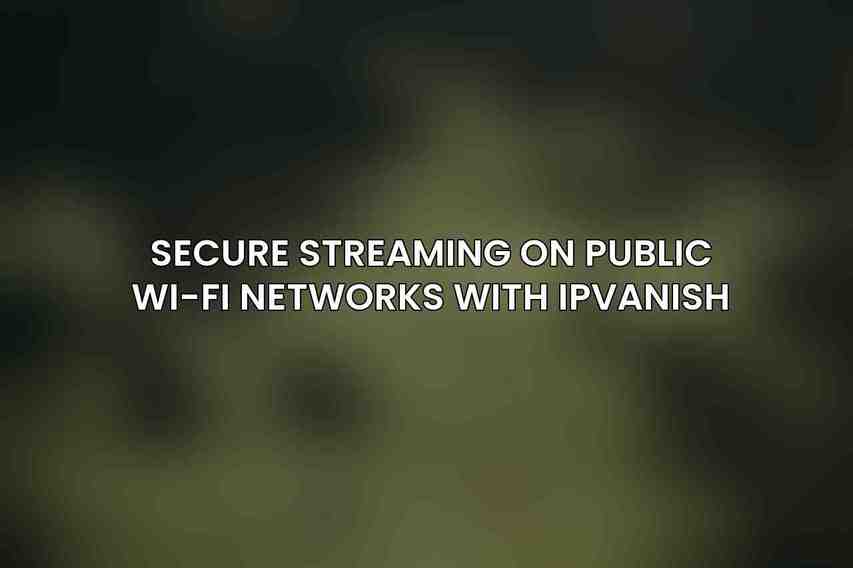Streaming content on public Wi-Fi networks can come with risks due to the unsecured nature of these connections. Challenges such as unsecured connections and data interception can compromise your online privacy and security. To combat these issues, Virtual Private Networks (VPNs) offer a solution by providing a secure tunnel for your data to travel through.
VPNs act as a middleman between your device and the internet, encrypting your data and routing it through secure servers. This encryption ensures that even if someone intercepts the data, they won’t be able to decipher it. Moreover, VPNs like IPVanish offer additional benefits for secure streaming, including masking your IP address, spoofing your location, and granting access to geo-restricted content.
| Feature | IPVanish | ||||||||||||||||||||||||||||||||||||||||||||||||||||||||||||||||||||||||||||||||||||||||||||||||||
|---|---|---|---|---|---|---|---|---|---|---|---|---|---|---|---|---|---|---|---|---|---|---|---|---|---|---|---|---|---|---|---|---|---|---|---|---|---|---|---|---|---|---|---|---|---|---|---|---|---|---|---|---|---|---|---|---|---|---|---|---|---|---|---|---|---|---|---|---|---|---|---|---|---|---|---|---|---|---|---|---|---|---|---|---|---|---|---|---|---|---|---|---|---|---|---|---|---|---|---|
| Number of Servers | 2,000+ | ||||||||||||||||||||||||||||||||||||||||||||||||||||||||||||||||||||||||||||||||||||||||||||||||||
| Number of Server Locations | 75+ | ||||||||||||||||||||||||||||||||||||||||||||||||||||||||||||||||||||||||||||||||||||||||||||||||||
| Encryption | AES-256 | ||||||||||||||||||||||||||||||||||||||||||||||||||||||||||||||||||||||||||||||||||||||||||||||||||
| Kill Switch | Yes | ||||||||||||||||||||||||||||||||||||||||||||||||||||||||||||||||||||||||||||||||||||||||||||||||||
| Split Tunneling | Yes | ||||||||||||||||||||||||||||||||||||||||||||||||||||||||||||||||||||||||||||||||||||||||||||||||||
| Simultaneous Connections | 10 | ||||||||||||||||||||||||||||||||||||||||||||||||||||||||||||||||||||||||||||||||||||||||||||||||||
| Price | $3.60/month with a 1-year plan | ||||||||||||||||||||||||||||||||||||||||||||||||||||||||||||||||||||||||||||||||||||||||||||||||||
| Money-Back Guarantee | 30-day | ||||||||||||||||||||||||||||||||||||||||||||||||||||||||||||||||||||||||||||||||||||||||||||||||||
| Website | IPVanish | ||||||||||||||||||||||||||||||||||||||||||||||||||||||||||||||||||||||||||||||||||||||||||||||||||
Selecting a VPN for Secure Streaming
When choosing a VPN for secure streaming on public Wi-Fi networks, several factors should be taken into consideration. Look for a VPN that offers strong encryption protocols like AES-256 and OpenVPN, a large server network for global coverage, fast connection speeds to support streaming without buffering, and a strict no-logs policy for privacy protection.
Among the various VPN options available, IPVanish stands out as a recommended choice for secure streaming. It boasts specifications such as AES-256 encryption, over 50 server locations worldwide, speeds reaching up to 100 Mbps, and a zero-logs policy. These features contribute to a secure streaming experience by safeguarding your data from potential hackers, enabling access to geo-blocked content, and ensuring your privacy remains intact.
Setting Up IPVanish for Secure Streaming
Setting up IPVanish for secure streaming is a straightforward process. Begin by downloading and installing the IPVanish application on your device, creating an account, and logging in. Then, choose a server location that suits your streaming needs and connect to the VPN. Once connected, you can select your preferred streaming platform, start playing the desired content, and enjoy a secure and private streaming experience.
Additional Tips for Enhanced Security
In addition to using a VPN like IPVanish for secure streaming on public Wi-Fi networks, consider implementing the following tips for enhanced security:
– Use strong passwords for both your VPN account and streaming platforms.
– Avoid accessing sensitive information, such as banking details, while connected to public Wi-Fi.
Check this blog on Best VPN Settings for Streaming: IPVanish Guide
– Keep your VPN software updated to benefit from the latest security patches and features.
– Consider using additional security measures like a firewall or antivirus software for added protection against online threats.
Secure streaming on public Wi-Fi networks is crucial to safeguard your online activities from potential threats. Utilizing a VPN like IPVanish enhances your security and privacy while streaming content online. For a reliable and privacy-focused streaming experience, it is recommended to use IPVanish. Take action today and download IPVanish to protect your streaming and online activities effectively. Stay secure, stay private with IPVanish.
Frequently Asked Questions
What is IPVanish?
IPVanish is a Virtual Private Network (VPN) service that provides secure, encrypted connections for users to browse the internet anonymously.
How does IPVanish help secure streaming on public Wi-Fi networks?
IPVanish encrypts your internet connection, making it extremely difficult for hackers to intercept your data while using public Wi-Fi. This ensures that your streaming activities remain private and secure.
Is it legal to use a VPN like IPVanish for streaming on public Wi-Fi networks?
Yes, using a VPN like IPVanish is legal in most regions. It is simply a tool to protect your online privacy and security while using public Wi-Fi networks.
Can IPVanish slow down my streaming experience?

While using a VPN like IPVanish may slightly decrease your internet speed due to encryption, it should not cause a significant impact on your streaming experience. IPVanish has high-speed servers to minimize any slowdowns.
How can I set up IPVanish for secure streaming on public Wi-Fi networks?
Setting up IPVanish is easy. Simply sign up for an account, download the IPVanish app on your device, log in, and connect to a server. Once connected, your internet traffic will be encrypted, ensuring secure streaming on public Wi-Fi networks.