A/B testing, also known as split testing, is a method used to compare two versions of a webpage or app against each other to determine which one performs better. When it comes to A/B testing tools, Thrive Themes stands out as a popular choice among marketers and website owners. Thrive Themes offers a user-friendly platform that simplifies the process of conducting A/B tests, making it accessible even to those with limited technical knowledge.
One of the main reasons to choose Thrive Themes for A/B testing is the seamless integration it offers with its suite of conversion-focused WordPress plugins and themes. By utilizing Thrive Themes, users can easily create and test variations of their website elements to optimize for conversions. The platform provides a range of features and functionalities designed to enhance the A/B testing process and maximize results.
The benefits of A/B testing with a tool like Thrive Themes are numerous. It allows users to make data-driven decisions based on actual user behavior rather than assumptions. By testing different elements of a website, such as headlines, images, and call-to-actions, users can determine what resonates best with their audience and leads to higher conversion rates. Ultimately, A/B testing helps improve the overall performance and effectiveness of a website.
Before diving into your first A/B test with Thrive Themes, there are key considerations to keep in mind. It’s essential to have a clear goal in mind for the test, whether it’s increasing email sign-ups, improving sales conversions, or enhancing user engagement. Additionally, understanding your target audience and their preferences will guide your test variations and interpretations of the results.
| Feature | Description | Link | |||||||||||||||||||||||||||||||||||||||||||||||||||||||||||||||||||||||||||||||||||||||||||||||||
|---|---|---|---|---|---|---|---|---|---|---|---|---|---|---|---|---|---|---|---|---|---|---|---|---|---|---|---|---|---|---|---|---|---|---|---|---|---|---|---|---|---|---|---|---|---|---|---|---|---|---|---|---|---|---|---|---|---|---|---|---|---|---|---|---|---|---|---|---|---|---|---|---|---|---|---|---|---|---|---|---|---|---|---|---|---|---|---|---|---|---|---|---|---|---|---|---|---|---|---|
| A/B testing | Create and run A/B tests to optimize your landing pages and email campaigns | Thrive Leads | |||||||||||||||||||||||||||||||||||||||||||||||||||||||||||||||||||||||||||||||||||||||||||||||||
| Conversion rate optimization | Tools to help you increase the conversion rate of your website | Thrive Optimizer | |||||||||||||||||||||||||||||||||||||||||||||||||||||||||||||||||||||||||||||||||||||||||||||||||
| Landing page builder | Drag-and-drop landing page builder with pre-built templates | Thrive Architect | |||||||||||||||||||||||||||||||||||||||||||||||||||||||||||||||||||||||||||||||||||||||||||||||||
| Email marketing | Build and send automated email campaigns | Thrive Email Marketing | |||||||||||||||||||||||||||||||||||||||||||||||||||||||||||||||||||||||||||||||||||||||||||||||||
| Content marketing | Tools to help you create and distribute high-quality content | Thrive Content Builder | |||||||||||||||||||||||||||||||||||||||||||||||||||||||||||||||||||||||||||||||||||||||||||||||||
| Membership sites | Create and sell membership sites | Thrive Apprentice | |||||||||||||||||||||||||||||||||||||||||||||||||||||||||||||||||||||||||||||||||||||||||||||||||
| Online courses | Create and sell online courses | Thrive University | |||||||||||||||||||||||||||||||||||||||||||||||||||||||||||||||||||||||||||||||||||||||||||||||||
| Pricing | Starts at $19 per month | Pricing | |||||||||||||||||||||||||||||||||||||||||||||||||||||||||||||||||||||||||||||||||||||||||||||||||
| Visit Thrive Themes | |||||||||||||||||||||||||||||||||||||||||||||||||||||||||||||||||||||||||||||||||||||||||||||||||||
Setting Up Your Test
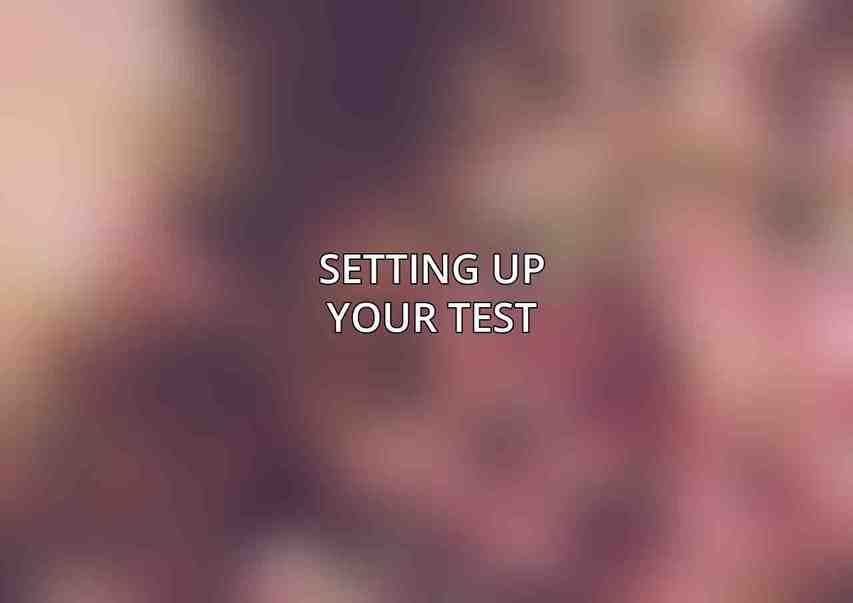
When setting up your first A/B test with Thrive Themes, following a structured process will help ensure accurate results and actionable insights. Here’s a step-by-step guide to get you started:
Choose a page or post to test: Select a landing page or specific post on your website that receives a significant amount of traffic and plays a crucial role in your conversion funnel.
Identify the element you want to test: Determine which element on the page you want to test, whether it’s headlines, images, buttons, or any other component that can impact user behavior.
Create a variation: Make a copy of the original page or element and make the desired changes to create a variation. This will be the version you want to test against the original.
Select your testing method: Decide whether you want to conduct a Split URL test, where visitors are randomly assigned to different URLs, or use a Code Snippet to show different variations to the same URL.
Configuring Your Test
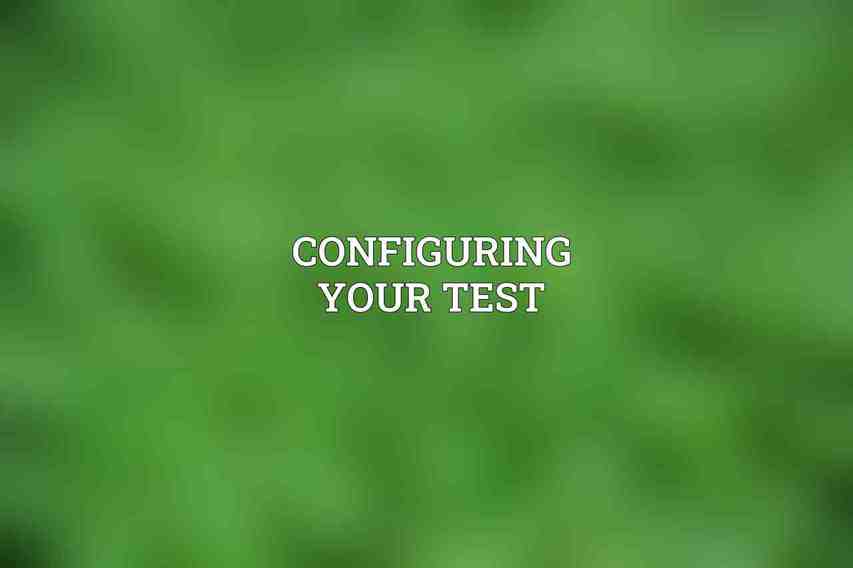
Configuring your A/B test with Thrive Themes involves setting parameters that will govern how the test is conducted and measured. Follow these steps to ensure a well-defined test setup:
Set the traffic share between variations: Determine the percentage of traffic that will be exposed to each variation, such as a 50/50 split or a 70/30 split.
Define the conversion goal: Clearly define what constitutes a conversion for this test, whether it’s newsletter sign-ups, product purchases, or any other measurable action.
Establish the test duration: Decide on the duration of the test, typically spanning 1 to 4 weeks, to gather sufficient data for analysis.
Configure reporting options: Choose how often you want to receive reports on the test results, whether it’s daily updates or weekly summaries, to stay informed throughout the testing period.
Running and Monitoring the Test
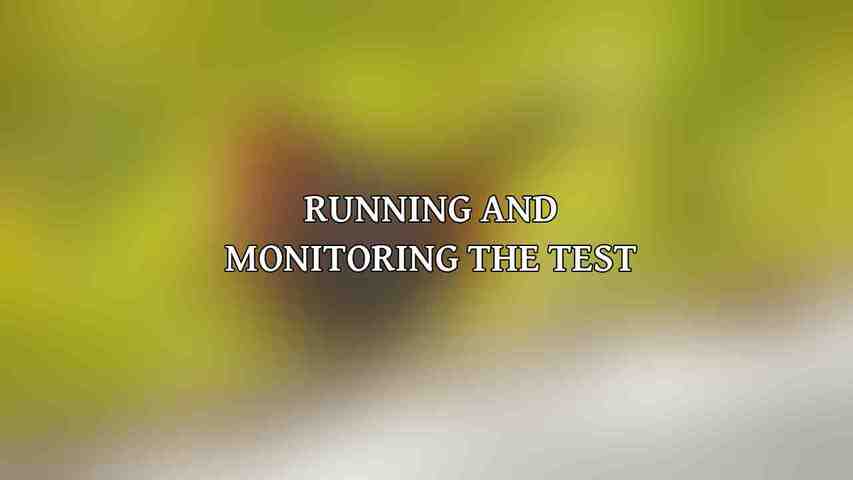
Once your A/B test is configured and launched, the next step is to actively monitor its progress and performance. Here’s how you can effectively run and monitor your test using Thrive Themes:
Start the test: Initiate the test within the Thrive A/B Testing Dashboard and ensure that both variations are live and accessible to visitors.
Monitor the test results: Regularly check the test metrics and performance indicators provided by Thrive Themes to track how each variation is performing in terms of the defined conversion goal.
Analyze the data and identify significant differences: Dive deep into the test data to identify any statistically significant differences between the variations and draw insights that will guide your decision-making.
Interpreting and Implementing Results
Upon concluding your A/B test with Thrive Themes, the final step is to interpret the results and take actionable steps based on your findings. Follow these guidelines to effectively interpret and implement the outcomes of your test:
Draw conclusions from the test results: Analyze the data collected during the test period to draw informed conclusions about which variation outperformed the other and why.
Choose the winning variation: Based on the conclusions drawn, select the winning variation that demonstrated better performance in achieving the conversion goal.
Implement the optimization on your website: Apply the winning variation to your website to ensure that visitors are exposed to the optimized version that drives higher conversions.
Consider ongoing testing and optimization: A/B testing is an iterative process, and it’s essential to continuously test and optimize different elements on your website to improve performance over time.
Best Practices for A/B Testing
To maximize the effectiveness of your A/B tests with Thrive Themes, consider the following best practices:
Test one variable at a time: Isolate specific elements for testing to accurately measure the impact of each change on user behavior.
Ensure statistical significance: Use Thrive’s statistical calculator to determine if the test results are statistically significant and reliable for decision-making.
Run tests for a sufficient duration: Allow tests to run for an adequate period (typically 2 to 4 weeks) to capture variations in user behavior and account for any anomalies.
Test multiple variations: Experiment with different aspects of your website, such as headlines, images, and call-to-actions, to identify the most effective combinations.
Use a control group: Maintain a control group representing the current version of your page to compare against the tested variations and contextualize the results.
Tips for Success
Achieving success in your A/B testing endeavors with Thrive Themes requires a strategic approach and attention to detail. Consider the following tips to optimize your testing process:
Use Thrive’s A/B Testing Wizard: Leverage the guided setup provided by Thrive’s A/B Testing Wizard to streamline the testing process and enhance accuracy.
Start with small changes: Begin by making incremental adjustments to your website elements to gauge their impact and gradually optimize for better results.
Focus on key conversion metrics: Direct your focus towards crucial conversion metrics, such as website traffic, lead generation, and sales, to prioritize enhancements that drive tangible results.
Seek assistance from Thrive support: Whenever in doubt or need clarification on utilizing Thrive Themes for A/B testing, don’t hesitate to reach out to Thrive support for guidance and assistance.
Continuously monitor and optimize: A/B testing is an ongoing process of refinement and improvement, so stay vigilant, monitor performance, and proactively optimize your website for optimal results.
By following this step-by-step guide, best practices, and tips for success, you can effectively set up your first A/B test with Thrive Themes and leverage data-driven insights to enhance the performance and conversion rates of your website.
Frequently Asked Questions
What is an A/B test?
An A/B test is a method used to compare two versions of a webpage or app to determine which one performs better. It involves testing a control version (A) against a variation version (B) to see which one yields better results.
Why should I use A/B testing with Thrive Themes?
A/B testing with Thrive Themes allows you to optimize your website or landing page for conversions by testing different elements like headlines, images, and calls-to-action. This can help improve your overall conversion rate and increase your ROI.
How do I set up an A/B test with Thrive Themes?
To set up an A/B test with Thrive Themes, you first need to install the Thrive Optimize plugin. Once installed, you can create a new test by selecting the page or element you want to test, setting up the variations, and defining the test goals.
What are some best practices for running A/B tests with Thrive Themes?
Some best practices for running A/B tests with Thrive Themes include testing one element at a time, ensuring that your test sample size is large enough for statistically significant results, and monitoring your test results regularly to make data-driven decisions.
How can I analyze the results of my A/B test with Thrive Themes?
To analyze the results of your A/B test with Thrive Themes, you can track metrics like conversion rate, click-through rate, and bounce rate for each variation. Use this data to determine which version performed better and implement the winning variation on your website.

