When setting up a high-performance creative workstation, the choice of laptop plays a crucial role in determining your productivity and workflow efficiency. Here are some key factors to consider when selecting the right laptop for your creative endeavors:
Processor
Investing in a laptop with a powerful processor is essential for handling intensive creative tasks seamlessly. Some top choices for processors include:
Apple M2 chip in the MacBook Air M2: This chip offers an 8-core CPU and a 10-core GPU, providing robust performance for various creative applications.
12th-generation Intel Core i9 processor: With 14 cores and 20 threads, this processor is well-suited for multitasking and demanding workloads.
Find more on Best Laptops for Creative Workstations 2024: Buyer’s Guide
AMD Ryzen 9 6900HX processor: Featuring 8 cores and 16 threads, this processor delivers high processing power for creative tasks.
Memory
Adequate memory capacity is essential for running multiple applications and handling complex projects simultaneously. Consider opting for:
16GB or 32GB of DDR5 RAM: These configurations are ideal for managing intense workloads and ensuring smooth performance.
MacBook Air M2 offers up to 24GB of unified memory: This enhanced memory capability is beneficial for memory-intensive creative tasks.
Storage
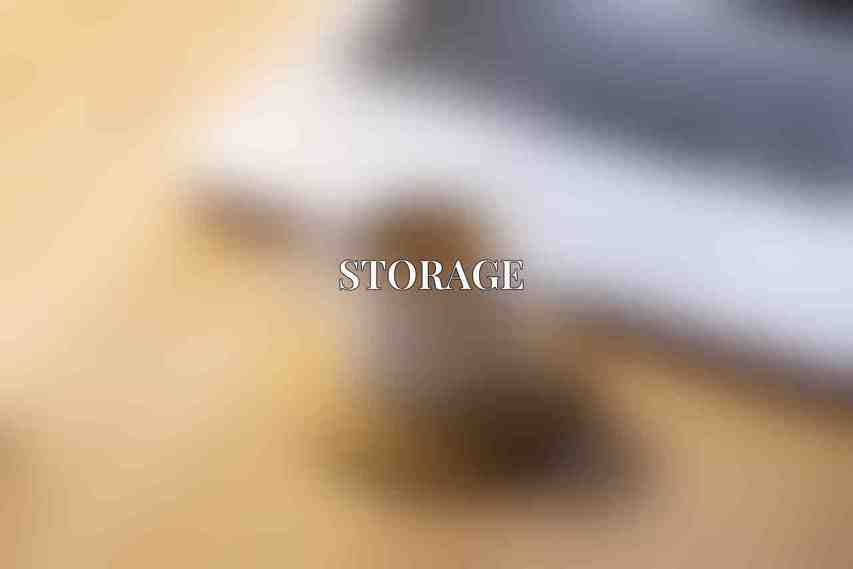
Fast and spacious storage is vital for storing large project files and accessing them quickly. Look for laptops equipped with:
NVMe SSD with at least 512GB of storage: This ensures fast data access and efficient workflow.
MacBook Air M2 comes with a 512GB or 1TB SSD: The solid-state drive options in the MacBook Air M2 provide ample storage for creative files.
Selecting a Monitor
In a high-performance creative workstation setup, the monitor plays a significant role in visual clarity and color accuracy. Here’s what to consider when choosing a monitor for your creative work:
Size and Resolution
Opt for a monitor with a generous screen size and high resolution to enhance your visual experience and workspace efficiency. Consider:
27-inch or larger monitor with 4K resolution: This setup allows for detailed visuals and ample screen space for multitasking.
MacBook Air M2 supports external displays up to 6K resolution: Connecting a high-resolution monitor complements the MacBook Air M2’s capabilities.
Panel Type
The panel type of the monitor influences color accuracy and viewing angles, which are crucial for creative professionals. Look for:
IPS or VA panel: These panel types provide wide viewing angles and accurate color reproduction for precise visual work.
MacBook Air M2 supports Liquid Retina display with True Tone technology: This display technology enhances color accuracy and adapts to ambient lighting conditions.
Read more on MacBook Air M2 Review 2024: Performance, Features, and Pricing
Refresh Rate
For tasks such as gaming or video editing that require smooth motion and responsiveness, consider the monitor’s refresh rate. Aim for:
144Hz or higher refresh rate: This ensures fluid motion and reduces motion blur for an immersive experience.
MacBook Air M2 does not support high refresh rates on external displays: While the MacBook Air M2 offers exceptional performance, it’s essential to note its limitations regarding refresh rates on external monitors.
Optimizing Network Connectivity
Efficient network connectivity is essential for seamless collaboration, file sharing, and online activities in a creative workstation setup. Consider these connectivity options to optimize your network performance:
Wired Ethernet Connection
When stability and speed are paramount, a wired Ethernet connection is a reliable choice. Look for laptops with:
Gigabit Ethernet port: This provides fast and stable internet connectivity for uninterrupted workflow.
MacBook Air M2 has no Ethernet port: If you choose the MacBook Air M2, you may need an adapter to access Ethernet connectivity.
Wi-Fi 6 or Wi-Fi 6E
For wireless connectivity, Wi-Fi 6 and Wi-Fi 6E offer high-speed connections ideal for large file transfers and online collaboration. Ensure that your laptop supports:
High-speed wireless standards: Wi-Fi 6 or Wi-Fi 6E for efficient network performance.
MacBook Air M2 supports Wi-Fi 6: Leveraging Wi-Fi 6 technology enhances wireless connectivity on the MacBook Air M
This article continues in the next message due to length constraints.
Frequently Asked Questions
What are the essential components of a high-performance creative workstation?
The essential components of a high-performance creative workstation include a powerful processor, ample RAM, a high-quality graphics card, a fast storage drive, and a high-resolution monitor.
How much RAM do I need for a high-performance creative workstation?
For a high-performance creative workstation, it is recommended to have a minimum of 16GB of RAM. However, if you work with large files or run multiple applications simultaneously, you may benefit from 32GB or more.
What type of graphics card should I use for a high-performance creative workstation?
For a high-performance creative workstation, it is recommended to use a dedicated graphics card with a high amount of VRAM. Look for a card from NVIDIA or AMD with good performance for graphic-intensive tasks.
How can I optimize my workflow on a high-performance creative workstation?
To optimize your workflow on a high-performance creative workstation, consider organizing your files efficiently, using keyboard shortcuts, calibrating your monitor for accurate colors, and keeping your software and drivers up to date.
What are some tips for setting up a comfortable and ergonomic workspace for a high-performance creative workstation?
When setting up a workspace for a high-performance creative workstation, make sure your desk and chair are at the correct height, position your monitor at eye level, use proper lighting to reduce glare, and take regular breaks to prevent eye strain and fatigue.

