organizations are constantly seeking ways to enhance efficiency and productivity. Traditional project management approaches often face challenges such as siloed communication, inefficient task tracking, and lack of transparency. These challenges can lead to project delays, cost overruns, and missed opportunities for collaboration. Streamlining project workflows is essential to address these issues and drive success in project delivery.
By leveraging tools for workflow optimization, organizations can experience a multitude of benefits. Improved efficiency allows teams to accomplish more in less time, reducing costs associated with project delays and inefficiencies. Enhanced collaboration features enable team members to work together seamlessly, regardless of their physical location. These benefits culminate in a more agile and productive work environment where projects are delivered on time and within budget.
| Feature | Description | Link | |||||||||||||||||||||||||||||||||||||||||||||||||||||||||||||||||||||||||||||||||||||||||||||||||
|---|---|---|---|---|---|---|---|---|---|---|---|---|---|---|---|---|---|---|---|---|---|---|---|---|---|---|---|---|---|---|---|---|---|---|---|---|---|---|---|---|---|---|---|---|---|---|---|---|---|---|---|---|---|---|---|---|---|---|---|---|---|---|---|---|---|---|---|---|---|---|---|---|---|---|---|---|---|---|---|---|---|---|---|---|---|---|---|---|---|---|---|---|---|---|---|---|---|---|---|
| Cloud Collaboration | Collaborate from anywhere with Teams, OneDrive, and SharePoint | Explore Collaboration | |||||||||||||||||||||||||||||||||||||||||||||||||||||||||||||||||||||||||||||||||||||||||||||||||
| Modern Communication | Enhance communication with Teams, Outlook, and Yammer | Discover Communication | |||||||||||||||||||||||||||||||||||||||||||||||||||||||||||||||||||||||||||||||||||||||||||||||||
| Streamlined Productivity | Empower teams with Word, Excel, PowerPoint, Outlook, and OneNote | Boost Productivity | |||||||||||||||||||||||||||||||||||||||||||||||||||||||||||||||||||||||||||||||||||||||||||||||||
| Simplified Management | Manage users, devices, and data securely and efficiently with Intune and Azure Active Directory | Control Management | |||||||||||||||||||||||||||||||||||||||||||||||||||||||||||||||||||||||||||||||||||||||||||||||||
| Improved Security | Protect your business from threats with advanced security features in Microsoft Defender for Business | Enhance Security | |||||||||||||||||||||||||||||||||||||||||||||||||||||||||||||||||||||||||||||||||||||||||||||||||
| Customizable Solutions | Tailor Microsoft For Business to fit your unique needs with a range of plans and add-ons | Build Your Solution | |||||||||||||||||||||||||||||||||||||||||||||||||||||||||||||||||||||||||||||||||||||||||||||||||
| Visit Microsoft For Business | |||||||||||||||||||||||||||||||||||||||||||||||||||||||||||||||||||||||||||||||||||||||||||||||||||
Microsoft For Business: A Comprehensive Suite of Tools for Workflow Optimization
Overview of Microsoft For Business Platform and its Components
Microsoft For Business offers a comprehensive suite of tools designed to streamline project workflows and enhance collaboration. From project planning to execution and communication, the platform provides a seamless experience for teams to work together efficiently. Key components of Microsoft For Business include Project, Teams, SharePoint, and Planner, each offering unique features tailored to optimize project management processes.
Key Features for Streamlining Project Workflows: Project, Teams, SharePoint, Planner
- Microsoft Project: Enables detailed project planning and management with features like Gantt charts, task dependency mapping, and advanced analytics.
- Microsoft Teams: Facilitates collaboration and communication through chat, video conferencing, and integration with other Microsoft tools.
- SharePoint: Provides a centralized document repository with robust document management and task management functionalities.
- Planner: Offers Kanban-style task management for visual representation of project workflows, automated task assignment, and real-time progress tracking.
Enhancing Project Planning and Management with Microsoft Project
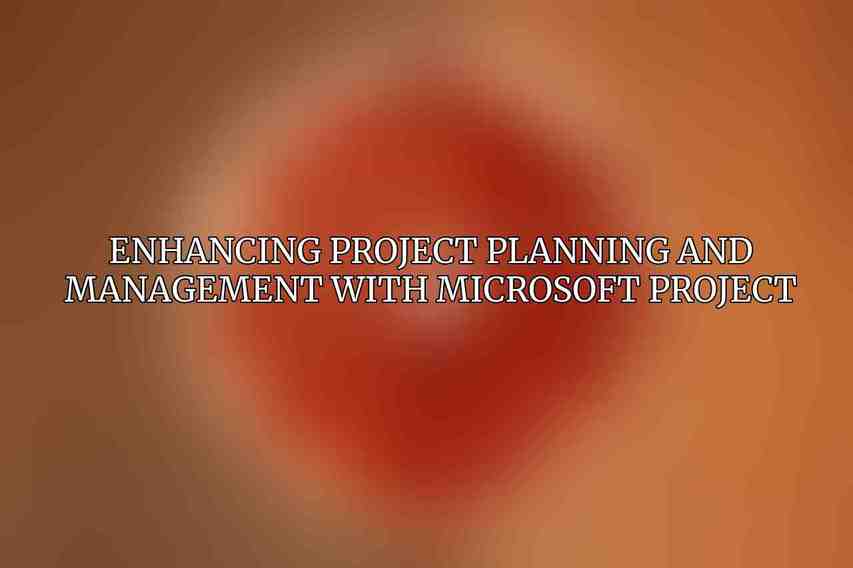
Project Planning Capabilities
Microsoft Project empowers teams with robust project planning capabilities. Features like Gantt charts allow for visual representation of tasks and timelines, while task dependency mapping helps in understanding task relationships and dependencies. Timelines provide a clear overview of project schedules and milestones, aiding in efficient project planning and execution.
Real-Time Collaboration Features
To foster collaboration, Microsoft Project offers shared calendars for scheduling meetings, online meetings for virtual team discussions, and file sharing for seamless document collaboration. These real-time collaboration features enhance communication among team members and ensure everyone is aligned on project goals and progress.
Advanced Analytics and Reporting
Microsoft Project provides advanced analytics and reporting capabilities to track project progress, manage risks, and monitor key performance indicators (KPIs). By leveraging these features, teams can gain insights into project performance, identify potential risks early on, and make data-driven decisions to ensure project success.
Fostering Collaboration and Communication with Microsoft Teams

Centralized Hub for Team Communication
Microsoft Teams acts as a centralized hub for team communication, offering features such as chat, video conferencing, and file sharing. With these tools, team members can communicate in real-time, collaborate on documents, and hold virtual meetings, regardless of their location.
Channel-Based Organization
One of the key strengths of Microsoft Teams is its channel-based organization. Teams can create dedicated spaces for project discussions, file management, and collaboration, ensuring that conversations and files are organized and easily accessible to team members. This structure promotes focused communication and efficient collaboration within project teams.
Integration with Other Microsoft Tools
Microsoft Teams seamlessly integrates with other Microsoft tools, such as Project and SharePoint, providing users with easy access to project content and resources. This integration enhances workflow efficiency by allowing team members to transition between different tools effortlessly and access relevant information in one unified platform.
Leveraging SharePoint for Document Management and Collaboration

Central Document Repository
SharePoint serves as a central document repository, offering secure storage, version control, and search capabilities for efficient document management. Teams can store, share, and collaborate on documents in a secure environment, ensuring that the latest versions are always accessible and that important information is easy to find.
Task Management Functionalities
In addition to document management, SharePoint provides task management functionalities that allow teams to assign tasks, set deadlines, and track progress. By centralizing task management within SharePoint, teams can streamline workflow processes, ensure accountability, and monitor project milestones effectively.
Integration with Other Applications
SharePoint serves as a gateway for integrating with external tools, allowing organizations to leverage a wide range of applications within their workflow. By integrating SharePoint with other business applications, teams can enhance productivity, automate processes, and improve collaboration across different platforms.
Task Management and Execution with Microsoft Planner
Kanban-Style Task Management
Microsoft Planner offers a visual approach to task management through Kanban boards, enabling teams to track and manage project workflows effectively. Tasks are represented as cards on boards, providing a clear visualization of task status, priorities, and dependencies for improved task management and execution.
Automated Task Assignment
With Microsoft Planner, task assignment is automated based on factors such as team members’ skills, availability, and workload. This automation streamlines the task allocation process, ensuring that tasks are assigned to the most suitable team members and optimizing resource utilization for project delivery.
Real-Time Progress Tracking
Microsoft Planner allows teams to track task progress in real-time, providing updates on task completion, bottlenecks, and dependencies. By monitoring progress actively, teams can identify potential issues early, adjust timelines as needed, and ensure that projects stay on track for timely completion.
Integrating Microsoft For Business Tools for a Holistic Workflow
Creating a Centralized Project Hub
By integrating Microsoft For Business tools such as Project, Teams, SharePoint, and Planner, organizations can create a centralized project hub where all project-related activities, communications, and documents are consolidated. This integration allows for seamless collaboration, enhanced visibility, and improved coordination among team members.
Automating Workflow Transitions
Automating workflow transitions within Microsoft For Business tools enables organizations to trigger actions based on task completion or status changes. By automating routine tasks and notifications, teams can streamline workflow processes, reduce manual effort, and ensure that projects progress smoothly from one phase to the next.
Utilizing Artificial Intelligence (AI)
Microsoft For Business leverages artificial intelligence (AI) capabilities to enhance collaboration, risk management, and decision-making within project workflows. By utilizing AI-driven insights and predictive analytics, teams can proactively identify risks, optimize resource allocation, and make informed decisions to achieve project success.
Case Studies and Success Stories: Organizations Transforming Project Workflows with Microsoft For Business
Company A: Improved Project Completion Time by 25% and Reduced Costs by 15%
Company A implemented Microsoft For Business tools to streamline project workflows, resulting in a 25% improvement in project completion time and a 15% reduction in project costs. By leveraging the collaborative features of Microsoft Teams and the advanced analytics of Microsoft Project, the organization was able to enhance project efficiency and delivery.
Company B: Enhanced Collaboration and Reduced Miscommunication by 40%
Company B utilized Microsoft Teams as a centralized hub for team communication, leading to a 40% reduction in miscommunication and improved collaboration among team members. The channel-based organization of Teams facilitated efficient project discussions and file management, enhancing productivity and teamwork.
Company C: Leveraged AI to Identify Project Risks 30% Earlier
By leveraging the AI capabilities of Microsoft For Business, Company C was able to identify project risks 30% earlier, enabling proactive risk management and mitigation strategies. The organization utilized AI-driven insights to forecast potential risks, allocate resources effectively, and make informed decisions to ensure project success.
Conclusion: The Transformative Power of Streamlined Project Workflows
streamlining project workflows with Microsoft For Business offers organizations a transformative approach to project management and collaboration. By harnessing the power of tools like Project, Teams, SharePoint, and Planner, teams can optimize workflow processes, enhance collaboration, and drive project success. Recommendations for implementing Microsoft For Business include creating a centralized project hub, automating workflow transitions, and leveraging AI for enhanced decision-making.
The future of project management lies in digital transformation and continuous innovation. With Microsoft For Business at the forefront of workflow optimization, organizations can embrace the evolving world of project management, drive efficiency and productivity, and achieve success in their project endeavors. It’s time to revolutionize your project workflows with Microsoft For Business and unlock the full potential of your teams and projects.
Frequently Asked Questions
What benefits does Microsoft For Business offer for project workflows?
Microsoft For Business provides a suite of powerful tools and software that can streamline project workflows, increase productivity, and enhance collaboration among team members.
How can Microsoft For Business improve project management efficiency?
By integrating tools like Microsoft Teams, SharePoint, and Planner, teams can communicate, collaborate, and track progress more efficiently, leading to better project outcomes.
Can Microsoft For Business tools be customized to fit specific project needs?
Yes, Microsoft For Business offers a high level of customization options, allowing teams to tailor their project workflows to meet specific requirements and preferences.
Is Microsoft For Business suitable for both small and large-scale projects?
Yes, Microsoft For Business is scalable, making it ideal for both small teams and large organizations handling complex projects with multiple stakeholders.
How does Microsoft For Business ensure data security and confidentiality in project workflows?
Microsoft For Business adheres to strict security protocols and offers advanced data protection features, keeping project information secure and confidential at all times.

