Teachable is a popular online platform that empowers individuals to create and sell their own online courses. With its user-friendly interface and robust features, Teachable has become a go-to platform for course creators looking to share their knowledge with a global audience. Teachable offers a range of tools and resources to help course creators build, market, and sell their courses effectively.
| Feature | Details | ||||||||||||||||||||||||||||||||||||||||||||||||||||||||||||||||||||||||||||||||||||||||||||||||||
|---|---|---|---|---|---|---|---|---|---|---|---|---|---|---|---|---|---|---|---|---|---|---|---|---|---|---|---|---|---|---|---|---|---|---|---|---|---|---|---|---|---|---|---|---|---|---|---|---|---|---|---|---|---|---|---|---|---|---|---|---|---|---|---|---|---|---|---|---|---|---|---|---|---|---|---|---|---|---|---|---|---|---|---|---|---|---|---|---|---|---|---|---|---|---|---|---|---|---|---|
| Platform Type | Cloud-based | ||||||||||||||||||||||||||||||||||||||||||||||||||||||||||||||||||||||||||||||||||||||||||||||||||
| Course Creation | Drag-and-drop interface, customizable templates | ||||||||||||||||||||||||||||||||||||||||||||||||||||||||||||||||||||||||||||||||||||||||||||||||||
| Course Hosting | Unlimited video, audio, and file storage | ||||||||||||||||||||||||||||||||||||||||||||||||||||||||||||||||||||||||||||||||||||||||||||||||||
| Payment Processing | Stripe, PayPal, and Authorize.net integration | ||||||||||||||||||||||||||||||||||||||||||||||||||||||||||||||||||||||||||||||||||||||||||||||||||
| Student Management | Student enrollment, progress tracking, and messaging | ||||||||||||||||||||||||||||||||||||||||||||||||||||||||||||||||||||||||||||||||||||||||||||||||||
| Marketing & Sales | Email marketing, coupon codes, and affiliate program | ||||||||||||||||||||||||||||||||||||||||||||||||||||||||||||||||||||||||||||||||||||||||||||||||||
| Analytics & Reporting | Course performance, student engagement, and revenue insights | ||||||||||||||||||||||||||||||||||||||||||||||||||||||||||||||||||||||||||||||||||||||||||||||||||
| Pricing | Starting from $29/month | ||||||||||||||||||||||||||||||||||||||||||||||||||||||||||||||||||||||||||||||||||||||||||||||||||
| Free Trial | 14-day free trial available | ||||||||||||||||||||||||||||||||||||||||||||||||||||||||||||||||||||||||||||||||||||||||||||||||||
| Support | 24/7 email and live chat support | ||||||||||||||||||||||||||||||||||||||||||||||||||||||||||||||||||||||||||||||||||||||||||||||||||
| Integrations | Zapier, Mailchimp, and Google Analytics | ||||||||||||||||||||||||||||||||||||||||||||||||||||||||||||||||||||||||||||||||||||||||||||||||||
| Custom Domain | Available with higher-tier plans | ||||||||||||||||||||||||||||||||||||||||||||||||||||||||||||||||||||||||||||||||||||||||||||||||||
| Course Marketplace | Option to list and sell courses in the Teachable marketplace | ||||||||||||||||||||||||||||||||||||||||||||||||||||||||||||||||||||||||||||||||||||||||||||||||||
| White-Labeling | Custom branding options for premium plans | ||||||||||||||||||||||||||||||||||||||||||||||||||||||||||||||||||||||||||||||||||||||||||||||||||
| Community Features | Discussion forums, Q&A sessions, and live webinars | ||||||||||||||||||||||||||||||||||||||||||||||||||||||||||||||||||||||||||||||||||||||||||||||||||
| Mobile App | iOS and Android apps for students and instructors | ||||||||||||||||||||||||||||||||||||||||||||||||||||||||||||||||||||||||||||||||||||||||||||||||||
| API Access | Available for advanced customization | ||||||||||||||||||||||||||||||||||||||||||||||||||||||||||||||||||||||||||||||||||||||||||||||||||
| Certificates | Customizable course completion certificates | ||||||||||||||||||||||||||||||||||||||||||||||||||||||||||||||||||||||||||||||||||||||||||||||||||
| Quizzes & Assessments | Built-in quiz and assessment features | ||||||||||||||||||||||||||||||||||||||||||||||||||||||||||||||||||||||||||||||||||||||||||||||||||
| Bulk Enrollment | Import and export student data | ||||||||||||||||||||||||||||||||||||||||||||||||||||||||||||||||||||||||||||||||||||||||||||||||||
| Course Bundles | Combine multiple courses into a single package | ||||||||||||||||||||||||||||||||||||||||||||||||||||||||||||||||||||||||||||||||||||||||||||||||||
| Affiliate Program | Earn commissions by promoting other people’s courses | ||||||||||||||||||||||||||||||||||||||||||||||||||||||||||||||||||||||||||||||||||||||||||||||||||
| Integrations with LMS | Connect to external learning management systems | ||||||||||||||||||||||||||||||||||||||||||||||||||||||||||||||||||||||||||||||||||||||||||||||||||
| Accessibility Options | Closed captions, transcripts, and keyboard navigation | ||||||||||||||||||||||||||||||||||||||||||||||||||||||||||||||||||||||||||||||||||||||||||||||||||
| Collaboration Tools | Invite team members to work on courses | ||||||||||||||||||||||||||||||||||||||||||||||||||||||||||||||||||||||||||||||||||||||||||||||||||
| Video Hosting | Powerful video player with advanced features | ||||||||||||||||||||||||||||||||||||||||||||||||||||||||||||||||||||||||||||||||||||||||||||||||||
| Email Automation | Set up automated email sequences for student engagement | ||||||||||||||||||||||||||||||||||||||||||||||||||||||||||||||||||||||||||||||||||||||||||||||||||
| Webinars | Host live and automated webinars | ||||||||||||||||||||||||||||||||||||||||||||||||||||||||||||||||||||||||||||||||||||||||||||||||||
| Mobile Responsive | Courses and learning materials optimized for mobile devices | ||||||||||||||||||||||||||||||||||||||||||||||||||||||||||||||||||||||||||||||||||||||||||||||||||
| Knowledge Base | Extensive online documentation and resources | ||||||||||||||||||||||||||||||||||||||||||||||||||||||||||||||||||||||||||||||||||||||||||||||||||
| Customer Success | Dedicated account management for higher-tier plans | ||||||||||||||||||||||||||||||||||||||||||||||||||||||||||||||||||||||||||||||||||||||||||||||||||
| Community & Support | Active community forum and social media presence | ||||||||||||||||||||||||||||||||||||||||||||||||||||||||||||||||||||||||||||||||||||||||||||||||||
| Visit Teachable | |||||||||||||||||||||||||||||||||||||||||||||||||||||||||||||||||||||||||||||||||||||||||||||||||||
Overview of Teachable Platform
Teachable provides a seamless course creation experience with its intuitive interface and customizable options. Some key features and benefits of Teachable include:
Features and Benefits:
- User-friendly course builder
- Customizable website and branding
- Integrated payment processing
- Analytics and reporting tools
Pricing Plans:
- Teachable offers various pricing plans to suit different needs, including a free plan and paid plans with additional features.
Benefits of Creating Online Courses
Creating online courses on platforms like Teachable offers a myriad of benefits for educators and entrepreneurs alike. Some of the advantages include:
- Passive Income Stream: Online courses can generate passive income once created and marketed effectively.
- Establish Expertise: Sharing knowledge through courses helps establish expertise in a particular subject or industry.
- Build an Audience: Creating courses can help build a loyal audience and community around your brand or expertise.
Types of Courses that can be Created on Teachable
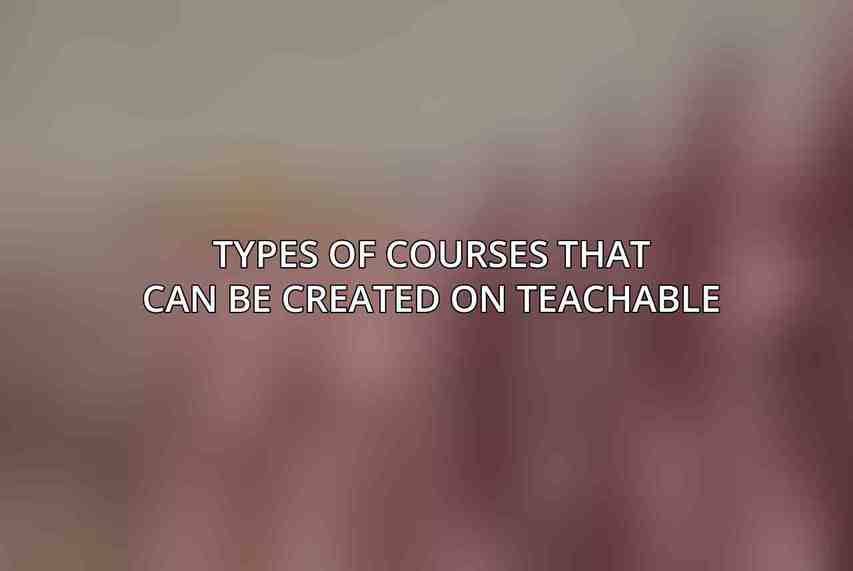
When it comes to course creation on Teachable, the possibilities are vast. Course creators can develop various types of courses, including:
- Educational Courses: Academic or informational courses on diverse subjects.
- Skill-based Courses: Courses focusing on developing specific skills like photography or coding.
- Certification Programs: Courses that offer certifications upon completion, enhancing credibility for learners.
Planning and Developing Your Course Content
Effective course creation begins with thorough planning and development of course content that resonates with the target audience.
Identifying Your Target Audience
Understanding your target audience is crucial for creating relevant and engaging course content. Consider aspects like:
- Demographics: Age, location, educational background, etc.
- Interests: Hobbies, professional goals, industry preferences.
- Learning Needs: Specific challenges or gaps in knowledge your audience faces.
Defining Your Course Objectives
Clearly defining the objectives of your course helps in shaping the content and outcomes for students. Objectives should encompass:
- What Students Should Learn: Key takeaways and knowledge areas covered in the course.
- Skills They Should Develop: Hands-on skills or expertise students will gain.
- Transformation They Should Experience: Desired changes or growth students should undergo.
Structuring Your Course Content
Organizing course content in a logical and engaging manner enhances the learning experience. Consider aspects like:
- Logical Flow: Sequential arrangement of topics for coherent learning.
- Modular Approach: Breaking down content into manageable modules or sections.
- Variety of Content Formats: Incorporating videos, PDFs, quizzes, and interactive elements for diverse learning experiences.
Creating Engaging and Effective Content
Engagement is key to a successful online course. Employ various techniques to make your content compelling:
- Storytelling Techniques: Use narratives to make content relatable and memorable.
- Visual Aids and Interactive Elements: Infographics, interactive images, and videos.
- Hands-on Exercises and Assignments: Active learning tasks to reinforce learning.
- Quizzes and Assessments: Regular assessments to gauge learning progress.
Setting Up Your Course on Teachable
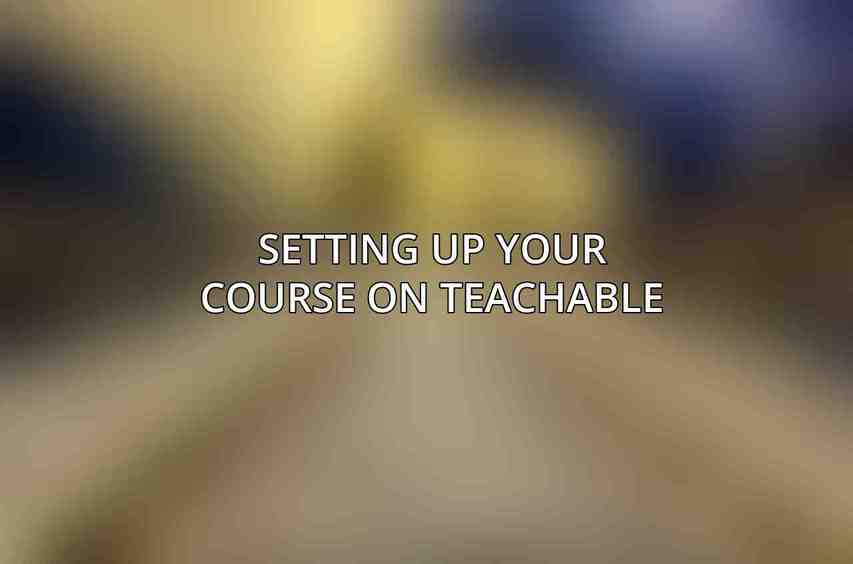
Transitioning from content creation to course setup on Teachable involves several steps to ensure a seamless learning experience for your students.
Creating a Teachable Account
To get started on Teachable, you first need to create an account on the platform. Visit Teachable and sign up to begin the course creation process.
Adding Your Course Details
Once you have your account set up, you can start adding your course details, including:
- Title: Engaging and descriptive title that attracts potential students.
- Description: Clear and concise overview of what the course offers.
- Curriculum: Detailed breakdown of course modules and lessons.
Customizing Your Course Branding
Branding your course creates a professional look and feel for your students. Customize elements like:
- Logo: Represent your course with a unique logo.
- Color Scheme: Create a cohesive color palette for your course.
- Course Image: Visual representation of your course topic or theme.
Uploading and Organizing Your Content
Uploading and organizing your course content on Teachable involves structuring it effectively for easy consumption. Consider aspects like:
- File Formats and Sizes: Ensure your content meets Teachable’s requirements.
- Folder Structure: Organize content into folders for easy navigation.
- Creating Sections and Lectures: Divide content into sections and lectures for clear progression.
Pricing and Enrollment
Determining the pricing strategy for your course and setting up enrollment options play a crucial role in attracting students to enroll in your course.
Determining Your Course Price
Pricing your course appropriately requires careful consideration of factors such as:
- Market Research: Understanding competitors’ pricing and market demand.
- Value of Your Content: Pricing based on the unique value your course offers.
- Competition: Balancing price competitiveness with course quality.
Creating Payment Options
Teachable integrates with various payment gateways to offer convenience for course creators and students, including:
- Stripe: Secure payment processing for course transactions.
- PayPal: Another popular payment option for online transactions.
Setting Up Enrollment Settings
Tailoring enrollment settings helps you manage how students access your course. Consider options like:
- Open Enrollment: Instant access for all students upon registration.
- Cohort-based: Group enrollment with scheduled start dates.
- Drip Content: Content released gradually over time for a structured learning experience.
Promoting and Marketing Your Course
Effective promotion and marketing are essential for reaching a wider audience and driving enrollments for your course.
Identifying Your Target Audience
Identifying where your target audience spends their time online can help you reach them effectively through channels like:
- Social Media Groups: Engage with communities related to your course topic.
- Email Marketing Lists: Utilize email campaigns to promote your course to interested subscribers.
- Industry Forums: Participate in forums where your target audience seeks information.
Creating a Marketing Plan
Developing a comprehensive marketing plan can help you strategize promotion efforts through:
- Content Marketing: Creating valuable content that showcases your expertise and promotes your course.
- Paid Advertising: Utilizing platforms like Google Ads or social media ads to reach a broader audience.
- Influencer Outreach: Collaborating with influencers in your niche to promote your course.
- Joint Ventures: Partnering with other course creators or businesses for mutually beneficial promotions.
Tracking and Analyzing Your Results
Monitoring the performance of your marketing efforts is essential to optimize strategies. Tools like:
- Google Analytics: Track website traffic and user behavior to refine marketing strategies.
- Teachable Reporting Tools: Monitor student engagement, enrollments, and revenue within the Teachable platform.
Supporting Your Students

Providing adequate support and resources to your students enhances their learning experience and encourages course completion.
Creating a Student Community
Building a community around your course fosters engagement and collaboration through:
- Discussion Forums: Platforms for students to interact, ask questions, and share insights.
- Q&A Sessions: Live or recorded sessions to address student queries and provide additional guidance.
- Social Media Groups: Private groups for students to connect and network.
Providing Personalized Support
Offering personalized support to students can include:
- Email Support: Responding to student queries and providing assistance via email.
- Live Chat: Real-time support for immediate assistance and clarifications.
- Video Conferencing: Virtual sessions for one-on-one coaching or group discussions.
Managing Student Inquiries and Feedback
Addressing student inquiries and feedback efficiently helps in improving the course experience over time. Strategies may include:
- Student Ticket System: Centralized system for managing and resolving student issues.
- Course Evaluations: Gathering feedback through surveys to understand student satisfaction and areas for improvement.
- Regular Communication: Keeping students informed about updates, new content, and other course-related information.
Advanced Course Creation Techniques
Exploring advanced features and tools can take your course to the next level, providing enhanced learning experiences for your students.
Using Teachable’s Built-in Features
Take advantage of Teachable’s built-in features like:
- Course Completion Certificates: Reward students with certificates upon course completion.
- Email Automation: Automate communication and course updates through email.
- Affiliate Programs: Collaborate with affiliates to promote your course and earn commissions.
Integrating Third-Party Tools
Enhance course functionality by integrating third-party tools such as:
- Zapier: Automate workflows by connecting Teachable with other apps and services.
- ConvertKit: Email marketing platform to nurture student relationships and promote courses.
- Google Analytics: Track course performance and student engagement for data-driven decisions.
Creating Interactive and Immersive Learning Experiences
Incorporating interactive elements can make learning more engaging and impactful, including:
- Virtual Reality: Simulate real-world environments for practical training.
- Augmented Reality: Enhance learning with interactive overlays and digital elements.
- Gamification: Introduce game-like elements to motivate learning and increase engagement.
creating courses on Teachable offers a tremendous opportunity to share knowledge, build a community, and earn revenue through online education. By following the steps outlined in this guide and leveraging the platform’s features effectively, course creators can craft engaging and successful online learning experiences.
Recap of Key Steps
- Plan and develop course content
- Set up your course on Teachable
- Price and enroll students
- Promote and market your course
- Support and engage with your students
- Explore advanced course creation techniques
Tips for Success
- Start Small: Begin with a manageable course scope and gradually expand.
- Be Consistent: Regularly engage with students and update course content.
- Seek Feedback: Listen to student input to improve course quality.
- Embrace Technology: Explore innovative tools and features to enhance the learning experience.
Whether you’re a seasoned educator or a first-time course creator, Teachable provides the resources and support to bring your online courses to life successfully. Begin your course creation journey today and unlock the potential of sharing your knowledge with a global audience.
Frequently Asked Questions
What is Teachable?
Teachable is an online platform where you can create and sell online courses.
Is Teachable easy to use?
Yes, Teachable is designed to be user-friendly, making it easy for anyone to create and manage their own online courses.
Can I customize the look of my course on Teachable?
Yes, Teachable offers various customization options, allowing you to personalize the look and feel of your course to align with your brand.
How can I market my course on Teachable?
Teachable provides tools and resources to help you market your course, including email marketing integrations and the ability to create coupons and promotions.
How do I get paid for my courses on Teachable?
Teachable offers various payment options, including PayPal, Stripe, and bank transfers, allowing you to easily receive payments for your courses.

