SwitchBot is a versatile smart home device brand known for its innovative solutions to make everyday tasks more convenient and efficient. From controlling curtains to managing energy consumption, SwitchBot offers a range of products designed to enhance the smart home experience. One of the key features that sets SwitchBot apart is its seamless integration with popular voice assistants like Alexa and Google Home.
The integration of SwitchBot devices with voice assistants opens up a world of possibilities for hands-free control and automation in the smart home. By leveraging the power of voice commands, users can easily manage their SwitchBot devices with simple verbal instructions, adding a new level of convenience to their daily routines.
| Feature | Details | ||||||||||||||||||||||||||||||||||||||||||||||||||||||||||||||||||||||||||||||||||||||||||||||||||
|---|---|---|---|---|---|---|---|---|---|---|---|---|---|---|---|---|---|---|---|---|---|---|---|---|---|---|---|---|---|---|---|---|---|---|---|---|---|---|---|---|---|---|---|---|---|---|---|---|---|---|---|---|---|---|---|---|---|---|---|---|---|---|---|---|---|---|---|---|---|---|---|---|---|---|---|---|---|---|---|---|---|---|---|---|---|---|---|---|---|---|---|---|---|---|---|---|---|---|---|
| Compatibility | Alexa, Google Home, IFTTT, Siri via HomeKit | ||||||||||||||||||||||||||||||||||||||||||||||||||||||||||||||||||||||||||||||||||||||||||||||||||
| Device Types | Wall switch modules, curtain motors, outlet plugs, motion sensors, door/window sensors, temperature/humidity sensors, vibration sensors | ||||||||||||||||||||||||||||||||||||||||||||||||||||||||||||||||||||||||||||||||||||||||||||||||||
| App Control | Yes, through the SwitchBot app | ||||||||||||||||||||||||||||||||||||||||||||||||||||||||||||||||||||||||||||||||||||||||||||||||||
| Voice Control | Yes, through Alexa, Google Assistant, or Siri | ||||||||||||||||||||||||||||||||||||||||||||||||||||||||||||||||||||||||||||||||||||||||||||||||||
| Remote Access | Yes, through the SwitchBot app | ||||||||||||||||||||||||||||||||||||||||||||||||||||||||||||||||||||||||||||||||||||||||||||||||||
| Scheduling | Yes, through the SwitchBot app | ||||||||||||||||||||||||||||||||||||||||||||||||||||||||||||||||||||||||||||||||||||||||||||||||||
| Energy Monitoring | Yes, for some outlet plugs | ||||||||||||||||||||||||||||||||||||||||||||||||||||||||||||||||||||||||||||||||||||||||||||||||||
| Timer Function | Yes, through the SwitchBot app | ||||||||||||||||||||||||||||||||||||||||||||||||||||||||||||||||||||||||||||||||||||||||||||||||||
| Smart Scene Creation | Yes, through the SwitchBot app | ||||||||||||||||||||||||||||||||||||||||||||||||||||||||||||||||||||||||||||||||||||||||||||||||||
| Data Security | Encrypted data transmission and storage | ||||||||||||||||||||||||||||||||||||||||||||||||||||||||||||||||||||||||||||||||||||||||||||||||||
| Website | SwitchBot | ||||||||||||||||||||||||||||||||||||||||||||||||||||||||||||||||||||||||||||||||||||||||||||||||||
| Visit SwitchBot | |||||||||||||||||||||||||||||||||||||||||||||||||||||||||||||||||||||||||||||||||||||||||||||||||||
Integrating SwitchBot with Alexa
A. Step-by-step guide to linking accounts
Integrating SwitchBot with Alexa is a straightforward process that involves linking your SwitchBot account with the Alexa app. By following a few simple steps, you can set up the connection between the two platforms and start controlling your SwitchBot devices using voice commands through Alexa.
To link your SwitchBot account with Alexa:1. Open the Alexa app on your mobile device.2. Navigate to the “Skills & Games” section.3. Search for the SwitchBot skill and enable it.4. Log in to your SwitchBot account and authorize the connection.5. Discover devices in the Alexa app to sync your SwitchBot devices.
B. Supported SwitchBot devices and Alexa skills
SwitchBot offers compatibility with a wide range of its devices with Alexa integration. Devices like the SwitchBot Curtain, SwitchBot Smart Button, SwitchBot Smart Plug, and SwitchBot Contact Sensor can all be controlled using Alexa voice commands. Additionally, SwitchBot’s Alexa skills allow for seamless interaction with these devices, providing a smooth user experience.
C. Voice commands for controlling SwitchBot
Once you have successfully integrated SwitchBot with Alexa, you can use a variety of voice commands to operate your SwitchBot devices. For example, you can say “Alexa, close the curtains” to control your SwitchBot Curtain or “Alexa, turn off the lights” with the SwitchBot Smart Plug. These voice commands make it easy to manage your smart home devices without having to lift a finger.
Integrating SwitchBot with Google Home
A. Instructions for adding SwitchBot to the Home app
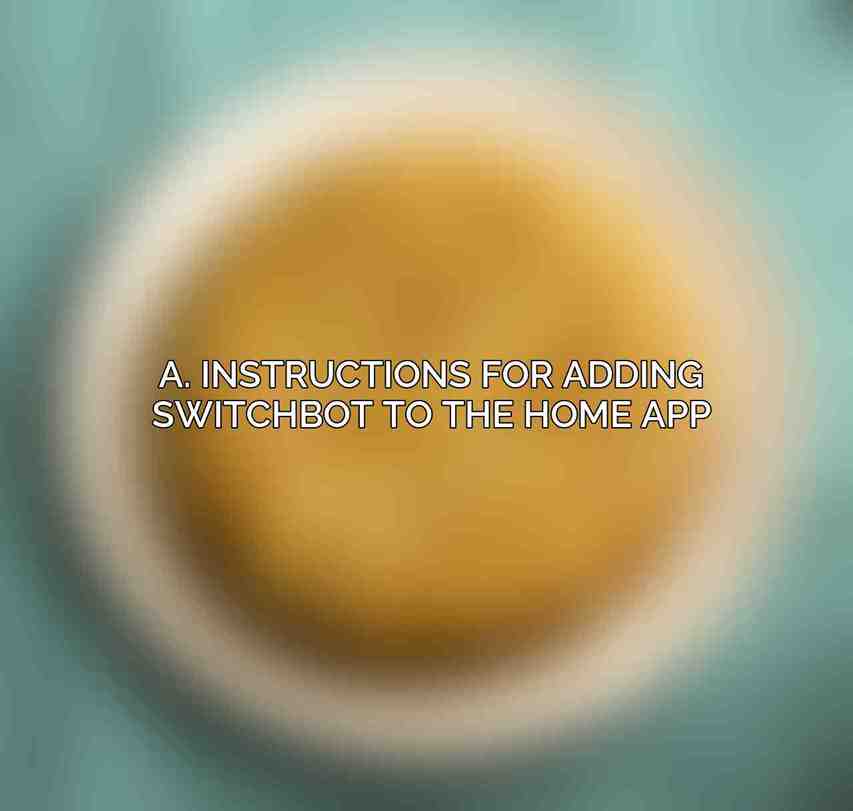
Adding SwitchBot to the Google Home app is a simple process that involves connecting your SwitchBot account with Google Assistant. By linking the two platforms, you can leverage the capabilities of Google Home to control your SwitchBot devices through voice commands or the Home app.
To add SwitchBot to the Home app:1. Open the Google Home app on your mobile device.2. Go to the “Settings” menu and select “Home Control.”3. Tap on the “+” button to add a new device.4. Search for SwitchBot and log in to your account.5. Authorize the connection between SwitchBot and Google Assistant.
B. Controlling SwitchBot with Google Assistant
Once you have successfully added SwitchBot to the Google Home app, you can start using Google Assistant to control your SwitchBot devices. Whether you want to adjust your curtains, turn off appliances, or check the status of contact sensors, Google Assistant offers a hands-free way to interact with your SwitchBot devices.
C. Creating custom routines and shortcuts
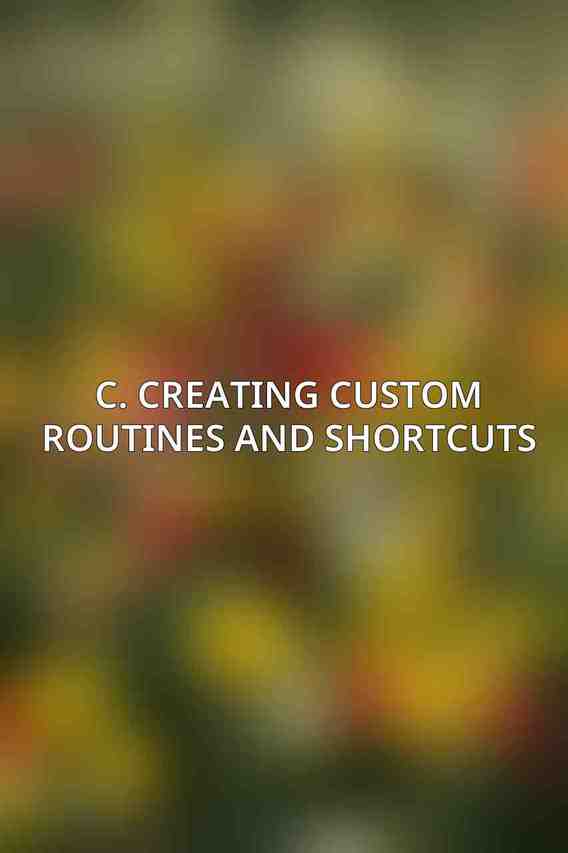
Google Home allows users to create custom routines and shortcuts that combine multiple actions into a single command. This feature enables you to automate tasks and control several devices simultaneously with a single voice command. By setting up personalized routines, you can streamline your smart home management and enhance the integration of SwitchBot with Google Home.
Remember to update SwitchBot devices for the latest features and firmware by visiting SwitchBot’s official website.
Frequently Asked Questions
What is SwitchBot?
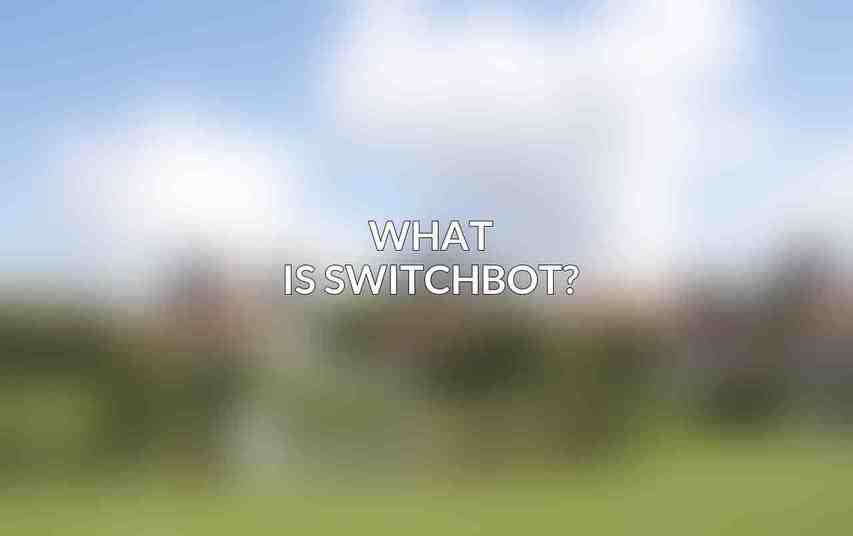
SwitchBot is a smart home device that allows you to control various appliances and devices remotely.
Which voice assistants can SwitchBot be integrated with?
SwitchBot can be integrated with Alexa, Google Home, and other popular voice assistants.
How do I integrate SwitchBot with Alexa?
To integrate SwitchBot with Alexa, open the Alexa app, go to Skills & Games, search for SwitchBot, enable the skill, and follow the on-screen instructions.
Can SwitchBot work with other smart home devices?
Yes, SwitchBot is compatible with a wide range of smart home devices, allowing you to create a seamless smart home ecosystem.
What are some common uses for SwitchBot?
Some common uses for SwitchBot include controlling lights, fans, air conditioners, and other appliances remotely, as well as setting schedules and automating tasks.

