In this digital world, ensuring the security of your WordPress website is paramount. With the prevalence of cyber threats, protecting your online presence is essential to maintain the integrity of your content and data. SiteGround, a renowned web hosting provider, offers expertise in WordPress security solutions, making it an ideal choice for safeguarding your website.
WordPress security is crucial due to the platform’s popularity, making it a common target for cyber attacks. By implementing robust security measures, you can mitigate risks such as data breaches, malware infections, and unauthorized access to your site. This is where SiteGround’s expertise in WordPress security comes into play, providing a comprehensive set of tools and features to fortify your website’s defenses.
| Feature | Description | ||||||||||||||||||||||||||||||||||||||||||||||||||||||||||||||||||||||||||||||||||||||||||||||||||
|---|---|---|---|---|---|---|---|---|---|---|---|---|---|---|---|---|---|---|---|---|---|---|---|---|---|---|---|---|---|---|---|---|---|---|---|---|---|---|---|---|---|---|---|---|---|---|---|---|---|---|---|---|---|---|---|---|---|---|---|---|---|---|---|---|---|---|---|---|---|---|---|---|---|---|---|---|---|---|---|---|---|---|---|---|---|---|---|---|---|---|---|---|---|---|---|---|---|---|---|
| Web Hosting | Host your WordPress site on SiteGround’s secure and reliable servers. | ||||||||||||||||||||||||||||||||||||||||||||||||||||||||||||||||||||||||||||||||||||||||||||||||||
| Managed Security | SiteGround’s team of experts will monitor and protect your site from malware, hacking, and other security threats. | ||||||||||||||||||||||||||||||||||||||||||||||||||||||||||||||||||||||||||||||||||||||||||||||||||
| Automatic Updates | SiteGround will automatically update your WordPress core, plugins, and themes to ensure your site is always up-to-date and secure. | ||||||||||||||||||||||||||||||||||||||||||||||||||||||||||||||||||||||||||||||||||||||||||||||||||
| 24/7 Support | Get help from SiteGround’s expert support team 24 hours a day, 7 days a week. | ||||||||||||||||||||||||||||||||||||||||||||||||||||||||||||||||||||||||||||||||||||||||||||||||||
| Free SSL Certificate | Secure your site with a free SSL certificate from SiteGround. | ||||||||||||||||||||||||||||||||||||||||||||||||||||||||||||||||||||||||||||||||||||||||||||||||||
| Cloudflare Integration | Take advantage of Cloudflare’s advanced security features, including DDoS protection and content delivery network (CDN). | ||||||||||||||||||||||||||||||||||||||||||||||||||||||||||||||||||||||||||||||||||||||||||||||||||
| Free Daily Backups | Rest easy knowing that your site is backed up daily in case of any data loss. | ||||||||||||||||||||||||||||||||||||||||||||||||||||||||||||||||||||||||||||||||||||||||||||||||||
| Staging Environment | Test changes to your site in a safe and secure staging environment before making them live. | ||||||||||||||||||||||||||||||||||||||||||||||||||||||||||||||||||||||||||||||||||||||||||||||||||
| Git Integration | Easily manage your site’s code using Git version control. | ||||||||||||||||||||||||||||||||||||||||||||||||||||||||||||||||||||||||||||||||||||||||||||||||||
| WordPress Toolkit | Manage your WordPress installations and settings with ease using SiteGround’s WordPress Toolkit. | ||||||||||||||||||||||||||||||||||||||||||||||||||||||||||||||||||||||||||||||||||||||||||||||||||
| Pricing | Starting at just $3.95 per month, SiteGround’s hosting plans are affordable and scalable to meet your needs. | ||||||||||||||||||||||||||||||||||||||||||||||||||||||||||||||||||||||||||||||||||||||||||||||||||
| Learn More | Visit SiteGround’s website at https://www.siteground.com/ to learn more and sign up for a plan today. | ||||||||||||||||||||||||||||||||||||||||||||||||||||||||||||||||||||||||||||||||||||||||||||||||||
| Visit SiteGround | |||||||||||||||||||||||||||||||||||||||||||||||||||||||||||||||||||||||||||||||||||||||||||||||||||
SiteGround Security Features
A. Web Application Firewall (WAF)
SiteGround’s Web Application Firewall (WAF) is a vital security feature that acts as a barrier between your website and potential threats. The WAF blocks malicious traffic, filters out harmful requests, and helps prevent common attacks like brute force attempts. Users can also customize the configuration of the WAF to suit their specific security needs.
B. SSL Certificates
SSL certificates are essential for encrypting data transmitted between a user’s browser and your website, ensuring secure communication. SiteGround offers various types of SSL certificates, including free Let’s Encrypt SSL, Wildcard SSL, and Premium SSL options. By implementing an SSL certificate, you not only enhance security but also build trust with your visitors.
C. Daily Backups
Regular backups are essential for WordPress websites, providing a safety net in case of data loss or security incidents. SiteGround offers daily backups of your website, stored securely offsite for added protection. In the event of an issue, you can easily restore your site to a previous state, minimizing downtime and potential data loss.
D. SG Scanner
SiteGround’s SG Scanner is a powerful tool that helps detect and mitigate security threats on your WordPress site. The scanner performs malware scanning to identify malicious code and monitors blacklists to ensure your site’s reputation remains intact. By leveraging the SG Scanner, you can proactively address vulnerabilities before they escalate.
E. Two-Factor Authentication (2FA)
Two-Factor Authentication (2FA) adds an extra layer of security to your WordPress login process. SiteGround provides easy-to-use 2FA options that users can enable to enhance their account’s protection. By requiring a secondary verification step, such as a unique code sent to your phone, 2FA significantly reduces the risk of unauthorized access to your site.
WordPress Security Best Practices
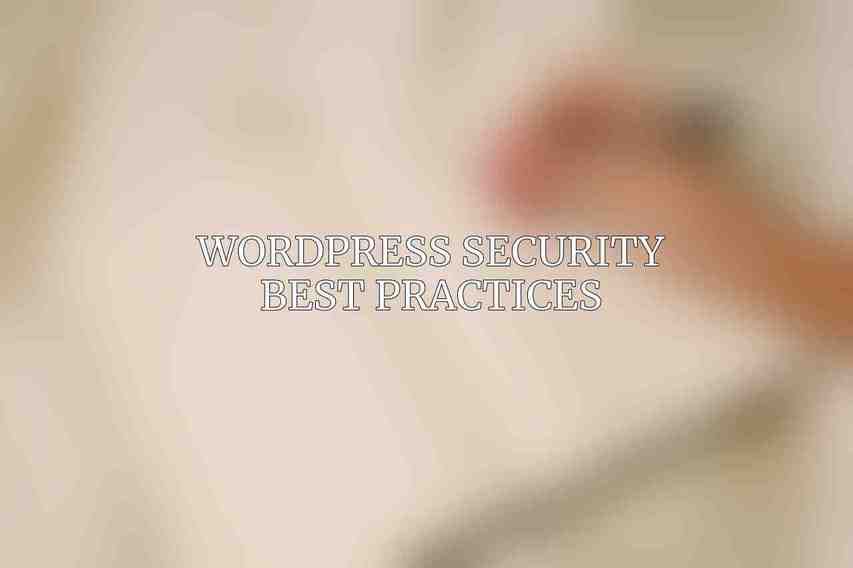
Ensuring the security of your WordPress site goes beyond the tools and features provided by your hosting provider. Implementing best practices is crucial to fortify your website against potential threats. Some essential security measures include:
- Use Strong Passwords: Employ complex and unique passwords to prevent unauthorized access.
- Keep WordPress Core and Plugins Updated: Regularly update your WordPress installation and plugins to patch security vulnerabilities.
- Limit Login Attempts: Set restrictions on login attempts to deter brute force attacks.
- Use Security Plugins: Supplement your security measures with reputable WordPress security plugins.
Additional SiteGround Security Add-Ons
In addition to its core security features, SiteGround offers optional security add-ons to further enhance your website’s defenses.
A. SiteGround Security Plus
SiteGround Security Plus is a premium add-on that provides advanced security measures, including website isolation and custom firewall rules. These enhancements offer an extra layer of protection against sophisticated threats, making it an ideal choice for users seeking top-tier security.
B. Cloudflare Enterprise
Cloudflare Enterprise is another valuable add-on available through SiteGround, offering a comprehensive suite of security and performance solutions. With features such as DDoS protection, Content Delivery Network (CDN), and Web Application Firewall (WAF), Cloudflare Enterprise can significantly bolster your website’s resilience against cyber attacks.
WordPress Security Monitoring
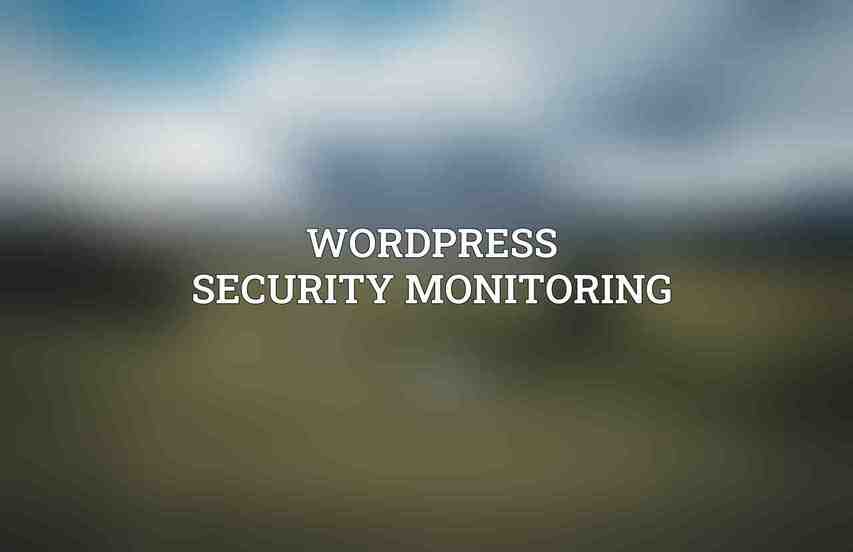
Continuous monitoring is essential to stay vigilant against evolving security threats. SiteGround offers various tools and notifications to help you keep track of your website’s security status, including:
- Security Notifications: Receive alerts from SiteGround about security events related to your website.
- WordPress Security Logs: Access detailed logs of security-related activities on your WordPress site.
- Third-Party Security Monitoring Tools: Integrate external security monitoring tools to enhance your website’s defenses further.
Case Studies and Success Stories
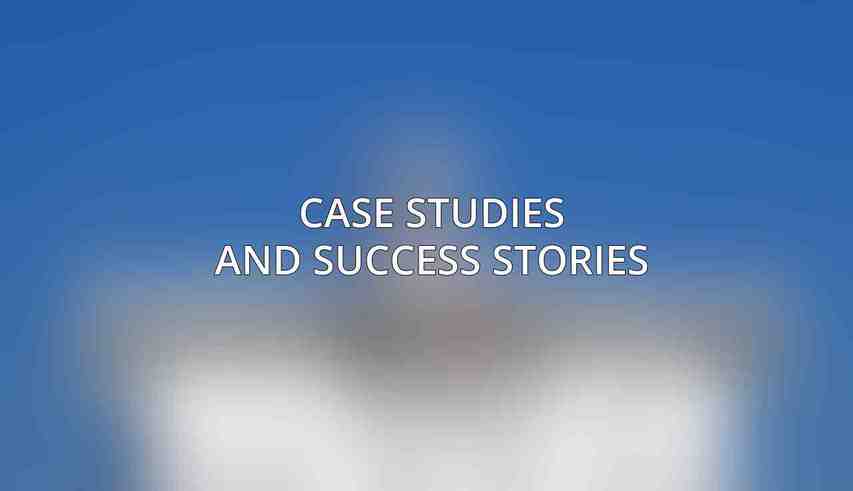
To demonstrate the efficacy of SiteGround’s security solutions, numerous websites have benefited from their expertise. By showcasing real-world examples and success stories, potential users can gain insight into how SiteGround’s security features have safeguarded various online properties. Additionally, customer testimonials serve as powerful endorsements of the company’s commitment to providing top-notch security services.
SiteGround offers a comprehensive suite of WordPress security features and expertise to help you secure your website effectively. By leveraging tools like the Web Application Firewall, SSL certificates, daily backups, and additional security add-ons, users can fortify their WordPress sites against cyber threats. Embracing best practices, such as using strong passwords and keeping software updated, further enhances your site’s security posture.
Call to action: Visit SiteGround to explore their WordPress hosting plans and security offerings, ensuring your online presence remains safe and protected.
Frequently Asked Questions
Why is WordPress security important?
WordPress is a popular target for hackers due to its widespread use. Ensuring the security of your WordPress site is crucial in protecting your data and maintaining the integrity of your website.

