speed is of the essence when it comes to website performance. One critical component that plays a significant role in enhancing website speed is caching. Website caching is the process of storing frequently accessed data temporarily in a cache. This cached data allows subsequent requests to be served faster, reducing the load on the server and improving overall site performance. When it comes to WordPress sites, caching becomes even more crucial due to the dynamic nature of WordPress and the potential for heavy database usage.
| Feature | Description | Link | |||||||||||||||||||||||||||||||||||||||||||||||||||||||||||||||||||||||||||||||||||||||||||||||||
|---|---|---|---|---|---|---|---|---|---|---|---|---|---|---|---|---|---|---|---|---|---|---|---|---|---|---|---|---|---|---|---|---|---|---|---|---|---|---|---|---|---|---|---|---|---|---|---|---|---|---|---|---|---|---|---|---|---|---|---|---|---|---|---|---|---|---|---|---|---|---|---|---|---|---|---|---|---|---|---|---|---|---|---|---|---|---|---|---|---|---|---|---|---|---|---|---|---|---|---|
| Object Cache | Store frequently accessed database queries in memory for faster retrieval | Learn more | |||||||||||||||||||||||||||||||||||||||||||||||||||||||||||||||||||||||||||||||||||||||||||||||||
| Browser Caching | Leverage browser caching techniques like HTTP headers to reduce server requests | Learn more | |||||||||||||||||||||||||||||||||||||||||||||||||||||||||||||||||||||||||||||||||||||||||||||||||
| Redis Cache | Store large datasets and dynamic content in memory for ultra-fast access | Learn more | |||||||||||||||||||||||||||||||||||||||||||||||||||||||||||||||||||||||||||||||||||||||||||||||||
| Memcached | A high-performance memory caching system to improve database query efficiency | Learn more | |||||||||||||||||||||||||||||||||||||||||||||||||||||||||||||||||||||||||||||||||||||||||||||||||
| Varnish Cache | A reverse proxy cache that accelerates website delivery by reducing server load | Learn more | |||||||||||||||||||||||||||||||||||||||||||||||||||||||||||||||||||||||||||||||||||||||||||||||||
| CDN | A distributed network of servers that deliver static content closer to users, reducing latency | Learn more | |||||||||||||||||||||||||||||||||||||||||||||||||||||||||||||||||||||||||||||||||||||||||||||||||
| Automatic Image Optimization | Compress and resize images without compromising quality, reducing page load times | Learn more | |||||||||||||||||||||||||||||||||||||||||||||||||||||||||||||||||||||||||||||||||||||||||||||||||
| Page Caching | Cache entire web pages to avoid unnecessary database queries and improve site speed | Learn more | |||||||||||||||||||||||||||||||||||||||||||||||||||||||||||||||||||||||||||||||||||||||||||||||||
| Visit WP Engine | |||||||||||||||||||||||||||||||||||||||||||||||||||||||||||||||||||||||||||||||||||||||||||||||||||
WP Engine’s Cache Management Tools
A. EverCache:
EverCache is WP Engine’s proprietary built-in caching system designed specifically for WordPress websites. It incorporates advanced caching techniques to optimize site performance.
Key Features of EverCache include:- Object Caching: Storing frequently accessed data in memory for quick retrieval.- Database Caching: Streamlining database queries for improved efficiency.
The benefits of using EverCache are substantial, including reduced server load and improved page load times, ensuring a seamless user experience.
B. CDN:
WP Engine offers a powerful Content Delivery Network (CDN) that is globally distributed to reduce latency and improve website speed. The CDN features:- Edge Caching: Storing static files closer to users for faster delivery.- Dynamic Caching: Caching dynamic content to decrease server load.- SSL Acceleration: Enhancing data security through encryption during transmission.
By leveraging WP Engine’s CDN, users can experience reduced latency and increased website availability, ensuring content is delivered swiftly to users across the globe.
C. Varnish HTTP Caching:
Varnish HTTP Caching is an open-source caching server seamlessly integrated with WP Engine. It offers features such as:- Reverse Proxy Caching: Storing static content in Varnish memory for quick retrieval.- GZIP Compression: Compressing file sizes for faster transmission.- ESI (Edge Side Includes): Caching dynamic elements while allowing updates.
Utilizing Varnish HTTP Caching results in faster page rendering and an overall improved user experience, making content delivery more efficient.
Advanced Caching Configurations
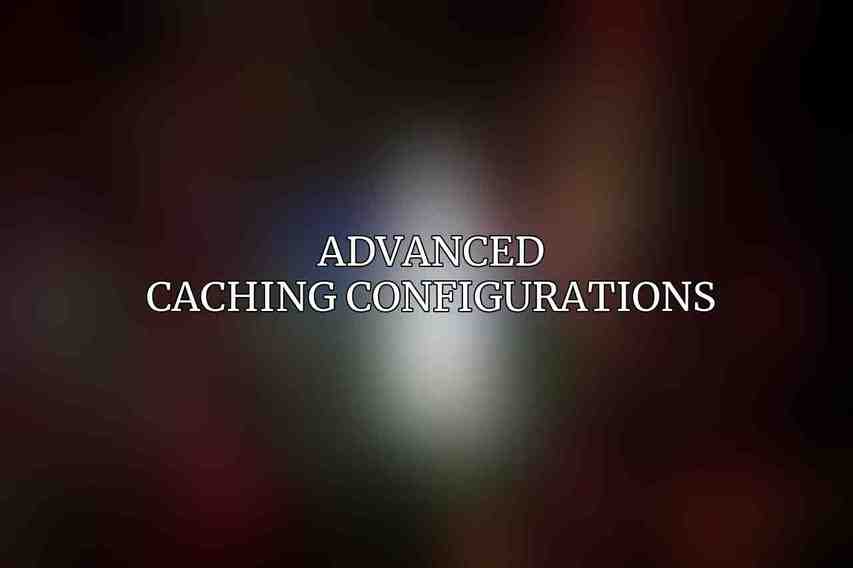
A. Page Caching:
Page Caching involves storing entire web pages to reduce the number of requests made to the server. This results in dramatically improved page load speeds and reduced server strain, contributing to a better user experience overall.
B. Browser Caching:
Browser Caching allows frequently used files to be stored in users’ web browsers. The benefits include reduced bandwidth usage and enhanced performance for repeat visitors who have previously accessed the site.
C. GZIP Compression:
GZIP Compression is a technique that compresses files before sending them over the network. This compression reduces data transfer times and can potentially lead to improved search engine rankings due to faster loading speeds.
Monitoring and Analysis
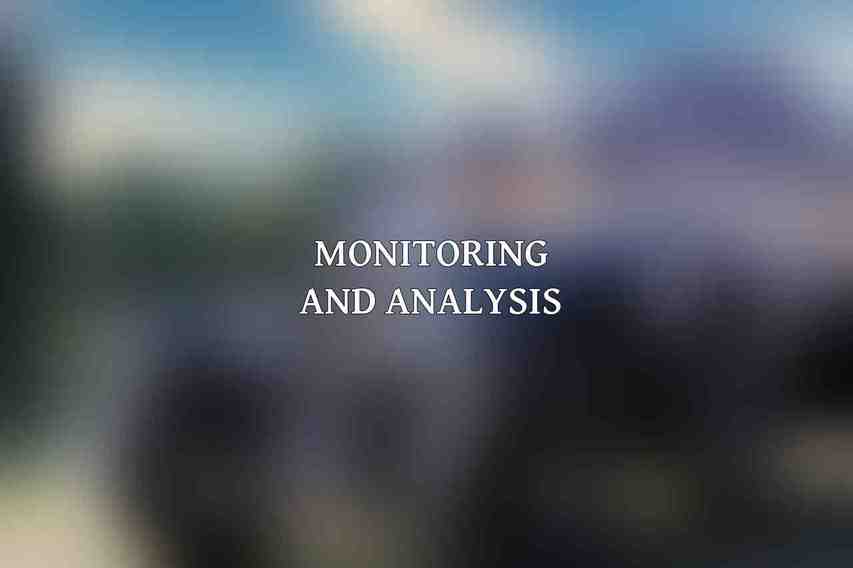
A. Performance Monitoring:
WP Engine provides robust tools for Performance Monitoring, enabling users to track caching performance and identify any bottlenecks that may be affecting site speed. This feature offers troubleshooting and optimization capabilities to enhance overall performance.
B. Caching Statistics:
By accessing Caching Statistics, users can gain valuable insights into cache hits, misses, and other essential metrics. This data provides a comprehensive view of caching efficiency and highlights areas for improvement to further optimize website performance.
Best Practices for Effective Caching

A. Plan for Caching:
When implementing caching strategies, it is crucial to identify and prioritize key pages for caching and establish appropriate caching policies to ensure optimal performance.
B. Test and Tune:
Regularly running performance tests to measure the impact of caching and adjusting configurations as needed is essential for fine-tuning the caching process to achieve optimal results.
C. Keep Caching Up-to-Date:
Ensuring compatibility with the latest WordPress and caching software versions is paramount. Regularly monitoring and updating caching settings guarantee that the site continues to operate at peak performance levels.
WP Engine’s advanced caching features offer WordPress users a robust solution to maximize their site speed and performance. By leveraging EverCache, CDN, Varnish HTTP Caching, and implementing advanced caching configurations, users can enhance their website’s speed and user experience significantly. Embracing best practices and monitoring tools provided by WP Engine ensures that WordPress sites are running at peak performance levels. Enhance your WordPress site speed today by exploring WP Engine!
Frequently Asked Questions
What is caching and why is it important for WordPress speed?
Caching is the process of storing frequently accessed data temporarily in order to deliver it faster when requested. It is important for WordPress speed because it reduces the time it takes for website pages to load by serving up pre-built pages instead of querying the database every time a page is loaded.
How does WP Engine’s caching system work?
WP Engine’s advanced caching system includes features such as fast disk storage, page and object caching, and fragment caching. It stores pre-built versions of your website pages and serves them up quickly to visitors, reducing server load and improving page load times.
Can I customize the caching settings on WP Engine?
Yes, WP Engine allows users to customize their caching settings through the WordPress admin dashboard. Users can adjust settings such as cache expiration times, cache exclusion rules, and more to optimize their website’s performance.
Is there a way to clear the cache on WP Engine if needed?
Yes, WP Engine provides an easy way to clear the cache through the WordPress admin dashboard. Users can manually clear the cache whenever needed to ensure that visitors are seeing the most up-to-date version of the website.
What are some additional tips for maximizing WordPress speed with WP Engine’s caching features?
In addition to utilizing WP Engine’s caching features, users can further maximize WordPress speed by optimizing images, minimizing the use of plugins, using a lightweight theme, and implementing a content delivery network (CDN) to serve content more quickly to visitors around the world.

