The Wyze Battery Cam Pro is a cutting-edge wireless security camera designed to provide convenience and peace of mind to homeowners. With advanced features like motion detection, night vision, and two-way audio, this camera offers top-notch surveillance capabilities for your property.
One of the significant advantages of using the Wyze Battery Cam Pro is its flexibility in installation, allowing you to place it in various locations both indoors and outdoors. The camera’s weather-resistant design makes it suitable for monitoring your home, office, or any other space you wish to keep secure.
| Feature | Specification | ||||||||||||||||||||||||||||||||||||||||||||||||||||||||||||||||||||||||||||||||||||||||||||||||||
|---|---|---|---|---|---|---|---|---|---|---|---|---|---|---|---|---|---|---|---|---|---|---|---|---|---|---|---|---|---|---|---|---|---|---|---|---|---|---|---|---|---|---|---|---|---|---|---|---|---|---|---|---|---|---|---|---|---|---|---|---|---|---|---|---|---|---|---|---|---|---|---|---|---|---|---|---|---|---|---|---|---|---|---|---|---|---|---|---|---|---|---|---|---|---|---|---|---|---|---|
| Resolution | 1080p | ||||||||||||||||||||||||||||||||||||||||||||||||||||||||||||||||||||||||||||||||||||||||||||||||||
| Field of View | 140° diagonal | ||||||||||||||||||||||||||||||||||||||||||||||||||||||||||||||||||||||||||||||||||||||||||||||||||
| Night Vision | Color Night Vision | ||||||||||||||||||||||||||||||||||||||||||||||||||||||||||||||||||||||||||||||||||||||||||||||||||
| Battery Life | Up to 6 months | ||||||||||||||||||||||||||||||||||||||||||||||||||||||||||||||||||||||||||||||||||||||||||||||||||
| Weather Resistance | IP65 Certified | ||||||||||||||||||||||||||||||||||||||||||||||||||||||||||||||||||||||||||||||||||||||||||||||||||
| Operating Temperature Range | -4°F to 122°F (-20°C to 50°C) | ||||||||||||||||||||||||||||||||||||||||||||||||||||||||||||||||||||||||||||||||||||||||||||||||||
| Dimensions | 2.2 x 4.0 x 2.0 inches | ||||||||||||||||||||||||||||||||||||||||||||||||||||||||||||||||||||||||||||||||||||||||||||||||||
| Weight | 10.6 ounces | ||||||||||||||||||||||||||||||||||||||||||||||||||||||||||||||||||||||||||||||||||||||||||||||||||
| Color | White | ||||||||||||||||||||||||||||||||||||||||||||||||||||||||||||||||||||||||||||||||||||||||||||||||||
| Wi-Fi Connection | 802.11 b/g/n | ||||||||||||||||||||||||||||||||||||||||||||||||||||||||||||||||||||||||||||||||||||||||||||||||||
| Storage | Local microSD card (up to 32GB) | ||||||||||||||||||||||||||||||||||||||||||||||||||||||||||||||||||||||||||||||||||||||||||||||||||
| Voice Assistant | Amazon Alexa and Google Assistant | ||||||||||||||||||||||||||||||||||||||||||||||||||||||||||||||||||||||||||||||||||||||||||||||||||
| App | Wyze App | ||||||||||||||||||||||||||||||||||||||||||||||||||||||||||||||||||||||||||||||||||||||||||||||||||
| Price | Check on Amazon | ||||||||||||||||||||||||||||||||||||||||||||||||||||||||||||||||||||||||||||||||||||||||||||||||||
Choosing a Mounting Location
When selecting a mounting location for your Wyze Battery Cam Pro, several factors should be taken into consideration to ensure optimal performance. These factors include the level of security needed, visibility of the area to be monitored, proximity to a power source or Wi-Fi signal, and protection from the elements.
Recommended mounting locations for the Wyze Battery Cam Pro include walls, ceilings, and other flat surfaces that offer a clear view of the area you want to monitor. Placing the camera at a strategic vantage point can enhance its effectiveness in capturing important footage.
Explore further with How to Install Wyze Battery Cam Pro: From Unboxing to Setup
Required Tools and Materials
To successfully mount your Wyze Battery Cam Pro, you will need the following tools and materials:
| Tools and Materials |
|---|
| Wyze Battery Cam Pro |
| Mounting bracket |
| Screws and anchors |
| Screwdriver or drill |
Step-by-Step Mounting Instructions
a. Install the mounting bracket
- Mark the mounting location on the chosen surface using a pencil or marker.
- Drill pilot holes if necessary to prevent damage to the surface.
- Secure the mounting bracket into place using the provided screws and anchors.
b. Attach the Wyze Battery Cam Pro
- Align the camera with the mounting bracket ensuring a snug fit.
- Secure the camera to the bracket using the designated attachment points.
Adjusting the Camera Angle
To achieve the desired viewing angle with your Wyze Battery Cam Pro, follow these steps:
- Loosen the screws on the mounting bracket to allow for adjustments.
- Adjust the camera angle as needed to optimize the camera’s field of view.
- Once the desired angle is set, tighten the screws to secure the camera in place.
Powering the Camera
To power up your Wyze Battery Cam Pro, follow these simple steps:
You can find more information on Wyze Battery Cam Pro Wireless: Ultimate Flexibility in Placement
Learn more about Wyze Battery Cam Pro Wireless Outdoor/Indoor Security Camera Guide
- Insert the required batteries into the battery compartment of the camera.
- Connect the micro USB cable to the charging port for continuous power supply.
Connecting to the Wyze App
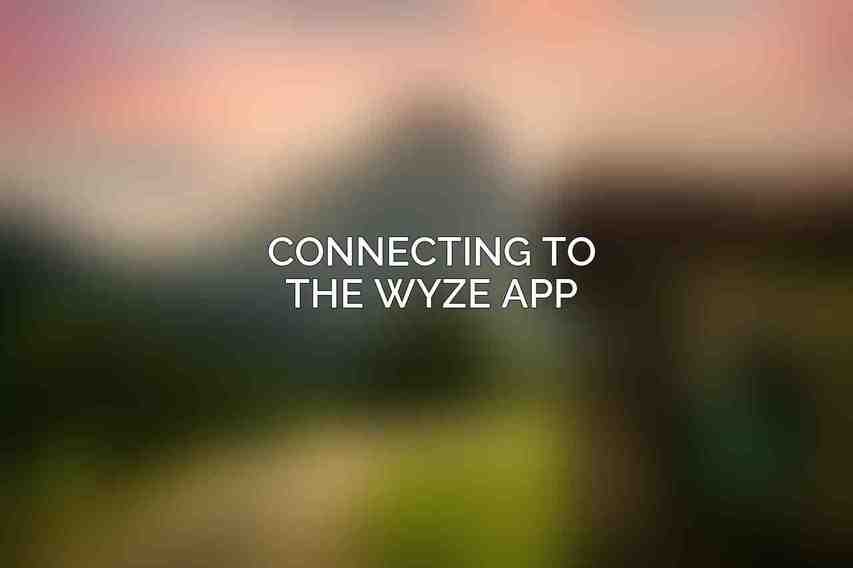
To fully utilize the features of your Wyze Battery Cam Pro, you need to connect it to the Wyze app. Here’s how to do it:
- Download the Wyze app from your app store.
- Create a Wyze account or login if you already have one.
- Add the Wyze Battery Cam Pro to your account by following the in-app instructions.
Additional Tips
Enhance your experience with the Wyze Battery Cam Pro by considering the following tips:
- Using the quick release feature: Familiarize yourself with the quick release mechanism to easily remove the camera for charging or repositioning.
- Troubleshooting common issues: Refer to the user manual for troubleshooting guidance on common issues such as connectivity problems or image quality issues.
- Maintenance and care: Regularly check and clean the camera lens to ensure clear footage and longevity of the device.
By following these mounting instructions and best practices, you can maximize the effectiveness of your Wyze Battery Cam Pro in securing your property.
Frequently Asked Questions
Can the Wyze Battery Cam Pro be mounted indoors?
Yes, the Wyze Battery Cam Pro can be mounted indoors as well as outdoors.
What tools are needed to mount the Wyze Battery Cam Pro?
To mount the Wyze Battery Cam Pro, you will need a drill, screws, and a screwdriver.
Is it recommended to use a certain type of mount for the Wyze Battery Cam Pro?
It is recommended to use a sturdy and secure mount that can support the weight of the camera.
Read more on Wyze Battery Cam Pro 2K: Superior Video Quality
Check this blog on Wyze Battery Cam Pro Siren Not Working: How to Fix It
How should the Wyze Battery Cam Pro be positioned for best results?
The Wyze Battery Cam Pro should be mounted at a height of 7-10 feet for optimal coverage and detection.
Can the Wyze Battery Cam Pro be easily removed from its mount for charging?
Yes, the Wyze Battery Cam Pro can be easily removed from its mount for charging by simply detaching it from the mount.

