4K video editing refers to the process of editing videos with a resolution of approximately 3840 pixels × 2160 pixels, providing high clarity and detail. The benefits of editing 4K videos include sharper image quality, the ability to crop or zoom in without losing quality, and enhanced viewing experiences on 4K displays. Choosing the right software is crucial for efficient editing, seamless workflow, and access to advanced features that enhance the final output.
| Feature | Corel VideoStudio Ultimate | Corel VideoStudio Pro | Corel VideoStudio X10 | ||||||||||||||||||||||||||||||||||||||||||||||||||||||||||||||||||||||||||||||||||||||||||||||||
|---|---|---|---|---|---|---|---|---|---|---|---|---|---|---|---|---|---|---|---|---|---|---|---|---|---|---|---|---|---|---|---|---|---|---|---|---|---|---|---|---|---|---|---|---|---|---|---|---|---|---|---|---|---|---|---|---|---|---|---|---|---|---|---|---|---|---|---|---|---|---|---|---|---|---|---|---|---|---|---|---|---|---|---|---|---|---|---|---|---|---|---|---|---|---|---|---|---|---|---|
| Resolution | Up to 4K | Up to 4K | Up to HD | ||||||||||||||||||||||||||||||||||||||||||||||||||||||||||||||||||||||||||||||||||||||||||||||||
| Keyframing | Yes | Yes | Yes | ||||||||||||||||||||||||||||||||||||||||||||||||||||||||||||||||||||||||||||||||||||||||||||||||
| Motion Tracking | Yes | Yes | No | ||||||||||||||||||||||||||||||||||||||||||||||||||||||||||||||||||||||||||||||||||||||||||||||||
| Multi-Camera Editing | Yes | Yes | No | ||||||||||||||||||||||||||||||||||||||||||||||||||||||||||||||||||||||||||||||||||||||||||||||||
| Color Grading | Yes | Yes | Basic | ||||||||||||||||||||||||||||||||||||||||||||||||||||||||||||||||||||||||||||||||||||||||||||||||
| Audio Editing | Yes | Yes | Basic | ||||||||||||||||||||||||||||||||||||||||||||||||||||||||||||||||||||||||||||||||||||||||||||||||
| Output Formats | MP4, MOV, AVI, WMV, etc. | MP4, MOV, AVI, WMV, etc. | MP4, MOV, AVI, WMV, etc. | ||||||||||||||||||||||||||||||||||||||||||||||||||||||||||||||||||||||||||||||||||||||||||||||||
| Price | $99.99 | $79.99 | $49.99 | ||||||||||||||||||||||||||||||||||||||||||||||||||||||||||||||||||||||||||||||||||||||||||||||||
| Purchase Link | Corel VideoStudio Ultimate | Corel VideoStudio Pro | Corel VideoStudio X10 | ||||||||||||||||||||||||||||||||||||||||||||||||||||||||||||||||||||||||||||||||||||||||||||||||
| Visit Corel Corporation | |||||||||||||||||||||||||||||||||||||||||||||||||||||||||||||||||||||||||||||||||||||||||||||||||||
Corel’s 4K Video Editing Software Suite
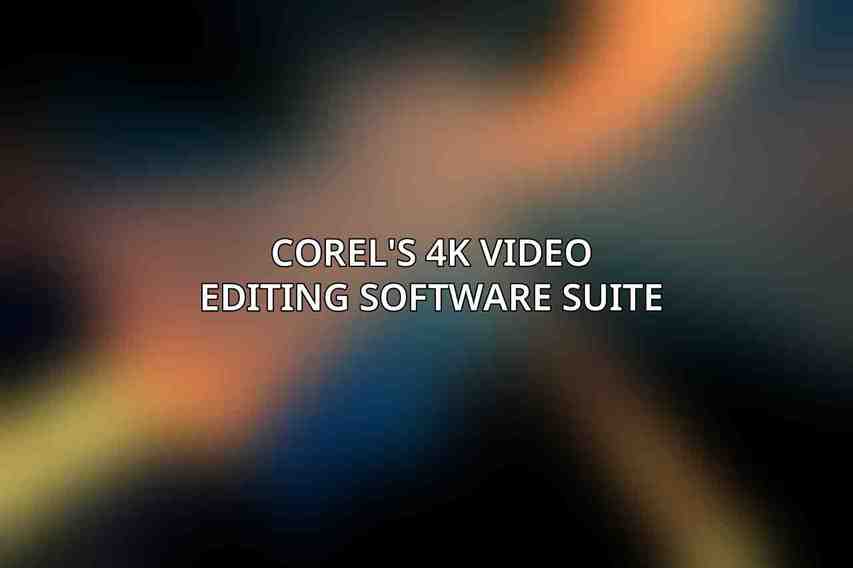
A. Corel VideoStudio Ultimate 2024
Corel VideoStudio Ultimate 2024 is a comprehensive video editor designed for both professionals and enthusiasts. Priced at $99.99, it offers features such as multi-cam editing with up to 4 cameras, motion tracking, advanced color correction, and 360-degree video editing capabilities. Users can create stunning videos with ease, incorporating complex visual effects and editing techniques.
B. Corel VideoStudio Pro 2024
For aspiring video creators, Corel VideoStudio Pro 2024 is a value-driven software priced at $59.99. It features multi-track editing, various transitions, effects, and titles, as well as functionalities like video stabilization, noise reduction, screen recording, and webcam capture. This software caters to users looking to enhance their video editing skills without breaking the bank.
C. Corel PaintShop Pro 2024 Ultimate
Apart from video editing, Corel PaintShop Pro 2024 Ultimate offers a versatile image editor with video editing capabilities. Priced at $79.99, it includes layer-based image editing, non-destructive RAW editing, advanced photo manipulation tools, and video trimming features. This software is ideal for users who require comprehensive editing tools for both images and videos.
Comparison of Corel’s 4K Video Editing Software
A. Feature Matrix
| Features | VideoStudio Ultimate 2024 | VideoStudio Pro 2024 | PaintShop Pro 2024 Ultimate |
|---|---|---|---|
| Multi-cam editing | Yes | No | No |
| Motion tracking | Yes | No | No |
| 360-degree editing | Yes | No | No |
| Color correction | Advanced | Basic | N/A |
| Video stabilization | Yes | Yes | No |
| Screen recording | Yes | Yes | No |
B. Pricing and Value Comparison
In terms of pricing, VideoStudio Ultimate 2024 offers the most advanced features at $99.99, followed by PaintShop Pro 2024 Ultimate at $79.99, and VideoStudio Pro 2024 at $59.99. The value varies based on the user’s needs, with the Ultimate versions providing more advanced tools for professional editing.
C. Recommendations for Different Needs
- VideoStudio Ultimate 2024: Recommended for professional videographers and advanced enthusiasts seeking a feature-rich editing experience.
- VideoStudio Pro 2024: Ideal for beginners and users looking for essential editing tools at an affordable price point.
- PaintShop Pro 2024 Ultimate: Suitable for individuals requiring both image and video editing capabilities in a single software suite.
Benefits of Using Corel’s 4K Video Editing Software
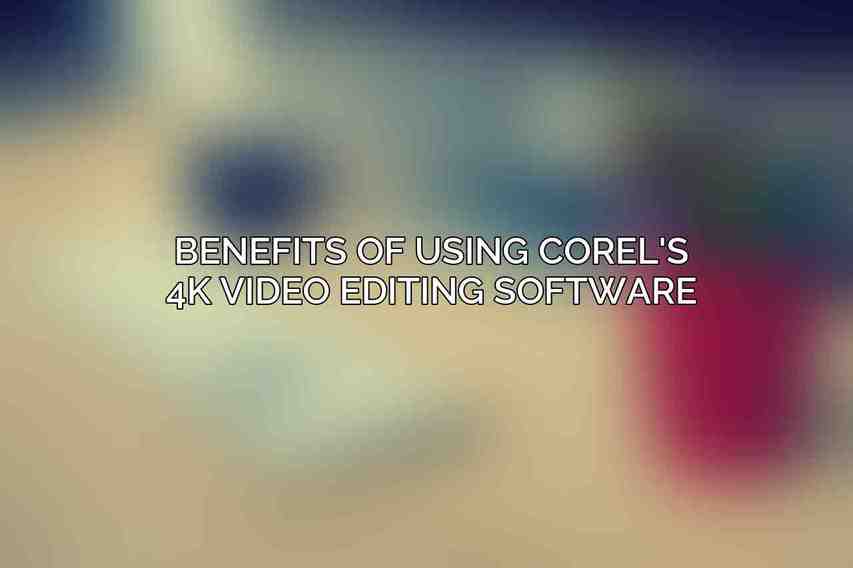
- Intuitive User Interface: Corel’s software offers an easy learning curve, making it accessible to users of all skill levels.
- Affordable Pricing: With tiered options, users can choose a software package that fits their budget and requirements.
- Wide Range of Features: From basic editing tools to advanced effects, Corel’s software caters to a diverse set of editing needs.
- Compatibility: Corel software supports popular video formats and codecs, ensuring flexibility in editing various types of content.
- Ongoing Support: Users benefit from regular software updates and customer support, ensuring a seamless editing experience.
Case Studies and Testimonials
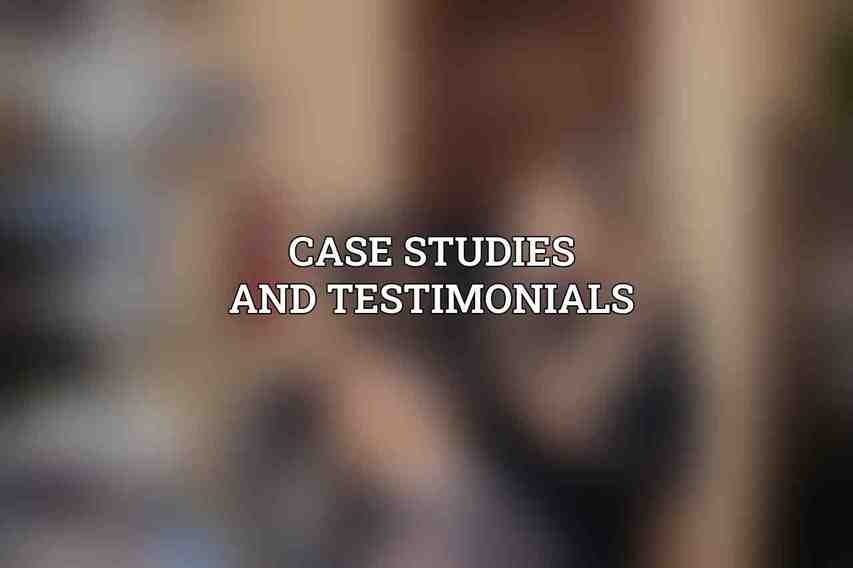
- Success Stories: Users who have utilized Corel’s 4K video editing software share their success stories and experiences with the products.
- Testimonials: Industry professionals and educators provide testimonials highlighting the effectiveness and benefits of Corel’s software for video editing needs.
Corel’s 4K video editing software suite offers a range of options catering to different user requirements. Whether you’re a professional videographer or a beginner looking to enhance your editing skills, Corel’s solutions provide the tools needed to create compelling videos. Remember to consider your editing needs and budget when choosing the right software. For more information and to explore Corel’s offerings, visit Corel’s website to learn more and download a free trial.
Frequently Asked Questions
Is Corel’s 4K video editing software user-friendly?
Yes, Corel’s 4K video editing software is designed with user-friendly interfaces and intuitive tools to make the editing process efficient and easy for all users.
Does Corel’s software support a wide range of file formats for 4K video editing?
Yes, Corel’s 4K video editing software supports a wide range of file formats, making it versatile and compatible with various types of footage.
Can Corel’s software handle advanced editing features for 4K videos such as color grading and special effects?
Yes, Corel’s cutting-edge solutions offer advanced editing features like color grading, special effects, and more to help users create professional-quality videos.
Does Corel provide regular updates and customer support for their 4K video editing software?
Yes, Corel is known for providing regular updates to their software to improve performance and add new features. Additionally, they offer customer support to assist users with any questions or issues they may have.
What sets Corel’s 4K video editing software apart from other competitors in the market?
Corel’s 4K video editing software stands out from competitors due to its powerful features, user-friendly interface, extensive file format support, and regular updates, making it a top choice for professionals and enthusiasts alike.

