Corel Corporation is renowned for its powerful and versatile photo editing software that caters to both beginners and advanced users. Mastering advanced techniques within Corel’s software opens up a world of creative possibilities, enabling users to elevate their editing skills and produce stunning visual outcomes. The benefits of delving into advanced techniques include enhanced control over edits, the ability to achieve professional-grade results, and the opportunity to unleash your creativity to its fullest potential.
| Feature | Description | ||||||||||||||||||||||||||||||||||||||||||||||||||||||||||||||||||||||||||||||||||||||||||||||||||
|---|---|---|---|---|---|---|---|---|---|---|---|---|---|---|---|---|---|---|---|---|---|---|---|---|---|---|---|---|---|---|---|---|---|---|---|---|---|---|---|---|---|---|---|---|---|---|---|---|---|---|---|---|---|---|---|---|---|---|---|---|---|---|---|---|---|---|---|---|---|---|---|---|---|---|---|---|---|---|---|---|---|---|---|---|---|---|---|---|---|---|---|---|---|---|---|---|---|---|---|
| CorelDRAW Graphics Suite | A comprehensive suite of photo editing and design tools for creating professional-quality graphics. | ||||||||||||||||||||||||||||||||||||||||||||||||||||||||||||||||||||||||||||||||||||||||||||||||||
| Corel Photo-Paint | A powerful photo editor with advanced features for image manipulation and correction. | ||||||||||||||||||||||||||||||||||||||||||||||||||||||||||||||||||||||||||||||||||||||||||||||||||
| Corel Painter | A digital painting and illustration software that simulates traditional art techniques. | ||||||||||||||||||||||||||||||||||||||||||||||||||||||||||||||||||||||||||||||||||||||||||||||||||
| Corel AfterShot | A fast and efficient RAW image editor with advanced adjustment and enhancement tools. | ||||||||||||||||||||||||||||||||||||||||||||||||||||||||||||||||||||||||||||||||||||||||||||||||||
| Corel PaintShop Pro | An affordable photo editing and design software for beginners and enthusiasts. | ||||||||||||||||||||||||||||||||||||||||||||||||||||||||||||||||||||||||||||||||||||||||||||||||||
| Visit Corel Corporation | |||||||||||||||||||||||||||||||||||||||||||||||||||||||||||||||||||||||||||||||||||||||||||||||||||
Understanding Corel’s Advanced Tools
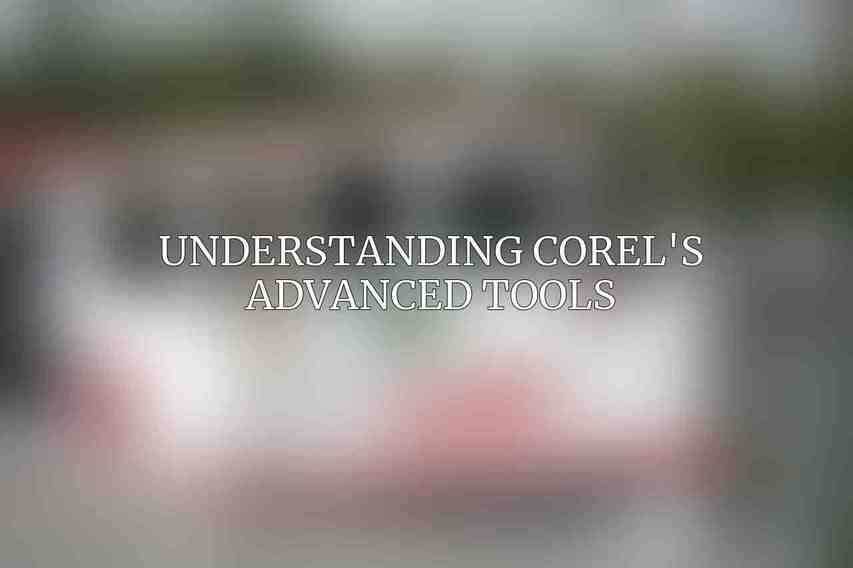
When exploring the advanced features of Corel’s photo editing software, users encounter a range of sophisticated tools that can transform their editing workflow.
Mask Tool: Masks are crucial for creating precise selections and enhancing editing flexibility. Understanding the various types of masks, such as alpha channel masks, pixel-based masks, and gradient masks, allows users to control which parts of the image are affected by edits. Efficiently managing and editing masks is essential for achieving seamless and detailed results.
Adjustment Layers: Adjustment layers offer a non-destructive way to make changes to an image’s color and tone. By utilizing different types of adjustment layers like brightness/contrast, hue/saturation, and curves, users can finely adjust specific aspects of an image without altering the original pixels. Working with multiple adjustment layers enables users to experiment with various effects and achieve the desired look.
Layer Blending Modes: Blending modes dictate how layers interact with each other, offering creative control over the visual outcome of an image. By exploring the different blending modes available in Corel’s software, users can create unique compositions, blend layers seamlessly, and enhance the mood of their images through dynamic layer interactions.
Advanced Color Correction: Mastering color correction techniques is crucial for achieving a harmonious and visually appealing image. Understanding color models such as RGB, CMYK, and HSL empowers users to manipulate colors effectively. Tools like Color Balance and Curve adjustments provide precise control over color grading and matching, enhancing the overall look of an image.
Non-Destructive Editing: Adopting a non-destructive editing workflow safeguards the original image quality while allowing users to experiment with various edits. Utilizing features like Smart Objects and adjustment layers in Corel’s software preserves image integrity and enables users to revert or modify changes without compromising the image’s quality. Additionally, working with RAW files provides greater flexibility in post-processing.
Practical Applications of Advanced Techniques
Applying advanced techniques within Corel’s photo editing software opens up a plethora of practical applications across various genres of photography.
Advanced Retouching: From skin retouching to removing unwanted elements or restoring old photographs, advanced retouching techniques enhance the overall quality of images. Techniques like frequency separation, dodge and burn, and blemish removal enable users to achieve flawless results in portrait and beauty retouching.
Composite Photography: Creating composite images involves seamlessly blending multiple photos to create a cohesive final piece. With the use of layers, masks, and advanced editing tools, users can craft intricate photo manipulations that appear realistic and visually captivating.
HDR Imaging: High Dynamic Range (HDR) imaging involves capturing a broader range of light and dark tones in a single image, resulting in a visually striking final product. Corel’s tools enable users to merge multiple exposures into HDR images, bringing out details in both shadows and highlights for a more dynamic look.
Macro Photography: Delving into macro photography requires mastering advanced techniques for capturing intricate details and achieving maximum sharpness. Techniques like focus stacking allow users to create stunning macro images with exceptional clarity and depth.
Artistic Effects: Corel’s software offers a myriad of tools for applying artistic effects to photographs. By exploring filters, textures, and digital painting techniques, users can transform their images into unique pieces of art, adding a touch of creativity and flair to their work.
Resources and Additional Information
For users looking to deepen their understanding of Corel’s photo editing software and advance their skills, a wealth of resources and support options are available.
Corel Corporation: Visit the official website of Corel Corporation to explore their range of products, access customer support, and find tutorials on advanced editing techniques.
Corel User Forum: Engage with a vibrant community of Corel users on the Corel User Forum. Share knowledge, seek advice, and connect with fellow enthusiasts to enhance your editing skills.
Online Courses and Workshops: Expand your knowledge through online courses and workshops dedicated to advanced Corel editing techniques. These resources provide structured learning opportunities to further refine your skills and explore new creative avenues in photo editing.
Frequently Asked Questions
What are some of the advanced techniques available in Corel Photo Editing Software?
Some of the advanced techniques in Corel Photo Editing Software include layer masking, creating HDR images, and using advanced brushes for detailed editing.
How can I ensure my edits look natural and not overdone?
To ensure your edits look natural, it is important to use non-destructive editing techniques, pay attention to lighting and shadow details, and avoid over-saturation of colors.
What is the difference between Corel Photo Editing Software and other editing software on the market?
Corel Photo Editing Software offers a wide range of advanced features such as multi-layer editing, automatic lens correction, and comprehensive photo organizing tools that set it apart from other editing software.
Can I use Corel Photo Editing Software for professional projects?
Yes, Corel Photo Editing Software is widely used by professional photographers and graphic designers for editing images, enhancing photos, and creating stunning visual content.
How can I learn and master the advanced techniques in Corel Photo Editing Software?
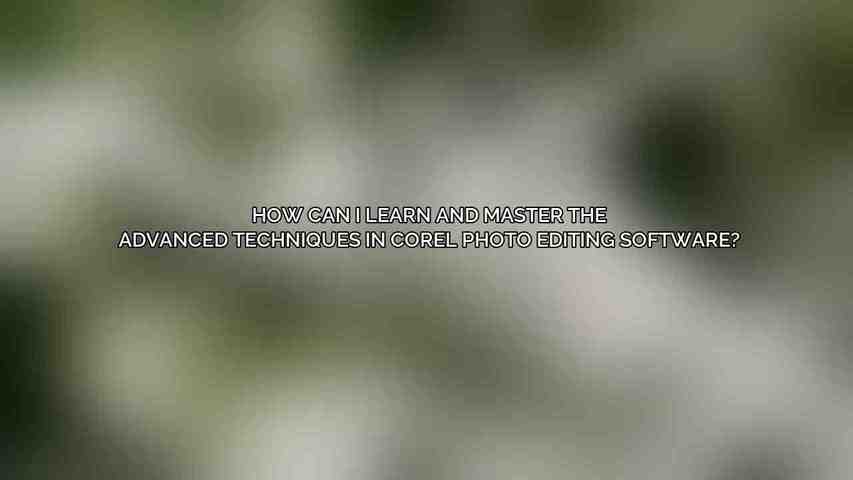
To master advanced techniques in Corel Photo Editing Software, consider taking online courses, attending workshops, and practicing regularly to enhance your skills and become proficient in using the software.

