Responsive design plays a crucial role in ensuring that websites and web applications display optimally across various devices, regardless of screen size or orientation. It involves creating layouts that adapt to the user’s viewing environment, providing an optimal experience on desktops, tablets, and smartphones. The importance of responsive design lies in its ability to enhance user experience, improve SEO performance, and reach a wider audience.
Adobe Animate, a powerful authoring tool for creating interactive and multimedia content, plays a significant role in enhancing responsive web design. With its robust features and capabilities, Adobe Animate enables designers and developers to build engaging experiences that seamlessly adapt to different screen sizes and devices. By leveraging Adobe Animate, web creators can elevate the level of interactivity and visual appeal in their responsive designs.
| Feature | Description | ||||||||||||||||||||||||||||||||||||||||||||||||||||||||||||||||||||||||||||||||||||||||||||||||||
|---|---|---|---|---|---|---|---|---|---|---|---|---|---|---|---|---|---|---|---|---|---|---|---|---|---|---|---|---|---|---|---|---|---|---|---|---|---|---|---|---|---|---|---|---|---|---|---|---|---|---|---|---|---|---|---|---|---|---|---|---|---|---|---|---|---|---|---|---|---|---|---|---|---|---|---|---|---|---|---|---|---|---|---|---|---|---|---|---|---|---|---|---|---|---|---|---|---|---|---|
| Adobe Animate (https://www.adobe.com/products/animate.html) | A powerful animation tool that can be used to create interactive web content. | ||||||||||||||||||||||||||||||||||||||||||||||||||||||||||||||||||||||||||||||||||||||||||||||||||
| Responsive Design (https://www.adobe.com/devnet/articles/responsive-web-design.html) | A design approach that makes web content look and function properly across a variety of devices. | ||||||||||||||||||||||||||||||||||||||||||||||||||||||||||||||||||||||||||||||||||||||||||||||||||
| Key Features of Adobe Animate for Responsive Web Design | |||||||||||||||||||||||||||||||||||||||||||||||||||||||||||||||||||||||||||||||||||||||||||||||||||
| — | — | ||||||||||||||||||||||||||||||||||||||||||||||||||||||||||||||||||||||||||||||||||||||||||||||||||
| Vector graphics | Create and edit vector graphics that can be scaled to any size without losing quality. | ||||||||||||||||||||||||||||||||||||||||||||||||||||||||||||||||||||||||||||||||||||||||||||||||||
| Timeline animation | Create animations that can be controlled with the Timeline panel. | ||||||||||||||||||||||||||||||||||||||||||||||||||||||||||||||||||||||||||||||||||||||||||||||||||
| Symbol library | Create and reuse symbols to organize and manage your animation assets. | ||||||||||||||||||||||||||||||||||||||||||||||||||||||||||||||||||||||||||||||||||||||||||||||||||
| Visit Adobe | |||||||||||||||||||||||||||||||||||||||||||||||||||||||||||||||||||||||||||||||||||||||||||||||||||
Benefits of Using Adobe Animate for Responsive Design
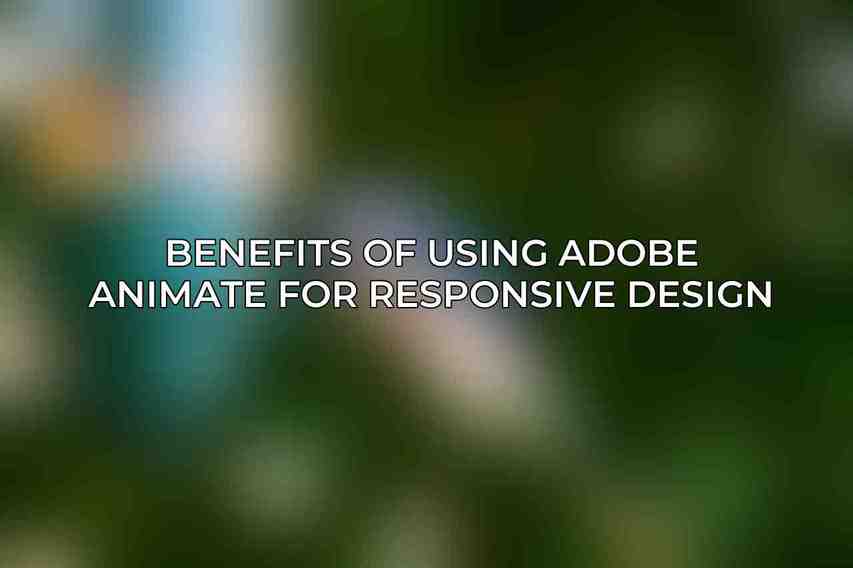
A. Cross-platform Compatibility and Device Adaptation
One of the key benefits of using Adobe Animate for responsive design is its ability to facilitate cross-platform compatibility. The tool allows designers to create content that can easily adapt to various devices, including desktops, laptops, tablets, and mobile phones. By leveraging Animate’s responsive design features, developers can ensure a consistent user experience across different platforms, enhancing accessibility and engagement.
B. Enhanced User Interaction and Accessibility
Adobe Animate empowers designers to create interactive elements that enhance user engagement and accessibility. With features like interactivity, animations, and multimedia support, Animate enables developers to build immersive experiences that capture users’ attention and drive interactions. By incorporating these elements into responsive designs, creators can offer a dynamic and engaging user experience that is accessible across devices.
C. Creation of Rich and Engaging Content
Another significant benefit of using Adobe Animate for responsive design is the ability to create visually rich and engaging content. The tool provides a wide range of animation and design capabilities, allowing designers to bring their creative vision to life. By leveraging Animate’s tools for creating graphics, animations, and multimedia content, designers can craft visually appealing experiences that resonate with users across different devices.
Key Features of Adobe Animate for Responsive Design
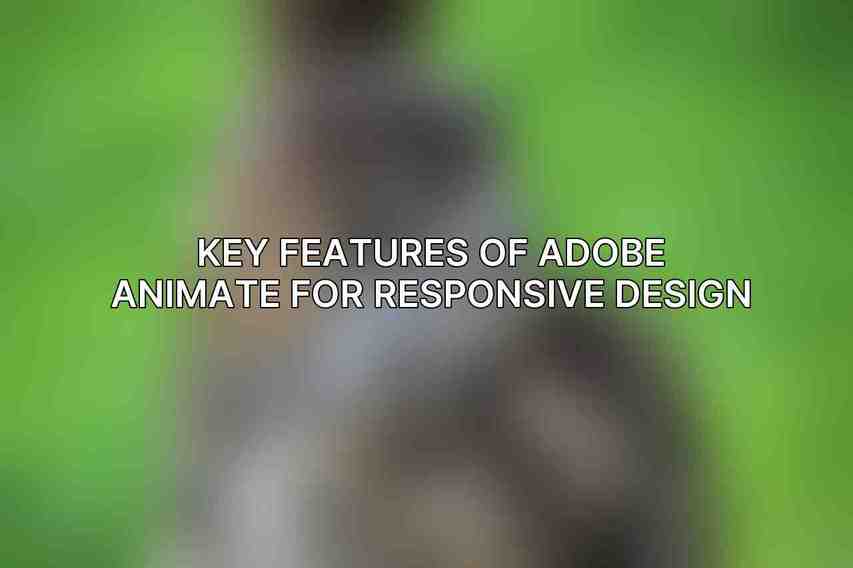
A. Flexible Canvas and Timeline
Adobe Animate offers a flexible canvas and timeline that enable designers to create responsive designs with ease. The tool allows for the creation of layouts that adapt to different screen sizes and orientations, providing a seamless user experience across devices. By utilizing Animate’s flexible canvas and timeline features, designers can efficiently design and prototype responsive web content.
B. Vector-Based Graphics for Scalability
Animate provides support for vector-based graphics, which are essential for creating scalable assets in responsive design. Vector graphics can scale without losing quality, making them ideal for adapting to various screen resolutions. By using vector-based graphics in Adobe Animate, designers can ensure that their content looks crisp and clear on devices of all sizes.
C. Advanced Animation and Interactivity Tools
Adobe Animate offers a wide range of advanced animation and interactivity tools that empower designers to create dynamic and engaging content. From timeline-based animations to interactive buttons and components, Animate provides everything needed to bring designs to life. By leveraging these tools, designers can enhance user engagement and create compelling interactive experiences in their responsive designs.
Workflow and Techniques for Incorporating Adobe Animate in Responsive Design
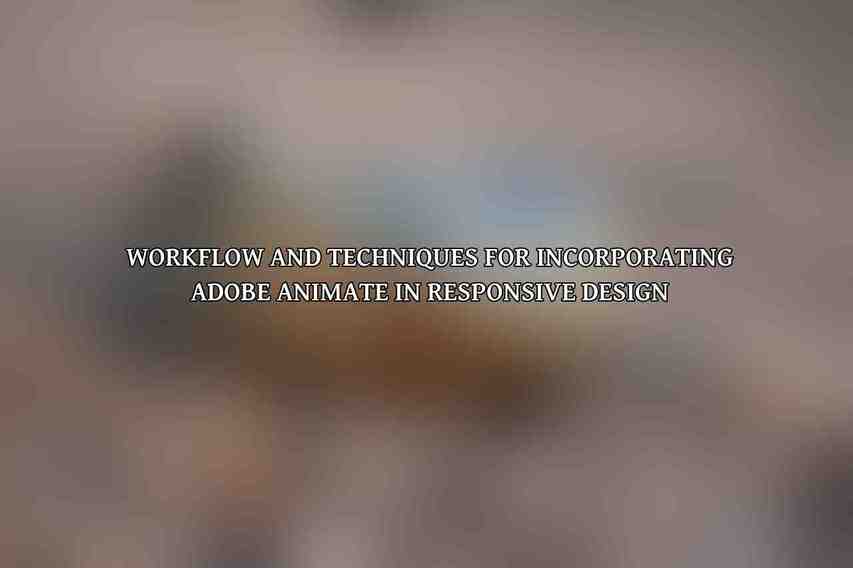
A. Planning and Design Considerations
Before incorporating Adobe Animate in responsive design projects, it is essential to carefully plan and design the layout and interactions. Consider factors such as user flow, screen sizes, and content hierarchy to create a cohesive design that adapts well to different devices. By establishing a solid design foundation, designers can streamline the integration of Animate into the responsive design workflow.
B. Exporting Assets and Optimizing for Different Devices
When using Adobe Animate for responsive design, it is crucial to export assets and optimize them for different devices. By exporting assets in appropriate formats and resolutions, designers can ensure that content loads quickly and displays correctly across various screen sizes. Optimization techniques such as image compression and asset scaling are essential for maintaining optimal performance in responsive designs.
C. Integration with HTML and CSS
Integrating Adobe Animate content into responsive web projects involves embedding animations and interactive elements within HTML and CSS files. By following best practices for integration, designers can ensure that Animate content seamlessly integrates with the overall design and layout. Paying attention to details such as responsive design breakpoints and media queries is essential for creating a consistent user experience across devices.
Stay tuned for upcoming updates related to Adobe Animate’s integration with responsive web design.
Frequently Asked Questions
What is Adobe Animate?
Adobe Animate is a software application used for creating interactive animations and multimedia content.
How can Adobe Animate enhance responsive web design?
Adobe Animate provides tools and features that allow designers to create visually appealing animations that can be incorporated seamlessly into responsive web design.
Is Adobe Animate compatible with responsive web design principles?
Yes, Adobe Animate allows designers to create animations and interactive content that can adapt to different screen sizes and devices, making it an ideal tool for enhancing responsive web design.
Can Adobe Animate be used to create mobile-friendly web content?
Yes, Adobe Animate offers features that enable designers to create animations and multimedia content that are optimized for mobile devices, helping to enhance the overall user experience.
Are there resources available to help designers integrate Adobe Animate into responsive web design projects?
Yes, Adobe provides tutorials, guides, and online resources that can help designers learn how to effectively incorporate Adobe Animate into their responsive web design projects.

