Team collaboration is the cornerstone of successful project management, involving individuals working together to achieve a common goal. Effective task scheduling within a team is vital for ensuring productivity, meeting deadlines, and fostering cooperation among team members. In the dynamic world of task management tools, Asana stands out as a comprehensive platform designed to streamline collaboration and enhance task scheduling for teams of all sizes.
| Feature | Description | Link | |||||||||||||||||||||||||||||||||||||||||||||||||||||||||||||||||||||||||||||||||||||||||||||||||
|---|---|---|---|---|---|---|---|---|---|---|---|---|---|---|---|---|---|---|---|---|---|---|---|---|---|---|---|---|---|---|---|---|---|---|---|---|---|---|---|---|---|---|---|---|---|---|---|---|---|---|---|---|---|---|---|---|---|---|---|---|---|---|---|---|---|---|---|---|---|---|---|---|---|---|---|---|---|---|---|---|---|---|---|---|---|---|---|---|---|---|---|---|---|---|---|---|---|---|---|
| Task Management | Create, assign, and track tasks with ease. | Task Management | |||||||||||||||||||||||||||||||||||||||||||||||||||||||||||||||||||||||||||||||||||||||||||||||||
| Team Collaboration | Collaborate effortlessly with team members, add comments, and share updates. | Team Collaboration | |||||||||||||||||||||||||||||||||||||||||||||||||||||||||||||||||||||||||||||||||||||||||||||||||
| Project Planning | Plan and manage projects efficiently, create timelines, and set milestones. | Project Planning | |||||||||||||||||||||||||||||||||||||||||||||||||||||||||||||||||||||||||||||||||||||||||||||||||
| Project Tracking | Track project progress, identify bottlenecks, and keep everyone informed. | Project Tracking | |||||||||||||||||||||||||||||||||||||||||||||||||||||||||||||||||||||||||||||||||||||||||||||||||
| File Sharing | Attach files, images, and documents to tasks for easy access and collaboration. | File Sharing | |||||||||||||||||||||||||||||||||||||||||||||||||||||||||||||||||||||||||||||||||||||||||||||||||
| Custom Fields | Create custom fields to track specific information relevant to your projects. | Custom Fields | |||||||||||||||||||||||||||||||||||||||||||||||||||||||||||||||||||||||||||||||||||||||||||||||||
| Automations | Automate tasks, such as assigning tasks, sending notifications, and creating reports. | Automations | |||||||||||||||||||||||||||||||||||||||||||||||||||||||||||||||||||||||||||||||||||||||||||||||||
| Integrations | Integrate with popular tools like Google Calendar, Slack, and Salesforce. | Integrations | |||||||||||||||||||||||||||||||||||||||||||||||||||||||||||||||||||||||||||||||||||||||||||||||||
| Visit Asana | |||||||||||||||||||||||||||||||||||||||||||||||||||||||||||||||||||||||||||||||||||||||||||||||||||
Importance of effective task scheduling for team collaboration
Efficient task scheduling is crucial for team collaboration as it establishes clear timelines, assigns responsibilities, and ensures that everyone is aligned towards achieving the project objectives. Without proper scheduling, tasks may become disorganized, deadlines may be missed, and communication within the team may suffer. Asana offers a solution by providing a centralized hub where tasks can be managed, assigned, and monitored in real-time.
Overview of Asana as a task management tool
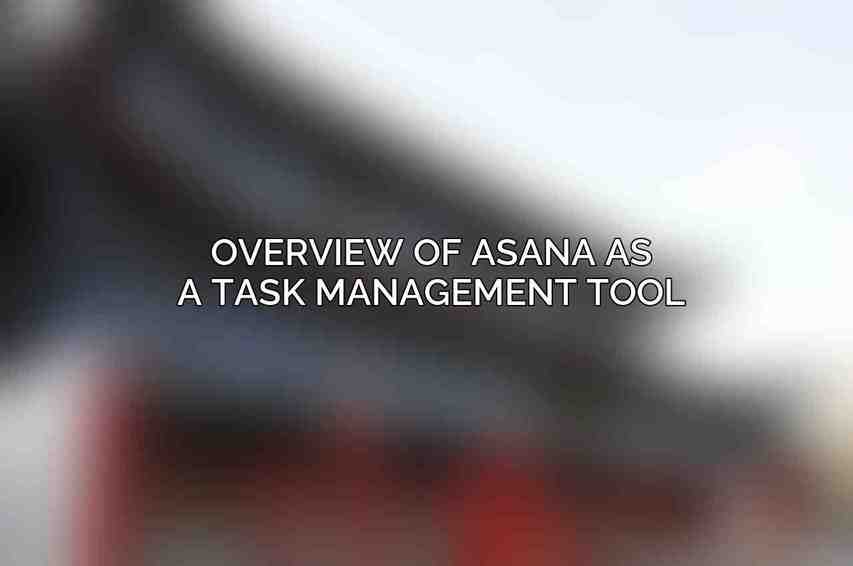
Asana is a popular task management platform that enables teams to organize, track, and manage their work effectively. With features designed to enhance collaboration and productivity, Asana offers a robust set of tools for project management, task assignment, communication, and reporting. By leveraging Asana, teams can streamline their workflow, improve communication, and ultimately achieve better results in their projects.
Key Features of Asana for Team Collaboration

A. Project Management
- Creating and managing projects: Asana allows teams to create projects, define goals, and break them down into manageable tasks.
- Assigning tasks and setting deadlines: Team members can easily assign tasks to individuals, set due dates, and establish task priorities.
- Tracking project progress: Through Asana, teams can track the progress of projects, monitor task completion, and identify potential bottlenecks.
B. Task Assignment and Management
- Creating and assigning tasks: Users can create tasks, assign them to team members, and provide detailed descriptions or instructions.
- Setting task priorities and due dates: Asana enables the prioritization of tasks, setting deadlines, and highlighting critical assignments.
- Task dependencies and relationships: Team members can link tasks together to show dependencies and ensure a logical flow of work.
C. Communication and Collaboration
- Real-time updates and notifications: Asana provides real-time updates on task progress, changes, and new assignments, keeping everyone in the loop.
- Task discussions and comments: Team members can engage in task-specific discussions, provide feedback, and collaborate effectively within Asana.
- File sharing and attachments: Asana allows for seamless file sharing, attaching relevant documents, images, or links directly to tasks for easy access.
D. Reporting and Analytics
- Task progress tracking: With reporting tools, teams can monitor task completion rates, identify delays, and take necessary actions to keep projects on track.
- Team performance reports: Asana offers insights into team performance, highlighting key metrics, individual contributions, and overall project efficiency.
- Custom dashboards and visualizations: Users can create customized dashboards with visual representations of project data, making it easier to analyze information and make informed decisions.
Benefits of Using Asana for Task Scheduling
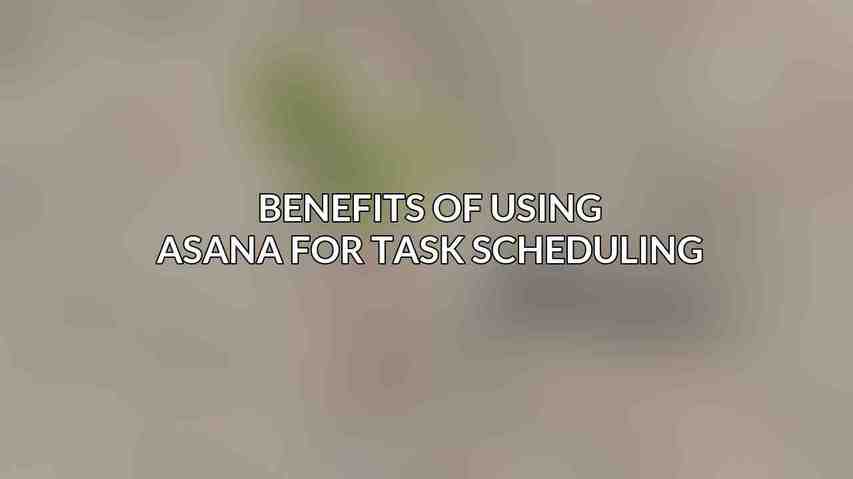
A. Improved Task Organization and Visibility
- Centralized task management for all team members: Asana provides a central location where all tasks, projects, and deadlines are organized and accessible to everyone.
- Clear visibility into project status and individual tasks: Team members can easily see the status of projects, their tasks, and how they contribute to the overall goals.
B. Enhanced Team Communication
- Real-time updates and notifications keep everyone informed: Asana ensures that every team member is aware of changes, updates, and progress in real-time.
- Task discussions and comments facilitate collaboration: By enabling task-specific discussions, Asana promotes collaboration, feedback exchange, and collective problem-solving.
- Reduced email clutter and improved communication efficiency: Asana’s communication features minimize the need for extensive email threads, streamlining communication and keeping relevant discussions within the platform.
C. Streamlined Workflow and Efficiency
- Automated task assignments and reminders: Asana automates task assignments, sends reminders for upcoming deadlines, and helps keep the workflow on track.
- Task dependencies help streamline the workflow: By establishing task dependencies, Asana ensures that tasks are completed in the correct order, optimizing efficiency.
- Predefined templates and workflows save time and effort: Asana offers templates and predefined workflows that teams can use to kickstart new projects quickly, saving time on setup and planning.
D. Increased Accountability and Transparency
- Task assignments and deadlines promote ownership: By assigning tasks and setting deadlines, Asana promotes accountability and empowers team members to take ownership of their responsibilities.
- Activity logs provide transparency into team member actions: Asana logs all activities within the platform, providing transparency on who did what, when, and ensuring clarity on project progress.
- Reporting and analytics highlight individual contributions: Through reporting and analytics, Asana showcases individual contributions, allowing teams to recognize achievements and address areas for improvement effectively.
Best Practices for Using Asana for Team Collaboration
A. Plan and Define Projects
- Establish clear project goals and objectives: Define the purpose, scope, and desired outcomes of the project before diving into task scheduling.
- Identify tasks and assign them to team members: Break down projects into actionable tasks, assign responsibilities, and ensure everyone knows their role.
- Set realistic deadlines and project timelines: Establish achievable deadlines, considering factors like task complexity, team capacity, and external dependencies.
B. Communicate Effectively
- Encourage team members to participate in task discussions: Foster open communication by encouraging all team members to share ideas, ask questions, and provide updates.
- Provide regular project updates and progress reports: Keep the team informed with regular updates on project status, milestones achieved, and upcoming tasks.
- Use task comments for feedback and clarification: Utilize task comments to provide feedback, ask for clarification, and ensure that all discussions are documented for future reference.
C. Track Progress and Make Adjustments
- Monitor task completion rates and identify areas for improvement: Regularly track task completion rates, identify bottlenecks, and address any issues affecting project progress.
- Adjust project plans and timelines as needed: Be flexible in adapting project plans to changing circumstances, reallocating resources, and adjusting timelines as required.
- Use reporting and analytics to identify bottlenecks and optimize workflow: Leverage Asana’s reporting and analytics tools to identify bottlenecks, optimize processes, and improve team performance over time.
Additional Tips for Enhancing Team Collaboration
A. Utilize the Asana Mobile App
- Stay connected to projects and tasks on the go: The Asana mobile app allows team members to access projects, update tasks, and stay connected even when away from their desks.
- Receive notifications and updates in real time: With mobile notifications, users can stay informed about task changes, new assignments, and project updates instantly.
- Collaborate with team members anywhere, anytime: The mobile app enables seamless collaboration, ensuring that team members can work together, regardless of their location or time zone differences.
B. Integrate Asana with Other Tools
- Connect with file storage services like Google Drive and Dropbox: Integrate Asana with Google Drive and Dropbox to easily attach files, access documents, and streamline file management.
- Integrate with communication platforms like Slack and Microsoft Teams: Enhance team communication by connecting Asana with communication tools like Slack and Microsoft Teams.
- Enhance functionality with Asana integrations: Explore the wide range of Asana integrations available to extend the platform’s capabilities, integrate with other tools, and customize workflows to suit specific team needs.
By incorporating Asana into your team collaboration efforts and task scheduling processes, you can unlock a new level of efficiency, transparency, and productivity. The robust features, intuitive interface, and collaborative tools offered by Asana make it a valuable asset for teams looking to streamline their workflow, improve communication, and achieve project success. Utilize the best practices, leverage the key features, and explore the additional tips mentioned to enhance your team collaboration experience with Asana.
Frequently Asked Questions
1. How can Asana help with team collaboration in task scheduling?
Asana provides a platform where team members can assign tasks, set deadlines, and track progress, ensuring everyone is on the same page and enhancing collaboration.
2. Can Asana be used for small team projects?
Yes, Asana is suitable for teams of all sizes, including small team projects. It offers flexibility and scalability to accommodate the needs of different team sizes.
3. What features does Asana offer for task scheduling?
Asana offers features like task assignment, due date setting, file attachment, commenting, task priority setting, and progress tracking, making it a comprehensive tool for task scheduling and collaboration.
4. How can Asana improve team productivity in task scheduling?
By providing a centralized platform for task management, clear task assignment, real-time updates on progress, and easy communication among team members, Asana can streamline the task scheduling process and boost team productivity.
5. Is it easy to learn how to use Asana for team collaboration in task scheduling?
Asana offers a user-friendly interface and a range of tutorials and resources to help users get started quickly. With a little bit of practice, team members can easily learn how to use Asana for enhanced collaboration in task scheduling.

