organize, and track tasks and projects. When selecting the right project management tool for your team or organization, several key considerations come into play. These considerations include features and functionalities, collaboration and communication capabilities, usability and user interface, integrations, and pricing. Each of these factors plays a crucial role in determining which tool best suits your needs.
| Feature | Asana | ||||||||||||||||||||||||||||||||||||||||||||||||||||||||||||||||||||||||||||||||||||||||||||||||||
|---|---|---|---|---|---|---|---|---|---|---|---|---|---|---|---|---|---|---|---|---|---|---|---|---|---|---|---|---|---|---|---|---|---|---|---|---|---|---|---|---|---|---|---|---|---|---|---|---|---|---|---|---|---|---|---|---|---|---|---|---|---|---|---|---|---|---|---|---|---|---|---|---|---|---|---|---|---|---|---|---|---|---|---|---|---|---|---|---|---|---|---|---|---|---|---|---|---|---|---|
| Pricing | Free, Premium (Starting at $10.99/user/month), Business (Starting at $24.99/user/month) | ||||||||||||||||||||||||||||||||||||||||||||||||||||||||||||||||||||||||||||||||||||||||||||||||||
| Free plan | Up to 15 team members, unlimited tasks, projects, conversations, and storage | ||||||||||||||||||||||||||||||||||||||||||||||||||||||||||||||||||||||||||||||||||||||||||||||||||
| Collaboration | Real-time collaboration, task assignments, comments, file sharing, and more | ||||||||||||||||||||||||||||||||||||||||||||||||||||||||||||||||||||||||||||||||||||||||||||||||||
| Task management | Create tasks with due dates, assignees, and subtasks | ||||||||||||||||||||||||||||||||||||||||||||||||||||||||||||||||||||||||||||||||||||||||||||||||||
| Project management | Organize projects into sections, track progress, and set milestones | ||||||||||||||||||||||||||||||||||||||||||||||||||||||||||||||||||||||||||||||||||||||||||||||||||
| Time tracking | Track time spent on tasks and projects | ||||||||||||||||||||||||||||||||||||||||||||||||||||||||||||||||||||||||||||||||||||||||||||||||||
| Reporting | Custom reports and dashboards to track team progress | ||||||||||||||||||||||||||||||||||||||||||||||||||||||||||||||||||||||||||||||||||||||||||||||||||
| Integrations | Integrations with over 100 apps, including Google Drive, Slack, and Salesforce | ||||||||||||||||||||||||||||||||||||||||||||||||||||||||||||||||||||||||||||||||||||||||||||||||||
| Mobile apps | iOS and Android apps for on-the-go access | ||||||||||||||||||||||||||||||||||||||||||||||||||||||||||||||||||||||||||||||||||||||||||||||||||
| Customer support | Email and chat support for all plans, phone support for Business plan | ||||||||||||||||||||||||||||||||||||||||||||||||||||||||||||||||||||||||||||||||||||||||||||||||||
| Learn more | Visit Asana website | ||||||||||||||||||||||||||||||||||||||||||||||||||||||||||||||||||||||||||||||||||||||||||||||||||
| Visit Asana | |||||||||||||||||||||||||||||||||||||||||||||||||||||||||||||||||||||||||||||||||||||||||||||||||||
Asana vs. Jira
A. Overview of Jira
Jira, developed by Atlassian, is a robust project management tool that offers different solutions tailored to specific needs. Atlassian Jira Software focuses on software development teams, Atlassian Jira Service Management caters to IT and business teams, while Atlassian Jira Work Management is designed for cross-functional teams.
B. Comparison of Features and Functionalities
When comparing Asana and Jira, both tools offer a wide range of features, but they cater to different types of teams. Jira’s strength lies in its flexibility and customization options, making it ideal for software development and IT teams with complex workflows.
C. Collaboration and Communication
In terms of collaboration and communication, Jira provides functionalities for issue tracking, agile project management, and advanced reporting. However, some users find Jira’s interface to be less intuitive compared to Asana.
D. Usability and User Interface
Jira’s interface can be overwhelming for new users due to its extensive customization capabilities. While this allows for great flexibility, it can also lead to a steeper learning curve compared to Asana’s more straightforward interface.
E. Integrations and API
Jira offers a wide range of integrations with other Atlassian products and third-party tools through its marketplace. The tool also provides robust API capabilities for further customization and automation.
F. Pricing and Value for Money
Jira’s pricing structure varies depending on the specific Jira product being used and the number of users. While it may offer more advanced features for certain types of teams, the cost can be higher compared to other project management tools.
Asana vs. Trello
A. Overview of Trello

Trello is a popular project management tool known for its simplicity and visual approach to task management. With a card-based system, Trello allows users to create boards and move tasks across different stages easily.
B. Comparison of Features and Functionalities
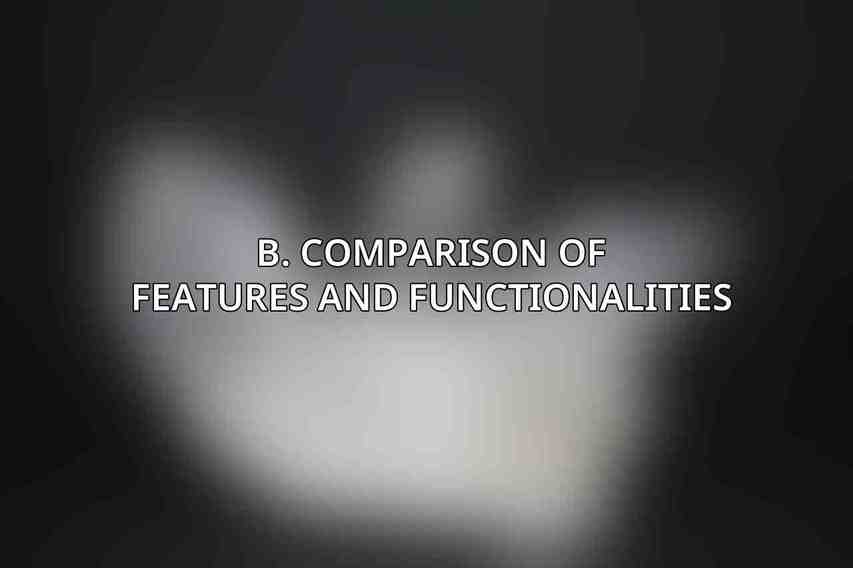
Asana and Trello both offer Kanban-style task management, but Asana provides a more comprehensive set of features for project planning and tracking. Trello, on the other hand, excels in its simplicity and ease of use.
C. Collaboration and Communication

Trello’s collaboration features revolve around boards, cards, and lists, making it easy for teams to visualize their tasks and progress. However, Asana offers more robust communication tools like task comments and project conversations.
D. Usability and User Interface
Trello’s simple and intuitive interface makes it a favorite among users who prefer a streamlined task management experience. Asana, while offering more features, can sometimes feel more complex for users looking for a straightforward tool.
E. Integrations and API
Trello provides a variety of integrations with popular apps and services, enhancing its functionality. However, Asana boasts a broader range of integrations and a robust API for custom integrations and workflow automation.
F. Pricing and Value for Money
Trello’s pricing is based on different tiers with varying features, including a free plan with limited capabilities. While Trello can be cost-effective for small teams, larger organizations may find Asana’s pricing more favorable considering the additional features it offers.
Continue Reading…
Frequently Asked Questions
What is Asana?
Asana is a popular project management tool designed to help teams coordinate and manage their work.
What are some key features of Asana?
Key features of Asana include task management, team collaboration, project timelines, and customizable project views.
How does Asana compare to other project management tools?
Asana is known for its user-friendly interface, robust task management features, and seamless team collaboration capabilities, making it a top choice for many businesses.
Is Asana suitable for small businesses?
Yes, Asana offers plans tailored for small businesses, providing them with the tools they need to effectively manage projects and collaborate with team members.
Can Asana be integrated with other tools?
Yes, Asana offers easy integration with a variety of popular tools such as Google Drive, Slack, and Microsoft Teams, making it even more versatile and convenient for users.

