Customer retention is a critical aspect of any business strategy. It refers to the ability of a company to retain its existing customers over a specified period. Customer retention is vital for businesses as it often costs less to retain an existing customer than acquire a new one. Moreover, loyal customers tend to spend more and act as brand advocates. AWeber is a well-known email marketing platform that offers robust automation capabilities to help businesses streamline their retention strategies.
| Feature | Description | ||||||||||||||||||||||||||||||||||||||||||||||||||||||||||||||||||||||||||||||||||||||||||||||||||
|---|---|---|---|---|---|---|---|---|---|---|---|---|---|---|---|---|---|---|---|---|---|---|---|---|---|---|---|---|---|---|---|---|---|---|---|---|---|---|---|---|---|---|---|---|---|---|---|---|---|---|---|---|---|---|---|---|---|---|---|---|---|---|---|---|---|---|---|---|---|---|---|---|---|---|---|---|---|---|---|---|---|---|---|---|---|---|---|---|---|---|---|---|---|---|---|---|---|---|---|
| Email Marketing Automation | Create automated email campaigns to nurture leads and drive conversions. | ||||||||||||||||||||||||||||||||||||||||||||||||||||||||||||||||||||||||||||||||||||||||||||||||||
| Email Templates | Use pre-designed email templates or create your own custom designs. | ||||||||||||||||||||||||||||||||||||||||||||||||||||||||||||||||||||||||||||||||||||||||||||||||||
| Segmentation | Divide your email list into segments based on demographics, behavior, and interests. | ||||||||||||||||||||||||||||||||||||||||||||||||||||||||||||||||||||||||||||||||||||||||||||||||||
| Email Personalization | Add dynamic content to your emails to personalize them for each recipient. | ||||||||||||||||||||||||||||||||||||||||||||||||||||||||||||||||||||||||||||||||||||||||||||||||||
| Landing Page Builder | Create high-converting landing pages to capture leads and grow your email list. | ||||||||||||||||||||||||||||||||||||||||||||||||||||||||||||||||||||||||||||||||||||||||||||||||||
| Lead Scoring | Assign points to leads based on their actions and identify the most qualified prospects. | ||||||||||||||||||||||||||||||||||||||||||||||||||||||||||||||||||||||||||||||||||||||||||||||||||
| Automate Follow-Up Emails | Set up automated follow-up emails to stay in touch with leads and customers. | ||||||||||||||||||||||||||||||||||||||||||||||||||||||||||||||||||||||||||||||||||||||||||||||||||
| Broadcast Emails | Send one-time emails to your entire list or specific segments. | ||||||||||||||||||||||||||||||||||||||||||||||||||||||||||||||||||||||||||||||||||||||||||||||||||
| Analytics and Reporting | Track your email campaigns’ performance to optimize results and measure ROI. | ||||||||||||||||||||||||||||||||||||||||||||||||||||||||||||||||||||||||||||||||||||||||||||||||||
| Integrations | Connect AWeber with other tools like CRM systems, e-commerce platforms, and social media. | ||||||||||||||||||||||||||||||||||||||||||||||||||||||||||||||||||||||||||||||||||||||||||||||||||
| Pricing | Plans starting from $19/month, with a free 30-day trial. | ||||||||||||||||||||||||||||||||||||||||||||||||||||||||||||||||||||||||||||||||||||||||||||||||||
| Support | Live chat, email, and phone support available 24/7. | ||||||||||||||||||||||||||||||||||||||||||||||||||||||||||||||||||||||||||||||||||||||||||||||||||
| Visit Aweber | |||||||||||||||||||||||||||||||||||||||||||||||||||||||||||||||||||||||||||||||||||||||||||||||||||
Defining customer retention and its importance
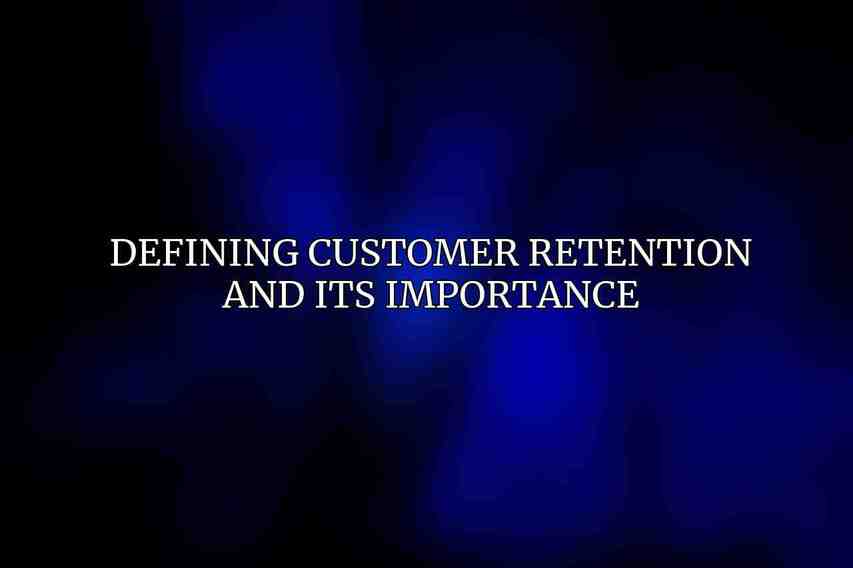
Customer retention involves building long-term relationships with customers to encourage loyalty and repeat business. It focuses on creating positive customer experiences and meeting their needs consistently. By prioritizing customer retention, businesses can benefit from increased customer lifetime value, reduced churn rates, and improved brand reputation.
Overview of AWeber’s automation capabilities
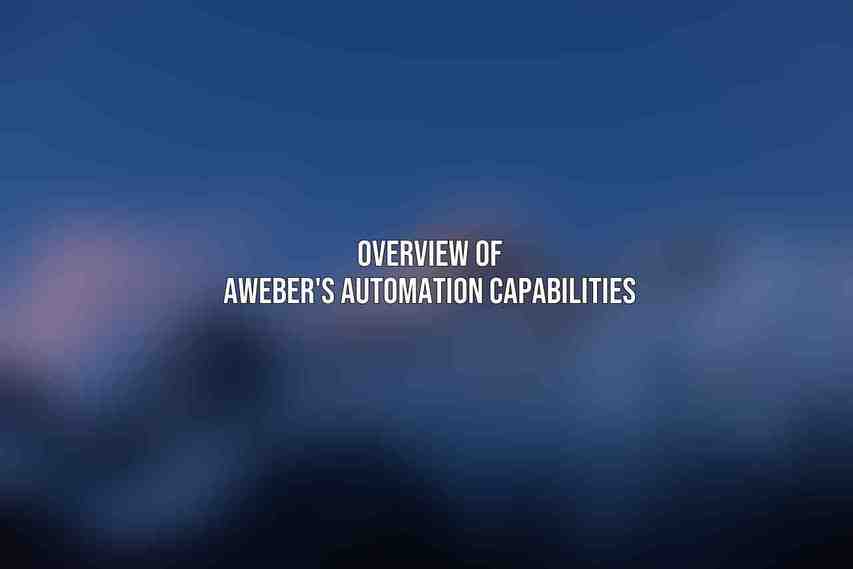
AWeber’s automation features enable businesses to automate their email marketing campaigns, making it easier to engage with customers at every stage of the buyer’s journey. From personalized welcome sequences to triggered automated responses based on customer actions, AWeber provides a versatile platform for businesses to enhance customer retention strategies.
Leveraging AWeber Automation for Customer Retention
Automating Welcome Sequences
- Creating a personalized welcome email
- Delivering a series of onboarding emails
- Setting up a welcome campaign to introduce key products/services
Automating welcome sequences is crucial for making a positive first impression on new subscribers or customers. With AWeber, businesses can set up personalized welcome emails that resonate with the recipients and gradually introduce them to the brand’s offerings.
Nurturing Leads with Email Campaigns
- Segmenting audiences based on behavior and demographics
- Creating targeted email campaigns for different segments
- Scheduling email sequences for regular content delivery
Segmentation is key to effective email marketing. AWeber allows businesses to segment their audience based on various criteria and deliver tailored content that resonates with each group. By nurturing leads through targeted email campaigns, businesses can improve engagement and retention rates.
Triggering Automated Responses
- Setting up automated emails based on specific actions (e.g., purchases, website visits)
- Creating drip campaigns to gradually nurture leads
- Using tags and filters to personalize automated responses
Automated responses help businesses deliver timely and relevant communication to customers without manual intervention. AWeber’s automation tools enable businesses to set triggers that initiate automated responses, such as follow-up emails after a purchase or a series of emails based on customer browsing behavior.
Using Advanced Automation Features
- Integrating AWeber with other platforms (e.g., CRM, e-commerce)
- Leveraging branching and conditional logic to create complex automation workflows
- Utilizing AWeber’s automation builder and drag-and-drop interface
By integrating AWeber with other platforms and leveraging advanced automation features like conditional logic and branching, businesses can create sophisticated workflows that cater to diverse customer interactions. The user-friendly interface of AWeber’s automation builder simplifies the process of designing tailored automation sequences.
Best Practices for AWeber Automation for Retention
Planning and Goal Setting
- Defining clear retention goals
- Identifying key metrics to track progress
- Creating a timeline for automation implementation
Before implementing automation strategies, businesses should establish clear retention goals, metrics for measuring success, and a well-defined timeline for execution. Planning ahead ensures that automation efforts align with the overarching retention objectives.
Content Optimization
- Writing engaging and informative email content
- Using personalization techniques to enhance customer experience
- Optimizing email design for readability and impact
Compelling content is essential for keeping customers engaged. Businesses can optimize their email content by incorporating personalization elements, relevant information, and visually appealing designs. AWeber’s tools make it easy to create visually appealing emails that drive customer engagement.
Monitoring and Analysis
- Regularly tracking campaign performance
- Analyzing open rates, click-through rates, and conversions
- Making adjustments to automation workflows based on data insights
Continuous monitoring and analysis of campaign performance are crucial for refining automation strategies. By tracking key metrics such as open rates and conversions, businesses can gain valuable insights into customer behavior and preferences, allowing them to optimize their automation workflows for better retention outcomes.
Case Studies and Success Stories
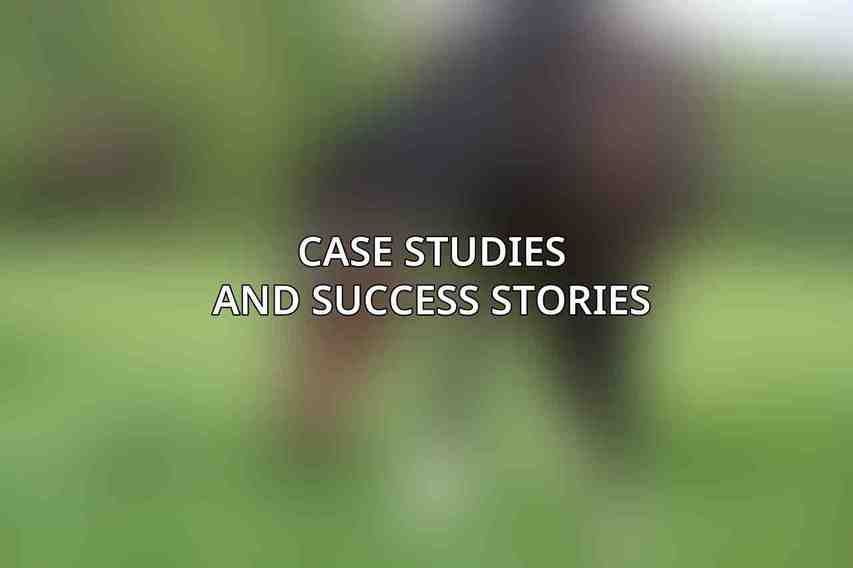
Examples of businesses successfully using AWeber automation for retention
- Case Study 1: Company X achieved a 30% increase in customer retention using AWeber’s automated email campaigns.
- Case Study 2: E-commerce retailer Y saw a 25% uplift in repeat purchases after implementing AWeber’s automation features.
Metrics and results showcasing the effectiveness of automation
- AWeber users experienced an average open rate of 25% and a click-through rate of 10% across automated campaigns.
- Businesses reported a 20% increase in customer engagement after implementing AWeber’s automation tools.
Interviews or testimonials from satisfied AWeber customers
- “AWeber’s automation features have revolutionized our retention strategy, allowing us to deliver personalized experiences at scale.” – Marketing Director, Company Z
- “The simplicity of AWeber’s automation builder has empowered our team to create dynamic email campaigns that drive results.” – Small Business Owner, Company A
AWeber’s automation capabilities offer businesses a competitive edge in enhancing customer retention efforts. By leveraging personalized welcome sequences, targeted email campaigns, and automated responses, businesses can build lasting relationships with their customers. To experience the benefits of AWeber automation firsthand, businesses are encouraged to explore the platform and integrate its features into their retention strategies.
Call to action: Encouraging readers to explore AWeber automation for their own retention strategies: AWeber Website.
Frequently Asked Questions
What is Aweber?
Aweber is an email marketing platform that allows users to create and send emails to their subscribers.
How can automation help with retention on Aweber?
Automation can help with retention on Aweber by sending targeted and timely messages to subscribers based on their behavior, ensuring consistent engagement.
What are some key features of Aweber’s automation tools?
Key features of Aweber’s automation tools include drag-and-drop automation, personalized email campaigns, advanced segmentation, and analytics to track performance.
How can I set up automated campaigns in Aweber?
You can set up automated campaigns in Aweber by creating a series of emails, setting triggers based on subscriber actions, and scheduling emails to be sent automatically.
Can automation in Aweber improve customer loyalty?
Yes, automation in Aweber can improve customer loyalty by sending personalized and relevant content to subscribers, leading to increased engagement and retention.

