Effective website management includes establishing a robust backup schedule, ensuring the safety and security of your valuable data. Regular backups are crucial to mitigate data loss risks and ensure quick restoration in case of system failures or data breaches. By implementing a structured backup schedule, website owners can safeguard their information and maintain operational continuity.
When determining the frequency of backups, several factors need consideration, such as website size, traffic volume, and criticality of the data. Depending on these variables, backup frequencies can range from daily, weekly to monthly backups. Tailoring the schedule to suit the individual requirements of the website is essential in maintaining data integrity and ensuring seamless recovery processes.
Choosing the Right Backup Storage
Selecting the appropriate backup storage solution is pivotal in effective data protection strategies. Two primary options exist: local backup and cloud backup. Local backup involves storing data on physical devices like hard drives or USB drives. While it offers fast restoration times and cost-effectiveness, there are limitations such as susceptibility to theft or damage. On the other hand, cloud backup utilizes remote storage on third-party servers, providing off-site security and automated backups. However, it may incur subscription fees and encounter network latency issues.
In addition to choosing between local and cloud backups, determining storage capacity and implementing redundancy measures are crucial. Calculating the required storage space based on website size and the frequency of backups is essential in preventing data loss. Moreover, incorporating redundancy by utilizing multiple storage locations can further safeguard against potential data loss scenarios.
Selecting a Backup Solution
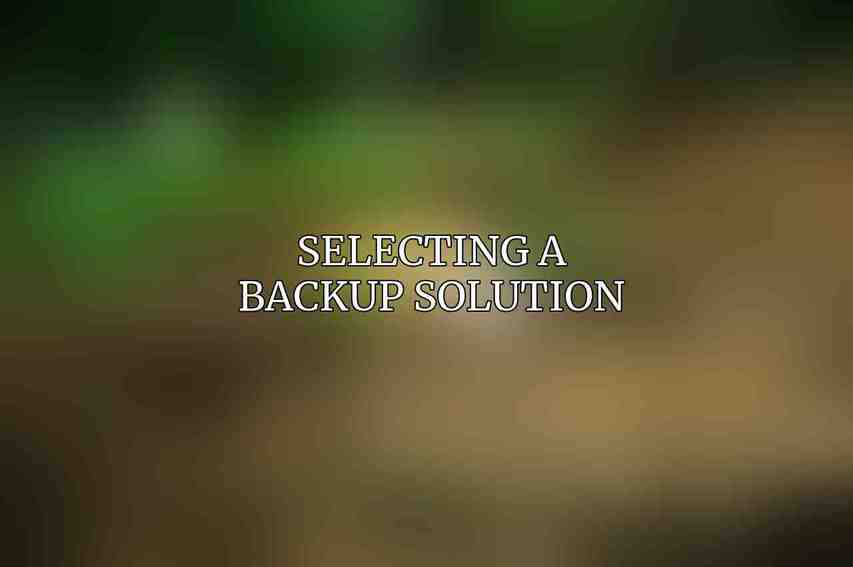
When selecting a backup solution, various features merit consideration. Look for solutions that offer automated backup and restore functionalities, support incremental and differential backup options, feature a centralized management dashboard, prioritize data encryption and security, and seamlessly integrate with supported platforms.
Depending on the Content Management System (CMS) being used, there are specific recommended backup solutions tailored to meet the unique needs of each platform. For WordPress users, options like UpdraftPlus and BlogVault offer comprehensive backup solutions, while WooCommerce users may benefit from tools like UpdraftPlus Premium and BoldGrid Backup. Similarly, Magento users can explore solutions like AheadWorks Backup & Restore and Mageplaza Backup for robust data protection.
Configuring Backup Settings
Configuring backup settings involves fine-tuning parameters to ensure optimal backup performance and efficiency. When selecting file types, including all essential files critical for website functionality such as databases, plugins, and themes is paramount. Simultaneously, excluding unnecessary files helps optimize storage space and streamlines the backup process. Enabling compression can reduce storage requirements, while implementing encryption enhances data security and ensures compliance with regulatory standards.
Regularly assessing and adjusting backup settings is necessary to maintain the integrity of backups and enhance the overall security posture of the website.
Testing Backup Recovery
Regularly testing backup recovery processes is a critical yet often overlooked aspect of effective data management. By conducting routine tests, website owners can verify the integrity of backups, identify potential issues, and streamline the recovery process. Creating a simulated recovery environment by restoring backups in a staging or test environment allows for comprehensive evaluation of data integrity and performance. Verifying website functionality post-recovery ensures a smooth transition in real-life disaster scenarios.
Monitoring and Maintenance

Monitoring the status of backups and conducting regular maintenance tasks are essential for sustaining an effective backup recovery strategy. By setting up notifications for backup statuses, including successful and failed backups, website owners can proactively address any issues that may arise. Monitoring storage capacity and performance metrics enables timely intervention and adjustments to backup strategies. Additionally, regular software updates, cleaning up old backups, and periodic reviews of backup settings and storage configurations are vital for maintaining an efficient and reliable backup system.
implementing best practices for effective backup recovery of websites is paramount in safeguarding valuable data and ensuring operational continuity. By establishing a structured backup schedule, choosing the right storage solutions, selecting appropriate backup tools, configuring settings meticulously, testing recovery processes, and maintaining consistent monitoring and maintenance practices, website owners can fortify their data protection strategies and mitigate potential risks effectively.
Frequently Asked Questions
What is the importance of backup recovery for websites?
Backup recovery is crucial for websites as it ensures that in case of data loss, hacking, or any other issue, the website can be restored to its previous state without losing valuable information.
What are the best practices for creating website backups?
Some best practices for creating website backups include scheduling regular backups, storing backups off-site, testing backups regularly to ensure they can be restored, and using reliable backup solutions.
How often should website backups be created?
Website backups should ideally be created on a regular basis, with a frequency that depends on the frequency of updates and changes to the website. For most websites, daily or weekly backups are recommended.
What should be included in a website backup?
A website backup should include all website files, databases, configurations, themes, plugins, and any other data necessary for the website to function properly. It should be a complete snapshot of the website’s current state.
How can I ensure a smooth backup recovery process for my website?
To ensure a smooth backup recovery process, it is important to have a clear backup recovery plan in place, test backups regularly to ensure they can be restored, and have a team or individual responsible for managing backup and recovery processes.

