3D printing, also known as additive manufacturing, is a revolutionary technology that enables the creation of three-dimensional objects layer by layer from a digital model. This innovative process finds applications across various industries, including healthcare, aerospace, automotive, and education. From rapid prototyping to custom production, 3D printing offers unparalleled versatility and creativity.
The benefits of 3D printing are numerous, ranging from rapid prototyping and cost-effective production to on-demand manufacturing and customization. However, like any technology, 3D printing also has its limitations. These may include material constraints, limited printing size, post-processing requirements, and sometimes technical challenges that beginners may face when starting their 3D printing journey.
| Feature | Specification | ||||||||||||||||||||||||||||||||||||||||||||||||||||||||||||||||||||||||||||||||||||||||||||||||||
|---|---|---|---|---|---|---|---|---|---|---|---|---|---|---|---|---|---|---|---|---|---|---|---|---|---|---|---|---|---|---|---|---|---|---|---|---|---|---|---|---|---|---|---|---|---|---|---|---|---|---|---|---|---|---|---|---|---|---|---|---|---|---|---|---|---|---|---|---|---|---|---|---|---|---|---|---|---|---|---|---|---|---|---|---|---|---|---|---|---|---|---|---|---|---|---|---|---|---|---|
| Model | BambuLab A1 | ||||||||||||||||||||||||||||||||||||||||||||||||||||||||||||||||||||||||||||||||||||||||||||||||||
| Print Technology | Fused Filament Fabrication (FFF) | ||||||||||||||||||||||||||||||||||||||||||||||||||||||||||||||||||||||||||||||||||||||||||||||||||
| Build Volume | 250 x 250 x 250 mm | ||||||||||||||||||||||||||||||||||||||||||||||||||||||||||||||||||||||||||||||||||||||||||||||||||
| Layer Resolution | 0.05 mm | ||||||||||||||||||||||||||||||||||||||||||||||||||||||||||||||||||||||||||||||||||||||||||||||||||
| Nozzle Diameter | 0.4 mm | ||||||||||||||||||||||||||||||||||||||||||||||||||||||||||||||||||||||||||||||||||||||||||||||||||
| Print Speed | Up to 300 mm/s | ||||||||||||||||||||||||||||||||||||||||||||||||||||||||||||||||||||||||||||||||||||||||||||||||||
| Heated Bed | Yes, up to 110°C | ||||||||||||||||||||||||||||||||||||||||||||||||||||||||||||||||||||||||||||||||||||||||||||||||||
| Extruder | Dual-gear extruder with hardened steel nozzle | ||||||||||||||||||||||||||||||||||||||||||||||||||||||||||||||||||||||||||||||||||||||||||||||||||
| Filament Compatibility | PLA, PETG, TPU, ABS, PC (with external enclosure) | ||||||||||||||||||||||||||||||||||||||||||||||||||||||||||||||||||||||||||||||||||||||||||||||||||
| Connectivity | USB, Wi-Fi, Ethernet | ||||||||||||||||||||||||||||||||||||||||||||||||||||||||||||||||||||||||||||||||||||||||||||||||||
| Camera | Built-in 1080p camera for remote monitoring | ||||||||||||||||||||||||||||||||||||||||||||||||||||||||||||||||||||||||||||||||||||||||||||||||||
| Software | Bambu Studio (slicing and control software) | ||||||||||||||||||||||||||||||||||||||||||||||||||||||||||||||||||||||||||||||||||||||||||||||||||
Choosing the BambuLab A1
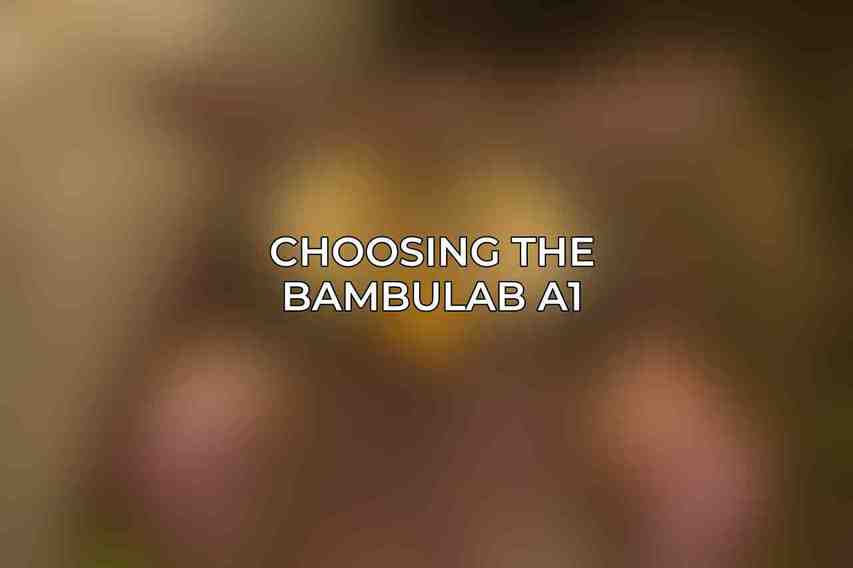
When it comes to selecting a 3D printer for beginners, the BambuLab A1 stands out for its user-friendly features and advanced capabilities. Let’s dive into the key features that make the BambuLab A1 a top choice for those starting their 3D printing adventure:
| Key Features | Specifications |
|---|---|
| Build Volume | 250 x 250 x 250 mm |
| Layer Resolution | 0.1-0.25 mm |
| Print Speed | Up to 300 mm/s |
| Filament Compatibility | PLA, ABS, PETG, TPU, Nylon, ASA |
| Build Chamber | Enclosed with HEPA filter |
| Print Monitoring | AI-powered camera |
| Filament Handling | Automatic loading and unloading |
| Remote Access | Printing and management |
By comparing the BambuLab A1 with other beginner-friendly 3D printers on the market, you’ll appreciate its balance of features, performance, and ease of use that sets it apart as an excellent choice for newcomers to 3D printing.
Getting Started with the BambuLab A1
Unboxing and Assembly
Upon receiving your BambuLab A1, the unboxing process is straightforward, typically requiring minimal assembly. Follow the provided instructions to set up the printer correctly and prepare it for operation.
Software Installation and Setup
Next, install the necessary software for your BambuLab A1, ensuring compatibility with your operating system. Configure the settings as guided to establish a seamless connection between your computer and the 3D printer.
Filament Loading
Load your preferred filament type into the BambuLab A1’s filament feed system, making sure to follow the recommended guidelines to prevent jams or loading errors.
Read more on Advanced Techniques in 3D Printing with BambuLab A1
Calibrating the Printer
Calibration is crucial to ensure the accuracy and precision of your prints. Utilize the calibration tools provided with the BambuLab A1 to adjust settings such as bed leveling and nozzle height for optimal print quality.
Your First Prints
Embarking on your first 3D printing projects can be both exciting and rewarding. Here are the steps to guide you through the process with your BambuLab A1:
Choosing Suitable Models for Beginners
Start with simple yet engaging models that suit your skill level, gradually progressing to more complex designs as you gain confidence in your printing abilities.
Slicing and Preparing Files Using Bambu Studio
Utilize the Bambu Studio software to slice your 3D models into printable layers, adjust settings such as infill density and print speed, and prepare the file for printing.
Learn more about Top 10 3D Printing Projects to Try with BambuLab A1
Starting a Print and Monitoring Progress
Initiate the printing process through the software interface, keeping an eye on the AI-powered camera feed for real-time monitoring of your print’s progress.
Removing and Post-Processing the Print
Once your print is complete, carefully remove it from the print bed and perform any necessary post-processing tasks such as sanding, painting, or assembly to achieve the desired finish.
Troubleshooting Common Issues
Encountering issues is a common occurrence, especially for beginners. Here are some common problems you may face and how to address them with your BambuLab A1:
Print Quality Problems
Issues like stringing, warping, or layer adhesion can impact the quality of your prints. Refer to the printer’s manual or online resources to troubleshoot and make necessary adjustments.
Mechanical Issues
From misalignments to belt tensions, mechanical problems can hinder your printing progress. Regular maintenance and inspection of the printer’s components can help prevent and resolve such issues.
Filament-Related Issues
Clogs, under extrusion, or filament jams can disrupt the printing process. Ensure proper storage of filaments, correct loading procedures, and appropriate temperature settings to mitigate filament-related challenges.
Stay tuned for the next section of this guide to explore advanced tips for optimizing your BambuLab A1’s performance and taking your 3D printing skills to the next level.
Frequently Asked Questions
What is 3D printing?
3D printing is the process of creating three-dimensional objects from a digital file using a 3D printer.
How does the BambuLab A1 3D printer work?
The BambuLab A1 3D printer uses additive manufacturing technology to build objects layer by layer from the bottom up.
What materials can be used with the BambuLab A1 3D printer?
The BambuLab A1 3D printer is compatible with a wide range of materials including PLA, ABS, PETG, and TPU.
Is prior experience necessary to use the BambuLab A1 3D printer?
No, the BambuLab A1 3D printer is designed for beginners and comes with easy-to-use software and tutorials to help you get started.
What are some common applications of 3D printing with the BambuLab A1 3D printer?
Some common applications of 3D printing with the BambuLab A1 include prototyping, customization, and small-scale production.
Dive deeper into Best Filaments for 3D Printing with BambuLab A1

