having the right software tools can make all the difference. Here are some of the top design software options that every creative professional should consider:
Adobe Creative Cloud (Paid)
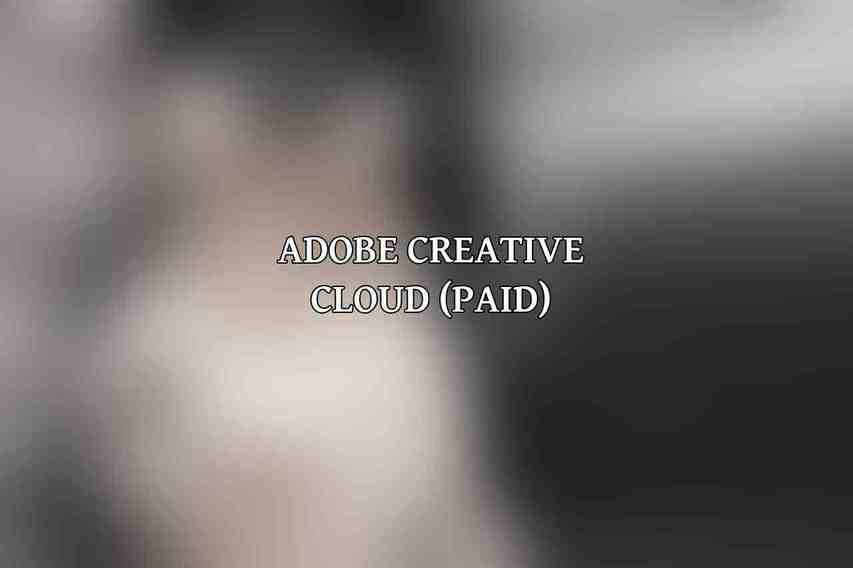
Adobe Photoshop: Known as the industry standard for photo editing and manipulation, Adobe Photoshop offers a wide range of features to bring your creative vision to life. Key features include layer-based editing, advanced color correction, and image retouching.
Adobe Illustrator: Perfect for creating logos, illustrations, and print designs, Adobe Illustrator is a powerful vector graphics editor. It boasts precise vector drawing tools, typography features, and advanced path editing capabilities.
Adobe InDesign: For those in need of page layout and desktop publishing software, Adobe InDesign is the go-to choice. It allows for the creation of multi-page documents with ease, along with robust typography controls and interactive elements.
Adobe After Effects: When it comes to motion graphics and video editing, Adobe After Effects excels. From animations to visual effects and compositing, this software offers keyframing, layer effects, motion tracking, and dynamic linking capabilities.
Affinity Designer (Paid)
- Affinity Designer: A viable alternative to Adobe Illustrator, Affinity Designer provides an array of features for vector graphics editing. With layer-based design, pen and brush tools, and precision editing functions, this software is a favorite among designers.
Inkscape (Free and Open Source)
- Inkscape: As a free vector graphics editor, Inkscape stands out for its rich feature set. It offers various drawing and editing tools, including path editing, node manipulation, text capabilities, and shape creation options.
Canva (Freemium)
- Canva: With its intuitive online platform, Canva simplifies graphic design through templates, drag-and-drop functionality, and collaboration features. Users can leverage pre-made designs, a user-friendly interface, and seamless social media integration for their projects.
Sketch (Paid)
- Sketch: Designed specifically for user interface and web design, Sketch provides essential tools for creating interactive and visually appealing interfaces. Key features include symbol libraries, prototyping tools, and collaboration capabilities for a seamless design workflow.
Hardware Essentials for Designers
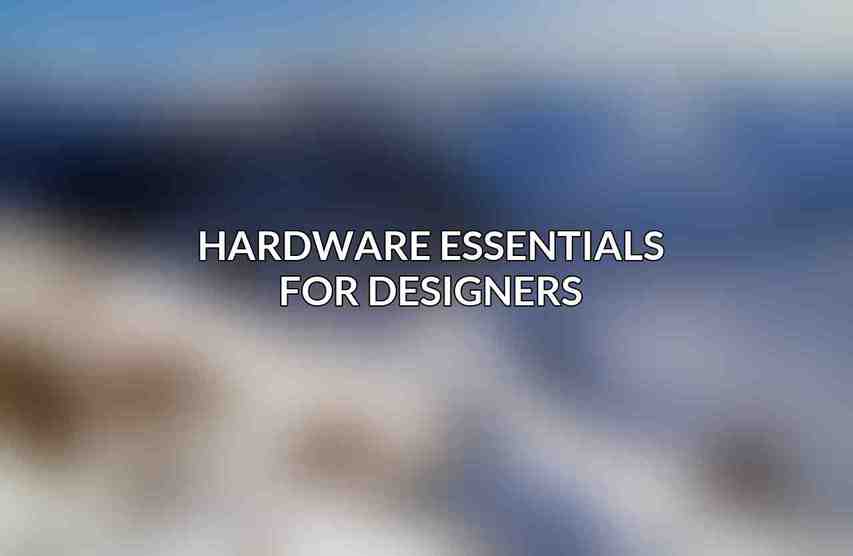
A crucial aspect of graphic design is having the right hardware to bring your ideas to fruition. Here are some essential hardware options for designers:
Wacom Tablets
Wacom Intuos: Ideal for entry-level designers, Wacom Intuos pen tablets offer pressure sensitivity and tilt support for precise drawing and design work.
Wacom Cintiq: Professional-grade pen displays, Wacom Cintiq devices provide a pen-on-screen drawing experience, enabling artists and designers to work directly on the screen with accuracy and control.
Wacom MobileStudio Pro: For designers on the move, Wacom MobileStudio Pro offers a portable solution for drawing and designing anywhere, anytime.
Drawing Tablets
XP-Pen Artist Series: Affordable and feature-rich, the XP-Pen Artist Series of drawing tablets deliver high resolution and pen sensitivity for creative professionals.
Huion Kamvas Pro Series: Mid-range drawing tablets, the Huion Kamvas Pro Series, offer customizable shortcut keys and ergonomic design for enhanced workflow efficiency.
Parblo Coast10: Budget-friendly and beginner-friendly, the Parblo Coast10 drawing tablet provides the essential tools for aspiring designers to unleash their creativity.
Color Calibration Monitors
BenQ PD Series: Tailored for photographers and graphic designers, BenQ PD Series monitors ensure high color accuracy, making them essential for projects that require precise color reproduction.
EIZO ColorEdge Series: Professionals rely on EIZO ColorEdge monitors for their exceptional color reproduction and calibration capabilities, ensuring that design work is displayed accurately.
NEC MultiSync PA Series: With advanced IPS panels that offer wide color gamuts and accurate color representation, NEC MultiSync PA Series monitors are a popular choice among graphic designers for their superior display quality.
Other Tools for Creatives
In addition to software and hardware, designers can benefit from utilizing other tools to enhance their creative process. Here are some additional tools to consider:
Typography Tools
Google Fonts: A valuable resource for designers, Google Fonts offers a vast library of free and open-source fonts for use in various design projects.
Adobe Typekit: As a paid font library with premium offerings, Adobe Typekit provides access to a wide selection of high-quality fonts for professional design work.
FontSquirrel: Whether you’re looking for free or commercial fonts, FontSquirrel is a go-to source with a focus on web fonts, making it a valuable asset for web designers.
Color Palettes and Generators
Adobe Color: With Adobe Color, designers can effortlessly create and explore color schemes to find the perfect palette for their projects, whether for web design, print materials, or branding.
Coolors: Coolors is a popular browser-based color palette generator that offers a range of features for creating harmonious color schemes quickly and intuitively.
Paletton: Ideal for exploring advanced color theory and harmony, Paletton is a comprehensive color palette tool that aids designers in selecting cohesive color combinations for their designs.
Inspiration and Idea Generation
Behance: As a prominent online platform for showcasing creative work, Behance serves as a source of inspiration for designers looking to explore and discover innovative design projects across various disciplines.
Dribbble: Designers seeking to connect with a community of like-minded creatives often turn to Dribbble, a platform that enables designers to share inspiration, showcase their portfolios, and engage with others in the industry.
Pinterest: Beyond being a visual search engine, Pinterest is a social media platform where designers can gather, organize, and share design ideas, inspirations, and resources to fuel their creative processes.
By combining the right software, hardware, and additional tools, designers in 2024 can elevate their creative output and stay at the top of their game in the dynamic world of graphic design. Whether you’re a seasoned professional or an aspiring designer, having access to the latest design tools is essential for bringing your creative visions to life with precision and innovation.
Frequently Asked Questions
Which design tools are recommended for professionals in 2024?
In 2024, professionals in the design industry are recommended to use tools like Adobe Creative Cloud, Figma, Sketch, Procreate, and CorelDRAW.
What are the advantages of using these design tools?
These design tools offer a wide range of features and functionalities that can enhance creativity, streamline workflow, and improve collaboration among team members.
How often are these design tools updated?
Most of these design tools receive regular updates and improvements to keep up with the latest trends and technological advancements in the industry.
Are there any free design tools available for creatives in 2024?
Yes, there are several free design tools available for creatives in 2024, such as Canva, GIMP, and Inkscape, which offer basic functionalities for beginners and professionals alike.
What are some upcoming design tools that creatives should look out for in 2024?
Creatives should keep an eye out for upcoming design tools like Adobe XD, Affinity Designer, and Protopie, which are gaining popularity for their innovative features and user-friendly interfaces.

