the performance and security of a website are crucial factors that can make or break its success. When it comes to managed WordPress hosting on Cloudways, following best practices is essential to ensure a seamless user experience, improve site performance, and enhance security measures.
| Feature | Description | ||||||||||||||||||||||||||||||||||||||||||||||||||||||||||||||||||||||||||||||||||||||||||||||||||
|---|---|---|---|---|---|---|---|---|---|---|---|---|---|---|---|---|---|---|---|---|---|---|---|---|---|---|---|---|---|---|---|---|---|---|---|---|---|---|---|---|---|---|---|---|---|---|---|---|---|---|---|---|---|---|---|---|---|---|---|---|---|---|---|---|---|---|---|---|---|---|---|---|---|---|---|---|---|---|---|---|---|---|---|---|---|---|---|---|---|---|---|---|---|---|---|---|---|---|---|
| Platform | Managed cloud hosting platform for WordPress and other applications | ||||||||||||||||||||||||||||||||||||||||||||||||||||||||||||||||||||||||||||||||||||||||||||||||||
| Infrastructure | Choose from five cloud providers: AWS, Google Cloud, DigitalOcean, Vultr, and Linode | ||||||||||||||||||||||||||||||||||||||||||||||||||||||||||||||||||||||||||||||||||||||||||||||||||
| Managed Services | Includes server management, security updates, and backups | ||||||||||||||||||||||||||||||||||||||||||||||||||||||||||||||||||||||||||||||||||||||||||||||||||
| Optimized for WordPress | Pre-configured WordPress stacks and easy installation | ||||||||||||||||||||||||||||||||||||||||||||||||||||||||||||||||||||||||||||||||||||||||||||||||||
| Scalability | Scale your site up or down as needed, with no downtime | ||||||||||||||||||||||||||||||||||||||||||||||||||||||||||||||||||||||||||||||||||||||||||||||||||
| Security | Built-in firewalls, intrusion detection, and DDoS protection | ||||||||||||||||||||||||||||||||||||||||||||||||||||||||||||||||||||||||||||||||||||||||||||||||||
| Support | 24/7/365 support via live chat, email, and phone | ||||||||||||||||||||||||||||||||||||||||||||||||||||||||||||||||||||||||||||||||||||||||||||||||||
| Pricing | Plans start at $10/month, with discounts for long-term commitments | ||||||||||||||||||||||||||||||||||||||||||||||||||||||||||||||||||||||||||||||||||||||||||||||||||
| Free Trial | 30-day free trial available | ||||||||||||||||||||||||||||||||||||||||||||||||||||||||||||||||||||||||||||||||||||||||||||||||||
| Visit Cloudways | |||||||||||||||||||||||||||||||||||||||||||||||||||||||||||||||||||||||||||||||||||||||||||||||||||
Importance of Best Practices for Managed WordPress Sites on Cloudways
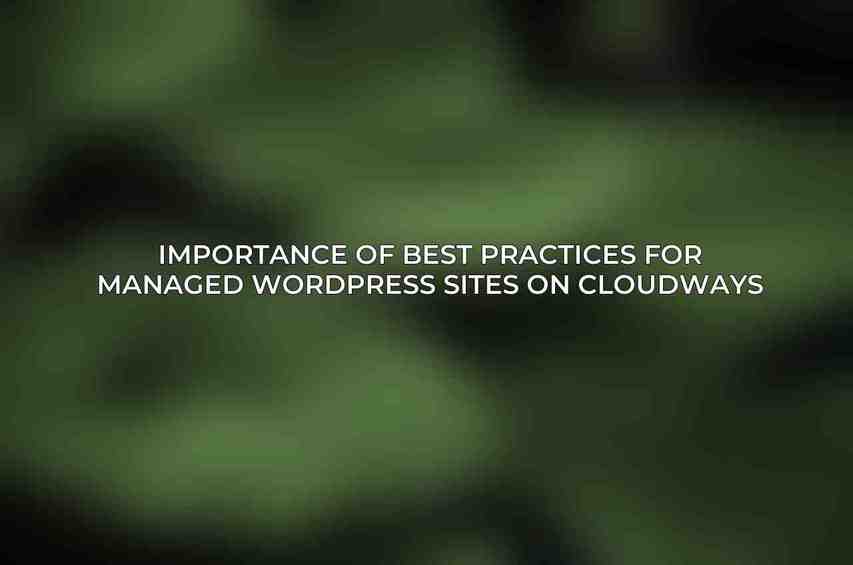
Implementing best practices for your managed WordPress site on Cloudways is vital to optimize its performance, maintain high security standards, and ensure smooth operation. By adhering to industry best practices, you can preemptively address issues before they arise, ultimately saving time and resources in the long run.
Benefits of Cloudways Managed Hosting for WordPress
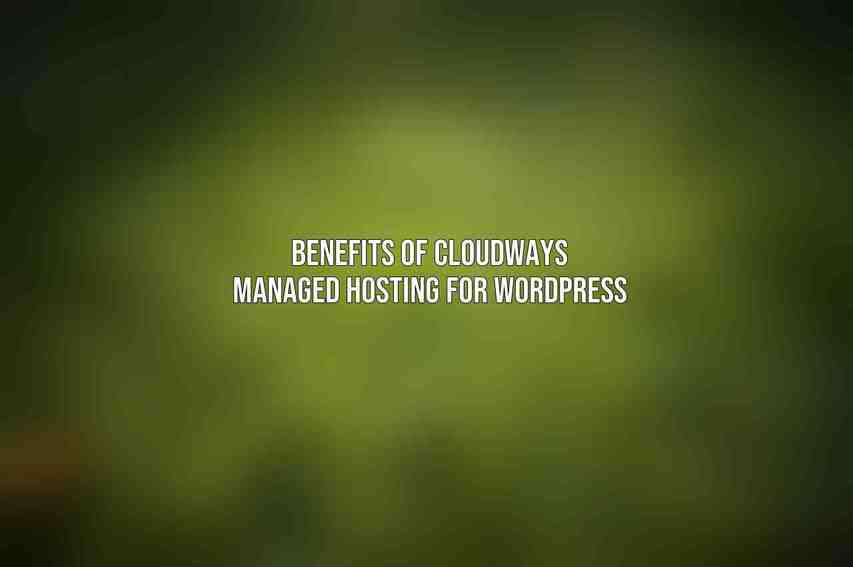
Cloudways offers a managed hosting solution specifically designed for WordPress sites, combining the flexibility of cloud infrastructure with the ease of managed services. Some key benefits of Cloudways managed hosting include scalability, reliability, speed optimization, advanced security features, and dedicated support. With Cloudways, you can focus on growing your website while leaving the technical aspects to the experts.
Performance Optimization
To optimize the performance of your WordPress site on Cloudways, a combination of server configuration, WordPress optimization techniques, and efficient caching solutions is essential.
Server Configuration and Optimization
Proper server configuration is the foundation of a high-performing WordPress site. Here are some key aspects to focus on:
| Server Configuration Steps | Details |
|---|---|
| Choosing the Right Server Size | Select a server size that meets your website’s requirements. |
| Optimizing PHP and MySQL Settings | Fine-tune PHP and MySQL settings for optimal performance. |
| Built-in Caching Solutions | Utilize Cloudways’ caching solutions such as Varnish, Redis, and Memcached for faster page loading. |
WordPress Optimization Techniques
Optimizing your WordPress site involves implementing techniques that enhance speed and efficiency. Consider the following:
- Enabling Caching Plugins: Popular plugins like WP Rocket and W3 Total Cache can significantly improve page load times.
- Optimizing Images: Use tools like image compression and enable lazy loading to reduce load times.
- Minimizing CSS and JavaScript: Minimize and combine CSS and JS files to reduce the number of server requests.
Security Measures

Ensuring the security of your WordPress site on Cloudways is paramount to protect sensitive data and maintain the trust of your visitors. Here are some essential security measures to implement:
- Website Firewall: Implement tools like ModSecurity and Cloudflare to defend against cyber threats.
- Regular Malware Scans: Use security scanners like Cloudways Security Scanner and Sucuri to detect and remove malware.
- WordPress Security Plugins: Enhance security with plugins like Wordfence and iThemes Security.
- SSL Certificate Installation: Secure data transmission by installing and configuring SSL certificates.
Stay tuned for the next part of this article!
Frequently Asked Questions
What is Cloudways?
Cloudways is a managed cloud hosting platform that offers ease of use, flexibility, and performance optimization for WordPress sites.
How can Cloudways help elevate my WordPress site?
Cloudways provides features such as one-click staging environments, server scaling, automated backups, and performance monitoring to help enhance the functionality and performance of your WordPress site.
What are some best practices for optimizing WordPress sites on Cloudways?
Some best practices include enabling caching, optimizing images, utilizing a content delivery network (CDN), keeping plugins and themes updated, and using SSL certificates for security.
Can I easily migrate my existing WordPress site to Cloudways?
Yes, Cloudways offers a simple migration tool that allows you to effortlessly transfer your WordPress site from your current hosting provider to their platform.
Is there customer support available if I have any issues with Cloudways?
Yes, Cloudways offers 24/7 customer support through live chat, ticketing system, and phone support to assist you with any technical difficulties or questions you may have.

