Achieving the perfect sound is an ongoing quest for enthusiasts and casual listeners alike. the importance of fine-tuning and optimizing settings cannot be emphasized enough when it comes to truly immersing oneself in a musical journey. for users of sony headphones, delving into the optimal settings can unlock a realm of sonic bliss like never before. This guide is tailored for individuals who seek to harness the full potential of their Sony headphones and elevate their listening experience to new heights.
| Headphones | Best Settings | Notes |
|---|---|---|
Sony WH-1000XM5 |
Noise Cancellation: Adaptive Sound Control (ANC) ON Sound Quality: EQ Settings: “Balanced” or “Bright” Ambient Sound: “Normal” DSEE Extreme: ON |
Offers a balance between noise cancellation and sound quality. |
Sony WF-1000XM4 |
Noise Cancellation: ANC ON Sound Quality: EQ Settings: “Balanced” or “Bright” Ambient Sound: “Normal” DSEE Extreme: ON |
Provides powerful noise cancellation and high-fidelity sound. |
Sony WF-C500 |
Sound Quality: EQ Settings: “Bass Boost” or “Treble Boost” Ambient Sound: “Normal” |
Offers a more customizable listening experience with adjustable EQ settings. |
Sony WH-CH710N |
Noise Cancellation: ANC ON Sound Quality: EQ Settings: “Balanced” Ambient Sound: “Normal” |
A good option for budget-friendly noise cancellation. |
Quick List :
- 1. Optimal Settings for Best Sony Headphones:
- 2. Understanding Sony Headphones Features:
Understanding Sony Headphones Features
Sony’s lineup of headphones offers a diverse range of models catering to different preferences and needs. Whether it’s the flagship noise-canceling prowess of the WH-1000XM5, the top-tier wireless convenience of WF-1000XM4, the unique open-ear design of LinkBuds, or the affordability of WF-C500, Sony has something for everyone. These models boast key features like active noise cancellation (NC), ambient sound mode, equalizer (EQ) settings, Digital Sound Enhancement Engine (DSEE), and immersive sound positioning, making them a powerhouse of audio technology.
Key Features:
| Feature | Description |
|---|---|
| Noise Cancellation (NC) | Reduces unwanted ambient noise for a more focused listening experience. |
| Ambient Sound Mode | Allows users to blend audio with sounds from the environment for situational awareness. |
| Equalizer (EQ) | Customizable presets and settings for refining audio frequencies to personal preferences. |
| DSEE | Digital Sound Enhancement Engine that enhances audio quality, especially for compressed files. |
| Sound Positioning | 360 Reality Audio technology offering a lifelike and immersive soundstage for an enhanced experience. |
Optimizing Sony Headphones Settings
Diving into the world of optimal settings for Sony headphones, there are several key areas to focus on for a tailored listening experience.
Noise Cancellation
Fine-tuning the noise cancellation levels is crucial for adapting to different environments. Adjust the NC intensity based on your surroundings, whether you’re in a bustling city or a serene office setting. Additionally, take advantage of features like Adaptive Sound Control, which intuitively adjusts the NC level based on your current activity.
Learn more about Comprehensive Reviews of the Best Sony Headphones
Ambient Sound Mode
Customize the transparency level to control the amount of external sound you wish to hear. Utilize Focus Mode to enhance voice clarity in noisy settings, ensuring important conversations are never muffled by background noise.
Check this blog on Find the Best Sony Headphones for Working Out
Explore further with Best Sony Headphones with Built-in Microphone
You can find more information on Best Sony Wireless Headphones to Buy
Equalizer (EQ)
Experiment with EQ presets such as “Bass Boost,” “Treble Boost,” and “Vocal Boost” to find your preferred sound profile. For a more tailored experience, delve into custom EQ settings to adjust specific frequency bands for optimal audio output. Recommended EQ settings include enhancing bass for depth, adjusting mids for clarity, and fine-tuning treble for a balanced sound signature.
DSEE (Digital Sound Enhancement Engine)
Enable DSEE to elevate the quality of compressed audio files, resulting in a more detailed and nuanced sound. For the audiophiles seeking the pinnacle of audio refinement, explore the advanced capabilities of DSEE Extreme for a Hi-Res audio-like experience.
Sound Positioning (360 Reality Audio)
Immerse yourself in a virtual surround sound environment with 360 Reality Audio, provided your headphones and audio sources are compatible. This technology creates a 3D soundscape, enriching your listening sessions with a heightened sense of depth and immersion.
Sound Settings for Specific Uses
Tailor your headphone settings to various activities, whether it’s music, podcasts, video content, or gaming. By adjusting EQ, DSEE, and sound positioning accordingly, you can optimize your audio experience for each specific use case, be it groove-worthy music sessions or action-packed gaming adventures.
Additional Tips for Optimizing Sony Headphones
Beyond settings adjustments, several additional tips can further enhance your Sony headphones experience:
You can find more information on Top Sony Headphones Under $200
- Ensure seamless pairing and strong connections with your devices to avoid audio disruptions.
- Stay up-to-date with firmware updates to access new features, improve performance, and maintain stability.
- Regularly clean and maintain your headphones for longevity and consistent performance.
- Explore warranty information and support options on the official Sony website for any technical queries or issues.
mastering the optimal settings for your Sony headphones is a gateway to a world of unparalleled audio pleasure. By understanding and customizing features like noise cancellation, EQ settings, DSEE, and sound positioning, you can craft a listening experience tailored to your preferences. Embrace the technology at your fingertips, unlock the true potential of your Sony headphones, and immerse yourself in a sonic journey like never before.
Frequently Asked Questions
What are the optimal settings for Sony headphones?
The optimal settings for Sony headphones can vary depending on the model, but generally, it is recommended to start with a neutral EQ setting and adjust from there based on personal preference.
How can I customize the sound on my Sony headphones?
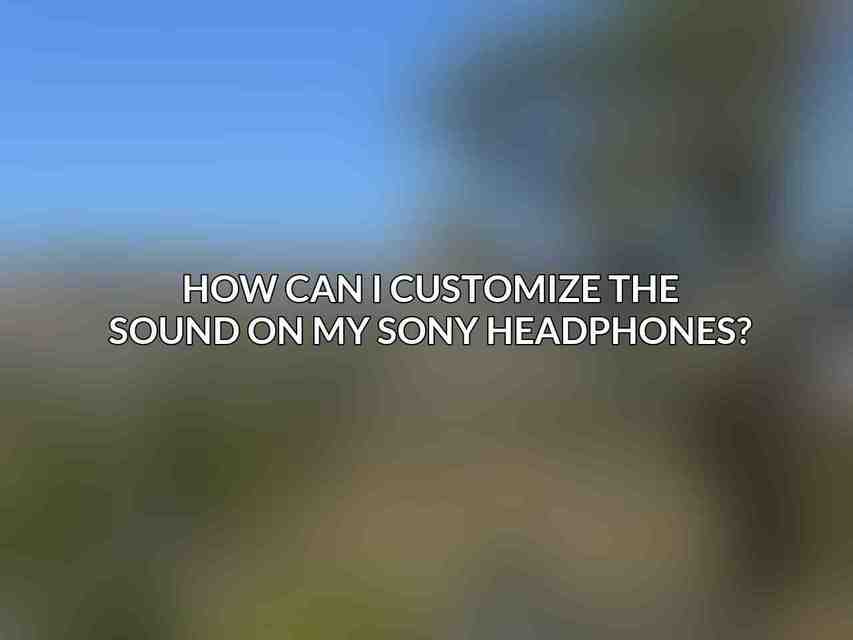
Sony headphones typically come with companion apps that allow users to customize the sound profiles through an equalizer setting. You can adjust the bass, treble, and other audio parameters to tailor the sound to your liking.
Are there any specific settings for noise cancelling on Sony headphones?
Sony headphones with noise-cancelling features usually have different levels of noise cancellation that can be adjusted through the companion app. You can choose the level of noise cancellation based on your environment.
What is the recommended volume level for Sony headphones?
It is recommended to listen to music at a moderate volume level to avoid damaging your hearing. Start at a comfortable volume and adjust as needed, taking breaks periodically.
How can I prolong the battery life of my Sony headphones?
To extend the battery life of your Sony headphones, make sure to turn off noise-cancelling features when not needed, charge them properly, and avoid keeping them at maximum volume for extended periods of time.

