In this fast-paced and competitive business environment, productivity is key to success. Productivity apps play a crucial role in helping businesses streamline their operations, enhance efficiency, and boost collaboration among team members. These apps offer a wide range of features designed to simplify tasks, manage projects, facilitate communication, and improve overall productivity. As businesses strive to stay ahead, the right productivity app can make a significant difference in their daily workflow and outcomes.
However, with the plethora of productivity apps available in the market, choosing the right one can be a daunting task. The challenge lies in identifying the app that aligns with your business goals, caters to your specific needs, and integrates seamlessly with your existing tools and processes. Understanding the factors to consider when selecting a productivity app is crucial to making an informed decision that will benefit your business in the long run.
Factors to Consider When Choosing a Productivity App
A. Business Goals and Needs
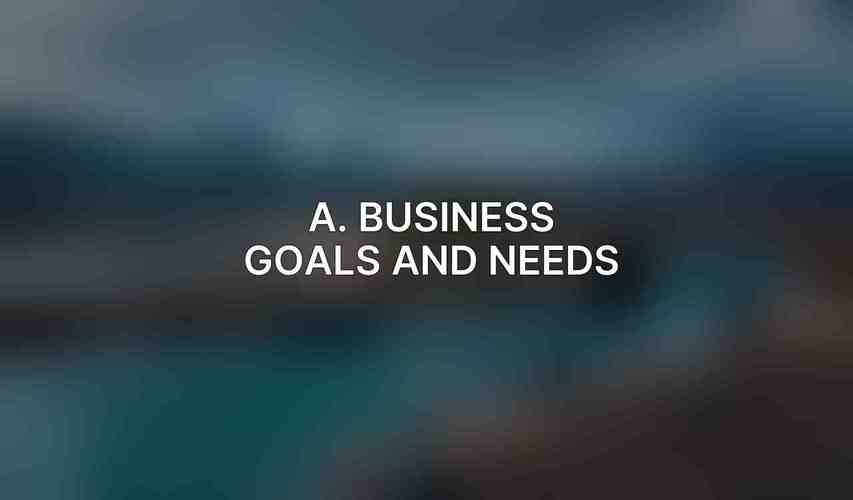
- Task management: Ensure the app supports effective task tracking and organization.
- Project management: Look for features that facilitate project planning and collaboration.
- Communication: Evaluate communication tools such as chat, video conferencing, and email integration.
- Collaboration: Opt for apps that promote teamwork and seamless collaboration among team members.
- Automation: Consider apps that offer automation features to streamline repetitive tasks and workflows.
B. Team Size and Structure
- Individual usage: Assess whether the app caters to individual users or is more suitable for team collaboration.
- Team collaboration: Look for features that support collaboration, file sharing, and real-time updates among team members.
- Remote work: Consider apps that are conducive to remote work setups and offer connectivity regardless of location.
C. Budget
- Free vs. paid apps: Determine whether a free app meets your basic needs or if investing in a paid app is worth the additional features.
- Subscription costs: Evaluate the costs associated with subscription plans and determine if they fit within your budget.
- Integration costs: Consider any additional costs related to integrating the app with other tools and services your business uses.
D. Compatibility and Integrations
- Devices: Ensure the app is compatible with the devices your team uses, including desktop computers, mobile phones, and tablets.
- Operating systems: Check compatibility with various operating systems such as Windows, MacOS, iOS, and Android.
- Third-party apps: Look for integration capabilities with other tools your business relies on, such as CRM systems and email platforms.
E. User Interface and Usability
- Ease of use: Choose an app with an intuitive interface that is easy to navigate and understand.
- Customization options: Evaluate the app’s ability to customize workflows, features, and layouts to suit your preferences.
- Learning curve: Consider the learning curve associated with the app and ensure it aligns with your team’s capabilities and training needs.
F. Security and Data Protection
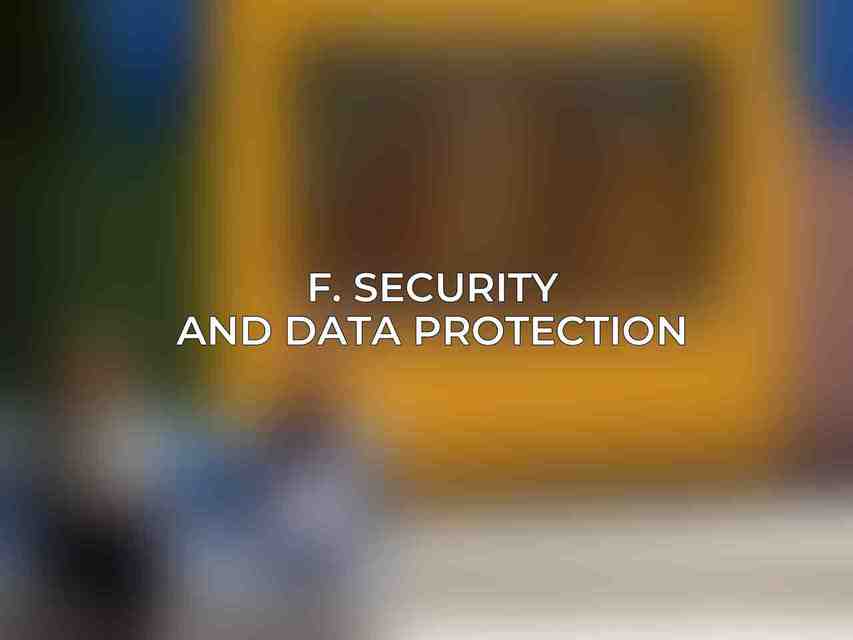
- Data encryption: Prioritize apps that offer robust data encryption to protect sensitive information.
- Privacy policies: Review the app’s privacy policies to ensure compliance with data protection regulations.
- Backup and recovery: Confirm that the app includes backup and recovery features to safeguard your data against loss or corruption.
Recommended Productivity Apps for Businesses
When it comes to choosing the best productivity app for your business, several options stand out for their features, pricing, and compatibility. Here are some recommended productivity apps worth considering:
| App | Features | Pricing | Compatibility |
|---|---|---|---|
| Asana | Task management, project planning, collaboration | Free plan available; paid plans start at $10.99 per user per month | Windows, Mac, iOS, Android |
| Trello | Kanban board organization, task tracking | Free plan available; paid plans start at $10 per user per month | Windows, Mac, iOS, Android |
| Microsoft Teams | Video conferencing, chat, file sharing, task management | Free plan available; paid plans start at $5 per user per month | Windows, Mac, iOS, Android |
| Basecamp | Project management, message boards, to-do lists | Flat fee of $99 per month per company | Windows, Mac, iOS, Android |
| Notion | Note-taking, task management, databases, wikis | Free plan available; paid plans start at $4 per user per month | Windows, Mac, iOS, Android |
choosing the best productivity app for your business requires careful consideration of various factors such as business goals, team structure, budget, compatibility, usability, and security. By evaluating these factors and exploring recommended productivity apps like Asana, Trello, Microsoft Teams, Basecamp, and Notion, you can make an informed decision that aligns with your business needs and enhances productivity within your organization. Remember to regularly evaluate and optimize your chosen app to ensure it continues to meet your evolving needs and delivers the desired results in the long term.
Frequently Asked Questions
What factors should I consider when choosing a productivity app for my business?
Consider your business needs, budget, scalability, integration capabilities, user-friendliness, and customer support options when choosing a productivity app.
Are there any free productivity apps available for businesses?
Yes, there are several free productivity apps available for businesses, such as Trello, Asana, and Google Keep. However, paid apps often offer more features and support. Get the scoop on our perspective regarding Ultimate Guide to Project Management Software for Enhanced Productivity Get the scoop on our perspective regarding Time Management Secrets for Small Business Success
How can I determine if a productivity app is suitable for my business?
Try out a few different productivity apps on a trial basis to see which one aligns best with your business needs and workflow. Take note of features, usability, and overall performance. See our take on Top Productivity Tools 2024: Boost Your Small Business Efficiency
What are some popular productivity apps used by businesses for project management?
Popular productivity apps used by businesses for project management include Trello, Asana, Monday.com, Wrike, and Basecamp.
How can I ensure smooth integration of a productivity app with my existing business tools and software?
Look for productivity apps that offer easy integration with popular business tools such as Google Workspace, Microsoft Office, Slack, and CRM software. Explore the app’s documentation or contact customer support for assistance with integration.

