Today, website speed plays a crucial role in user experience and search engine rankings. The speed at which your website loads can significantly impact bounce rates, conversion rates, and overall user satisfaction. One effective way to enhance website speed is through advanced compression techniques that optimize various elements of your WordPress site.
| Feature | WP Engine | ||||||||||||||||||||||||||||||||||||||||||||||||||||||||||||||||||||||||||||||||||||||||||||||||||
|---|---|---|---|---|---|---|---|---|---|---|---|---|---|---|---|---|---|---|---|---|---|---|---|---|---|---|---|---|---|---|---|---|---|---|---|---|---|---|---|---|---|---|---|---|---|---|---|---|---|---|---|---|---|---|---|---|---|---|---|---|---|---|---|---|---|---|---|---|---|---|---|---|---|---|---|---|---|---|---|---|---|---|---|---|---|---|---|---|---|---|---|---|---|---|---|---|---|---|---|
| GeoTarget Caching | Yes | ||||||||||||||||||||||||||||||||||||||||||||||||||||||||||||||||||||||||||||||||||||||||||||||||||
| Free CDN | Yes | ||||||||||||||||||||||||||||||||||||||||||||||||||||||||||||||||||||||||||||||||||||||||||||||||||
| Advanced Compression | Yes | ||||||||||||||||||||||||||||||||||||||||||||||||||||||||||||||||||||||||||||||||||||||||||||||||||
| Automatic Updates | Yes | ||||||||||||||||||||||||||||||||||||||||||||||||||||||||||||||||||||||||||||||||||||||||||||||||||
| Staging Environments | Yes | ||||||||||||||||||||||||||||||||||||||||||||||||||||||||||||||||||||||||||||||||||||||||||||||||||
| Real-Time Performance Monitoring | Yes | ||||||||||||||||||||||||||||||||||||||||||||||||||||||||||||||||||||||||||||||||||||||||||||||||||
| 24/7 Expert Support | Yes | ||||||||||||||||||||||||||||||||||||||||||||||||||||||||||||||||||||||||||||||||||||||||||||||||||
| Pricing | Starting at $29/month | ||||||||||||||||||||||||||||||||||||||||||||||||||||||||||||||||||||||||||||||||||||||||||||||||||
| Learn More | WP Engine | ||||||||||||||||||||||||||||||||||||||||||||||||||||||||||||||||||||||||||||||||||||||||||||||||||
| Visit WP Engine | |||||||||||||||||||||||||||||||||||||||||||||||||||||||||||||||||||||||||||||||||||||||||||||||||||
Importance of website speed
Website speed is a critical factor that influences user experience and SEO performance. Slow-loading websites frustrate visitors and lead to higher bounce rates, affecting conversion rates and overall user engagement. Search engines like Google also prioritize fast websites in their rankings, making speed optimization a crucial aspect of digital marketing strategies.
Overview of compression techniques

Compression techniques involve reducing the size of files on your website without compromising quality. By compressing images, CSS, JavaScript, and other elements, you can significantly improve load times and overall website performance. Implementing compression techniques ensures that your site delivers content quickly and efficiently to users across various devices.
Image Optimization

Benefits of image compression
Images often constitute a significant portion of a website’s data size, impacting loading speed. Image compression reduces the file size of images without sacrificing visual quality, resulting in faster load times and improved performance.
Types of image formats
Different image formats such as JPG, PNG, SVG, and WebP offer varying levels of compression and quality. Choosing the right format for each image on your website can optimize loading speed and user experience.
Lossless vs. lossy compression
Lossless compression retains all image quality while reducing file size, ideal for graphics and illustrations. Lossy compression sacrifices some quality to achieve higher levels of compression, suitable for photographs and web images.
Recommended image optimization plugins
These plugins automate the image compression process, making it easier to optimize images on your WordPress site effectively.
CSS Optimization
Minimizing CSS files
Optimizing CSS files involves removing unnecessary code, white spaces, and comments to reduce file size. This process streamlines the rendering of stylesheets and enhances website speed.
Using preprocessors
Tools like Sass and Less enable developers to write CSS more efficiently with features like variables, mixins, and functions. Preprocessors help organize and optimize CSS code for improved performance.
Employing CSS frameworks
Frameworks such as Bootstrap and Foundation offer pre-designed CSS components and grids that can accelerate website development. By utilizing these frameworks wisely, you can leverage optimized CSS styles for better speed and consistency.
JavaScript Optimization
Minifying JavaScript files
Minification involves removing redundant code, white spaces, and comments from JavaScript files to reduce their size. Smaller file sizes lead to faster loading times and improved website performance.
Concatenating multiple scripts
Combining multiple JavaScript files into a single file reduces the number of HTTP requests, optimizing loading speed. Concatenation streamlines the delivery of scripts and improves overall site performance.
Deferred parsing
By deferring the parsing of JavaScript files, you allow other page elements to load first, enhancing perceived load times for users. Deferring non-essential scripts can prioritize critical content and boost website speed.
Lazy loading
Lazy loading delays the loading of off-screen images and resources until the user scrolls to them, reducing initial page load times. Implementing lazy loading improves perceived performance and prioritizes visible content for users.
Server-Side Optimization
Role of web hosting in compression
Web hosting providers like WP Engine play a vital role in implementing compression techniques at the server level. Opting for a hosting service with robust compression capabilities can significantly enhance your website’s speed and performance.
Benefits of using a CDN
Content Delivery Networks (CDNs) distribute website content across multiple servers worldwide, reducing latency and improving loading speeds for users globally. CDNs optimize content delivery and enhance scalability for WordPress sites.
GZIP and Brotli compression
GZIP and Brotli are compression algorithms that reduce the size of HTML, CSS, and JavaScript files transmitted over the network. Enabling GZIP and Brotli compression on your server can dramatically decrease load times and boost website performance.
WP Engine’s compression capabilities
WP Engine offers advanced compression features as part of its hosting services, ensuring optimized delivery of website content. By leveraging WP Engine’s compression capabilities, you can benefit from enhanced speed, security, and overall site performance.
Caching
Types of caching
Caching stores copies of website content to serve to users more quickly, reducing server load and improving response times. Browser caching, page caching, and object caching are common caching techniques used to boost website performance.
Page caching plugins
These caching plugins help WordPress site owners implement caching strategies effectively, enhancing speed and performance.
Other Techniques
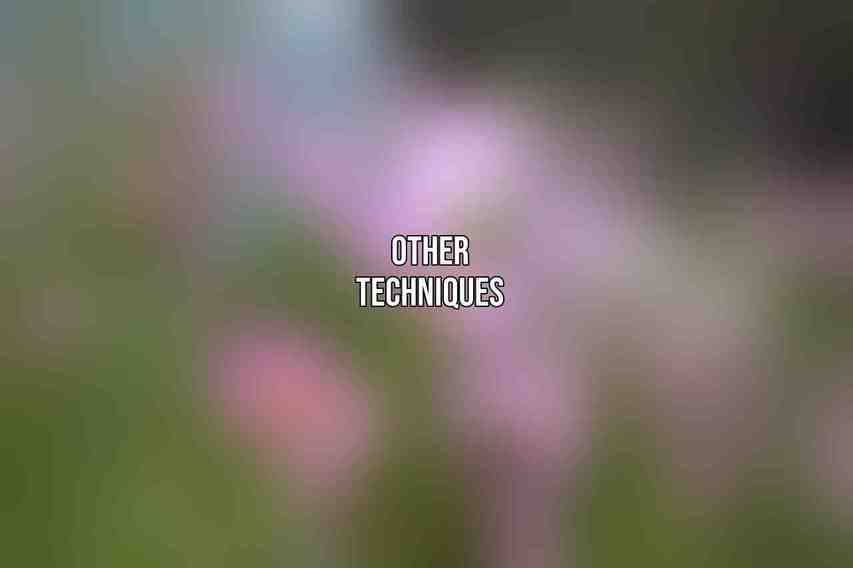
Database optimization
Optimizing your website’s database involves cleaning up redundant data, optimizing queries, and minimizing database calls. Database optimization can enhance website speed and efficiency by improving data retrieval and storage.
Minifying HTML
Minifying HTML code involves removing unnecessary spaces, comments, and characters from web pages. Minified HTML loads faster, reducing page size and improving overall website performance.
Asynchronous loading
Implementing asynchronous loading for scripts and resources allows them to load simultaneously rather than in sequential order. Asynchronous loading prevents render-blocking and accelerates page loading speed for users.
implementing advanced compression techniques for WordPress websites is essential for enhancing speed and performance. By optimizing images, CSS, JavaScript, and utilizing server-side compression features like those offered by WP Engine, you can significantly boost your site’s speed and user experience. Leveraging caching plugins and other optimization techniques further improves loading times and overall site efficiency.
Summary of key compression techniques
- Image optimization
- CSS and JavaScript minification
- Server-side compression
- Caching strategies
Benefits of implementing compression
Enhanced website speed, improved user experience, higher search engine rankings, and increased conversion rates are among the many benefits of implementing compression techniques on your WordPress site.
Recommended tools and resources
By utilizing these tools and resources, you can continuously monitor and optimize your website’s speed and performance to stay ahead in the digital world. Make your website faster and more efficient with advanced compression techniques for WordPress!
Frequently Asked Questions
What are advanced compression techniques for WordPress?
Advanced compression techniques for WordPress involve using tools like Gzip compression, image optimization, minification of CSS and JavaScript files, and leveraging browser caching to reduce the size of files and improve website speed.
How can Gzip compression improve website speed?
Gzip compression works by reducing the size of files sent from your server to a user’s browser, resulting in faster loading times. It compresses files like CSS, JavaScript, and HTML before sending them over the network.
What is image optimization and how does it help with website speed?
Image optimization involves reducing the file size of images on your website without compromising quality. This helps in improving website speed by reducing the load time of pages that contain images.
How does minification of CSS and JavaScript files improve website speed?
Minification involves removing unnecessary characters like white spaces, comments, and line breaks from CSS and JavaScript files. This results in smaller file sizes, faster downloads, and improved website speed.
What is browser caching and how does it impact website speed?
Browser caching allows web browsers to store static resources like images, CSS files, and JavaScript files locally on a user’s device. This reduces the need to re-download files on subsequent visits, leading to faster page load times.

