Today, the concept of digital literacy has become increasingly vital. Digital literacy encompasses the ability to effectively navigate, evaluate, and create information using digital platforms. It goes beyond basic computer skills to include critical thinking, creativity, and the capability to utilize technological tools for various purposes. As technology continues to advance, digital literacy has emerged as a crucial skill for success in the modern workforce.
One company at the forefront of empowering individuals with digital literacy skills is Corel Corporation. Founded in 1985, Corel is renowned for its diverse range of software applications designed to facilitate creativity, productivity, and collaboration. With a focus on user-friendly interfaces and powerful features, Corel software offerings play a significant role in enhancing digital literacy across different domains.
| Software Application | Category | Description | Link | ||||||||||||||||||||||||||||||||||||||||||||||||||||||||||||||||||||||||||||||||||||||||||||||||
|---|---|---|---|---|---|---|---|---|---|---|---|---|---|---|---|---|---|---|---|---|---|---|---|---|---|---|---|---|---|---|---|---|---|---|---|---|---|---|---|---|---|---|---|---|---|---|---|---|---|---|---|---|---|---|---|---|---|---|---|---|---|---|---|---|---|---|---|---|---|---|---|---|---|---|---|---|---|---|---|---|---|---|---|---|---|---|---|---|---|---|---|---|---|---|---|---|---|---|---|
| CorelDRAW Graphics Suite | Graphic Design | Professional vector graphics editor | Link | ||||||||||||||||||||||||||||||||||||||||||||||||||||||||||||||||||||||||||||||||||||||||||||||||
| Corel Painter | Digital Painting | Realistic painting and drawing software | Link | ||||||||||||||||||||||||||||||||||||||||||||||||||||||||||||||||||||||||||||||||||||||||||||||||
| Corel PaintShop Pro | Photo Editing | Comprehensive photo editing and graphic design solution | Link | ||||||||||||||||||||||||||||||||||||||||||||||||||||||||||||||||||||||||||||||||||||||||||||||||
| Corel VideoStudio | Video Editing | Intuitive video editing software for beginners and enthusiasts | Link | ||||||||||||||||||||||||||||||||||||||||||||||||||||||||||||||||||||||||||||||||||||||||||||||||
| Corel AfterShot Pro | Photo Editing | Professional photo editing software focused on RAW processing | Link | ||||||||||||||||||||||||||||||||||||||||||||||||||||||||||||||||||||||||||||||||||||||||||||||||
| Visit Corel Corporation | |||||||||||||||||||||||||||||||||||||||||||||||||||||||||||||||||||||||||||||||||||||||||||||||||||
Corel Corporation and its Software Offerings

Corel Corporation offers a plethora of software applications catering to graphic design, digital art, document creation, and photo editing. Some of the flagship products from Corel include CorelDRAW, Corel Painter, Corel WordPerfect, and Corel AfterShot Pro. Each of these applications is tailored to meet the unique needs of users in honing their digital literacy skills and unleashing their creativity.
CorelDRAW: A Comprehensive Graphic Design Suite
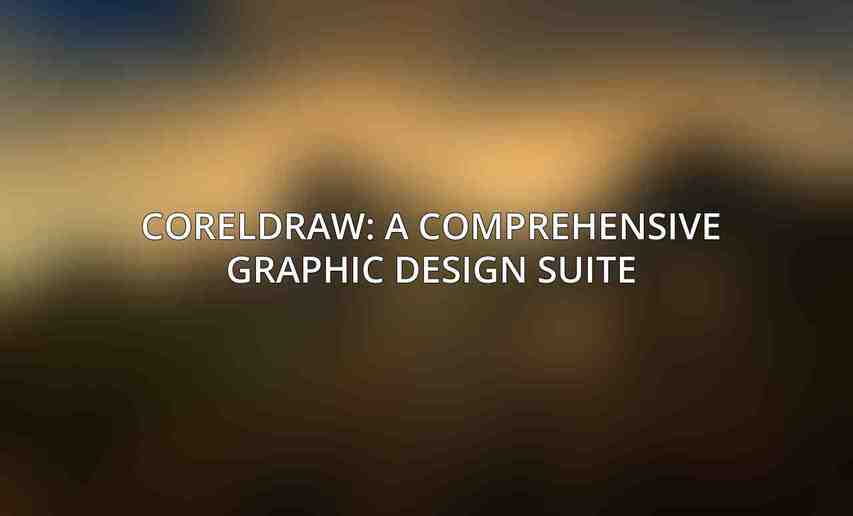
CorelDRAW stands out as a comprehensive graphic design suite that empowers users to create visually stunning designs with precision and ease. Equipped with an array of features, CorelDRAW facilitates graphic design tasks ranging from vector illustration to page layout.
Key features and capabilities of CorelDRAW:
- Vector-based drawing tools: Enables precise creation and editing of scalable graphics.
- Photo editing and image manipulation: Incorporates advanced tools for enhancing and retouching images.
- Page layout and typography: Facilitates seamless arrangement of content with versatile typography options.
- Collaboration and file sharing: Simplifies collaboration by allowing users to share and comment on files in real-time.
Benefits of using CorelDRAW for digital literacy training:
- Visual storytelling and communication: Enhances the ability to convey ideas visually through compelling designs.
- Hands-on experience with industry-standard software: Prepares individuals for graphic design roles by exposing them to professional tools.
- Development of creative skills: Nurtures creativity and design thinking through practical application.
By leveraging CorelDRAW, individuals can harness the power of graphic design to communicate effectively and express their ideas visually.
Corel Painter: Unleashing Artistic Expression
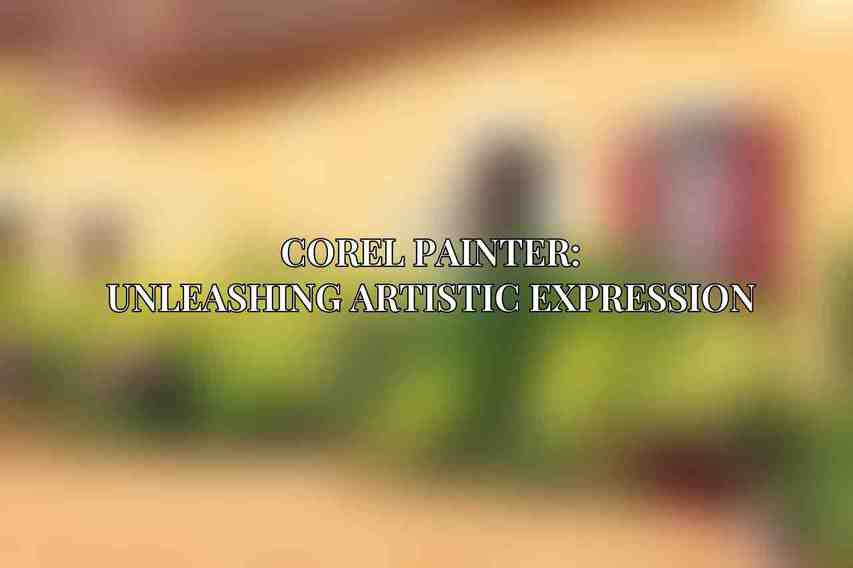
Corel Painter serves as a digital art studio that offers a vast array of brushes, tools, and effects to unleash artistic expression digitally. Whether creating traditional paintings or innovative digital artwork, Corel Painter provides a rich set of features to inspire creativity.
Key features and capabilities of Corel Painter:
- Natural media brushes and effects: Mimics the look and feel of traditional art materials for authentic digital painting.
- Digital painting and illustration tools: Offers tools for creating intricate digital artworks with precision.
- Advanced color blending and mixing: Enables artists to explore a wide range of colors and effects seamlessly.
- Support for pressure-sensitive tablets: Enhances the digital art experience by supporting pressure sensitivity for nuanced strokes.
Benefits of using Corel Painter for digital literacy training:
- Encouragement of imagination and creativity: Stimulates artistic expression and pushes the boundaries of traditional art.
- Exploration of digital art techniques: Provides a platform for experimenting with various digital art styles and methods.
- Development of visual perception skills: Enhances the ability to analyze and perceive visual elements for artistic creation.
Through Corel Painter, individuals can delve into the realm of digital artistry, explore diverse techniques, and redefine the boundaries of their creativity.
Corel WordPerfect: Professional Document Creation
Corel WordPerfect serves as a robust solution for individuals and professionals seeking to craft polished and professional documents. With advanced features focusing on document structure and layout, Corel WordPerfect streamlines the process of creating impactful written content.
Key features and capabilities of Corel WordPerfect:
- Advanced word processing tools: Offers comprehensive tools for text editing, formatting, and document organization.
- Collaboration and version control: Facilitates seamless collaboration by tracking changes and managing document versions.
- Document automation and templates: Saves time and effort through automated document processes and customizable templates.
- Integration with other Corel software: Seamless integration with other Corel applications for enhanced productivity and workflow efficiency.
Benefits of using Corel WordPerfect for digital literacy training:
- Mastery of professional document writing: Equips individuals with the skills to craft polished and structured documents for various purposes.
- Understanding of document structure and layout: Enhances knowledge of document organization, formatting, and layout design principles.
- Enhancement of communication skills: Fosters effective written communication through refined document creation techniques.
By delving into Corel WordPerfect, individuals can elevate their document creation skills, streamline workflow processes, and communicate effectively through well-crafted written content.
Corel AfterShot Pro: Essential Photo Editing
Corel AfterShot Pro emerges as an essential tool for photo editing and image enhancement, providing users with a comprehensive set of features for refining and retouching images. With a focus on non-destructive editing and batch processing, Corel AfterShot Pro streamlines the photo editing workflow for aspiring photographers and digital artists.
Key features and capabilities of Corel AfterShot Pro:
- Non-destructive photo editing: Enables editing without altering the original image data, preserving image quality.
- Raw image processing: Supports raw image formats to harness the full potential of digital photographs.
- Batch processing and automation: Accelerates editing tasks through batch processing and automated editing scripts.
- Advanced color correction and adjustments: Offers tools for precise color manipulation, white balance adjustment, and tone correction.
Benefits of using Corel AfterShot Pro for digital literacy training:
- Introduction to photo editing concepts: Provides a foundation for understanding essential photo editing techniques and processes.
- Development of critical thinking and problem-solving skills: Encourages users to analyze images critically and apply creative solutions to enhance them.
- Understanding of image manipulation techniques: Explores the art of image manipulation, from basic enhancements to advanced editing techniques.
By engaging with Corel AfterShot Pro, individuals gain insights into the realm of photo editing, refine their visual acuity, and acquire skills essential for working with digital images effectively.
the use of Corel software applications serves as a pivotal tool in elevating digital literacy across various domains. From graphic design to digital art, document creation, and photo editing, Corel software empowers individuals to hone their skills, unleash their creativity, and excel in the digital world. As we navigate an increasingly digital world, investing in digital skills development through Corel software not only enhances individual capabilities but also fosters innovation and proficiency in this technology-driven society.
there is a pressing need for individuals and organizations to prioritize digital skills development. By leveraging the diverse range of Corel software applications, individuals can equip themselves with the tools and knowledge necessary to thrive in a digital-centric environment. It is imperative for all stakeholders to recognize the significance of digital literacy and take proactive steps towards investing in skills that will shape the future of the digital world. Empower yourself with Corel software today and become a digital literacy champion!
Learn more about Corel Corporation and its cutting-edge software offerings by visiting their official website here.
Frequently Asked Questions
1. What is Corel software?
Corel software refers to a suite of creative software applications developed by Corel Corporation, including CorelDRAW, Corel Painter, and Corel Photo-Paint.
2. How can Corel software applications help in enhancing digital literacy?
Corel software applications provide a platform for users to develop their skills in graphic design, photo editing, and digital art, thereby improving their digital literacy.
3. Are Corel software applications user-friendly for beginners?
Yes, Corel software applications are designed with user-friendly interfaces and tutorials that make them accessible for beginners looking to improve their digital skills.
4. Can Corel software applications be used for professional purposes?
Absolutely, Corel software applications are widely used by professionals in various industries such as graphic design, advertising, and digital art for their advanced features and capabilities.
5. Where can I purchase Corel software applications?
Corel software applications can be purchased directly from the Corel Corporation website or through authorized retailers and online stores.

