Corel Corporation is a renowned software company that has been a key player in the digital art and design industry for decades. Founded in 1985, Corel has developed a diverse portfolio of products tailored to graphic design, illustration, and photo editing. The company’s commitment to innovation and user-centric design has garnered numerous awards and recognitions, solidifying its position as a leader in the creative software market. With a rich history and a legacy of quality products, Corel continues to set industry standards for digital creativity.
The purpose of this comparison guide is to provide an in-depth analysis of Corel’s popular photo editing software suite. By exploring the features, functionality, and target audience of each software offering, users can make informed decisions on which tool best suits their specific needs and preferences. Whether you are a beginner looking for intuitive editing tools or a professional seeking advanced features, understanding the nuances of each software can help elevate your creative projects to the next level.
| Feature | CorelDRAW Graphics Suite | Corel Painter | Corel Photo-Paint | Corel AfterShot Pro | |||||||||||||||||||||||||||||||||||||||||||||||||||||||||||||||||||||||||||||||||||||||||||||||
|---|---|---|---|---|---|---|---|---|---|---|---|---|---|---|---|---|---|---|---|---|---|---|---|---|---|---|---|---|---|---|---|---|---|---|---|---|---|---|---|---|---|---|---|---|---|---|---|---|---|---|---|---|---|---|---|---|---|---|---|---|---|---|---|---|---|---|---|---|---|---|---|---|---|---|---|---|---|---|---|---|---|---|---|---|---|---|---|---|---|---|---|---|---|---|---|---|---|---|---|
| Price | $499 | $499 | $399 | $79.99 | |||||||||||||||||||||||||||||||||||||||||||||||||||||||||||||||||||||||||||||||||||||||||||||||
| Platform | Windows, macOS | Windows, macOS | Windows, macOS | Windows, macOS | |||||||||||||||||||||||||||||||||||||||||||||||||||||||||||||||||||||||||||||||||||||||||||||||
| Subscription | No | No | No | Yes | |||||||||||||||||||||||||||||||||||||||||||||||||||||||||||||||||||||||||||||||||||||||||||||||
| User Interface | Vector-based | Pixel-based | Pixel-based | RAW editor | |||||||||||||||||||||||||||||||||||||||||||||||||||||||||||||||||||||||||||||||||||||||||||||||
| Features | Vector drawing, layout, photo editing | Digital painting, photo editing | Photo editing, compositing | RAW processing, photo management | |||||||||||||||||||||||||||||||||||||||||||||||||||||||||||||||||||||||||||||||||||||||||||||||
| Target Audience | Designers, illustrators, photographers | Digital painters, illustrators | Photographers, graphic designers | Photographers | |||||||||||||||||||||||||||||||||||||||||||||||||||||||||||||||||||||||||||||||||||||||||||||||
| Learning Curve | Moderate | Steep | Moderate | Easy | |||||||||||||||||||||||||||||||||||||||||||||||||||||||||||||||||||||||||||||||||||||||||||||||
| Website | CorelDRAW Graphics Suite | Corel Painter | Corel Photo-Paint | Corel AfterShot Pro | |||||||||||||||||||||||||||||||||||||||||||||||||||||||||||||||||||||||||||||||||||||||||||||||
| Visit Corel Corporation | |||||||||||||||||||||||||||||||||||||||||||||||||||||||||||||||||||||||||||||||||||||||||||||||||||
Corel’s Photo Editing Software Suite
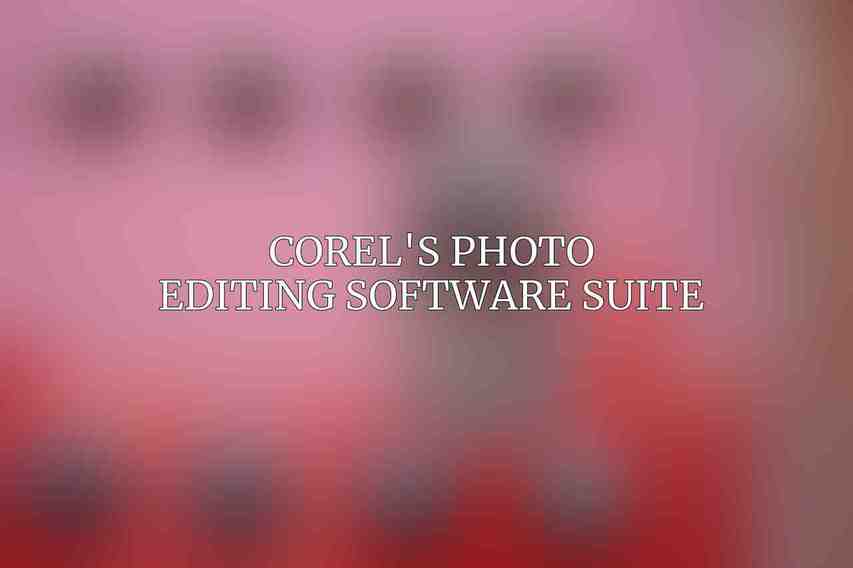
When it comes to photo editing, Corel offers a range of software solutions tailored to different user preferences and skill levels. Each product in the suite comes with unique features and capabilities designed to enhance the editing experience based on the user’s requirements. Let’s delve into the key offerings within Corel’s photo editing software suite:
CorelDRAW Graphics Suite
CorelDRAW Graphics Suite is a comprehensive graphic design software that combines illustration, layout, and photo editing tools in one package. It caters to a wide range of users, from graphic designers and artists to marketing professionals and small business owners. With features like vector illustration, page layout, and image editing, CorelDRAW is a versatile tool for creating stunning visuals across various mediums.
Corel Photo-Paint
Corel Photo-Paint is a powerful photo editing software that offers advanced retouching and enhancement tools for photographers and digital artists. From image correction and cloning to HDR effects and layer-based editing, Photo-Paint provides a robust set of features to manipulate and improve photos with precision. It is ideal for users who require detailed editing capabilities beyond basic adjustments.
Corel PaintShop Pro
Corel PaintShop Pro is a user-friendly photo editing software that balances simplicity with advanced features. It caters to both beginners and enthusiasts looking to enhance their photos with creative effects and filters. With tools for photo restoration, RAW image editing, and batch processing, PaintShop Pro offers a range of options for users to express their creativity and style.
Affinity Photo
Affinity Photo is a professional-grade photo editing software known for its speed, power, and precision. Developed by Serif, Affinity Photo competes with industry giants by offering a robust set of editing tools, including advanced selections, layer capabilities, and retouching options. It targets users who demand high-quality results and seamless performance in their photo editing workflow.
we’ll evaluate these software offerings based on key criteria to help you determine which one aligns best with your editing needs.
Evaluation Criteria
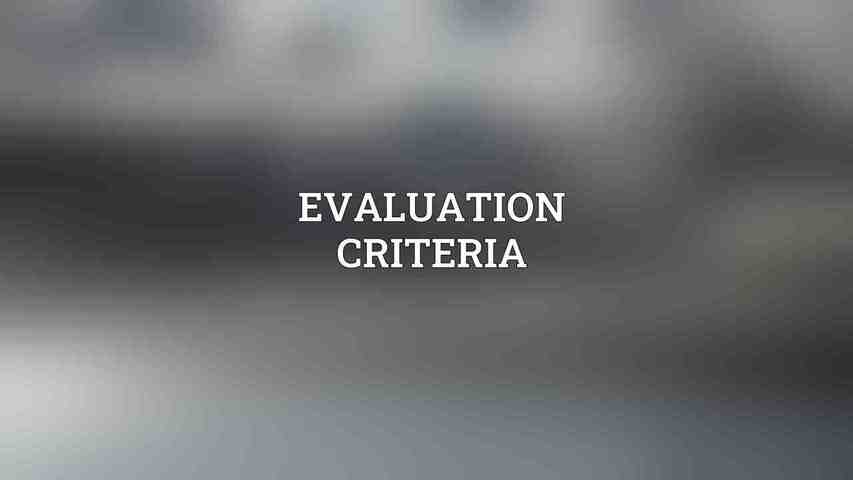
When comparing photo editing software, several factors come into play to assess their suitability for your specific requirements. The following criteria will be used to evaluate Corel’s photo editing software suite and help you make an informed decision:
Layer Management
Layer management is crucial for organizing and manipulating elements within a composition. The ability to work with layers efficiently can impact the editing process, especially when creating complex designs or composites. We will compare how each software handles layers and the flexibility it offers in managing layer properties.
Image Editing Tools
The availability of editing tools can significantly influence the quality and creative possibilities of your edits. We’ll explore the range of editing features and tools provided by each software, along with any unique techniques or functionalities that set them apart.
Color Correction and Adjustment
Color plays a vital role in photography and design, making color correction tools essential for achieving the desired look in your images. We will evaluate the color grading options and manipulation capabilities offered by Corel’s photo editing software to enhance and adjust colors effectively.
Brush and Painting Features
For artists and illustrators, brush and painting tools are essential for creating digital artwork with precision and style. We’ll examine the variety of brush types, customization options, and painting effects available in each software to support diverse painting styles and techniques.
Text and Font Editing
Incorporating text into your designs requires robust text and font editing capabilities. We will assess the text creation and manipulation tools provided by Corel’s software offerings, along with the flexibility in managing fonts and customizing text attributes for impactful typography.
Now that we’ve outlined the evaluation criteria, we’ll proceed to analyze and compare the software based on these factors in the next section.
Comparison Analysis
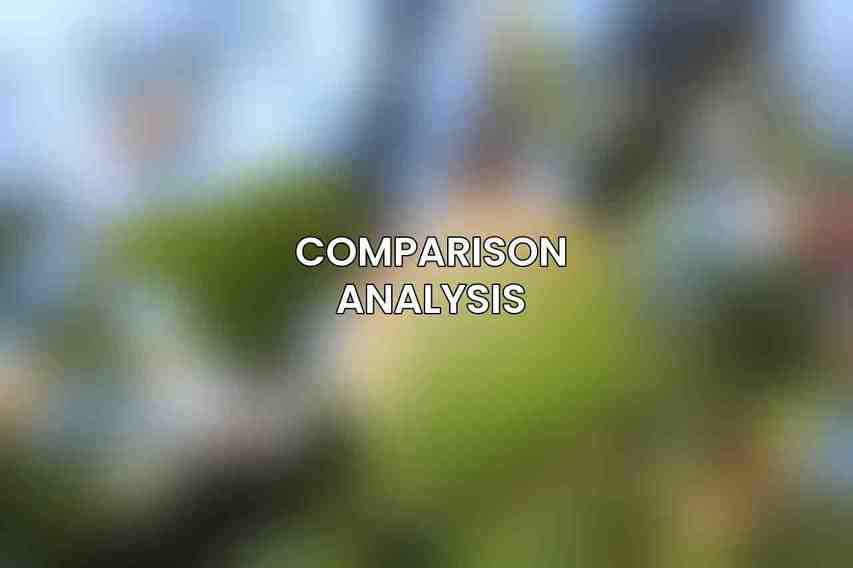
To facilitate a comprehensive comparison of Corel’s photo editing software suite, we will analyze the functionality, features, target audience, and cost considerations of each product. By examining these aspects, users can better understand the strengths and limitations of each software option and choose the one that aligns with their editing preferences and workflow. Let’s dive into the analysis:
Functionality and Features
| Software | Key Functionality | Notable Features |
|---|---|---|
| CorelDRAW Graphics Suite | Vector Illustration, Page Layout, Image Editing | AI-powered tools, Collaboration features |
| Corel Photo-Paint | Retouching, Cloning, Layer-based Editing | HDR Effects, Masking Tools |
| Corel PaintShop Pro | Photo Editing, RAW Processing, Batch Processing | Creative Filters, Photo Restoration Tools |
| Affinity Photo | Advanced Selections, Layer Capabilities, Retouching | Focus Stacking, Panorama Stitching |
Detailed Comparison of Individual Features
CorelDRAW Graphics Suite: Known for its vector illustration tools and layout capabilities, CorelDRAW offers AI-driven features like LiveSketch, which converts sketches into vector curves. It also includes collaboration tools for seamless team workflows.
Corel Photo-Paint: With a focus on photo retouching and enhancement, Photo-Paint provides advanced cloning and adjustment options. Users can create HDR effects, work with masks, and utilize layer-based editing for precision edits.
Corel PaintShop Pro: Designed for photo enthusiasts, PaintShop Pro offers a range of creative filters, restoration tools, and RAW editing features. It simplifies batch processing and supports a variety of plugins for extended functionality.
Affinity Photo: Targeting professional users, Affinity Photo excels in advanced selections, layer management, and retouching capabilities. It integrates focus stacking, panorama stitching, and a seamless editing experience for high-quality results.
Target Audience and Use Cases
Understanding the target audience and intended use cases can help users identify which software aligns best with their editing requirements and skill level. Whether you’re a beginner exploring photo editing or a seasoned professional seeking advanced tools, matching the software to your specific needs is essential.
Cost and Value
When considering a photo editing software, pricing and licensing options play a significant role in the decision-making process. Users must assess the cost of each software option relative to the features provided and determine the overall value and return on investment (ROI) based on their editing demands.
we’ll summarize our findings, offer recommendations based on user profiles, and discuss considerations for future software selection.
Corel’s photo editing software suite offers a diverse range of tools catering to various user preferences and editing requirements. By evaluating the functionality, features, target audience, and cost considerations of each software offering, users can make informed decisions on selecting the most suitable tool for their creative projects.
Recommendations and Choice Matrix
User-Specific Software Recommendations
- Beginners: Corel PaintShop Pro
- Enthusiasts: Corel Photo-Paint
- Professionals: Affinity Photo
Comparative Table of Software Choices
| User Profile | Recommended Software | Key Features |
|---|---|---|
| Beginners | Corel PaintShop Pro | User-Friendly Interface, Creative Filters |
| Enthusiasts | Corel Photo-Paint | Advanced Retouching Tools, HDR Effects |
| Professionals | Affinity Photo | Precision Editing, Focus Stacking |
Considerations for Future Software Selection
users should stay informed about the latest developments and updates in editing software. Factors such as compatibility, workflow integration, and support for emerging techniques should be considered before upgrading to a new software version or exploring alternative tools in the market.
In essence, the key to choosing the right photo editing software lies in understanding your creative needs, exploring the features and capabilities offered by different tools, and aligning them with your editing style and preferences. Whether you prioritize intuitive workflows, advanced editing techniques, or cost-effectiveness, Corel’s software suite provides options to enhance your editing experience and bring your creative visions to life. Make an informed choice and elevate your photography and design projects with the power of cutting-edge editing tools.
By conducting a thorough analysis of Corel’s photo editing software suite, users can navigate the diverse world of editing tools and select the software that best suits their artistic vision and editing requirements. Explore the possibilities, unleash your creativity, and transform your photos into captivating works of art with Corel’s innovative software solutions.
Frequently Asked Questions
What are the different photo editing software offered by Corel?
Corel offers two main photo editing software: Corel PaintShop Pro and Corel Photo-Paint.
What are the key features of Corel PaintShop Pro?
Corel PaintShop Pro includes features such as photo editing, image enhancement, graphic design capabilities, and a user-friendly interface.
What sets Corel Photo-Paint apart from Corel PaintShop Pro?
Corel Photo-Paint is known for its advanced photo editing tools, including bitmap image editing, digital painting, and image composition.
Which software is more suitable for beginners, Corel PaintShop Pro or Corel Photo-Paint?
Corel PaintShop Pro is generally more beginner-friendly due to its simpler interface and easy-to-use tools.
Can I try a free trial of Corel’s photo editing software before making a purchase?
Yes, Corel offers free trials for both PaintShop Pro and Photo-Paint, allowing users to test the software before deciding on a purchase.

