Having a reliable portable workstation is crucial for staying productive on the go. portable workstations are compact, powerful devices that allow professionals to work efficiently outside the traditional office setting. These portable setups offer flexibility, mobility, and convenience, enabling individuals to work from anywhere with ease.
Quick List :
- 1. External Monitor: ASUS ROG Strix XG17AHPE (Amazon), Lenovo ThinkVision M14t (Amazon)
- 2. Portable Keyboard and Mouse: Logitech MX Keys Mini (Amazon), Razer DeathAdder V3 Pro (Amazon)
- 3. External Storage: Samsung T7 Shield (Amazon), SanDisk Extreme Portable SSD (Amazon)
- 4. Power Bank: Anker PowerCore Essential 20000 (Amazon), RAVPower PD Pioneer 20000 (Amazon)
- 5. Laptop Stand: AmazonBasics Ventilated Aluminum Laptop Stand (Amazon), Roost Laptop Stand (Amazon)
- 6. Travel Bag: Tomtoc 360 Protective Laptop Sleeve (Amazon), STM Dux Backpack (Amazon)
- 7. USB-C to HDMI Adapter: ASUS USB-C to HDMI Adapter (Amazon)
- 8. USB-C Hub: Satechi Aluminum Type-C Multiport Adapter V2 (Amazon)
- 9. Wireless Earbuds: Apple AirPods Pro (Amazon)
Importance of Accessories for Portable Workstations
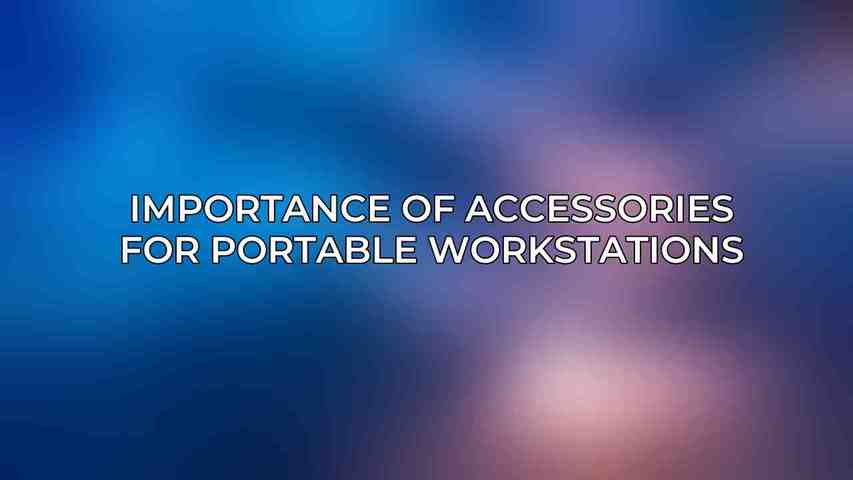
To maximize the potential of portable workstations, using the right accessories is essential. These accessories not only enhance productivity but also provide comfort and convenience while working on the move. Whether it’s extending the display with an external monitor, improving typing efficiency with a portable keyboard, or ensuring data security with external storage, each accessory plays a significant role in creating a seamless mobile workspace.
Essential Accessories for Portable Workstations
External Monitor
1. ASUS ROG Strix XG17AHPE (17.3-inch, 240Hz, IPS):
- Specifications: 17.3-inch IPS panel, 240Hz refresh rate, 1ms response time, HDR10 support.
- Benefits: Ultra-fast refresh rate for smooth visuals, high resolution for enhanced clarity, HDR support for vibrant colors.
2. Lenovo ThinkVision M14t (14-inch, 60Hz, IPS):
- Specifications: 14-inch IPS panel, 60Hz refresh rate, 5ms response time, 100% sRGB color gamut.
- Benefits: Compact and portable, IPS panel for wide viewing angles, accurate color reproduction.
Investing in an external monitor can significantly improve productivity by expanding screen real estate and providing a more comfortable viewing experience.
Portable Keyboard and Mouse
1. Logitech MX Keys Mini (Wireless, Bluetooth, Backlit):
- Specifications: Compact design with dedicated function keys, Bluetooth connectivity, backlit keys.
- Benefits: Ergonomic design for comfortable typing, wireless connectivity for clutter-free workspace, backlit keys for low-light conditions.
2. Razer DeathAdder V3 Pro (Wireless, Optical, 30K DPI):
- Specifications: Ergonomic design with customizable grip, wireless connectivity, 30,000 DPI optical sensor.
- Benefits: Ultimate precision and control, comfortable grip, wireless connectivity for reduced latency.
A portable keyboard and mouse setup can enhance ergonomics and input efficiency during long work sessions on the go.
External Storage
1. Samsung T7 Shield (1TB, USB 3.2 Gen 2):
- Specifications: 1TB storage capacity, USB 3.2 Gen 2 interface, IP65-rated durability, password protection.
- Benefits: Rugged construction for protection, high transfer speeds, password protection for data security.
2. SanDisk Extreme Portable SSD (2TB, USB-C):
- Specifications: 2TB storage capacity, USB-C interface, up to 1050MB/s read/write speeds, shock-resistant build.
- Benefits: Large storage capacity, ultra-fast transfer speeds, durability for reliable data storage.
External storage devices provide additional space and backup solutions for important files and data while on the move.
Power Bank
1. Anker PowerCore Essential 20000 (20,000mAh):
- Specifications: 20,000mAh capacity, USB-C and USB-A ports, PowerIQ technology for fast charging.
- Benefits: Extended battery life, multiple ports for charging, optimized charging speed for devices.
2. RAVPower PD Pioneer 20000 (20,000mAh):
- Specifications: 20,000mAh capacity, USB-C and USB-A ports, Power Delivery, built-in flashlight.
- Benefits: High capacity, multiple ports, rapid charging, emergency flashlight feature.
Having a power bank ensures continuous power supply for devices, keeping them charged throughout the workday.
Laptop Stand
1. AmazonBasics Ventilated Aluminum Laptop Stand:
- Specifications: Adjustable height, aluminum construction, ventilated design.
- Benefits: Customizable height for ergonomic positioning, sturdy construction, ventilation for cooling.
2. Roost Laptop Stand (Compact, Foldable):
- Specifications: Compact and foldable design, adjustable height, non-slip base.
- Benefits: Easy storage, adjustable height, secure grip for stability.
Using a laptop stand can improve posture and reduce strain by elevating the screen to eye level.
Travel Bag
1. Tomtoc 360 Protective Laptop Sleeve (14-inch):
- Specifications: Fits laptops up to 14 inches, water-resistant exterior, shock-absorbing lining.
- Benefits: Protection from elements, organized accessory storage.
2. STM Dux Backpack (15.6-inch):
- Specifications: Fits laptops up to 15.6 inches, durable nylon construction, padded shoulder straps.
- Benefits: Ample storage space, comfortable to carry.
A reliable travel bag ensures safe transport of the portable workstation and accessories during commutes and travels.
Specific Accessories for Asus Zenbook 14 OLED Q425
USB-C to HDMI Adapter
1. ASUS USB-C to HDMI Adapter (4K@60Hz):
- Specifications: Supports 4K resolution at 60Hz refresh rate.
- Benefits: Connects Zenbook to external displays for extended viewing options.
USB-C Hub
1. Satechi Aluminum Type-C Multiport Adapter V2:
- Specifications: Multiple ports including USB-C, USB-A, HDMI, and microSD card slot.
- Benefits: Expands connectivity options for the Zenbook.
Wireless Earbuds
1. Apple AirPods Pro (2nd Generation):
- Specifications: Bluetooth connectivity, noise cancellation, water-resistant design.
- Benefits: True wireless experience, superior audio quality, noise cancellation feature.
Wireless accessories like earbuds and adapters enhance the functionality and versatility of the Zenbook, providing a seamless user experience.
the right accessories are indispensable for optimizing portable workstations in 2024. From external monitors to power banks and travel bags, each accessory serves a vital purpose in enhancing productivity, comfort, and efficiency while working on the go. Investing in high-quality accessories tailored to specific needs can make a significant difference in the overall mobile workspace experience. It is crucial to select accessories that complement the portable workstation setup and offer convenience and practicality for business professionals on the move. So, equip your portable workstation with the essential accessories and elevate your productivity to new heights.
Frequently Asked Questions
What are some essential accessories for portable workstations in 2024?
Essential accessories for portable workstations in 2024 include portable monitors, ergonomic keyboards, wireless mice, USB-C hubs, and noise-canceling headphones.
How important is it to have a portable monitor with a portable workstation?
Having a portable monitor with a portable workstation is crucial for increased productivity, especially when working remotely or on-the-go. It provides additional screen real estate for multitasking and enhances the overall user experience.
What are the benefits of using an ergonomic keyboard with a portable workstation?
Using an ergonomic keyboard with a portable workstation can help prevent hand and wrist strain, improve typing comfort and accuracy, and promote better posture during long working hours.
Why is a wireless mouse a recommended accessory for portable workstations?
A wireless mouse eliminates the need for tangled cords, offers greater freedom of movement, and provides more precise control and responsiveness compared to a trackpad, making it an essential accessory for portable workstations.
How can a USB-C hub enhance the functionality of a portable workstation?
A USB-C hub expands the connectivity options of a portable workstation by providing additional ports for connecting peripherals such as external monitors, storage devices, keyboards, and other accessories, making it a versatile and indispensable accessory for on-the-go professionals.

