Remote work has become increasingly prevalent, demanding reliable tools to ensure maximum productivity and efficiency. This article delves into the essential tools that can enhance remote productivity across hardware and software aspects.
Hardware Essentials
When working remotely, having the right hardware is crucial for a seamless workflow. From a reliable Laptop to an External Monitor and Noise-Canceling Headphones, each component plays a significant role in boosting productivity.
1. Laptop: Lenovo ThinkPad X1 Carbon Gen 12
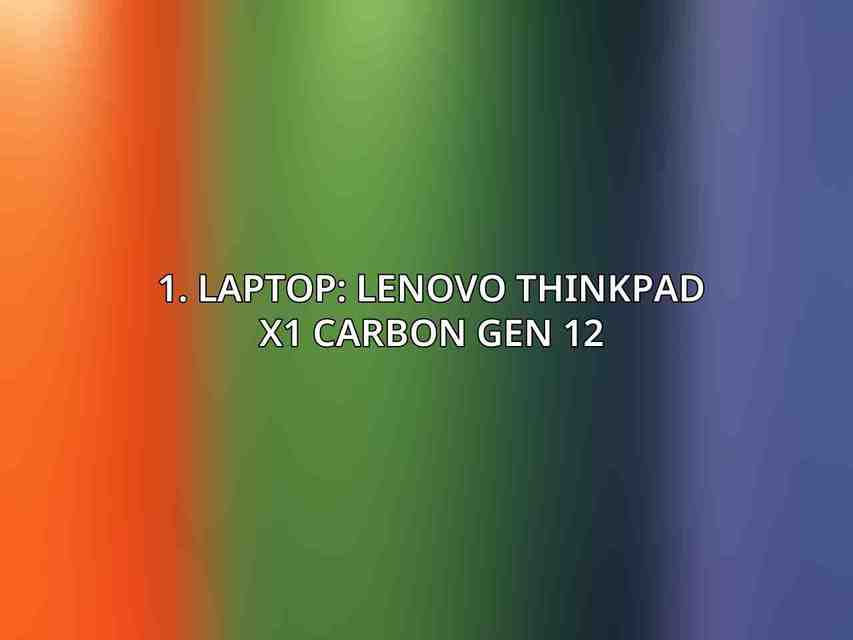
- Specs:
- 14″ WQXGA (2880 x 1800) OLED display
- Intel Core i7-1260P processor
- 16GB LPDDR5 RAM
- 512GB NVMe SSD
- Thunderbolt 4 ports (2)
- Backlit keyboard
- Fingerprint reader
- Benefits:
- Ultraportable (2.49 lbs) for easy transport
- Vivid display for clear visuals
- Powerful processor for seamless multitasking
- Ample RAM and storage for efficient work
- Extensive connectivity options
- Enhanced security features
External Monitor
- BenQ PD2700Q
- Specs:
- 27″ QHD (2560 x 1440) IPS display
- 100% sRGB and 95% DCI-P3 color accuracy
- USB-C and DisplayPort connectivity
- Adjustable stand
- Benefits:
- Increased screen real estate for improved workflow
- Accurate color reproduction for graphic design tasks
- Flexible connectivity options
- Ergonomic adjustments for enhanced comfort
Noise-Canceling Headphones
- Bose QuietComfort 45
- Specs:
- Bluetooth 5.1 wireless connectivity
- Active noise cancellation
- TriPort technology for deep bass
- Up to 24 hours of battery life
- Benefits:
- Effective noise cancellation for distraction-free work
- High-quality audio for music and video calls
- Long battery life for extended use
Software Tools
In addition to hardware, leveraging the right software tools can streamline tasks, foster collaboration, and aid in project management for remote workers. Here are some essential software tools to consider:
1. Task Management: Trello
- Features:
- Kanban-style board organization
- Customizable columns and cards
- Real-time collaboration
- Integration with other apps
- Benefits:
- Efficient task tracking and prioritization
- Visual overview of project progress
- Improved team communication and coordination
Video Conferencing: Zoom
- Features:
- High-quality video and audio calls
- Screen sharing and annotation
- Breakout rooms
- Integration with other tools
- Benefits:
- Seamless communication with colleagues and clients
- Enhanced engagement and collaboration
- Virtual meeting room flexibility
Cloud Storage: Google Drive
- Features:
- Real-time file editing and collaboration
- Unlimited storage with paid plans
- Automatic synchronization
- Integration with other Google apps
- Benefits:
- Secure and accessible file storage
- Easy collaboration with multiple users
- Reduced device clutter and increased productivity
Remote Desktop Access: Anydesk
- Features:
- Cross-platform remote access
- File transfer and printer redirection
- Secure encryption
- Multi-monitor support
- Benefits:
- Remote access to work computers from any device
- Seamless transition between different systems
- Enhanced flexibility and work-from-anywhere capabilities
Password Management: LastPass
- Features:
- Encrypted password storage
- Automatic form filling
- Multi-factor authentication
- Emergency access sharing
- Benefits:
- Secure and convenient password management
- Reduced time spent remembering and typing passwords
- Protection against password breaches
By integrating these hardware and software tools into your remote work setup, you can optimize your productivity, enhance collaboration, and achieve efficiency even when working from afar. Whether managing tasks, hosting virtual meetings, or securing your data, the right tools can make a significant difference in remote work success.
Explore further with Lenovo ThinkPad X1 Carbon Gen 12 Review: Features, Performance, and Pricing
Explore further with Best Laptops for Remote Work in 2024: Top Picks for Productivity
Frequently Asked Questions
What are some essential tools for boosting productivity while working remotely?
Some essential tools for boosting productivity while working remotely include project management software like Trello or Asana, communication tools like Slack or Microsoft Teams, time tracking apps such as Toggl, virtual meeting tools like Zoom or Google Meet, and file sharing platforms like Google Drive or Dropbox.
Dive deeper into Lenovo ThinkPad X1 Carbon Gen 12 vs Dell XPS 13: A Detailed Comparison
What is the best way to stay organized while working remotely?
The best way to stay organized while working remotely is to set up a designated workspace, create a daily schedule, use project management tools to track tasks and deadlines, and avoid distractions by setting boundaries between work and personal time.
How can I effectively communicate with my team while working remotely?
You can effectively communicate with your team while working remotely by using tools like video conferencing for meetings, instant messaging for quick questions, and project management software to collaborate on tasks and projects. It’s also important to schedule regular check-ins to keep everyone on the same page.
What are some strategies for maintaining work-life balance while working remotely?
Some strategies for maintaining work-life balance while working remotely include setting boundaries between work and personal time, creating a designated workspace, taking breaks throughout the day, and establishing a routine that includes time for exercise, relaxation, and socializing with friends and family.
How can I make the most of remote work opportunities and optimize my productivity?
To make the most of remote work opportunities and optimize your productivity, it’s important to maintain open communication with your team, set clear goals and priorities, establish a routine that works for you, take breaks when needed, and continuously evaluate and adjust your work habits to find what works best for you.

