Today, video editing plays a crucial role in effective communication and storytelling. Whether it’s for creating engaging content for social media, producing professional videos for businesses, or crafting cinematic masterpieces, the ability to edit videos is a valuable skill. Corel Corporation, a leading software company, offers a range of comprehensive video editing solutions designed to meet the diverse needs of creators and filmmakers.
Corel VideoStudio stands out as a user-friendly video editing software with a robust set of features suitable for both beginners and advanced users. Its intuitive user interface allows for efficient workflow management, while its wide range of tools enables users to unleash their creativity. Menu navigation in VideoStudio is straightforward, with customizable workspaces that cater to individual preferences. Importing and organizing media files is streamlined, making it easy to access and utilize assets for editing.
| Product | Description | Link | |||||||||||||||||||||||||||||||||||||||||||||||||||||||||||||||||||||||||||||||||||||||||||||||||
|---|---|---|---|---|---|---|---|---|---|---|---|---|---|---|---|---|---|---|---|---|---|---|---|---|---|---|---|---|---|---|---|---|---|---|---|---|---|---|---|---|---|---|---|---|---|---|---|---|---|---|---|---|---|---|---|---|---|---|---|---|---|---|---|---|---|---|---|---|---|---|---|---|---|---|---|---|---|---|---|---|---|---|---|---|---|---|---|---|---|---|---|---|---|---|---|---|---|---|---|
| Corel VideoStudio | Intuitive video editing software for hobbyists and aspiring professionals | Corel VideoStudio | |||||||||||||||||||||||||||||||||||||||||||||||||||||||||||||||||||||||||||||||||||||||||||||||||
| Corel VideoStudio Ultimate | Advanced video editing suite with expanded features and effects | Corel VideoStudio Ultimate | |||||||||||||||||||||||||||||||||||||||||||||||||||||||||||||||||||||||||||||||||||||||||||||||||
| Corel Pinnacle Studio | Professional-grade video editing platform for experienced users | Corel Pinnacle Studio | |||||||||||||||||||||||||||||||||||||||||||||||||||||||||||||||||||||||||||||||||||||||||||||||||
| Corel Pinnacle Studio Ultimate | Comprehensive video editing solution with multi-cam editing, motion tracking, and advanced color grading | Corel Pinnacle Studio Ultimate | |||||||||||||||||||||||||||||||||||||||||||||||||||||||||||||||||||||||||||||||||||||||||||||||||
| Corel VideoStudio Pro | Mid-range video editing software with a balance of features and affordability | Corel VideoStudio Pro | |||||||||||||||||||||||||||||||||||||||||||||||||||||||||||||||||||||||||||||||||||||||||||||||||
| Visit Corel Corporation | |||||||||||||||||||||||||||||||||||||||||||||||||||||||||||||||||||||||||||||||||||||||||||||||||||
Essential Workflow: Importing and Organizing Media
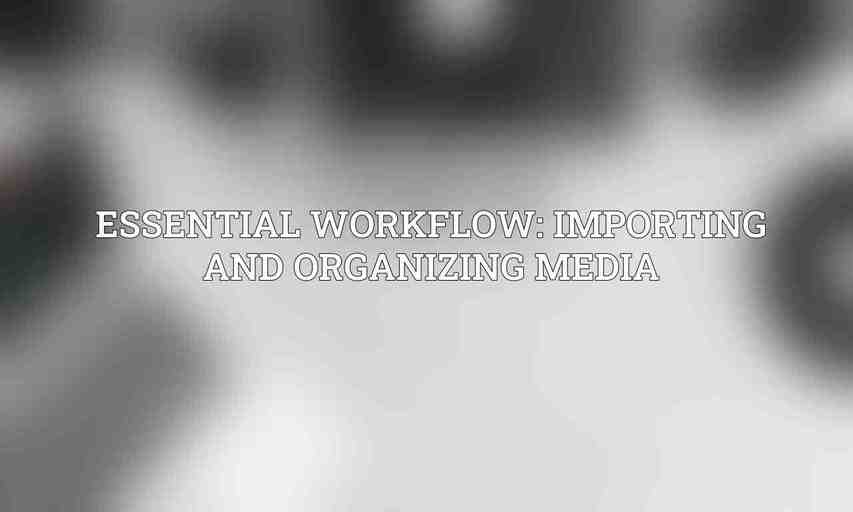
Effectively managing media assets is essential for a smooth editing process. Corel VideoStudio provides best practices for importing various media formats seamlessly. Users can create and organize projects efficiently, structuring their work using bins and timelines. The Media Library feature allows for easy asset management, ensuring quick access to videos, images, and audio files during editing tasks.
Advanced Workflow: Multi-Camera Editing
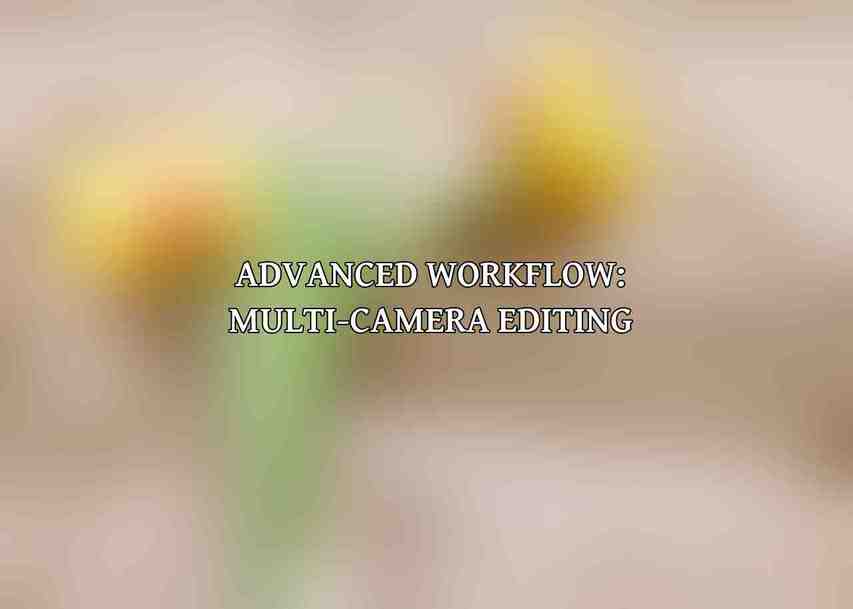
Multi-camera editing is a powerful feature in Corel VideoStudio that enhances storytelling by incorporating different perspectives into videos. Users can set up multiple cameras for video capture and seamlessly sync and align footage from various angles. The Multi-Camera Editor tool simplifies the process of creating dynamic videos by allowing for easy switching between camera angles to create professional-looking content.
Workflow: Video Editing Basics
Mastering video editing basics is fundamental for creating compelling visual content. Corel VideoStudio offers various timeline editing techniques such as trimming, splitting, and rearranging clips for a seamless flow. Users can elevate their videos by applying transitions and effects to achieve cinematic transitions. Additionally, adding titles, captions, and graphics enhances the visual appeal of videos, making them more engaging for viewers.
Advanced Workflow: Green Screen Editing
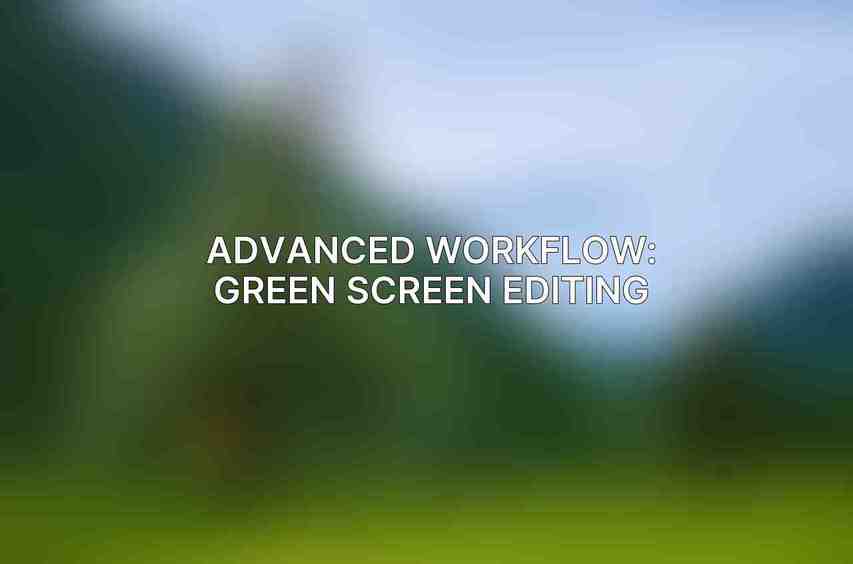
Green screen editing, also known as chroma keying, allows users to replace the background of a video with a different image or video. Corel VideoStudio simplifies the process of importing and keying out green screen footage, enabling users to create visually stunning compositions. Advanced compositing techniques further enhance the integration of subjects with background elements, resulting in professional-grade visual effects.
Workflow: Audio Editing and Mixing
In video production, audio quality is as important as visual elements. Corel VideoStudio enables users to import and synchronize audio tracks seamlessly. Advanced audio editing tools allow for adjusting audio levels, applying effects, and mixing multiple audio sources to achieve the desired sound design. The Audio Mixer feature provides additional control over audio elements, ensuring a polished final product.
Advanced Workflow: Motion Tracking
Motion tracking is a sophisticated technique that adds dynamism to videos by tracking and following objects or regions within a frame. Corel VideoStudio simplifies the process of applying effects and animations to tracked elements, offering creative possibilities for enhancing visual storytelling. By incorporating motion tracking into videos, users can create engaging and interactive content that captivates viewers.
Workflow: Video Export and Distribution
Once the editing process is complete, the final step is exporting the video for distribution. Corel VideoStudio supports exporting videos in various formats and resolutions, catering to different platforms and devices. Users can fine-tune codecs and bitrates to achieve optimal video quality while managing file sizes efficiently. Uploading videos to social media and online platforms directly from the software streamlines the distribution process, making it easy to share content with a wider audience.
Advanced Workflow: Collaboration and Project Management
For professional users and teams working on complex projects, Corel offers Pinnacle Studio, a premium video editing software known for its advanced features and capabilities. Collaboration among multiple users is made seamless with Pinnacle Studio, allowing for efficient teamwork on projects. Asset management and workflow automation through Studio Projects streamline the editing process, enabling users to focus on creating impactful content.
Case Study: Enhancing Storytelling Through Video Editing with Corel
Real-world examples showcase how Corel video editing software has been instrumental in enhancing storytelling and communication through videos. By analyzing the editing techniques and post-production strategies employed in these case studies, users can gain valuable insights into effective video storytelling. These lessons learned and best practices serve as a guide for aspiring creators and professionals looking to elevate their video editing skills using Corel software.
By mastering essential video editing workflows and exploring advanced features offered by Corel software, creators and filmmakers can unleash their creativity and produce captivating visual content. Whether it’s basic editing tasks or advanced techniques like multi-camera editing, green screen compositing, or motion tracking, Corel’s video editing solutions provide a comprehensive toolkit for bringing stories to life through videos.
For more information on Corel Corporation and its video editing software, visit Corel’s official website.
Frequently Asked Questions
What is Corel software used for?
Corel software is used for video editing and has a range of tools to help users create professional-looking videos.
What are some of the features of Corel software?
Corel software includes features like timeline editing, color correction, special effects, and audio editing tools.
What sets Corel software apart from other video editing programs?
Corel software is known for its user-friendly interface, powerful editing tools, and affordable pricing.
Can I use Corel software for both personal and professional projects?
Yes, Corel software is suitable for both personal and professional projects, offering a range of features for all skill levels.
How can I learn to master video editing workflows with Corel software?
To become proficient in video editing with Corel software, consider taking online tutorials, joining user forums, and practicing regularly with the software.

