Gaming mice play a crucial role in enhancing your gaming experience by providing precision, comfort, and customization options tailored to your needs. Selecting the right gaming mouse can significantly impact your gameplay and overall performance. In this ultimate gaming mouse buying guide, we will delve into the essential features, advanced functionalities, product recommendations, additional considerations, and the importance of making an informed decision to optimize your gaming setup.
Choosing the right gaming mouse is essential for optimal performance in various gaming scenarios. Whether you are a professional esports competitor or a casual gamer, having a mouse that suits your play style can make a notable difference in your gameplay. When shopping for a gaming mouse, there are several key factors to consider to ensure that you make the best choice for your gaming needs.
Dive deeper into Gaming Mouse vs. Mechanical Keyboard: Key Differences and Importance for Gamers
Check Meletrix Boog75 Mechanical Keyboard (www.amazon.com)
Essential Features
A. Sensor Type
When evaluating gaming mice, one of the critical considerations is the sensor type, which directly impacts the mouse’s tracking accuracy and responsiveness. There are two main sensor types to consider:
| Sensor Type | Description |
|---|---|
| Optical Sensor | – Offers precise tracking Learn more about Best Gaming Mice to Buy in 2024: Comprehensive Guide and Top Picks |
– Ideal for most gaming scenarios | |
| Laser Sensor | – Higher DPI but can introduce acceleration issues |
– Suitable for specific gaming preferences |
DPI (dots per inch) and CPI (counts per inch) are also essential factors to consider as they determine the sensitivity of the mouse. Additionally, tracking accuracy and consistency are crucial for seamless and precise cursor movements during intense gaming sessions.
B. Grip Style
The grip style of a gaming mouse significantly influences comfort and performance. There are three primary grip styles to consider:
- Palm Grip: Provides full palm contact with the mouse, offering stability and comfort.
- Claw Grip: Involves resting the fingertips and the front of the palm on the mouse for better control.
- Fingertip Grip: Only the fingertips make contact with the mouse buttons, allowing for quick and agile movements.
C. Ergonomics
Ergonomics play a vital role in ensuring that your gaming mouse feels comfortable during extended gaming sessions. Key ergonomic factors to consider include:
- Comfort and Fit: The mouse should feel natural and comfortable in your hand to prevent fatigue.
- Weight and Size: Opt for a mouse that suits your hand size and preferred weight for precise control.
- Adjustable Weights and Palm Rests: Customizable weights and palm rests enable you to tailor the mouse to your ergonomic preferences.
D. Connectivity
Choosing between wired and wireless connectivity is another crucial decision when selecting a gaming mouse. Both options have their pros and cons:
Read more about this on Top Budget Gaming Mice for Gamers on a Budget
- Wired: Offers lower latency, ensuring instantaneous response times without concerns about battery life.
- Wireless: Provides freedom of movement and a clutter-free setup, but may introduce latency issues, which can impact responsiveness.
E. Customization
Customization features allow you to personalize your gaming experience. Look for mice with:
Dive deeper into Customizing Your Gaming Setup with Mechanical Keyboards and Mice
- Programmable Buttons: Assign specific functions or commands to buttons for quick access.
- Macro Capabilities: Record and execute complex macros with ease for enhanced gameplay.
- RGB Lighting and Aesthetics: Customize the mouse’s appearance with RGB lighting effects and tailored aesthetics to match your gaming setup.
Stay tuned for the continuation of the Advanced Features, Product Recommendations, and Additional Considerations in the next section.
Frequently Asked Questions
What factors should I consider when buying a gaming mouse?
When purchasing a gaming mouse, you should consider factors such as DPI (dots per inch), ergonomics, programmable buttons, sensor type, and connectivity options.
What is DPI and why is it important in a gaming mouse?
DPI stands for dots per inch, and it measures the sensitivity of the mouse. A higher DPI means the cursor will move more quickly on the screen. It is important for gamers as it allows for more precise and faster movements.
How important is the ergonomics of a gaming mouse?
Ergonomics play a crucial role in gaming as it determines how comfortable the mouse feels in your hand during long gaming sessions. A mouse that fits your hand well can prevent fatigue and improve performance.
What are the benefits of having programmable buttons on a gaming mouse?
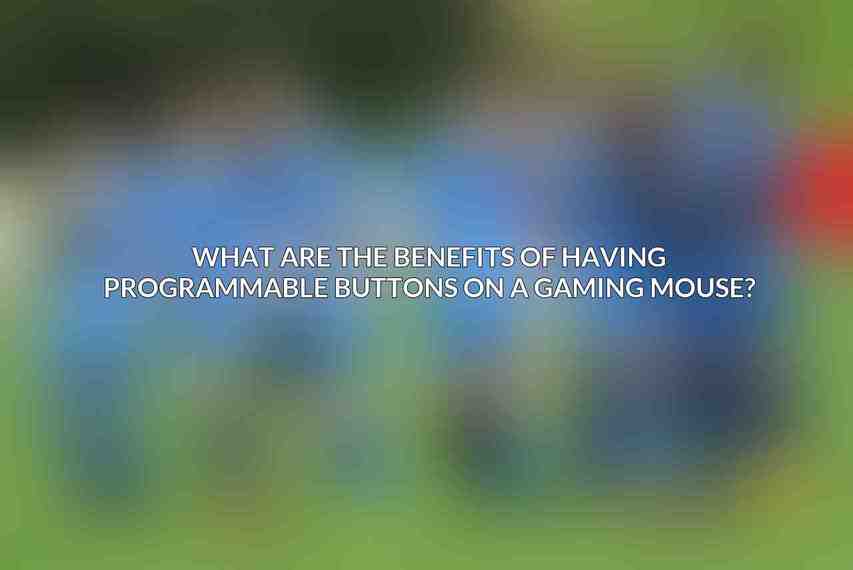
Programmable buttons allow you to customize and assign specific functions to different buttons on the mouse. This can be incredibly useful for gaming, as it can streamline your gameplay and give you quick access to important commands.
What sensor types are commonly found in gaming mice and how do they differ?
The two main sensor types found in gaming mice are optical and laser sensors. Optical sensors are known for their precision and are ideal for fast-paced games, while laser sensors are more sensitive and work well on a variety of surfaces.

