Smart homes have revolutionized the way we interact with our living spaces by integrating technology into the everyday functions of our homes. A smart home is a residence that uses internet-connected devices to enable the remote monitoring and management of appliances and systems, such as lighting, heating, and security features.
Definition of a Smart Home
The concept of a smart home revolves around the idea of connectivity and automation. By utilizing smart devices and sensors, homeowners can control various aspects of their homes from anywhere using a smartphone or other networked devices.
Benefits of a Smart Home
- Convenience: Smart homes offer unparalleled convenience by allowing homeowners to automate various tasks and control devices remotely.
- Energy Efficiency: The ability to monitor and adjust energy usage in real-time leads to significant energy savings.
- Security: Smart home security systems provide advanced monitoring and alerts to keep your home safe.
- Peace of Mind: With features like remote camera access and smart locks, homeowners can enjoy peace of mind knowing their home is secure.
Overview of the Brilliant Smart Home Control Plug-In Panel
The Brilliant Smart Home Control Plug-In Panel is a cutting-edge device that serves as a central hub for controlling various smart home devices. Its features include:
– Touchscreen control: Intuitive touchscreen interface for easy navigation.
Read more on Essential Smart Home Safety Features to Consider in 2024
– Voice control: Integration with popular voice assistants for hands-free operation.
– App control: Manage your smart home functions through a dedicated app on your smartphone.
– Motion detection: Built-in motion sensors for added convenience and security.
– Gestural control: Advanced gesture recognition technology for a futuristic user experience.
Check this blog on Top Smart Home Gadgets to Enhance Your Life in 2024
The plug-in panel is designed to be compatible with a wide range of smart home devices, making it a versatile and central component of any smart home setup. The setup and installation process is straightforward, allowing even beginners to create a smart home ecosystem seamlessly.
Step-by-Step Guide to Setting Up Your Smart Home with the Brilliant Smart Home Control Plug-In Panel
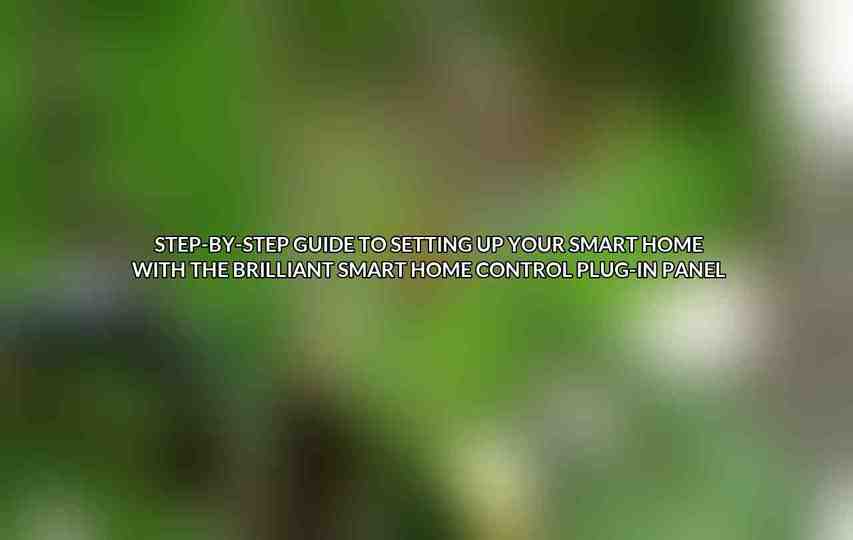
Materials you will need
- Brilliant Smart Home Control Plug-In Panel
- Screwdriver
- Drill (optional)
- Wall anchors (optional)
- Power drill (optional)
Safety Precautions
- Turn off the power to the circuit you will be working on to avoid any electrical hazards.
- Wear safety glasses to protect your eyes during installation.
- Be aware of your surroundings and any potential obstacles that could pose a safety risk.
Instructions
- Choose a suitable location for the Brilliant Smart Home Control Plug-In Panel that provides easy access and visibility.
- Carefully remove the faceplate from the panel to access the wiring terminals.
- Connect the wires from the panel to the corresponding wires in the wall, ensuring a secure connection.
- Secure the panel to the wall using screws or wall anchors for stability.
- Replace the faceplate and ensure it is securely attached.
- Turn on the power to the circuit and verify that the panel powers up correctly.
- Download the Brilliant app on your smartphone and create an account to begin the setup process.
- Follow the on-screen prompts in the app to connect the panel to your Wi-Fi network.
- Start adding your smart home devices to the panel for centralized control and management.
Troubleshooting
Setting up a smart home system may encounter occasional issues. Here are some common troubleshooting steps:
– The panel is not turning on: Check the power source and connections to ensure everything is properly set up.
– The panel is not connecting to the Wi-Fi network: Restart the panel and your Wi-Fi router, then attempt to reconnect.
– The panel is not responding to voice commands: Check the voice control settings in the app and ensure proper integration with your voice assistant.
Read more on Best Voice Assistants for Smart Home Integration 2024
– The panel is not controlling my smart home devices: Verify the compatibility of your devices and troubleshoot connectivity issues.
the journey to setting up a smart home is made effortless with the Brilliant Smart Home Control Plug-In Panel. By embracing the benefits of a smart home, including convenience, energy efficiency, security, and peace of mind, homeowners can elevate their living experience. Utilizing a reliable smart home control system is crucial for seamless integration and operation of various devices. Embrace the future of home automation and enjoy the convenience and peace of mind that a smart home offers. Start your smart home transformation today!
Frequently Asked Questions
What devices can be included in a smart home setup?
Common devices include smart lights, thermostats, security cameras, door locks, and speakers.
How do I choose the right smart home hub?
Consider compatibility with your existing devices, ease of use, and additional features like voice control.
Is it necessary to have a strong Wi-Fi connection for a smart home setup?
Yes, a strong and reliable Wi-Fi connection is essential for seamless communication between your smart devices.
Can I control my smart home remotely?
Yes, most smart home systems offer mobile apps that allow you to monitor and control your devices from anywhere with an internet connection.
Are there any security risks associated with smart home technology?
Like any connected technology, smart home devices can be vulnerable to hacking. It’s important to regularly update your devices and use strong passwords to minimize these risks.

