Effective communication is crucial for the success of any team. It fosters collaboration, enhances productivity, and builds strong working relationships. Implementing a communication platform offers a structured way to streamline communication processes, ensuring that the right information reaches the right people at the right time. By embracing a communication platform, teams can harness technology to improve their efficiency and effectiveness in achieving their goals.
Importance of effective communication for team success
Clear and efficient communication within a team is the cornerstone of successful collaboration. Communication breakdowns can lead to misunderstandings, missed deadlines, and decreased morale. By implementing a communication platform, teams can centralize their discussions, document sharing, and task assignments in one place, reducing the chances of miscommunication and promoting transparency.
Benefits of implementing a communication platform

- Enhanced Collaboration: A communication platform brings team members together, regardless of their physical location, enabling them to collaborate seamlessly on projects and tasks.
- Improved Productivity: By providing a central hub for communication and file-sharing, a communication platform streamlines workflows and prevents information silos, leading to increased productivity.
- Increased Engagement: Engaging features like real-time messaging, video conferencing, and file sharing make communication more interactive and dynamic, keeping team members motivated and connected.
Choosing the Right Communication Platform
When selecting a communication platform for your team, it is essential to consider various factors to ensure that it meets your team’s unique needs and facilitates seamless communication.
Determine team needs and requirements
- Team size and structure: Consider the number of team members and how they are organized within the team hierarchy.
- Communication frequency and channels: Identify the frequency of communication within the team and the preferred communication channels.
- Collaboration and file-sharing requirements: Assess the team’s collaboration needs, including the sharing of documents and files.
Evaluate platform capabilities
- Instant messaging and video conferencing: Look for platforms that offer features such as real-time messaging and video conferencing for effective communication.
- File sharing and document management: Consider platforms with robust file-sharing capabilities and document management features to facilitate collaboration.
- Integrations with other tools: Ensure that the platform integrates seamlessly with other essential tools your team uses, such as email and project management software.
Consider user experience and adoption
- Platform usability and ease of use: Choose a platform that is intuitive and user-friendly to encourage widespread adoption among team members.
- Training and onboarding support: Provide comprehensive training and onboarding to help team members quickly acclimate to the new platform and maximize its benefits.
Implementation Process
A successful implementation of a communication platform involves careful planning, preparation, and ongoing support to ensure a smooth transition and effective use by the team.
Prepare the team
- Communicate the purpose and benefits of the platform: Clearly explain why the new communication platform is being implemented and how it will benefit the team.
- Provide comprehensive training and support: Offer training sessions and resources to help team members become familiar with the platform’s features and functionalities.
Set up the platform
- Create user accounts and channels: Set up user accounts for team members and create channels for different discussions and projects.
- Configure settings and integrations: Customize the platform’s settings to align with the team’s communication preferences and integrate it with other tools for seamless workflow.
- Migrate existing communication and files: Transfer relevant communication threads and files from previous platforms to ensure continuity and accessibility.
Monitor and troubleshoot
- Track platform usage and user engagement: Monitor how team members are using the platform and identify opportunities for improvement or additional training.
- Identify potential issues and resolve them promptly: Address any technical glitches, user concerns, or adoption barriers promptly to maintain momentum and acceptance of the new platform.
Best Practices for Effective Communication
To maximize the benefits of a communication platform, teams should establish clear communication guidelines, leverage various communication channels, and promote active listening and feedback.
Establish clear communication guidelines
- Set expectations for response times: Define expected response times for different types of messages to ensure timely communication.
- Define protocols for different types of communication: Establish guidelines for using the platform for various purposes, such as project updates, meeting scheduling, or informal chats.
Use a variety of communication channels
- Leverage instant messaging for quick updates and questions: Use instant messaging for urgent messages, quick queries, or informal discussions that do not require lengthy replies.
- Use video conferencing for team meetings and presentations: Conduct virtual team meetings, brainstorming sessions, or presentations using video conferencing for more engaging and interactive communication.
- Employ email for formal announcements and documentation: Reserve email for formal communication, important announcements, or documentation that requires a more structured format.
Encourage active listening and feedback
- Provide opportunities for team members to share ideas and perspectives: Foster a culture of open communication where team members feel comfortable sharing their thoughts, ideas, and feedback.
- Foster a culture of respect and open communication: Create a supportive environment where team members listen actively, show empathy, and respond constructively to each other’s contributions.
Case Studies of Successful Communication Platform Implementations
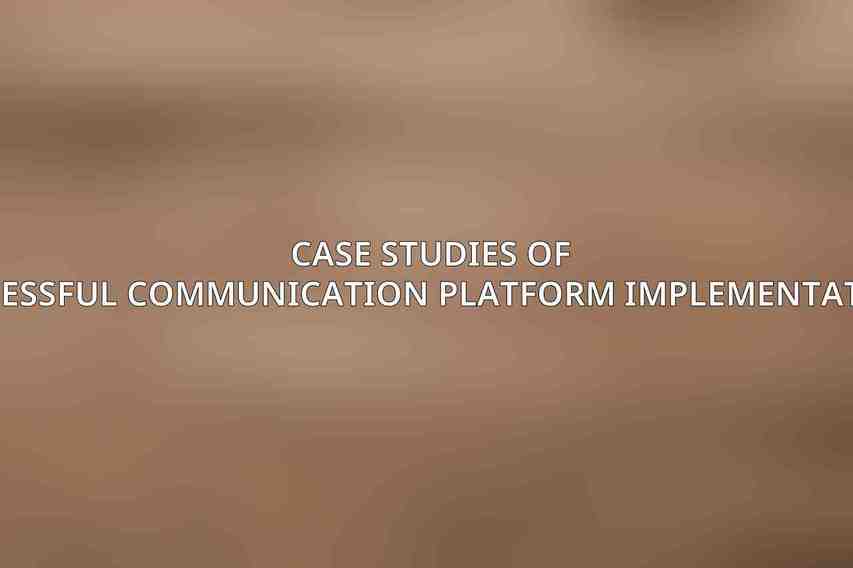
Company A: Transitioning from email to a team collaboration platform
Company A improved its efficiency and reduced communication silos by transitioning from relying heavily on email to adopting a team collaboration platform. By centralizing communication and file-sharing, the team experienced streamlined workflows, better organization, and increased productivity.
Company B: Implementing a communication platform for a remote workforce
By implementing a communication platform tailored to the needs of its remote workforce, Company B saw a significant improvement in team cohesion and productivity. The platform facilitated seamless communication, enhanced collaboration among remote team members, and mitigated the challenges of distance and time zone differences.
implementing a communication platform for your team is a strategic investment that can lead to enhanced productivity, improved collaboration, and increased engagement. By following best practices, choosing the right platform, and effectively managing the implementation process, teams can leverage technology to foster better communication and achieve their goals more efficiently. As the future of work continues to evolve, communication platforms will play a pivotal role in enabling teams to connect, collaborate, and succeed in a fast-paced digital era. Learn more about Ensuring Your Team’s Data Security on Communication Platforms Explore further with Top 10 Communication Platforms for Effective Teamwork 2024
Frequently Asked Questions
What are the key benefits of implementing a communication platform for your team?
Implementing a communication platform for your team can improve collaboration, enhance productivity, streamline workflows, and boost overall team communication and engagement.
How do you choose the right communication platform for your team?
When choosing a communication platform for your team, consider factors such as team size, communication needs, features offered (such as video conferencing, file sharing, and integration capabilities), ease of use, and security measures.
How can you ensure successful implementation of a communication platform for your team?
To ensure successful implementation, involve your team in the decision-making process, provide adequate training and support, set clear communication guidelines, and regularly solicit feedback to address any issues that may arise.
What are some common challenges faced when implementing a communication platform for a team?
Common challenges include resistance to change, lack of adoption by team members, technical issues, and difficulty in integrating the platform with existing tools and workflows. These challenges can be addressed through effective communication, training, and support.
How can you measure the effectiveness of a communication platform for your team?
You can measure the effectiveness of a communication platform by tracking key metrics such as team engagement, productivity, collaboration, and feedback from team members. Regularly evaluate how the platform is helping your team achieve its communication goals and make adjustments as needed.

