the importance of robust security measures cannot be overstated. With the increasing number of cyber threats targeting online platforms, businesses must prioritize the protection of their digital assets. Cloudways, a popular managed cloud hosting platform, offers advanced security features to help users safeguard their data and applications against potential vulnerabilities.
| Feature | Description | ||||||||||||||||||||||||||||||||||||||||||||||||||||||||||||||||||||||||||||||||||||||||||||||||||
|---|---|---|---|---|---|---|---|---|---|---|---|---|---|---|---|---|---|---|---|---|---|---|---|---|---|---|---|---|---|---|---|---|---|---|---|---|---|---|---|---|---|---|---|---|---|---|---|---|---|---|---|---|---|---|---|---|---|---|---|---|---|---|---|---|---|---|---|---|---|---|---|---|---|---|---|---|---|---|---|---|---|---|---|---|---|---|---|---|---|---|---|---|---|---|---|---|---|---|---|
| Advanced Firewall | Cloudways offers a firewall that can be configured to block specific IP addresses, ports, and protocols. This helps to protect your server from malicious traffic. | ||||||||||||||||||||||||||||||||||||||||||||||||||||||||||||||||||||||||||||||||||||||||||||||||||
| Free SSL Certificates | Cloudways provides free SSL certificates for all domains hosted on its platform. This helps to encrypt data transmitted between your server and visitors’ browsers, protecting it from eavesdropping. | ||||||||||||||||||||||||||||||||||||||||||||||||||||||||||||||||||||||||||||||||||||||||||||||||||
| Two-Factor Authentication | Cloudways supports two-factor authentication (2FA), which adds an extra layer of security to your account. When you log in to your Cloudways account, you will be asked to enter a code that is sent to your mobile phone. This helps to prevent unauthorized access to your account. | ||||||||||||||||||||||||||||||||||||||||||||||||||||||||||||||||||||||||||||||||||||||||||||||||||
| IP Whitelisting | Cloudways allows you to whitelist specific IP addresses, which means that only those IP addresses will be able to access your server. This helps to protect your server from brute force attacks and other malicious activities. | ||||||||||||||||||||||||||||||||||||||||||||||||||||||||||||||||||||||||||||||||||||||||||||||||||
| Security Monitoring | Cloudways offers security monitoring services that can help you to identify and respond to security threats. These services can monitor your server for suspicious activity, such as failed login attempts, malware infections, and DDoS attacks. | ||||||||||||||||||||||||||||||||||||||||||||||||||||||||||||||||||||||||||||||||||||||||||||||||||
| Compliance | Cloudways is compliant with a number of security standards, including ISO 27001, PCI DSS, and HIPAA. This means that Cloudways has implemented the necessary security measures to protect your data. | ||||||||||||||||||||||||||||||||||||||||||||||||||||||||||||||||||||||||||||||||||||||||||||||||||
| ** | Click here to learn more about Cloudways security features | ||||||||||||||||||||||||||||||||||||||||||||||||||||||||||||||||||||||||||||||||||||||||||||||||||
| Visit Cloudways | |||||||||||||||||||||||||||||||||||||||||||||||||||||||||||||||||||||||||||||||||||||||||||||||||||
Understanding the Importance of Robust Security Measures in Cloud Hosting
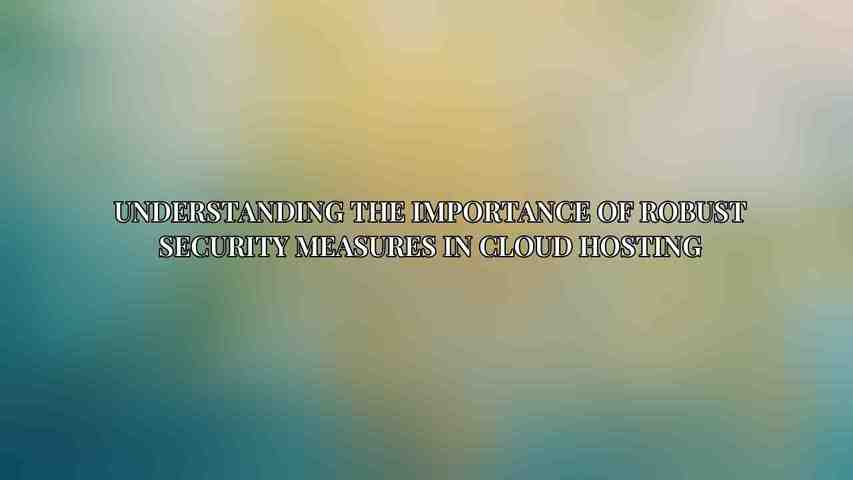
Security in cloud hosting is crucial due to the sensitive nature of the data stored in the cloud. From customer information to intellectual property, businesses entrust cloud platforms with valuable assets that require protection from unauthorized access, data breaches, and other security risks. Robust security measures not only protect data but also contribute to maintaining customer trust and compliance with data protection regulations.
Overview of Cloudways’ Advanced Security Features
Cloudways provides a range of advanced security features to enhance the protection of hosted applications and websites. These include regular security patching, dedicated firewalls, free SSL certificates, automated backups, and more. By leveraging these security tools, users can create a fortified hosting environment that minimizes the risk of security incidents and ensures the integrity of their digital operations.
Configuring Cloudways Security Settings
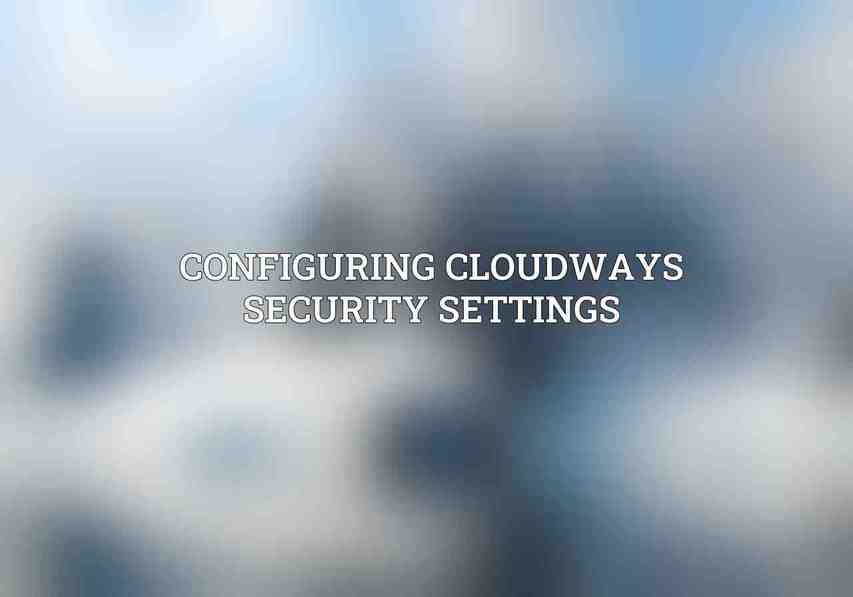
When setting up a hosting environment on Cloudways, users can configure specific security settings to enhance the overall protection of their data and applications.
Enabling Two-Factor Authentication (2FA)
Two-factor authentication (2FA) adds an extra layer of security by requiring users to provide two forms of identification before accessing their accounts. To enable 2FA on Cloudways, users can follow the setup instructions provided by the platform, which typically involve linking a mobile device or authentication app to their account.
Setting Up IP Whitelisting
IP whitelisting allows users to specify which IP addresses are allowed to access their cloud server or application. By configuring IP whitelists on Cloudways, users can restrict access to known, trusted locations while blocking unauthorized connections. This feature helps prevent unauthorized access and mitigate security risks associated with unauthorized logins.
Configuring SSL Certificates
SSL certificates play a vital role in securing data transmitted between users and web servers. Cloudways offers support for various types of SSL certificates, including free Let’s Encrypt certificates and custom SSL options. Users can follow instructions provided by Cloudways to install and renew SSL certificates, ensuring that data transfers remain encrypted and protected from eavesdropping.
Monitoring Security Logs and Alerts
Continuous monitoring of security logs and alerts is essential for detecting and responding to potential security threats in a timely manner.
Monitoring Security Logs
Cloudways allows users to access and interpret security logs to monitor activities within their hosting environment. By reviewing log files regularly, users can identify any suspicious behavior, unauthorized access attempts, or other security incidents that may require further investigation.
Configuring Security Alerts
In addition to monitoring logs, users can set up security alerts on Cloudways to receive notifications about specific events or anomalies. By customizing email notifications and setting thresholds for alert triggers, users can stay informed about critical security events and take proactive measures to address potential risks.
Implementing Advanced Security Measures
In addition to basic security configurations, Cloudways offers advanced security features that users can implement to further fortify their hosting environment.
Using Cloudways Firewall
Cloudways’ built-in firewall provides an additional layer of defense against malicious traffic and cyber attacks. Users can configure firewall rules, block suspicious IPs, and customize security settings to protect their applications from common security threats.
Implementing Web Application Firewall (WAF)
Web Application Firewall (WAF) technology helps protect websites and web applications from various online threats, such as SQL injection, cross-site scripting, and DDoS attacks. Cloudways integrates with popular WAF solutions, allowing users to deploy and manage WAF protection to safeguard their online assets.
Installing and Configuring Security Plugins
For users running content management systems (CMS) or e-commerce platforms, installing security plugins can enhance the overall security posture of their websites. Cloudways supports a wide range of security plugins that address vulnerabilities specific to different CMS platforms. By installing and configuring these plugins, users can add an extra layer of security to their websites.
Responding to Security Incidents
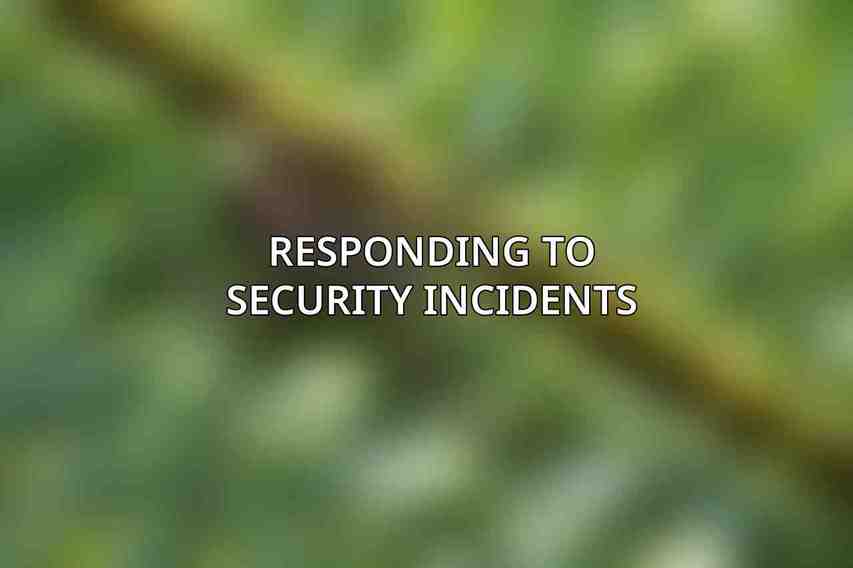
Despite implementing preventive measures, security incidents may still occur. It is essential for users to be prepared to respond effectively to such incidents to minimize damage and mitigate risks.
Common Security Incidents and Mitigation Strategies
Common security incidents include malware infections, data breaches, and unauthorized access. Mitigation strategies may involve isolating affected systems, conducting security scans, resetting credentials, and implementing security patches to address vulnerabilities.
Steps for Investigating and Responding to Security Breaches
users should follow a predefined incident response plan that outlines steps for identifying the cause of the breach, containing the incident, and restoring system integrity. Collaborating with internal teams and security experts can help expedite the response process and limit the impact of the breach.
Best Practices for Incident Reporting and Remediation
After addressing a security incident, it is essential to conduct a post-incident review to identify gaps in security controls, evaluate the effectiveness of response actions, and implement improvements to prevent similar incidents in the future. Incident reporting and remediation practices help organizations enhance their overall security posture and resilience against future threats.
Best Practices for Ongoing Security Maintenance
Maintaining a secure hosting environment involves adopting best practices for regular security audits, server updates, and continuous monitoring of security logs and alerts.
Regular Security Audits
Regular security audits help identify security vulnerabilities, misconfigurations, and compliance gaps within the hosting environment. By scheduling periodic audits and penetration tests, users can proactively detect and remediate security issues before they are exploited by malicious actors.
Server Updates and Patching
Keeping servers up to date with the latest security patches and updates is critical for addressing known vulnerabilities and maintaining the overall security of the hosting environment. Cloudways users should follow instructions for updating servers provided by the platform to ensure timely implementation of security fixes.
Monitoring and Reviewing Security Logs and Alerts on a Regular Basis
Continuous monitoring of security logs and alerts allows users to stay informed about potential security incidents and proactively address emerging threats. By reviewing logs and alerts regularly, users can detect abnormal activities, respond promptly to security events, and uphold the integrity of their hosting environment.
Cloudways Support and Resources
Cloudways offers users access to security support resources to assist them in enhancing the security of their hosting environment.
Accessing Cloudways Security Support
Users can reach out to Cloudways’ support team for assistance with security-related inquiries, incident response, and troubleshooting security issues within their hosting environment. Cloudways’ support staff can provide guidance, recommendations, and solutions to help users address security concerns effectively.
Resources for Further Learning
In addition to direct support, Cloudways provides users with access to security documentation, online forums, and community support resources. By leveraging these educational materials and engaging with the Cloudways community, users can expand their knowledge of security best practices, share experiences with other users, and stay informed about the latest security trends in cloud hosting.
users can create a secure and resilient platform for their online operations. With a combination of proactive security configurations, continuous monitoring, incident response readiness, and ongoing maintenance practices, users can mitigate security risks, protect their data and applications, and uphold the integrity of their online presence.
To learn more about Cloudways’ security features and capabilities, visit Cloudways for detailed information.
Frequently Asked Questions
What are some advanced security measures that can be implemented in Cloudways hosting environment?
Some advanced security measures that can be implemented in Cloudways hosting environment include using two-factor authentication for added security, regularly updating software and plugins, implementing a Web Application Firewall (WAF) to protect against malicious attacks, enabling server-side encryption, and conducting regular security audits and penetration testing.
How can two-factor authentication enhance security in Cloudways hosting environment?
Two-factor authentication adds an extra layer of security by requiring users to provide two forms of identification before granting access to the hosting environment. This can help prevent unauthorized access even if login credentials are compromised.
Why is it important to regularly update software and plugins in Cloudways hosting environment?
Regularly updating software and plugins in a hosting environment is crucial for security as updates often include patches for known vulnerabilities. By staying up-to-date, you can minimize the risk of potential security breaches.
What is a Web Application Firewall (WAF) and how can it help protect a Cloudways hosting environment?
A Web Application Firewall (WAF) is a security solution that monitors and filters HTTP/HTTPS traffic to and from a web application. It can help protect a Cloudways hosting environment by blocking malicious traffic, preventing SQL injection, cross-site scripting (XSS) attacks, and other web vulnerabilities.
How can conducting regular security audits and penetration testing benefit a Cloudways hosting environment?
Regular security audits and penetration testing can help identify vulnerabilities and weaknesses in a Cloudways hosting environment. By proactively assessing the security posture, you can address potential risks before they are exploited by malicious actors, enhancing overall security.

