The Blink Outdoor 4 security camera is a top-of-the-line surveillance solution designed to provide advanced security features for your home or business. With its weather-resistant construction, HD video quality, and extended battery life, the Blink Outdoor 4 offers peace of mind and reliable monitoring capabilities. This step-by-step guide will walk you through the process of setting up and installing your Blink Outdoor 4 camera.
The Blink Outdoor 4 comes packed with a range of benefits and key features that enhance its functionality and usability. Some of the notable features include HD video recording, two-year battery life, motion detection, night vision, and two-way audio communication. These features make the Blink Outdoor 4 an ideal choice for outdoor surveillance, ensuring that you can monitor your property effectively and stay connected to any activity in real-time.
| Feature | Blink Outdoor 4 | ||||||||||||||||||||||||||||||||||||||||||||||||||||||||||||||||||||||||||||||||||||||||||||||||||
|---|---|---|---|---|---|---|---|---|---|---|---|---|---|---|---|---|---|---|---|---|---|---|---|---|---|---|---|---|---|---|---|---|---|---|---|---|---|---|---|---|---|---|---|---|---|---|---|---|---|---|---|---|---|---|---|---|---|---|---|---|---|---|---|---|---|---|---|---|---|---|---|---|---|---|---|---|---|---|---|---|---|---|---|---|---|---|---|---|---|---|---|---|---|---|---|---|---|---|---|
| Resolution | 1080P HD | ||||||||||||||||||||||||||||||||||||||||||||||||||||||||||||||||||||||||||||||||||||||||||||||||||
| Field of View (FOV) | 110 degrees | ||||||||||||||||||||||||||||||||||||||||||||||||||||||||||||||||||||||||||||||||||||||||||||||||||
| Night Vision | Infrared LEDs | ||||||||||||||||||||||||||||||||||||||||||||||||||||||||||||||||||||||||||||||||||||||||||||||||||
| Motion Detection | PIR sensor and software algorithms | ||||||||||||||||||||||||||||||||||||||||||||||||||||||||||||||||||||||||||||||||||||||||||||||||||
| Audio | Two-way audio with built-in microphone and speaker | ||||||||||||||||||||||||||||||||||||||||||||||||||||||||||||||||||||||||||||||||||||||||||||||||||
| Storage | Cloud storage (optional subscription) or local storage via Sync Module 2 (sold separately) | ||||||||||||||||||||||||||||||||||||||||||||||||||||||||||||||||||||||||||||||||||||||||||||||||||
| Power | 2 AA lithium batteries (included) or USB power cable (sold separately) | ||||||||||||||||||||||||||||||||||||||||||||||||||||||||||||||||||||||||||||||||||||||||||||||||||
| Battery Life | Up to 2 years with lithium batteries or 6 months with alkaline batteries (depending on usage) | ||||||||||||||||||||||||||||||||||||||||||||||||||||||||||||||||||||||||||||||||||||||||||||||||||
| Wi-Fi Compatibility | 2.4 GHz only | ||||||||||||||||||||||||||||||||||||||||||||||||||||||||||||||||||||||||||||||||||||||||||||||||||
| Operating Temperature | -4°F to 113°F (-20°C to 45°C) | ||||||||||||||||||||||||||||||||||||||||||||||||||||||||||||||||||||||||||||||||||||||||||||||||||
| Dimensions | 2.8 x 2.8 x 4.9 inches | ||||||||||||||||||||||||||||||||||||||||||||||||||||||||||||||||||||||||||||||||||||||||||||||||||
| Weight | 6.8 ounces | ||||||||||||||||||||||||||||||||||||||||||||||||||||||||||||||||||||||||||||||||||||||||||||||||||
| Price | Check on Amazon | ||||||||||||||||||||||||||||||||||||||||||||||||||||||||||||||||||||||||||||||||||||||||||||||||||
Required Tools and Materials
Make sure you have the following tools and materials at hand:
– Blink Outdoor 4 security camera
– 2 AA lithium batteries (included)
– Mounting screws (included)
– Drill or screwdriver
– Pencil or marking tool
You can find more information on Best Security Cameras for Smart Homes in 2024
Step 1: Choose a Location
Choosing the right location for your Blink Outdoor 4 camera is crucial for maximizing its surveillance capabilities. Consider factors such as the surveillance area you want to cover, the availability of a power source, and the strength of your Wi-Fi signal. Ensure that the camera has a clear line of sight and is not obstructed by any obstacles that could interfere with its view.
When selecting the placement, aim to position the camera at a suitable height and angle that provides optimal coverage of the area you wish to monitor. Additionally, ensure that the camera is installed in a secure location to prevent tampering or damage.
Step 2: Insert Batteries
To power up your Blink Outdoor 4 camera, you need to insert the provided AA lithium batteries. Follow these steps:
1. Remove the battery cover located on the back of the camera.
2. Insert the two AA lithium batteries into the compartment, ensuring they are correctly aligned with the polarity markings.
3. Replace the battery cover securely to protect the batteries from outdoor elements.
Step 3: Mount the Camera
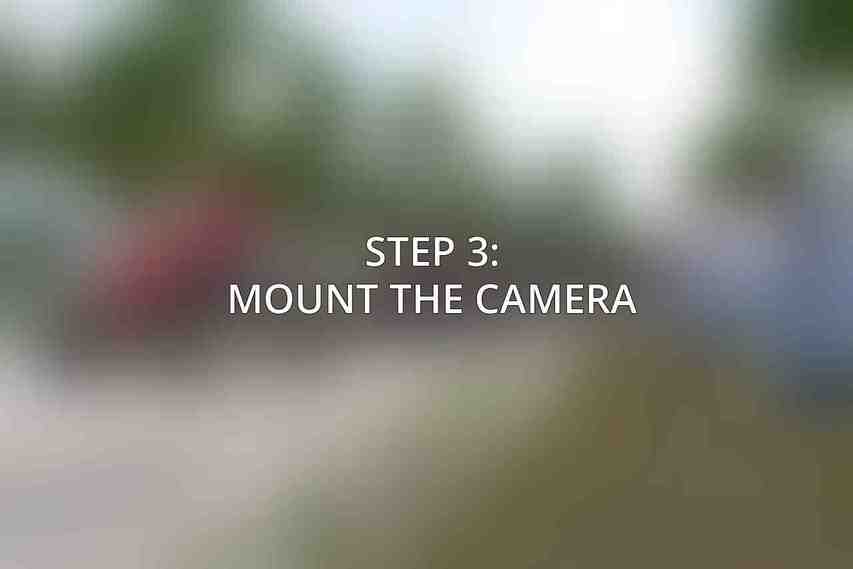
Next, it’s time to mount your Blink Outdoor 4 camera securely in the chosen location. Use the included mounting screws to affix the camera to the desired surface, whether it’s a wall, ceiling, or fence post. Make sure to mount the camera firmly to prevent any movement or instability. Consider using a drill or screwdriver to ensure a secure installation.
Ensure the camera is positioned at the appropriate height and angle to capture the best possible footage while maintaining its discreet surveillance capabilities.
Step 4: Sync the Camera
To connect your Blink Outdoor 4 camera to your smartphone and home network, follow these steps:
1. Open the Blink Home Monitor app on your smartphone or mobile device.
2. Create a new account or log in to your existing Blink account.
3. Follow the on-screen instructions to scan the QR code located on the back of the camera.
4. Select your Wi-Fi network from the list of available networks and enter the network password when prompted.
Completing these steps will successfully sync your camera with the Blink app, allowing you to access live footage and control your camera remotely.
Read more about this on Blink Outdoor 4 Review: Features, Setup, and Benefits
Step 5: Configure Camera Settings
Once your camera is synced, take the time to customize its settings to suit your surveillance needs:
– Adjust motion detection sensitivity to avoid false alarms.
– Set up motion zones to focus on specific areas of interest.
– Enable night vision for clear monitoring in low-light conditions.
– Customize recording settings and notification preferences to stay informed about any activity.
These settings will help you tailor the camera’s functionality to your specific monitoring requirements, ensuring efficient and effective surveillance.
Step 6: Monitor and Control
With your Blink Outdoor 4 camera installed and configured, you can now enjoy real-time monitoring and control features:
– Access live footage from the camera anytime, anywhere through the Blink Home Monitor app.
– Receive motion alerts and view recorded clips of detected activity.
– Utilize the camera’s additional features such as the microphone, speaker, and siren for enhanced security.
– Share camera access with family members or trusted individuals for collaborative monitoring efforts.
By following these steps, you can experience the full range of capabilities offered by your Blink Outdoor 4 camera and enjoy comprehensive surveillance coverage for your property.
Troubleshooting Tips
If you encounter any issues during the installation or operation of your Blink Outdoor 4 camera, consider the following troubleshooting tips:
– Camera not connecting to Wi-Fi: Check your internet connection, reset the router, or move the camera closer to the router for a stronger signal.
– Poor image quality: Adjust the camera angle, remove any obstructions in the camera’s view, or enable night vision for improved clarity in low-light conditions.
– False motion alerts: Fine-tune the motion detection settings, create precise motion zones, and ensure the camera is not facing areas with high contrast or moving objects.
– Battery life issues: Replace the batteries with new AA lithium batteries, and consider using a Blink Solar Panel Mount for continuous power without the need for battery replacements.
By addressing these common issues proactively, you can ensure smooth operation and optimal performance from your Blink Outdoor 4 security camera.
Frequently Asked Questions
Can I install the Blink Outdoor 4 Security Camera by myself?
Yes, the installation process is designed to be user-friendly and you can easily set up the camera on your own.
Do I need any special tools to install the Blink Outdoor 4 Security Camera?
The Blink Outdoor 4 Security Camera comes with all the necessary tools and mounting hardware required for installation.
Can the Blink Outdoor 4 Security Camera be used indoors?
Yes, the Blink Outdoor 4 Security Camera can be used both indoors and outdoors, providing flexibility in monitoring your surroundings.
Is the Blink Outdoor 4 Security Camera wireless?
Yes, the Blink Outdoor 4 Security Camera is a wireless camera that runs on batteries, making it easy to set up without dealing with extensive wiring.
Does the Blink Outdoor 4 Security Camera come with a mobile app for monitoring?
Yes, the Blink Outdoor 4 Security Camera is compatible with the Blink Home Monitor app, allowing you to view live footage and receive alerts on your smartphone.

