Home security is a top priority for homeowners, and the emergence of do-it-yourself (DIY) solutions has revolutionized the way people protect their homes. DIY security systems offer flexibility, cost-effectiveness, and customization, making them popular choices among consumers. SwitchBot is a leading brand in the smart home security industry, offering a range of innovative devices that can enhance the security of your home while providing convenience and peace of mind.
| Product | Description | Price | Link | ||||||||||||||||||||||||||||||||||||||||||||||||||||||||||||||||||||||||||||||||||||||||||||||||
|---|---|---|---|---|---|---|---|---|---|---|---|---|---|---|---|---|---|---|---|---|---|---|---|---|---|---|---|---|---|---|---|---|---|---|---|---|---|---|---|---|---|---|---|---|---|---|---|---|---|---|---|---|---|---|---|---|---|---|---|---|---|---|---|---|---|---|---|---|---|---|---|---|---|---|---|---|---|---|---|---|---|---|---|---|---|---|---|---|---|---|---|---|---|---|---|---|---|---|---|
| SwitchBot Hub Mini | Connects to your Wi-Fi network and allows you to control SwitchBot devices remotely | $39 | https://www.switch-bot.com/products/switchbot-hub-mini | ||||||||||||||||||||||||||||||||||||||||||||||||||||||||||||||||||||||||||||||||||||||||||||||||
| SwitchBot Motion Sensor | Detects motion and can trigger other SwitchBot devices | $29 | https://www.switch-bot.com/products/switchbot-motion-sensor | ||||||||||||||||||||||||||||||||||||||||||||||||||||||||||||||||||||||||||||||||||||||||||||||||
| SwitchBot Contact Sensor | Detects when a door or window is opened or closed | $29 | https://www.switch-bot.com/products/switchbot-contact-sensor | ||||||||||||||||||||||||||||||||||||||||||||||||||||||||||||||||||||||||||||||||||||||||||||||||
| SwitchBot Curtain | Automates your curtains | $129 | https://www.switch-bot.com/products/switchbot-curtain | ||||||||||||||||||||||||||||||||||||||||||||||||||||||||||||||||||||||||||||||||||||||||||||||||
| SwitchBot Lock | Smart lock that can be controlled with your smartphone | $99 | https://www.switch-bot.com/products/switchbot-lock | ||||||||||||||||||||||||||||||||||||||||||||||||||||||||||||||||||||||||||||||||||||||||||||||||
| SwitchBot Cam | Indoor security camera | $99 | https://www.switch-bot.com/products/switchbot-cam | ||||||||||||||||||||||||||||||||||||||||||||||||||||||||||||||||||||||||||||||||||||||||||||||||
| Visit SwitchBot | |||||||||||||||||||||||||||||||||||||||||||||||||||||||||||||||||||||||||||||||||||||||||||||||||||
SwitchBot: An Overview of the Smart Home Security System and Its Benefits
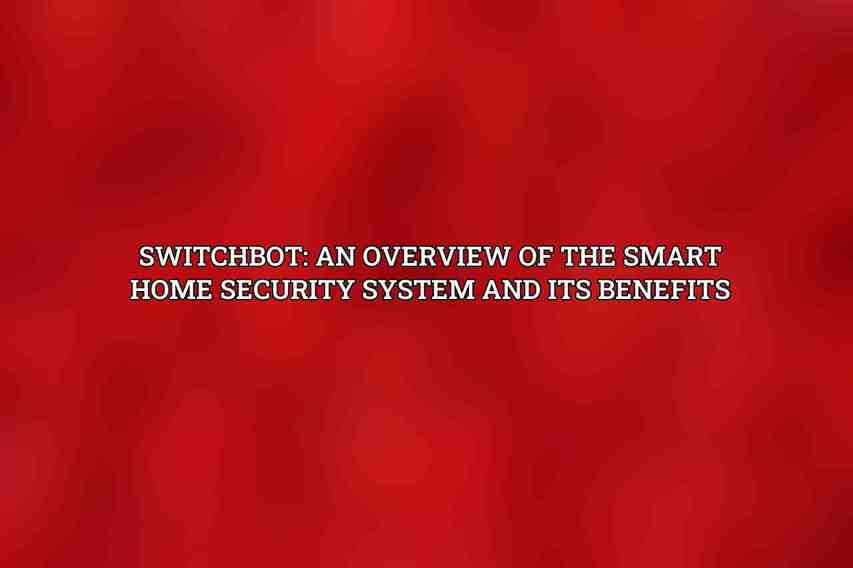
SwitchBot provides a comprehensive smart home security system that includes devices such as contact sensors, motion sensors, and alarms. These devices are designed to be easily installed and controlled through a user-friendly app, giving homeowners the ability to monitor and secure their homes remotely. With SwitchBot, users can create customized security setups that suit their unique needs and preferences.
Objectives of the Guide
This guide aims to provide a detailed step-by-step installation process for setting up SwitchBot devices for DIY home security. From installing the SwitchBot Hub to integrating various sensors and alarms, this guide will help you maximize the effectiveness of your SwitchBot system and enhance the security of your home.
Step-by-Step Installation Guide
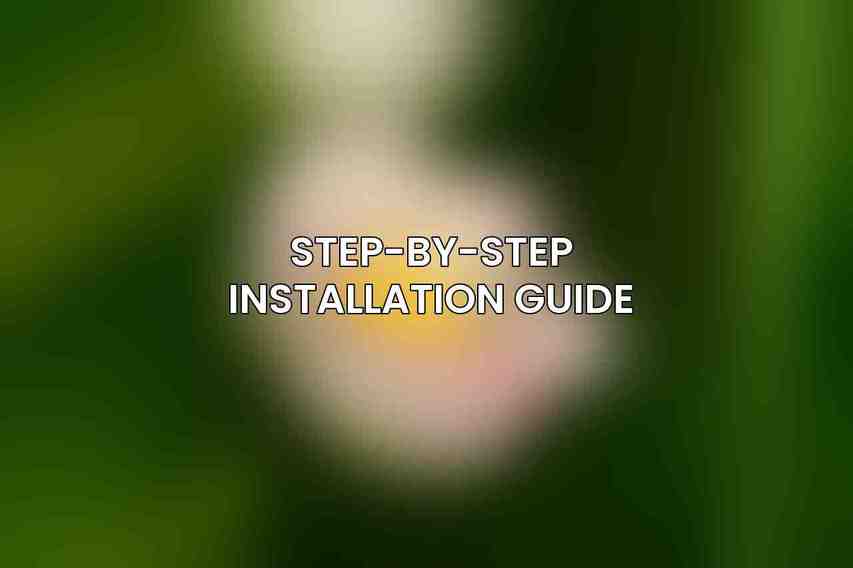
Setting Up the SwitchBot Hub
- Unboxing and Identifying Components: Begin by unpacking the SwitchBot Hub and ensuring you have all the necessary components, including the hub itself, power adapter, and cables.
- Downloading and Installing the SwitchBot App: Download the SwitchBot app on your smartphone from the App Store or Google Play Store.
- Connecting the Hub to Wi-Fi and Your Smartphone: Follow the in-app instructions to connect the Hub to your home Wi-Fi network and pair it with your smartphone.
- Troubleshooting Hub Setup Issues: If you encounter any issues during the setup process, refer to the troubleshooting section in the SwitchBot app or visit the SwitchBot Help Center for assistance.
Installing SwitchBot Contact Sensors
- Identifying Ideal Placement Locations: Determine the best locations to place the contact sensors on doors and windows to maximize coverage.
- Attaching Contact Sensors to Doors and Windows: Install the contact sensors using the adhesive backing provided, ensuring they are securely attached to the surfaces.
- Configuring Contact Sensors in the App: Add the contact sensors to the SwitchBot app and customize their settings for each entry point.
- Troubleshooting Contact Sensor Issues: If the contact sensors are not functioning correctly, check the battery level, reposition the sensors, or contact SwitchBot support for assistance.
Installing SwitchBot Motion Sensors
- Selecting Optimal Motion Detection Zones: Identify areas in your home where motion detection is critical and adjust the sensor placement accordingly.
- Mounting Motion Sensors in Strategic Locations: Mount the motion sensors on walls or ceilings using the provided mounting hardware for optimal coverage.
- Configuring Motion Sensor Settings in the App: Set up motion detection zones, sensitivity levels, and notification preferences in the SwitchBot app.
- Troubleshooting Motion Sensor Problems: If the motion sensors are not detecting motion accurately, recalibrate them in the app or check for any obstructions that may affect their performance.
Installing SwitchBot Alarm
- Understanding the Alarm’s Features and Functionality: Familiarize yourself with the features of the SwitchBot alarm, including siren sound, volume control, and alarm modes.
- Connecting the Alarm to the Hub and Pairing Sensors: Pair the alarm with the SwitchBot Hub and link it to the contact and motion sensors for a comprehensive security setup.
- Customizing Alarm Settings and Notifications: Customize alarm settings, such as entry delay, exit delay, and notification preferences, to suit your security needs.
- Addressing Alarm Setup Difficulties: If you experience any issues setting up the alarm, refer to the user manual, contact customer support, or explore the SwitchBot community forums for assistance.
Linking SwitchBot to Other Smart Devices
- Integrating SwitchBot with Third-Party Devices: Explore the compatibility of SwitchBot with other smart home devices such as lights, cameras, and smart assistants.
- Creating Smart Scenes and Automation Rules: Enhance your home security by creating automated routines and smart scenes that leverage the capabilities of SwitchBot devices.
- Enhancing Home Security with Integration Options: Utilize integrations with smart locks, security cameras, and environmental sensors to create a holistic security ecosystem.
- Resolving Integration and Automation Challenges: If you encounter issues with device integrations or automation rules, troubleshoot in the SwitchBot app, review compatibility lists, or seek guidance from SwitchBot support.
Advanced Security Strategies
Optimizing Sensor Placement for Maximum Coverage
- Heat Mapping for Effective Motion Detection: Use heat mapping features in the SwitchBot app to analyze motion detection coverage and adjust sensor placement for optimal performance.
- Coverage Overlap for Enhanced Contact Monitoring: Ensure there is sufficient overlap between contact sensors’ detection zones to prevent blind spots and improve security coverage.
Using SwitchBot to Detect Water Leaks and Smoke
- Integrating SwitchBot with Water Leak Sensors: Enhance your home security by integrating SwitchBot with water leak sensors to receive alerts in case of leaks or floods.
- Connecting SwitchBot to Smoke Detectors: Integrate SwitchBot with smoke detectors to receive timely notifications in the event of a fire or smoke detection.
Remote Monitoring and Notifications
- Smartphone App for Real-Time Alerts: Stay informed about security events in real-time by receiving notifications on your smartphone through the SwitchBot app.
- Configuring Push Notifications and SMS Alerts: Customize your notification preferences to receive push notifications, SMS alerts, or email notifications based on your security preferences.
Troubleshooting Common Security Issues
- Addressing Connectivity Problems: Troubleshoot connectivity issues by checking Wi-Fi settings, Hub connections, and sensor status in the SwitchBot app.
- Resolving Sensor and Alarm Malfunctions: If sensors or alarms are malfunctioning, check for firmware updates, replace batteries, or reset devices as needed.
- Handling False Alarms and Reducing Nuisances: Adjust sensor sensitivity levels, refine detection zones, and optimize alarm settings to minimize false alarms and ensure accurate alerts.
Summary of Installation and Security Implementation
installing SwitchBot devices for DIY home security offers a convenient and effective way to safeguard your home. By following the step-by-step guide provided, you can create a customized security system tailored to your specific needs.
Benefits and Advantages of Using SwitchBot for Home Security
SwitchBot’s user-friendly interface, seamless integration with other smart devices, and advanced security features make it a reliable choice for homeowners looking to enhance their home security measures.
Future Enhancements and Advancements in SwitchBot Technology
As technology continues to evolve, SwitchBot remains committed to innovating and improving its smart home security solutions. Stay updated on the latest advancements in SwitchBot technology to ensure your home security system is always at the forefront of innovation.
By carefully following the installation guide and implementing advanced security strategies, you can create a robust and reliable home security system using SwitchBot devices. Utilize the flexibility and customization offered by SwitchBot to tailor your security setup to meet your specific needs and enjoy peace of mind knowing your home is protected.
Frequently Asked Questions
1. What are SwitchBot devices?
SwitchBot devices are small, battery-powered gadgets that can turn traditional appliances into smart devices by allowing you to control them remotely via an app or voice command.
2. Are SwitchBot devices easy to install?
Yes, SwitchBot devices are designed for easy DIY installation. They typically attach to your appliances using adhesive or magnets, with no need for complicated wiring or tools.
3. Do SwitchBot devices work with all smart home systems?
SwitchBot devices are compatible with popular smart home systems like Amazon Alexa, Google Assistant, and IFTTT, allowing you to integrate them seamlessly into your existing setup.
4. Can SwitchBot devices enhance home security?
Yes, SwitchBot devices can be used to enhance home security by allowing you to remotely monitor and control various aspects of your home, such as lights, curtains, and security cameras.
5. How do I set up my SwitchBot devices for DIY home security?
To set up your SwitchBot devices for DIY home security, simply follow the included instructions to install the devices on your appliances, download the SwitchBot app, and connect the devices to your preferred smart home system for remote control and monitoring.

