Photography is an art form that requires a deep understanding of its fundamental concepts to capture stunning images. To excel in photography, one must grasp the basics of the camera, composition techniques, lighting, exposure, and focus.
| Feature | Description | Link | |||||||||||||||||||||||||||||||||||||||||||||||||||||||||||||||||||||||||||||||||||||||||||||||||
|---|---|---|---|---|---|---|---|---|---|---|---|---|---|---|---|---|---|---|---|---|---|---|---|---|---|---|---|---|---|---|---|---|---|---|---|---|---|---|---|---|---|---|---|---|---|---|---|---|---|---|---|---|---|---|---|---|---|---|---|---|---|---|---|---|---|---|---|---|---|---|---|---|---|---|---|---|---|---|---|---|---|---|---|---|---|---|---|---|---|---|---|---|---|---|---|---|---|---|---|
| Corel PaintShop Pro | Professional-grade photo editor for advanced users | Learn more | |||||||||||||||||||||||||||||||||||||||||||||||||||||||||||||||||||||||||||||||||||||||||||||||||
| Corel AfterShot Pro | Raw photo editor for managing and processing RAW images | Learn more | |||||||||||||||||||||||||||||||||||||||||||||||||||||||||||||||||||||||||||||||||||||||||||||||||
| Corel PhotoMirage Express | Software for creating animated GIFs and still images from photos | Learn more | |||||||||||||||||||||||||||||||||||||||||||||||||||||||||||||||||||||||||||||||||||||||||||||||||
| Corel PaintShop Pro Ultimate | Comprehensive photo editing suite with advanced features | Learn more | |||||||||||||||||||||||||||||||||||||||||||||||||||||||||||||||||||||||||||||||||||||||||||||||||
| CorelDRAW Graphics Suite | Professional graphic design software for creating vector illustrations, layouts, and more | Learn more | |||||||||||||||||||||||||||||||||||||||||||||||||||||||||||||||||||||||||||||||||||||||||||||||||
| Visit Corel Corporation | |||||||||||||||||||||||||||||||||||||||||||||||||||||||||||||||||||||||||||||||||||||||||||||||||||
A. The Camera: Types, Functions, and Settings
When diving into the world of photography, understanding the types of cameras, their functions, and settings is crucial. There are various types of cameras available, each with its unique features and advantages.
DSLR (Digital Single Lens Reflex) Cameras: Known for their versatility and exceptional image quality, DSLR cameras allow photographers to have full control over settings and interchangeable lenses.
Mirrorless Cameras: These cameras offer compact designs and fast autofocus, making them ideal for both beginners and professionals. However, they may have limitations in terms of lens selection.
Point-and-Shoot Cameras: Perfect for beginners and casual photographers, point-and-shoot cameras are known for their convenience and accessibility, offering automatic settings for ease of use.
Camera Settings: Key settings like aperture, shutter speed, and ISO play a significant role in photography. Understanding how these settings work together helps in capturing well-exposed and sharp images.
B. Composition Techniques
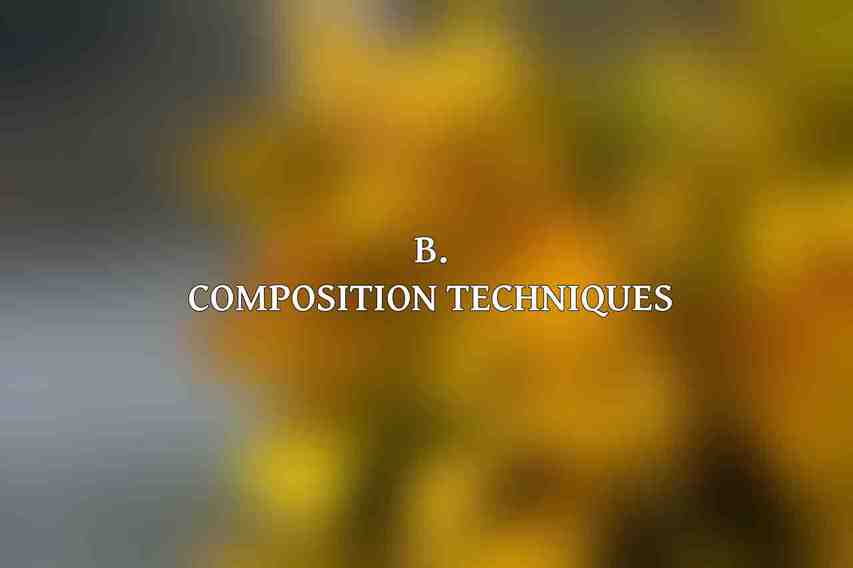
Composition is the artistic arrangement of elements within a photograph. By mastering composition techniques, photographers can create visually engaging and impactful images.
The Rule of Thirds: This fundamental rule divides the frame into a 3×3 grid, suggesting that placing key elements along these gridlines creates a more balanced and interesting composition.
Leading Lines: Incorporating leading lines in a photograph guides the viewer’s eye through the image, adding depth and visual interest.
Negative Space: Utilizing negative space, or empty areas in an image, can draw attention to the subject and evoke a sense of minimalism and simplicity.
photographers can provide context, depth, and emphasis to their compositions.
C. Lighting in Photography
Lighting is a critical aspect of photography that can significantly impact the mood, tone, and visual appeal of an image. Both natural and artificial light sources offer unique possibilities for creating captivating photographs.
Natural Light: Understanding the different qualities of natural light, such as harsh sunlight, soft overcast light, and golden hour light, allows photographers to leverage these variations for stunning results.
Artificial Light: Supplementing natural light with artificial sources like flashes, reflectors, and diffusers enables photographers to have greater control over lighting conditions and creativity.
Lighting Techniques: High-key lighting, low-key lighting, and balanced lighting are commonly used techniques to achieve specific effects and atmospheres in photography.
D. Understanding Exposure and Focus
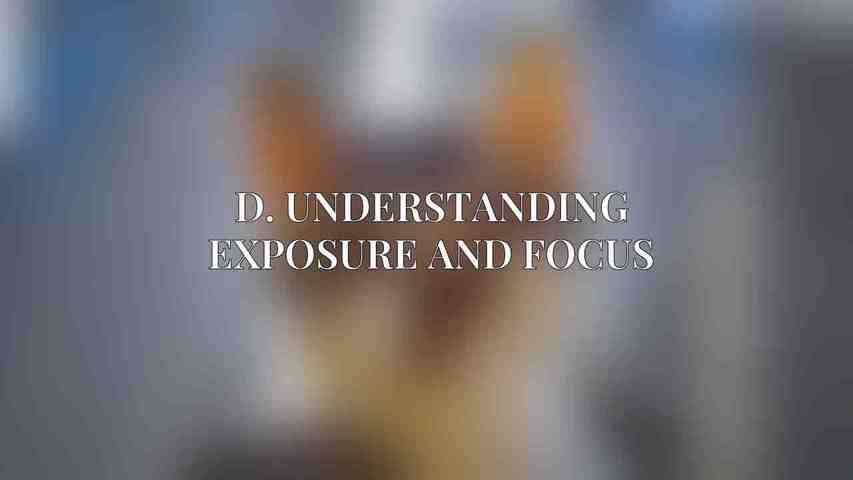
Exposure and focus are fundamental technical aspects of photography that directly impact the overall quality of an image.
Exposure: Managing exposure involves controlling the amount of light that enters the camera to achieve the desired brightness levels in the image.
Shutter Speed: Adjusting the shutter speed can freeze fast-moving subjects or create motion blur effects to convey a sense of movement.
contributing to the overall image quality.
Editing with Corel Software
post-processing plays a crucial role in refining and enhancing photographs. Corel offers powerful software solutions like CorelDRAW Graphics Suite and Corel PHOTO-PAINT, designed to meet the diverse needs of photographers and creatives.
A. Introduction to CorelDRAW Graphics Suite
CorelDRAW Graphics Suite is a comprehensive software package that encompasses a range of tools for graphic design and photo editing.
Features and Capabilities: CorelDRAW provides a versatile set of features for creating illustrations, layouts, and photo edits with precision and creativity.
Corel PHOTO-PAINT offers advanced editing capabilities tailored specifically for retouching and enhancing photographs.
B. CorelDRAW Workspace and Tools
Navigating the workspace and utilizing the tools in CorelDRAW is essential for efficient and effective photo editing.
Interface and Toolbars: Understanding the layout of the interface and the functions of various toolbars helps users navigate the software seamlessly.
Essential Editing Tools: Tools like crop, resize, and adjustment options enable photographers to fine-tune their images and achieve the desired outcomes.
Color Correction and Enhancement: CorelDRAW offers color correction tools and enhancement features to improve the overall look and feel of photographs.
C. Advanced Techniques in CorelDRAW
Exploring advanced techniques in CorelDRAW expands the possibilities for creative expression and image manipulation.
Layer Management: Organizing elements using layers allows for better control and editing flexibility in complex compositions.
Photo Collage Creation: Combining multiple images into collages enables photographers to tell visual stories and create dynamic compositions.
Image Retouching: CorelDRAW includes tools for retouching images, removing blemishes, enhancing details, and achieving professional-looking results.
Color Space and Management: Understanding color spaces and management within CorelDRAW ensures color accuracy and consistency across different devices and outputs.
D. Corel PHOTO-PAINT Workspace and Tools
Corel PHOTO-PAINT provides photographers with specialized tools and features for advanced photo editing and retouching.
Enhanced Editing Capabilities: PHOTO-PAINT offers a wide range of editing capabilities, including advanced retouching, layer adjustments, and image transformation tools.
Advanced Retouching Tools: Tools like clone brushes, healing brushes, and content-aware features help photographers retouch images with precision and accuracy.
Image Effects and Filters: Applying creative effects and filters in PHOTO-PAINT allows photographers to add artistic touches and enhance the visual appeal of their photographs.
E. Integrating Corel Software with Other Platforms
Seamless integration with other platforms and software solutions enhances workflow efficiency and creative possibilities for photographers.
Importing and Exporting Images: Corel software supports seamless import and export of images from various sources, enabling photographers to work with a wide range of file formats.
Compatibility with Adobe Photoshop: Interoperability with industry-standard software like Adobe Photoshop ensures that photographers can leverage the strengths of both platforms for their editing needs.
Corel Corporation: Enhancing Photography with Innovation

Corel Corporation has been a pioneer in developing software solutions that empower photographers and creatives to bring their visions to life. Through innovation and a commitment to excellence, Corel continues to shape the future of photography.
A. About Corel Corporation
Understanding the history and mission of Corel Corporation provides insight into the company’s vision and contribution to the creative industry.
History and Mission: With a legacy of innovation spanning decades, Corel is dedicated to providing cutting-edge software solutions that inspire creativity and productivity.
CorelDRAW Graphics Suite Impact: The CorelDRAW Graphics Suite has had a profound impact on photography, design, and illustration, serving as a versatile tool for professionals worldwide.
B. Corel’s Commitment to Photography
Corel’s dedication to supporting photographers extends beyond software, encompassing educational resources, community engagement, and partnerships with industry experts.
Educational Resources: Corel offers a wealth of tutorials, guides, and learning materials to help photographers enhance their skills and maximize their creative potential.
Online Communities: Engaging with online communities and support forums allows photographers to connect, share knowledge, and seek advice from peers and experts.
Professional Partnerships: Collaborations with professional photographers enable Corel to understand the evolving needs of the industry and tailor their solutions accordingly.
C. Recent Advancements and Future Trends
By embracing innovation and staying ahead of industry trends, Corel continues to deliver cutting-edge solutions that shape the future of photography.
Artificial Intelligence Integration: By incorporating artificial intelligence (AI) into their editing tools, Corel enhances automation, efficiency, and creative possibilities for photographers.
Cloud-Based Collaborative Editing: Cloud solutions facilitate collaborative editing, enabling photographers to work together seamlessly and access their projects from anywhere.
Mobile Applications: Corel’s development of mobile applications caters to the growing demand for on-the-go photography and editing solutions, empowering photographers to create anytime, anywhere.
By mastering the fundamentals of photography and harnessing the powerful editing tools provided by Corel, photographers can unlock their creative potential and achieve editing excellence in their work. As Corel Corporation continues to innovate and shape the world of photography software, photographers can look forward to a future enriched with cutting-edge solutions and endless creative possibilities.
Frequently Asked Questions
What is the purpose of mastering photography basics for editing with Corel?
Mastering photography basics helps improve the quality of your photos and editing skills, enabling you to create stunning visuals with Corel software.
What are some fundamental photography techniques that one should focus on?
Some fundamental photography techniques to focus on include composition, lighting, exposure, and color balance. These form the foundation for creating captivating images.
How can Corel software enhance the editing process for photography?
Corel software offers a wide range of tools and features designed specifically for editing photos, allowing for more precise adjustments and creative expression in post-processing.
What are some key tips for beginners looking to improve their photography and editing skills?
Practice regularly, experiment with different techniques, study the work of other photographers, and don’t be afraid to make mistakes. Learning from your experiences is key to growth.
Are there any specific resources or tutorials available for learning photography basics with Corel?
Yes, there are numerous online resources, tutorials, and courses available that can help you learn the ropes of photography and editing with Corel software. These resources can provide valuable insights and guidance for beginners.

