Rexing stands out as a leading provider of innovative car entertainment systems. With a focus on quality and user experience, Rexing has gained a reputation for delivering state-of-the-art audio and video solutions for vehicles. These systems not only elevate the driving experience but also ensure passengers are entertained throughout their journey.
Driving is not just about reaching a destination; it’s also about enjoying the ride. A Rexing entertainment system can transform mundane drives into dynamic experiences filled with music, movies, and connectivity options. By integrating advanced technologies into their products, Rexing enhances the overall driving experience and ensures that passengers are engaged and entertained during every trip.
| Feature | Description | ||||||||||||||||||||||||||||||||||||||||||||||||||||||||||||||||||||||||||||||||||||||||||||||||||
|---|---|---|---|---|---|---|---|---|---|---|---|---|---|---|---|---|---|---|---|---|---|---|---|---|---|---|---|---|---|---|---|---|---|---|---|---|---|---|---|---|---|---|---|---|---|---|---|---|---|---|---|---|---|---|---|---|---|---|---|---|---|---|---|---|---|---|---|---|---|---|---|---|---|---|---|---|---|---|---|---|---|---|---|---|---|---|---|---|---|---|---|---|---|---|---|---|---|---|---|
| Model: | Rexing 15.6″ Portable DVD Player | ||||||||||||||||||||||||||||||||||||||||||||||||||||||||||||||||||||||||||||||||||||||||||||||||||
| Screen Size: | 15.6 inches | ||||||||||||||||||||||||||||||||||||||||||||||||||||||||||||||||||||||||||||||||||||||||||||||||||
| Resolution: | 1366 x 768 | ||||||||||||||||||||||||||||||||||||||||||||||||||||||||||||||||||||||||||||||||||||||||||||||||||
| Battery Life: | Up to 5 hours | ||||||||||||||||||||||||||||||||||||||||||||||||||||||||||||||||||||||||||||||||||||||||||||||||||
| Inputs: | HDMI, USB, AV, microSD | ||||||||||||||||||||||||||||||||||||||||||||||||||||||||||||||||||||||||||||||||||||||||||||||||||
| Outputs: | Headphones, speakers | ||||||||||||||||||||||||||||||||||||||||||||||||||||||||||||||||||||||||||||||||||||||||||||||||||
| Features: | Built-in speakers, remote control, car adapter, carrying case | ||||||||||||||||||||||||||||||||||||||||||||||||||||||||||||||||||||||||||||||||||||||||||||||||||
| Price: | $129.99 | ||||||||||||||||||||||||||||||||||||||||||||||||||||||||||||||||||||||||||||||||||||||||||||||||||
| Link: | Rexing 15.6″ Portable DVD Player | ||||||||||||||||||||||||||||||||||||||||||||||||||||||||||||||||||||||||||||||||||||||||||||||||||
| Visit Rexing | |||||||||||||||||||||||||||||||||||||||||||||||||||||||||||||||||||||||||||||||||||||||||||||||||||
Optimizing Audio Performance
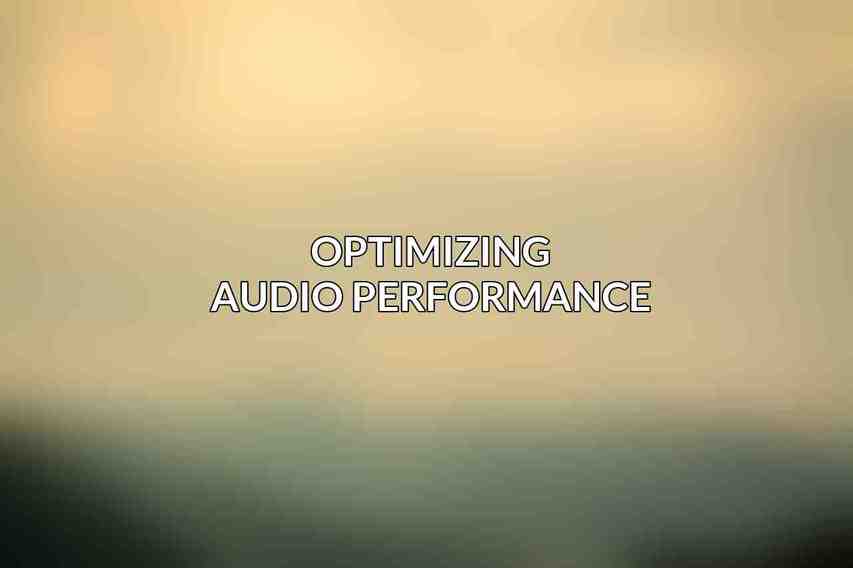
When it comes to audio, Rexing entertainment systems offer a range of features that can be fine-tuned to deliver exceptional sound quality.
A. Calibrating Equalizer Settings
- Understanding the effects of different frequency bands is crucial when calibrating the equalizer settings.
- Adjusting the equalizer based on music preferences and vehicle acoustics can significantly enhance audio output.
- Utilizing Rexing’s preset audio profiles for specific music genres can make it easier to achieve the desired sound quality.
B. Maximizing Speaker Placement and Tweeters
- Determining the optimal speaker placement in the vehicle is essential for creating a balanced sound.
- Angling tweeters properly can improve clarity and stereo imaging, providing a more immersive listening experience.
C. Adding an External Amplifier
- Choosing an amplifier that matches the power handling of the speakers is crucial for maximizing audio performance.
- Professional installation of the amplifier is recommended to avoid electrical issues.
- Fine-tuning the amplifier’s settings can help achieve optimal sound output tailored to individual preferences.
Utilizing Connectivity Features
Rexing entertainment systems come equipped with a variety of connectivity options that cater to modern digital lifestyles.
A. Bluetooth Integration
- Seamlessly connecting smartphones or tablets to the Rexing system allows for easy streaming of music, accessing navigation apps, and making hands-free calls.
- Ensuring Bluetooth compatibility between devices and the Rexing system is important for a seamless user experience.
B. USB Connectivity
- Support for playback from USB drives and smartphones provides flexibility in accessing media content.
- The ability to charge connected devices while using the system adds convenience to long drives.
C. Smartphone Mirroring
- Mirroring smartphone screens onto the Rexing system’s display allows for easy access to apps, navigation, and streaming content.
- Ensuring compatibility between the Rexing system and smartphone mirroring technology is essential for a smooth user experience.
Enhancing Video Capabilities
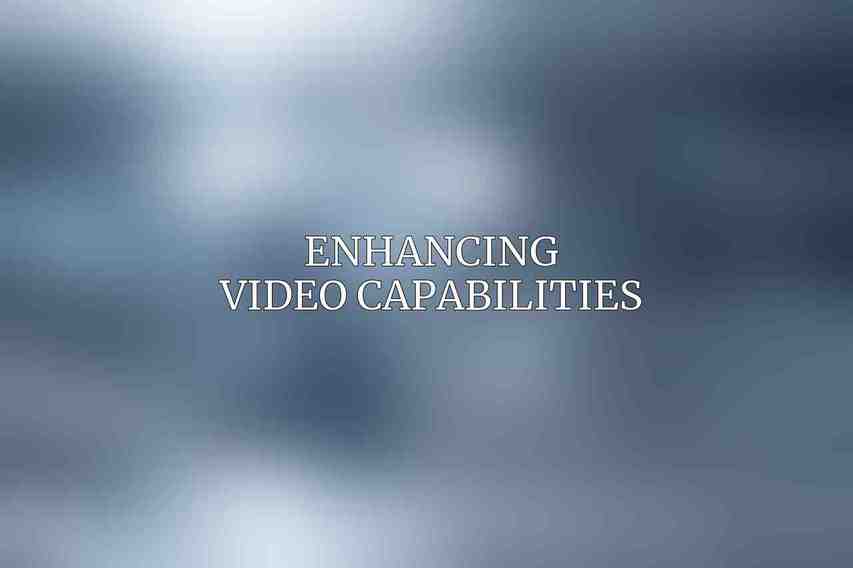
In addition to superior audio performance, Rexing entertainment systems offer an array of features to enhance the video viewing experience.
A. Selecting the Right Video Input
- Choosing the appropriate video input based on the source device is key to seamless video playback.
- Optimizing video settings for clarity and image quality ensures a visually appealing viewing experience.
B. Adjustable Screen Brightness and Tilt
- Adjusting screen brightness according to lighting conditions enhances visibility.
- Tilt functionality allows for personalized viewing angles, reducing glare and improving comfort.
C. Connecting External Video Sources
- Connecting external video sources such as DVD players and game consoles expands entertainment options.
- Proper configuration of settings and connections ensures seamless integration with the Rexing system.
Maintenance and Troubleshooting
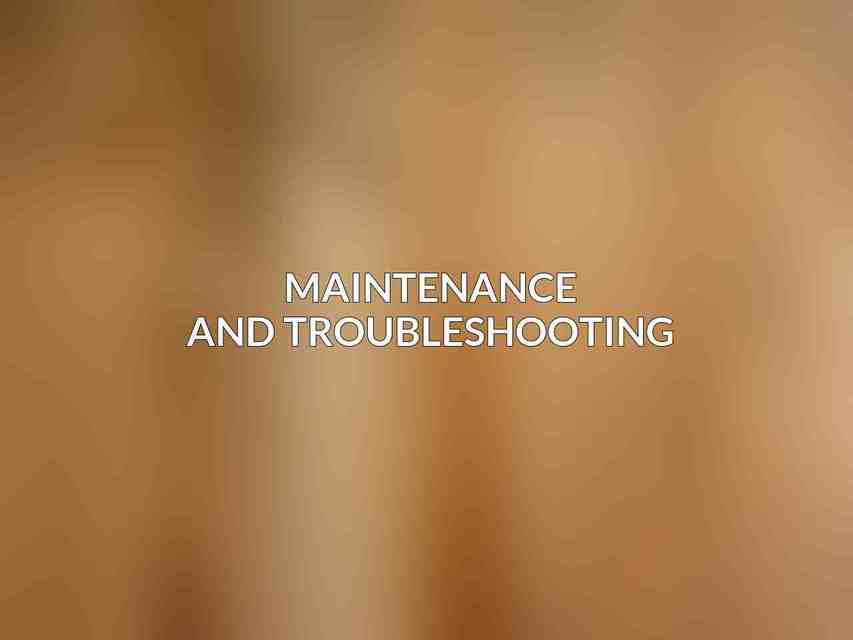
To ensure optimal performance and longevity of your Rexing entertainment system, regular maintenance and troubleshooting are essential.
A. Regular Cleaning and Dust Removal
- Cleaning the screen and buttons regularly prevents dirt buildup and maintains a polished appearance.
- Using a soft, lint-free cloth for cleaning and avoiding abrasive cleaners is recommended.
B. Software Updates
- Checking for system updates from Rexing’s official website is important to keep your system up-to-date.
- Installing software updates improves performance and stability, addressing any bugs or issues.
C. Troubleshooting Common Issues
- Checking connections between the Rexing system and devices can help resolve connectivity problems.
- Resetting the system to factory settings may be necessary to troubleshoot persistent issues.
- Contacting Rexing customer support for assistance with technical problems ensures expert guidance and support.
By following these tips to maximize your Rexing entertainment system’s potential, you can experience the full range of features and functionalities offered by this advanced technology. Whether it’s enhancing audio performance, utilizing connectivity features, optimizing video capabilities, or performing maintenance tasks, taking full advantage of your Rexing system will elevate your driving experience to new heights.
Frequently Asked Questions
How can I improve the performance of my Rexing Entertainment System?
Consider updating the firmware regularly and optimizing the settings for better performance.
Are there specific audio settings that can enhance the sound quality of my Rexing Entertainment System?
Adjusting the equalizer settings and ensuring proper speaker placement can greatly improve the sound quality.
Is it possible to connect external devices to my Rexing Entertainment System?
Yes, you can connect devices like gaming consoles, Blu-ray players, and streaming devices to enhance your entertainment experience.
What are some tips for maximizing the visual quality of my Rexing Entertainment System?
Use high-quality HDMI cables, calibrate your TV settings, and ensure your content is in the best resolution possible to optimize visual quality.
Can I customize the user interface of my Rexing Entertainment System?
Yes, you can customize the interface by rearranging the apps, changing the wallpaper, and adding shortcuts for easier navigation.

