Website migration is a crucial step for improving the performance and scalability of a website. Moving your site to a reliable hosting provider can significantly enhance its speed and reliability. One such reputable hosting provider known for its seamless migration process is SiteGround. By choosing SiteGround for your website migration, you can experience improved performance and top-notch support throughout the process.
SiteGround is a popular web hosting company that offers a wide range of hosting solutions tailored to meet various website needs. Their expertise in WordPress hosting makes them a preferred choice for many website owners looking to migrate their sites efficiently. The website migration process to SiteGround is designed to be user-friendly and hassle-free, ensuring a smooth transition for your website.
| Feature | Description | ||||||||||||||||||||||||||||||||||||||||||||||||||||||||||||||||||||||||||||||||||||||||||||||||||
|---|---|---|---|---|---|---|---|---|---|---|---|---|---|---|---|---|---|---|---|---|---|---|---|---|---|---|---|---|---|---|---|---|---|---|---|---|---|---|---|---|---|---|---|---|---|---|---|---|---|---|---|---|---|---|---|---|---|---|---|---|---|---|---|---|---|---|---|---|---|---|---|---|---|---|---|---|---|---|---|---|---|---|---|---|---|---|---|---|---|---|---|---|---|---|---|---|---|---|---|
| Plans | Affordable and feature-rich plans starting at $2.99/month | ||||||||||||||||||||||||||||||||||||||||||||||||||||||||||||||||||||||||||||||||||||||||||||||||||
| Free Migration | Automatic and secure migration from any host, powered by automated plugin | ||||||||||||||||||||||||||||||||||||||||||||||||||||||||||||||||||||||||||||||||||||||||||||||||||
| Free SSL Certificate | Lifetime free SSL certificate across all plans | ||||||||||||||||||||||||||||||||||||||||||||||||||||||||||||||||||||||||||||||||||||||||||||||||||
| WordPress Essentials | Pre-installed WordPress with automatic updates and the best speed optimization | ||||||||||||||||||||||||||||||||||||||||||||||||||||||||||||||||||||||||||||||||||||||||||||||||||
| SuperCacher and CDN | Built-in SuperCacher and CDN for lightning-fast loading speeds | ||||||||||||||||||||||||||||||||||||||||||||||||||||||||||||||||||||||||||||||||||||||||||||||||||
| Daily Backups | Automatic daily backups for peace of mind | ||||||||||||||||||||||||||||||||||||||||||||||||||||||||||||||||||||||||||||||||||||||||||||||||||
| 24/7 Support | 24/7 expert support to help you with any issues | ||||||||||||||||||||||||||||||||||||||||||||||||||||||||||||||||||||||||||||||||||||||||||||||||||
| Sign up for SiteGround | Get started with the best web hosting for WordPress today | ||||||||||||||||||||||||||||||||||||||||||||||||||||||||||||||||||||||||||||||||||||||||||||||||||
| Visit SiteGround | |||||||||||||||||||||||||||||||||||||||||||||||||||||||||||||||||||||||||||||||||||||||||||||||||||
Benefits of choosing SiteGround for website migration:
- Superior performance and speed optimization.
- Robust security measures to protect your website.
- 24/7 expert support to assist you at every step.
- Free website migration service provided by SiteGround experts.
Overview of the website migration process:
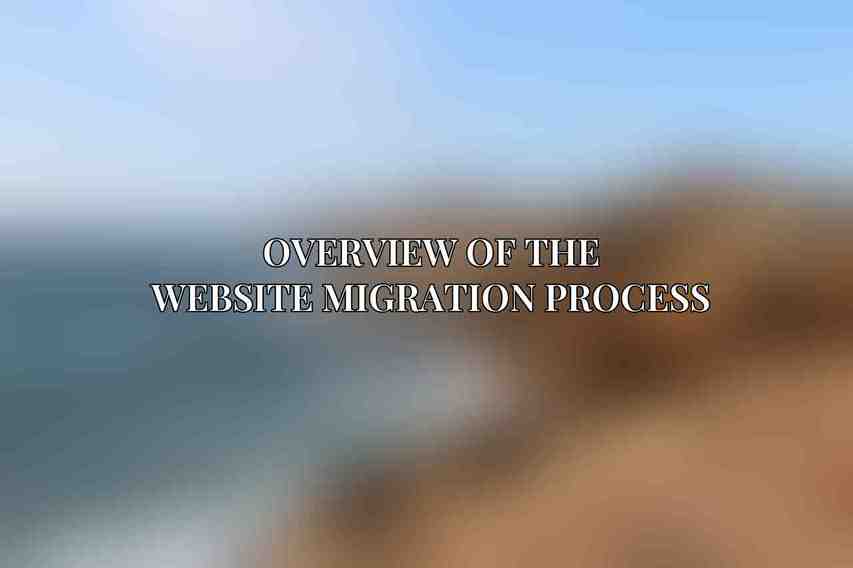
The website migration process involves transferring all website files, databases, and settings from your current hosting provider to SiteGround. This seamless transition ensures minimal downtime and disruptions to your website’s operations.
Pre-Migration Preparations
Before initiating the website migration process, it is essential to make several preparations to ensure a smooth transition to SiteGround:
A. Selecting the right SiteGround hosting plan:– Browse through SiteGround’s hosting plans to select one that best fits your website’s requirements. You can choose from shared hosting, cloud hosting, or dedicated servers based on your needs.
B. Creating a backup of your existing website:– It is crucial to create a backup of your website files and databases to prevent any data loss during the migration process. SiteGround provides tools to help you create backups easily.
C. Identifying and preparing domain names and SSL certificates:– Make a note of all domain names associated with your website and ensure that SSL certificates are up to date. SiteGround offers free Let’s Encrypt SSL certificates for enhanced website security.
D. Contacting your previous hosting provider for account cancellation:– Inform your current hosting provider about your decision to migrate to SiteGround and request the cancellation of your account post-migration.
Website Migration using SiteGround Migrator
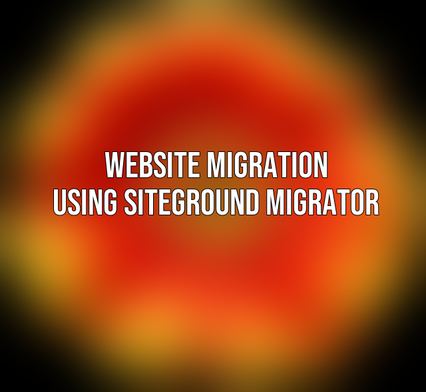
SiteGround provides a user-friendly tool called SiteGround Migrator to facilitate the website migration process. Below are the steps involved in migrating your WordPress website to SiteGround:
A. Installing the SiteGround Migrator plugin on your existing website:– Install the SiteGround Migrator plugin on your WordPress website from the WordPress plugin repository.
B. Configuring the settings within the plugin:– Enter the SiteGround Migrator plugin’s settings and generate a token required for the migration process.
C. Selecting the source and target website details:– Provide details about your existing website (source) and your new SiteGround hosting (target).
D. Initiating the migration process:– Start the migration process using the SiteGround Migrator plugin and monitor the progress through the migration tool.
E. Monitoring the migration progress:– Keep an eye on the migration progress within the SiteGround Migrator tool to ensure that the transfer is successful.
Post-Migration Checks and Troubleshooting
After the migration process is complete, perform the following checks to ensure a seamless transition to SiteGround:
A. Verifying the successful transfer of files and database:– Confirm that all website files and databases have been transferred to SiteGround correctly.
B. Testing website functionality and resolving any errors:– Browse through your website to test its functionality and address any errors that may arise post-migration.
C. Updating DNS records to point to the new hosting server:– Update your domain’s DNS records to point to SiteGround’s servers for your website to be live on the new hosting.
D. Configuring email settings and ensuring email deliverability:– Set up your email accounts on SiteGround and verify their deliverability to ensure seamless communication through emails.
E. Troubleshooting common migration issues and providing solutions:– If you encounter any migration-related issues, refer to SiteGround’s support resources or contact their expert support team for assistance.
Stay tuned for the continuation of this article…
Frequently Asked Questions
What is SiteGround?
SiteGround is a web hosting company that offers various services, such as website hosting, domain registration, and website migration.
Why should I migrate my WordPress website to SiteGround?
SiteGround is known for its fast and reliable hosting services, which can improve the performance of your website. Additionally, SiteGround provides top-notch customer support and offers free website migration services.
Is it difficult to migrate a WordPress website to SiteGround?
Migrating a WordPress website to SiteGround is a straightforward process that can be completed with the help of SiteGround’s migration tool or the assistance of their support team.
Will my website experience any downtime during the migration process?
SiteGround aims to minimize downtime during the migration process by carefully transferring your website’s files and database. However, there may be brief periods of downtime as the migration is completed.
Can I migrate a non-WordPress website to SiteGround using the same process?
While this tutorial focuses on migrating a WordPress website to SiteGround, the company offers migration services for various types of websites. You can reach out to SiteGround’s support team for assistance with migrating a non-WordPress website.

