Cloudways Hosting offers a range of benefits that make it a popular choice for individuals and businesses looking for scalable hosting solutions. Some key benefits of Cloudways Hosting include:
| Feature | Details | ||||||||||||||||||||||||||||||||||||||||||||||||||||||||||||||||||||||||||||||||||||||||||||||||||
|---|---|---|---|---|---|---|---|---|---|---|---|---|---|---|---|---|---|---|---|---|---|---|---|---|---|---|---|---|---|---|---|---|---|---|---|---|---|---|---|---|---|---|---|---|---|---|---|---|---|---|---|---|---|---|---|---|---|---|---|---|---|---|---|---|---|---|---|---|---|---|---|---|---|---|---|---|---|---|---|---|---|---|---|---|---|---|---|---|---|---|---|---|---|---|---|---|---|---|---|
| Cloud Provider Options | DigitalOcean, AWS, Google Cloud, Vultr, Linode | ||||||||||||||||||||||||||||||||||||||||||||||||||||||||||||||||||||||||||||||||||||||||||||||||||
| Server Types | Dedicated, Shared, High Frequency, Custom | ||||||||||||||||||||||||||||||||||||||||||||||||||||||||||||||||||||||||||||||||||||||||||||||||||
| Operating Systems | Ubuntu, CentOS, Debian | ||||||||||||||||||||||||||||||||||||||||||||||||||||||||||||||||||||||||||||||||||||||||||||||||||
| Control Panel | Cloudways Platform, WordPress Toolkit | ||||||||||||||||||||||||||||||||||||||||||||||||||||||||||||||||||||||||||||||||||||||||||||||||||
| Application Management | Automated backups, cloning, staging | ||||||||||||||||||||||||||||||||||||||||||||||||||||||||||||||||||||||||||||||||||||||||||||||||||
| Security | SSL certificates, firewalls, DDoS protection | ||||||||||||||||||||||||||||||||||||||||||||||||||||||||||||||||||||||||||||||||||||||||||||||||||
| Scalability | Easy scaling, auto-scaling options | ||||||||||||||||||||||||||||||||||||||||||||||||||||||||||||||||||||||||||||||||||||||||||||||||||
| Performance Optimization | Caching, CDN, HTTP/2 support | ||||||||||||||||||||||||||||||||||||||||||||||||||||||||||||||||||||||||||||||||||||||||||||||||||
| Customer Support | 24/7 live chat, email, ticket system | ||||||||||||||||||||||||||||||||||||||||||||||||||||||||||||||||||||||||||||||||||||||||||||||||||
| Pricing | Starting from $10/month | ||||||||||||||||||||||||||||||||||||||||||||||||||||||||||||||||||||||||||||||||||||||||||||||||||
| Website | Cloudways | ||||||||||||||||||||||||||||||||||||||||||||||||||||||||||||||||||||||||||||||||||||||||||||||||||
| Visit Cloudways | |||||||||||||||||||||||||||||||||||||||||||||||||||||||||||||||||||||||||||||||||||||||||||||||||||
A. Benefits of Cloudways Hosting
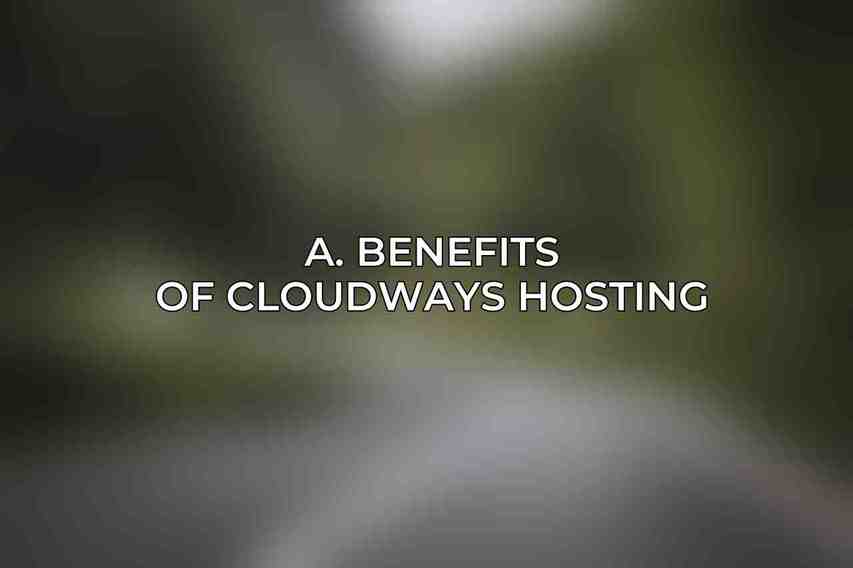
Scalability and Flexibility: Cloudways allows users to easily scale their resources up or down based on their needs, ensuring optimal performance at all times.
High Performance and Security: With Cloudways, users can benefit from high-speed performance and robust security measures to protect their websites and applications.
Cost-Effectiveness: The pay-as-you-go pricing model of Cloudways ensures cost-effectiveness, as users only pay for the resources they use.
Managed Cloud Hosting: Cloudways takes care of server management tasks, allowing users to focus on their websites and applications without worrying about the backend infrastructure.
B. Cloudways Features
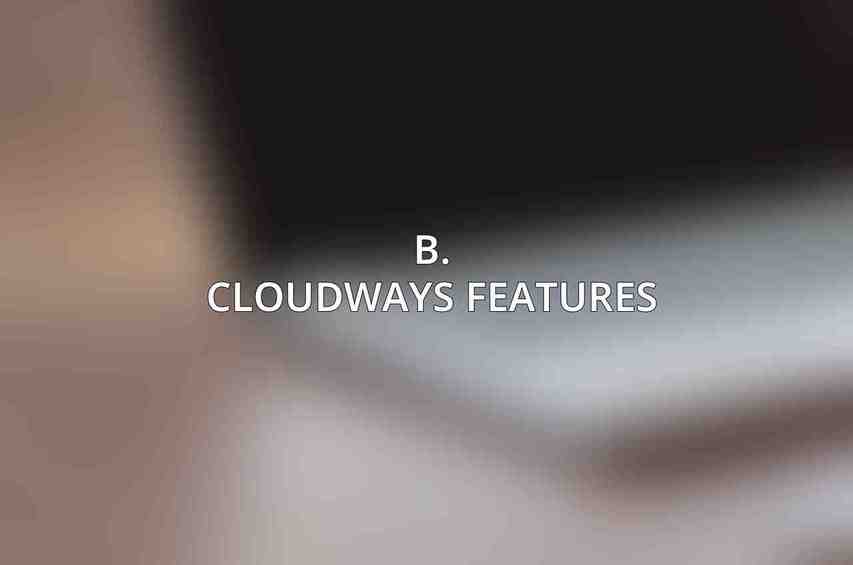
Cloud Provider Options: Cloudways offers a choice of cloud providers, including AWS, Azure, Google Cloud, DigitalOcean, and Vultr, allowing users to select the best fit for their requirements.
Managed WordPress Hosting: Cloudways specializes in providing managed WordPress hosting services, offering optimized performance and security for WordPress websites.
Server Optimization and Management: Users can benefit from server optimization tools and management features to ensure their server runs efficiently.
Application Deployment and Scaling: Cloudways makes it easy to deploy applications and scale resources as needed to accommodate growth.
Backups and Security Monitoring: Cloudways offers automated backup solutions and security monitoring to safeguard data and prevent potential threats.
Planning Your Migration
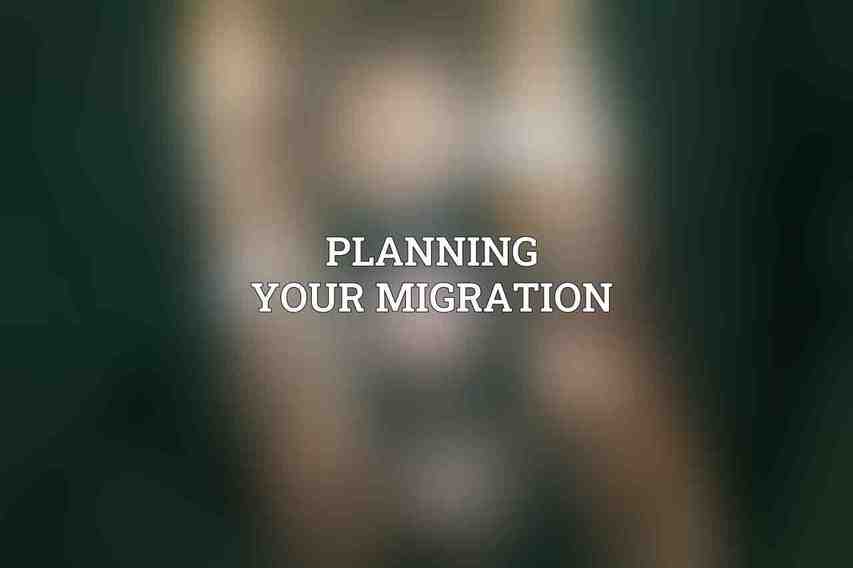
Before migrating to Cloudways, it is essential to plan the migration process carefully. This involves considering various factors to ensure a smooth transition to the platform.
A. Choosing a Cloudways Plan
When selecting a Cloudways plan, factors such as website traffic projections, resource requirements (CPU, RAM, Storage), and cloud provider preferences should be taken into account to choose the most suitable plan.
Website Traffic and Usage Projections: Estimate your website’s expected traffic to select a plan that can accommodate the anticipated volume.
Resource Requirements: Determine the amount of CPU, RAM, and storage needed based on your website’s demands.
Cloud Provider Preference: Select a cloud provider that aligns with your performance, cost, and scalability needs.
B. Preparing Your Site for Migration
Before initiating the migration process, it is crucial to prepare your site adequately to avoid any disruptions or data loss during the transition.
Backing Up Existing Data: Create backups of all your website data to ensure that no information is lost during the migration.
Identifying Mission-Critical Functions: Identify essential functions and features on your site to prioritize their migration.
Testing Your Site on a Staging Server: Set up a staging server on Cloudways to test the migration process and ensure everything works correctly before making it live.
This meticulous planning will help streamline the migration process and minimize potential issues that may arise during the transition to Cloudways.
Keep reading at Cloudways
Continuing to subheadings III, IV, and V…
Frequently Asked Questions
What is Cloudways?
Cloudways is a managed cloud hosting platform that offers scalable solutions for website owners looking to optimize performance and reliability.
Why should I consider migrating to Cloudways for hosting?
Migrating to Cloudways can provide you with better scalability, reliability, and performance for your website, along with additional features and tools to manage your hosting environment effectively.
How do I migrate my website to Cloudways?
You can easily migrate your website to Cloudways by following their step-by-step migration guide, which includes instructions on how to transfer your website files, databases, and configurations to their platform.
Will migrating to Cloudways affect my website’s performance?
Migrating to Cloudways is likely to improve your website’s performance, as their platform is designed to offer faster loading speeds and better resource management for your website.
What are the advantages of using Cloudways for hosting in 2024?
In 2024, Cloudways continues to offer advantages such as optimized server performance, easy scalability, advanced security features, and excellent customer support, making it a top choice for website hosting.

